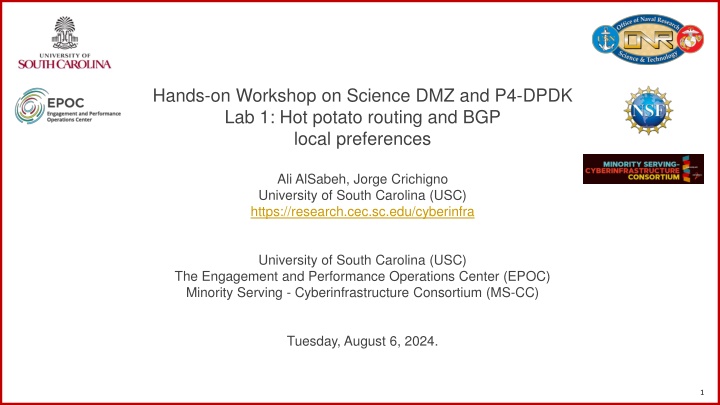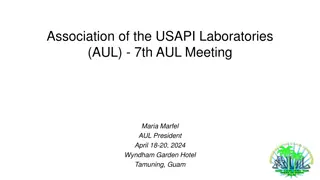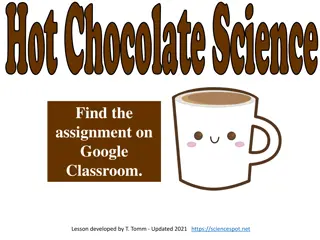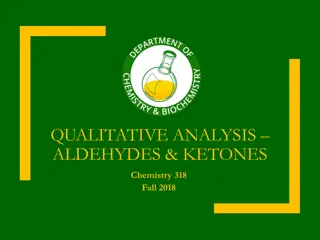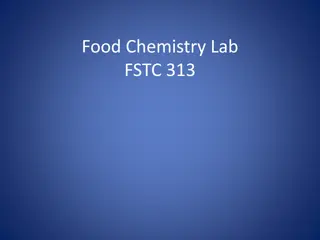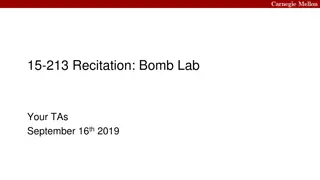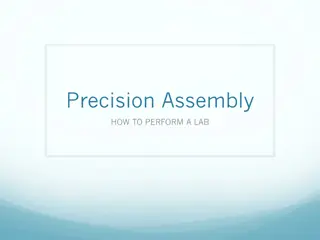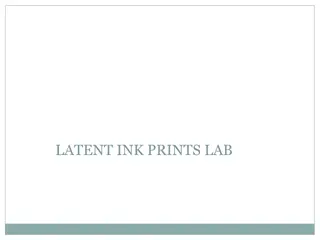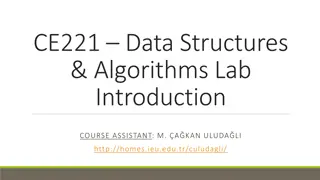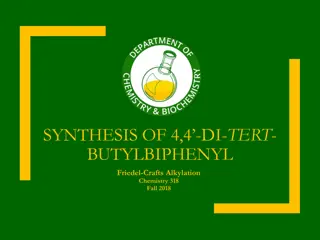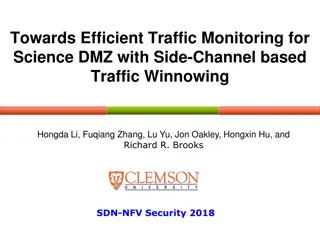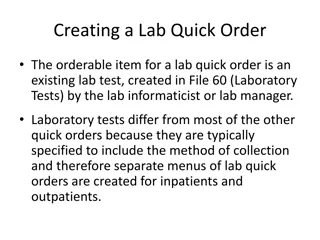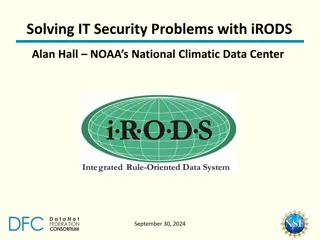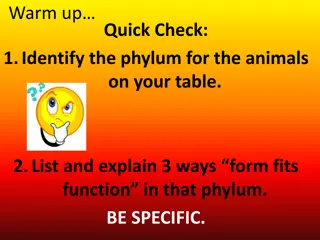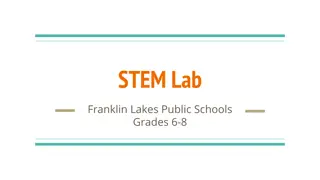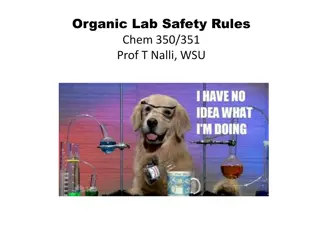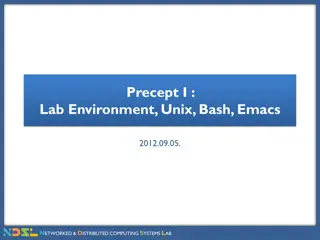Hands-On Workshop on Science DMZ and P4-DPDK Lab
Join the workshop at the University of South Carolina to learn about hot potato routing, BGP local preferences, and hands-on lab activities focusing on network topologies and configurations. Explore the Lab Topology, Lab Configuration, and Platform Information for an interactive learning experience using the NETLAB virtual platform.
Download Presentation

Please find below an Image/Link to download the presentation.
The content on the website is provided AS IS for your information and personal use only. It may not be sold, licensed, or shared on other websites without obtaining consent from the author.If you encounter any issues during the download, it is possible that the publisher has removed the file from their server.
You are allowed to download the files provided on this website for personal or commercial use, subject to the condition that they are used lawfully. All files are the property of their respective owners.
The content on the website is provided AS IS for your information and personal use only. It may not be sold, licensed, or shared on other websites without obtaining consent from the author.
E N D
Presentation Transcript
Hands-on Workshop on Science DMZ and P4-DPDK Lab 1: Hot potato routing and BGP local preferences Ali AlSabeh, Jorge Crichigno University of South Carolina (USC) https://research.cec.sc.edu/cyberinfra University of South Carolina (USC) The Engagement and Performance Operations Center (EPOC) Minority Serving - Cyberinfrastructure Consortium (MS-CC) Tuesday, August 6, 2024. 1
Lab 1: Hot potato routing and BGP local preferences Lab activities are described in Lab 12, Introduction to BGP lab series 10
Lab Topology Nework-1 and Network-4 are in ISP-1 (AS 100) and ISP-2 (AS 200), respectively Traffic sent from Network-1 to Network-4 follows the route h1-r1-r3-r4-h4 Traffic from Network-4 to Network-1 follows the route h4-r4-r2-r1 Route h1-r1-r3-r4-h2 should not be used as it suffers from 0.1% packet loss ISP-2 AS 200 Network-4 192.168.34.0/30 192.168.4.0/24 r3 r4 s4 h4 .1 .2 .1 .10 r3-eth1 r4-eth2 .2 h4-eth0 s4-eth1 s4-eth2 r4-eth0 .2 r3-eth0 r4-eth1 192.168.13.0/30 192.168.24.0/30 0.1% Network-1 packet loss 192.168.1.0/24 .1 r1-eth2 r2-eth1 .1 .10 .1 r1-eth1 .1 r2-eth0 .2 r1-eth0 s1-eth2 s1-eth1 h1-eth0 h1 s4 r1 r2 192.168.12.0/30 ISP-1 AS 100 11
Lab Configuration Verify hot-potato routing ISP-2 AS 200 Network-4 192.168.34.0/30 192.168.4.0/24 r3 r4 s4 h4 .1 .2 .1 .10 r3-eth1 r4-eth2 .2 h4-eth0 s4-eth1 s4-eth2 r4-eth0 .2 r3-eth0 r4-eth1 192.168.13.0/30 192.168.24.0/30 0.1% Network-1 packet loss 192.168.1.0/24 .1 r1-eth2 r2-eth1 .1 .10 .1 r1-eth1 .1 r2-eth0 .2 r1-eth0 s1-eth2 s1-eth1 h1-eth0 h1 s4 r1 r2 192.168.12.0/30 ISP-1 AS 100 Test throughout 12
Lab Configuration Configure LOCAL_PREF attribute on r1 and r2 ISP-2 AS 200 Network-4 192.168.34.0/30 192.168.4.0/24 r3 r4 s4 h4 .1 .2 .1 .10 r3-eth1 r4-eth2 .2 h4-eth0 s4-eth1 s4-eth2 r4-eth0 .2 r3-eth0 r4-eth1 192.168.13.0/30 192.168.24.0/30 0.1% Network-1 packet loss 192.168.1.0/24 .1 r1-eth2 r2-eth1 .1 .10 .1 r1-eth1 .1 r2-eth0 .2 r1-eth0 s1-eth2 s1-eth1 h1-eth0 h1 s4 r1 r2 192.168.12.0/30 ISP-1 AS 100 13
Platform Information We will use NETLAB virtual platform for the hands-on activities URL: https://netlab.cec.sc.edu/ Username: <Email address used for registration> Temporary Password: nsf2024 (note, you will set a new password after the first login) For https://research.cec.sc.edu/files/cyberinfra/files/Cyberinfrastructure_Training_User_Guide.pdf a step-by-step on how to schedule a lab, follow the guide: For any issues in accessing your NETLAB account, feel free to contact: choueiri@email.sc.edu 14