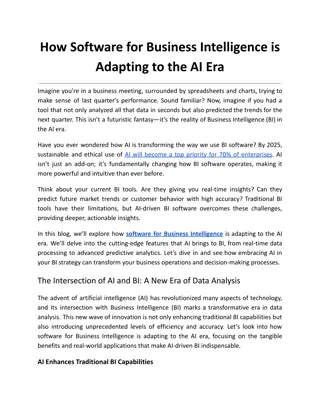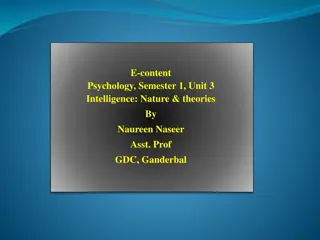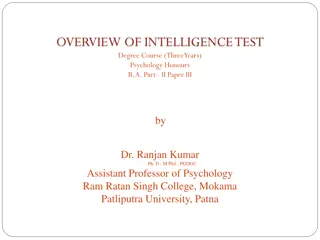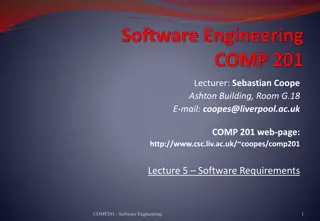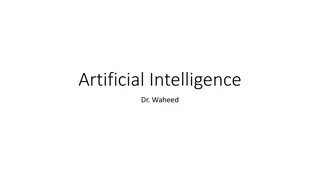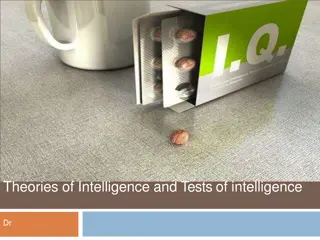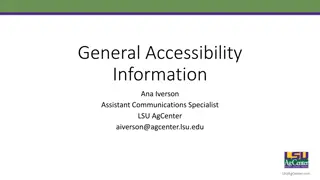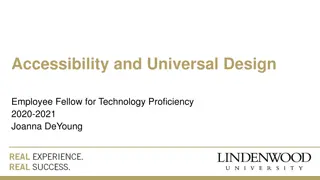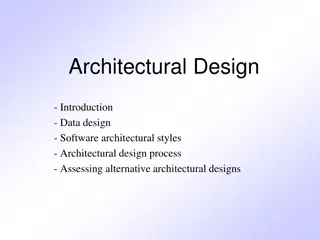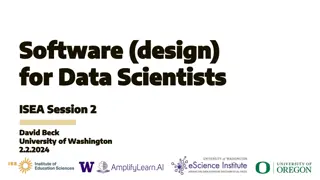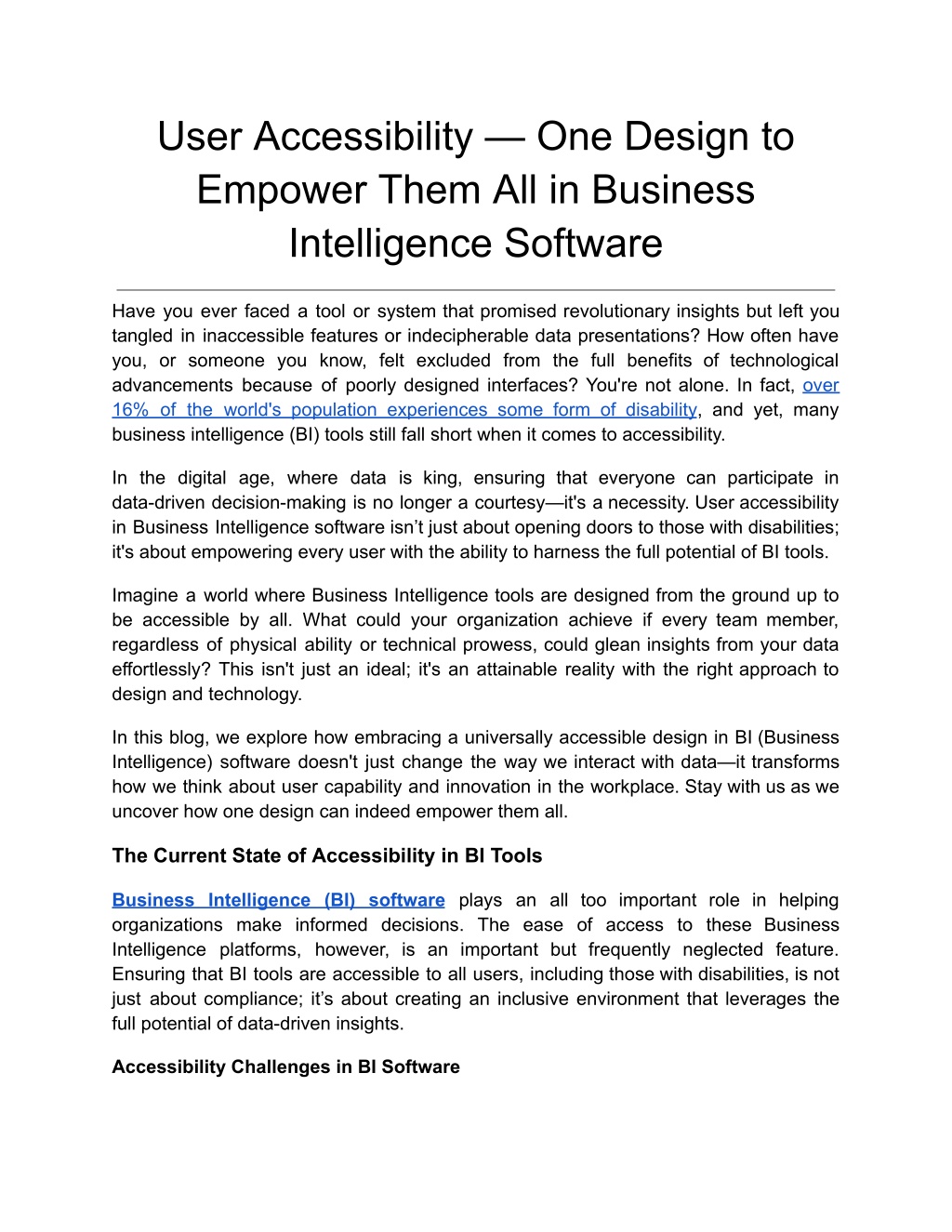
User Accessibility — One Design to Empower Them All in Business Intelligence Software
Explore the transformative impact of accessible design in BI (Business Intelligence) software. This blog delves into how inclusive design principles can empower every user, regardless of ability, to harness the full potential of Business Intelligence
Download Presentation

Please find below an Image/Link to download the presentation.
The content on the website is provided AS IS for your information and personal use only. It may not be sold, licensed, or shared on other websites without obtaining consent from the author. Download presentation by click this link. If you encounter any issues during the download, it is possible that the publisher has removed the file from their server.
E N D
Presentation Transcript
User Accessibility One Design to Empower Them All in Business Intelligence Software Have you ever faced a tool or system that promised revolutionary insights but left you tangled in inaccessible features or indecipherable data presentations? How often have you, or someone you know, felt excluded from the full benefits of technological advancements because of poorly designed interfaces? You're not alone. In fact, over 16% of the world's population experiences some form of disability, and yet, many business intelligence (BI) tools still fall short when it comes to accessibility. In the digital age, where data is king, ensuring that everyone can participate in data-driven decision-making is no longer a courtesy it's a necessity. User accessibility in Business Intelligence software isn t just about opening doors to those with disabilities; it's about empowering every user with the ability to harness the full potential of BI tools. Imagine a world where Business Intelligence tools are designed from the ground up to be accessible by all. What could your organization achieve if every team member, regardless of physical ability or technical prowess, could glean insights from your data effortlessly? This isn't just an ideal; it's an attainable reality with the right approach to design and technology. In this blog, we explore how embracing a universally accessible design in BI (Business Intelligence) softwaredoesn't just change the way we interact with data it transforms how we think about user capability and innovation in the workplace. Stay with us as we uncover how one design can indeed empower them all. The Current State of Accessibility in BI Tools Business Intelligence (BI) software plays an all too important role in helping organizations make informed decisions. The ease of access to these Business Intelligence platforms, however, is an important but frequently neglected feature. Ensuring that BI tools are accessible to all users, including those with disabilities, is not just about compliance; it s about creating an inclusive environment that leverages the full potential of data-driven insights. Accessibility Challenges in BI Software
Many BI tools today are designed with functionality in mind, often at the expense of accessibility. Users with disabilities, such as visual or motor impairments, can find themselves significantly disadvantaged. Common barriers include: 1. Non-Compliant Visual Design: Many BI platforms use visual elements like charts and graphs that are not always accessible to users with color vision deficiencies or blindness. The lack of proper contrast settings or text descriptions can render these tools ineffective for a portion of the user base. 2. Complex Navigation: Business Intelligence tools frequently have complex, multi-layered interfaces that can be challenging to navigate, especially for those who rely on keyboard-only navigation or screen readers. Essential functions buried in nested menus or conveyed through hover-text can be inaccessible for many users. 3. Lack of Customization: While some users require specific settings like high contrast or larger fonts to effectively interact with software, many BI tools offer limited customization options, forcing users to work in a one-size-fits-all environment. Current Efforts and Gaps While there is a growing awareness of the need for accessible Business Intelligence software, the adoption of comprehensive accessibility features is still not widespread. Some platforms have started to incorporate better accessibility standards by offering: Text-to-Speech Functionality: Tools that convert text data into speech, helping visually impaired users to comprehend and analyze data outputs. Keyboard Accessibility: Enhancements that allow users to navigate through all features of the BI software using a keyboard alone, crucial for those unable to use a traditional mouse. Customizable Visual Displays: Features that enable users to adjust color schemes, font sizes, and other visual elements to meet their specific needs. Despite these improvements, many Business Intelligence platforms remain partially accessible, providing a fragmented experience for users with disabilities. This not only affects user productivity but also limits the organization's ability to harness diverse perspectives in data analysis. Principles of Accessible Design in BI Software 1. Perceivable Information
Business Intelligence tools must present information in a way that is perceivable to all users. This means that data visualizations, text, and other interface elements need to be designed so that everyone can easily access and interpret them. Key strategies include: Text Alternatives: Provide text descriptions for non-text content such as charts and graphs, allowing screen readers to vocalize what visual users see. Sufficient Contrast: Ensure that text and background colors contrast highly to be seen by users with visual impairments. Adaptable Content: Design content that can be presented in different ways without losing information, such as allowing users to adjust text sizes without disrupting the UI layout. 2. Operable Interfaces Operability ensures that Business Intelligence software is navigable and usable to people with various disabilities. This principle addresses the functionality of the interface and includes: Keyboard Navigation: Ensure that all actions can be performed with a keyboard alone, crucial for users who cannot use a mouse. Enough Time: Allow sufficient time for users to read and interact with content. This is of utmost importance in real-time business intelligence settings where data is constantly changing. Consistent Navigation: Employ consistent navigation mechanisms throughout the BI platform, which helps users learn and remember how to perform tasks. 3. Understandable Information and UI For BI (Business Intelligence) software to be truly effective, the information and the operation of the user interface (UI) must be understandable. This principle involves: Readable Text: Use clear and simple language suitable for the target audience. This includes avoiding professional jargon that may be unclear without specific knowledge. Predictable UI: Make web pages appear and operate in predictable ways. Reduce the learning curve and mental strain on users by processing related functions consistently. Helpful Error Identification and Recovery: Offer error suggestions and help users recover from mistakes. This is essential in BI platforms where data input errors can lead to significant analysis issues. 4. Robust Content and Reliable Interpretation
Lastly, content must be robust enough so that it can be interpreted reliably by a wide variety of user agents, including assistive technologies. In terms of Business Intelligence platforms, this means: Compatibility with Current and Future Tools: Design interfaces that perform well with current and anticipated assistive technologies. Valid and Clean Code: Follow best practices for coding to ensure that assistive technologies can accurately interpret and parse content. Benefits of Embracing Accessible Design in Business Intelligence Software Embracing accessible design in BI (Business Intelligence) software extends far beyond compliance it fundamentally enhances the utility, reach, and effectiveness of Business Intelligence tools. Here, we dive deep into the technical and business advantages of integrating accessibility into BI platforms, detailing how such efforts can drive better outcomes for businesses and their diverse user bases. 1. Enhanced User Experience and Satisfaction Accessibility in BI toolsdramatically improves the user experience (UX) for all users, including those with disabilities. Technical adaptations such as voice-to-text capabilities, which allow verbal manipulation of data, or high-contrast visual settings, which help users with visual impairments better perceive data visualizations, ensure that all team members can efficiently utilize BI resources. These adaptations not only aid in navigation and usability but also enhance user satisfaction by fostering an inclusive environment where everyone s needs are considered. Implementing adaptable UI elements that respond to user preferences (like dark mode or text resizing) can reduce visual strain and cognitive overload, thereby increasing productivity during data analysis sessions. 2. Broader Reach and Market Penetration By designing accessible Business Intelligence platforms, companies can cater to a wider audience, including the estimated one billion people worldwide with disabilities. This broader accessibility can open up new markets and customer segments, including governmental and non-profit organizations that prioritize accessibility. Utilizing ARIA (Accessible Rich Internet Applications) tags in web-based Business Intelligence tools enhance screen reader compatibility, thus expanding the user base to include those relying on assistive technologies. 3. Compliance with Legal Standards
Adhering to international accessibility standards such as the Web Content Accessibility Guidelines (WCAG) and the Americans with Disabilities Act (ADA) is not just about avoiding penalties; it's about aligning BI tools with global best practices. This compliance reduces legal risks and positions a company as a responsible and inclusive technology leader. Regularly updating accessibility features and conducting audits using automated tools and user feedback ensures that BI (Business Intelligence) software remains compliant with evolving legal standards. 4. Improved Data Quality and Decision Making Accessible design can enhance the quality of data input and analysis by enabling a more diverse group of users to interact with BI software. When more individuals can use these tools effectively, the data collected is more representative and the analyses more comprehensive. Features like error detection and suggestion mechanisms not only aid users with cognitive disabilities but also improve overall data accuracy by reducing input errors. 5. Competitive Advantage in the Marketplace Businesses that prioritize accessibility in their Business Intelligence tools gain a competitive edge. They demonstrate corporate social responsibility and innovation, appealing to stakeholders and consumers who value inclusivity. Moreover, accessible BI tools often result in superior usability for all users, which can be a key differentiator in a crowded market. Advanced machine learning algorithms can predict user preferences and adapt interfaces automatically, providing a seamless experience that adapts to user needs without manual adjustments. 6. Increased ROI from BI Investments Integrating accessibility into Business Intelligence platforms enhances the return on investment (ROI) by maximizing the utility and effectiveness of these tools across the entire organization. Accessible Business Intelligence tools ensure that every employee, regardless of disability, can contribute to and benefit from powerful data-driven insights. Leveraging cloud-based technologies to offer customizable dashboard settings (such as layout adjustments and alternative data display options) can increase user engagement and data utilization, directly impacting the bottom line.
Conclusion After exploring the expansive terrain of user accessibility in Business Intelligence software, it's clear that inclusive design isn't just a feature it's a fundamental pillar that supports the very essence of effective data analysis. At Grow, we believe that empowering every user is key to unlocking the full potential of business intelligence. Our commitment to accessibility ensures that our tools aren't just powerful, but also inclusive, intuitive, and impactful for every member of your team. Embrace a BI platform that is designed with every user in mind. With Grow's accessible features, businesses can ensure that no one is left behind in the quest for data-driven insights. From dynamic dashboards to adaptable interfaces, Grow is at the forefront of accessible BI solutions, providing tools that adapt to the needs of all users. Start transforming your data analysis experience today. Sign up for a 14-day free demo at Grow and witness firsthand how our inclusive design can revolutionize your business intelligence efforts. For a deeper dive into what makes Grow stand out, explore the Grow Features & Capabilities on GetApp, where you can see detailed reviews and ratings from users like you, who have made the leap to more accessible, data-driven decisions. Don't just meet the standard set it. With Grow, you can ensure that your business intelligence is as inclusive as it is insightful. Try Grow today, and empower every member of your team to harness the power of data. Original Source: https://bit.ly/3VZwYE0