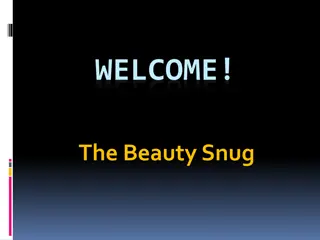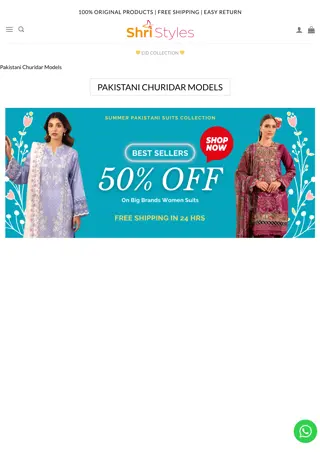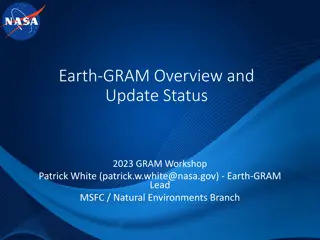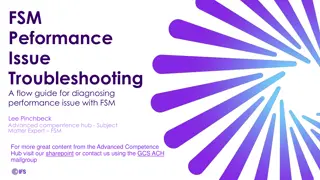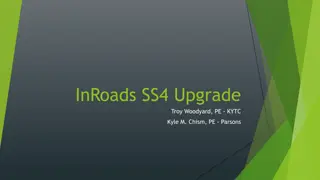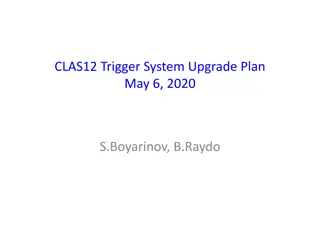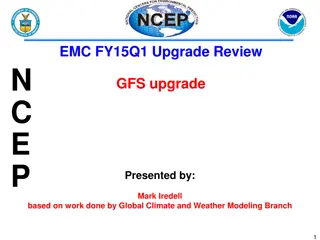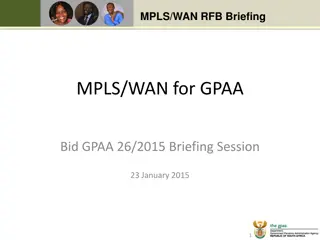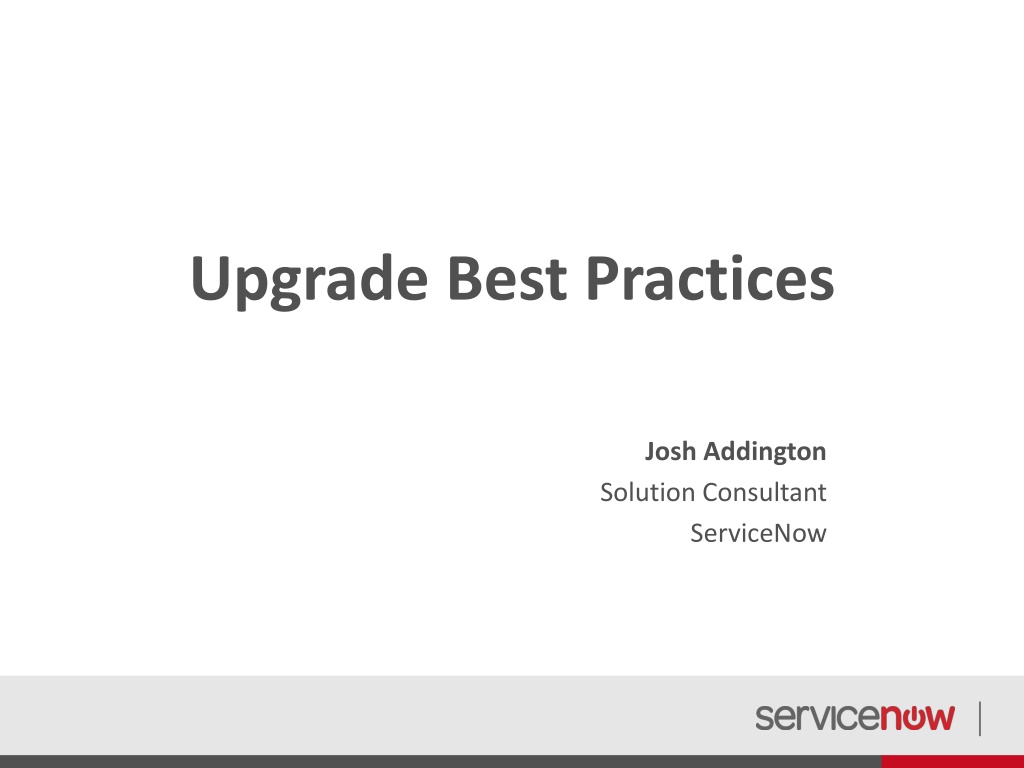
Upgrade Best Practices for ServiceNow Consultants
"Discover the essential upgrade best practices for ServiceNow consultants including the reasons to upgrade, available resources, understanding release cycles, rollbacks, backups, upgrade phases, and preparation tips. Stay informed to enhance your ServiceNow expertise effectively."
Download Presentation

Please find below an Image/Link to download the presentation.
The content on the website is provided AS IS for your information and personal use only. It may not be sold, licensed, or shared on other websites without obtaining consent from the author. Download presentation by click this link. If you encounter any issues during the download, it is possible that the publisher has removed the file from their server.
E N D
Presentation Transcript
Upgrade Best Practices Josh Addington Solution Consultant ServiceNow
Agenda Why upgrade to a new release? Resources Available Upgrade Best Practices Customer Presentation Q&A Session
Why upgrade to a new release? 1. Access to new features 2. Fixes for known issues 3. Maintain ServiceNow Support compliance
Resources Available ServiceNow Wiki wiki.servicenow.com ServiceNow Community community.servicenow.com ServiceNow Support hi.service-now.com Configuration Review Service
Upgrade Best Practices 1. Understand the Release Cycle Feature Release (Dublin, Eureka, etc.) Add new applications and features to the platform Target of two feature releases each year Patch Support existing functionality with bug fixes Patches are cumulative and inclusive of previous hotfixes Hotfix Support existing functionality with bug fixes May NOT be inclusive of previous patches or hotfixes
Upgrade Best Practices 2. Understand Rollbacks and Backups ServiceNow does not provide rollback functionality for upgrades Backups are performed daily and the schedule is not adjusted when an upgrade is scheduled Restoring a production instance from backup should be considered a last resort due to the downtime and risk of data loss since last backup
Upgrade Best Practices 3. Review Upgrade Phases
Upgrade Best Practices 4. Prepare for Upgrade Determine current release version System Diagnostics > Stats > Stats Locate Build Name, Build Date, and Build Tag Review Release Notes available on the wiki Release Notes are provided for every release, patch, and hotfix Browse valuable information about new functionality, notable changes, and new fixes available Instances can be upgraded directly if more than one version behind
Upgrade Best Practices 4. Prepare for Upgrade Create System Benchmarks Analyze and record key functionality, integrations, and instance performance metrics Assign a core group of stakeholders to validate functionality both before and after the upgrade Validating functionality before an upgrade is important. Create Detailed Test Plans Develop a comprehensive test plan that covers core functionality and integrations across applications Consider bringing in super users across departments to help
Upgrade Best Practices 4. Prepare for Upgrade Evaluate Log Data System performance is an important benchmark to compare pre/post upgrade performance System Logs > System Log > Errors Resolve recurring errors before the upgrade, if possible Review the log size and evaluate large log files for potential targets Review Prior Upgrade History Use this opportunity to resolve any previous conflicts
Upgrade Best Practices 4. Prepare for Upgrade Manage Customizations Investigate the Upgrade History for records matching: Disposition = skipped Created by = system Options to manage skipped updates include reverting customizations to out-of-box state to allow base system files to upgrade, then either reapplying an update set or manually recreating the customization. Review Scheduled Job for Upgrading Create Implementation Plan Dates, Times, Roles & Responsibilities
Upgrade Best Practices 5. Upgrade and Validate Sub-production Instance Clone Production over Sub-production instance Use Instance Cloning application in your instance Request Upgrade on HI for the Sub-production instance Validate Upgrade Use Upgrade Monitor application to track status during Use Upgrade History application to check for skipped records after Execute test plans Create a remediation update set to contain all necessary fixes so they can be moved to Production easily Submit an INT on HI if any bugs are found
Upgrade Best Practices 5. Upgrade and Validate Sub-production Instance Special Considerations for Discovery Customers MID Servers are configured to auto-upgrade when the instance upgrade is complete In order to auto upgrade, the MID Servers must be able to communicate with http://install.service-now.com. Verify security and firewall rules will allow this Test the MID Server auto upgrade by configuring a MID Server to connect to your sub-production instance Complete instructions and valuable error information is available on the ServiceNow Wiki
Upgrade Best Practices 6. Upgrade and Validate Production Quick Tips New plugin activation is not captured in update sets. Document the order plugins are activated, and remember to turn them on after upgrading but before applying a related remediation update set Never clone Sub-Production over Production Obtain signoff and validation that all testing is complete and fixes have been added to an update set Follow proper change management procedures to schedule the upgrade Allow time in the change window for the upgrade, any necessary update sets, and final testing and validation Schedule a meeting to review lessons learned after the upgrade
Upgrade Best Practices 6. Upgrade and Validate Production Configure Upgrade Email Notification Using the existing instance upgraded event, set up an email notification to indicate exactly when the upgrade is complete. Set the notification to send to administrators, key stakeholders, etc. Request Production Upgrade on HI System remains accessible during upgrade, but performance may be impacted. Events and scheduled jobs will queue up and run again once the upgrade is complete Verify Upgrade Validate expected results in the Upgrade History Test key features to ensure all is well
Summary Plan ahead Document well Engage correct team members and stakeholders Follow established change management practice Schedule outside of normal hours to minimize impact Don t panic!
Customer Presentation Jill Patton Sr. Institutional Performance Analyst Tarrant County
Tarrant County Upgrade Calgary - Dublin Jill Planning & Testing Written plans, written test plan, obtain all Approvals Phases for the upgrade CAB presentation Shawn, Technical Administrator Test & Dev upgraded early May Technical testing completed first Made 1 big mistake!!! Repeating the upgrade process over and over and over and over List of upgrade corrections (no Update Set ) Full upgrade complete June 20th
Tarrant County Upgrade Calgary - Dublin Current Release name Calgary Phase 1 Upgrade to Release Dublin with existing functionality Proposed date 6/20/2014 Testing 6/3/14 6/13/14 (prefer testing be done 1stweek) Phase 2 Integration with SCCM Proposed date July Phase 3 Adding new functionality Proposed date Later in July Phase 4 upgrade to Eureka release Proposed date Fall 2014
Tarrant County Upgrade Calgary - Dublin Items needing correction after upgrade ITIL Homepage, out of the box homepages Themes (colors, page redirection, etc.) Hidden Navigation/Application Items reappeared New items appeared to be hidden (KVM, new reports ) Project Tasks Create a Change, Link to existing Change we were doing this a different way and liked the one in Dublin, so we have to modify ours to use theirs Modify data (cannot be done in Update Set) Little things but they extend the time between the upgrade and allowing it to be used again With documentation, quickly corrected.
Tarrant County Upgrade Calgary - Dublin After the Upgrade Found new features Published reports now interact back to ServiceNow no documentation on this feature, we don t have LDAP so login is required Permission to alter CMDB tables has altered HI is investigating this Tabbing between fields, now stops at each spell check, + , - (Was the #1 valid complain of our testers!) HR is causing us to modify the Phases HR has a project no one would do for them, approx. cost $120K, unfunded Determined SN would be a good fit and we have been approved to complete it using the multiple Service Catalogs in Dublin, Our cost $25K & 2 full licenses Skip Phase 3 go directly to Eureka! Will add additional functionality after the Eureka upgrade Hope to be complete in August or September
Summary, Best practice with my comments Plan ahead Do admin testing first to have no surprises Document well use an update set when possible Engage correct team members and stakeholders Testing can be advertising / marketing (How we were picked for HR!) Follow established change management practice Hold a CAB to show what we can do, what s available, bring in ServiceNow representatives to have vendor presence and additional information Schedule outside of normal hours to minimize impact Friday evening, then watch it all weekend Don t panic! ServiceNow provides great support! We ve only had 1 upgrade with an issue which was corrected within a couple days, normally very smooth
Thank you! Q&A Session