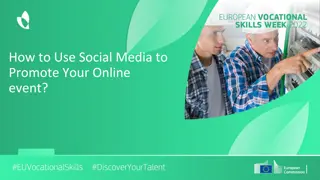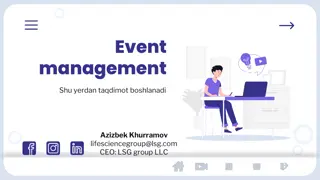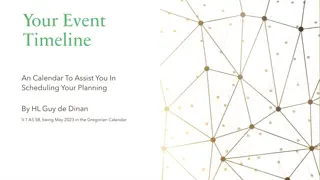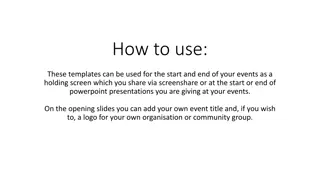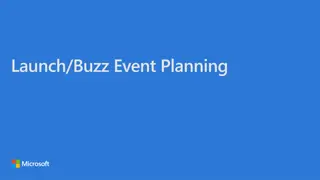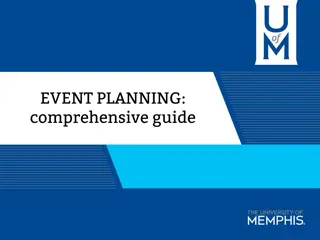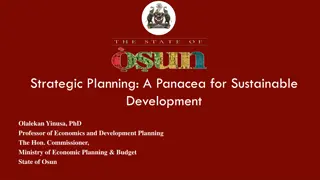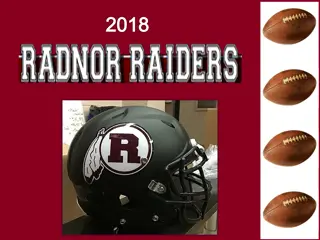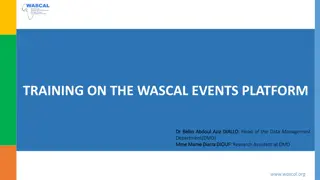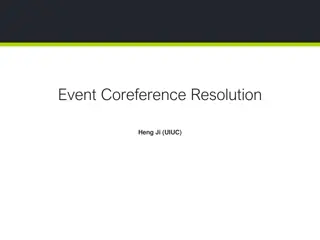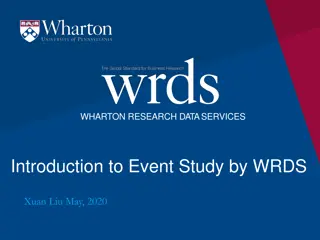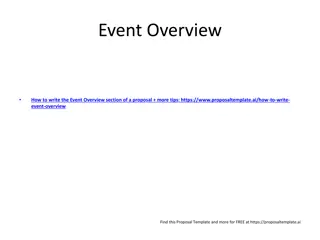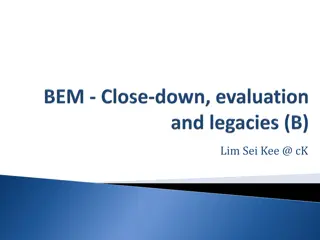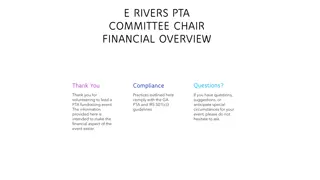University Events Team - Event Planning Training
Engage in event planning training with the University Events Team, led by Director Lisa Racine. Explore topics like event scheduling, resources, setup time, co-sponsorship, and event status definitions. Learn about available services, consultation opportunities, and more from the knowledgeable specialists. Remember to select both resources and services like A.V. equipment for your events. Make the most of your event planning experience with this informative session!
Download Presentation

Please find below an Image/Link to download the presentation.
The content on the website is provided AS IS for your information and personal use only. It may not be sold, licensed, or shared on other websites without obtaining consent from the author.If you encounter any issues during the download, it is possible that the publisher has removed the file from their server.
You are allowed to download the files provided on this website for personal or commercial use, subject to the condition that they are used lawfully. All files are the property of their respective owners.
The content on the website is provided AS IS for your information and personal use only. It may not be sold, licensed, or shared on other websites without obtaining consent from the author.
E N D
Presentation Transcript
Welcome to Event Planning Training With the University Events Team
Todays Agenda - Introductions - Overview of the changes on the event scheduling form. - Event Type / Meeting Request - Resources / Services - Set up Time - Co-sponsorship - Event Status Definitions - Consultations - Questions
Director: Lisa Racine University Events Specialists: Brandon Alfaro Brianne Goodman Carolyn Shamowski University Events Team University Events Operations Specialist: Hector Osbaldo Riestra University Events Support Coordinator: Michelle Dietz
Only if no resources needed (Unlocking the door is a resource!) Only if Monday Friday, 9am-5pm in identified locations Meeting Meeting Request Request (the new quick schedule ) Outside of those hours = locksmith services needed = full detailed request required
Meeting Meeting Request Request (found under Event Type )
Friendly reminder When you choose your resources and require something like Audio Visual (A.V.), please remember to also select the A.V. services that are associated with the resource. This will ensure that you receive both the resources and services you need. Resources & Services
Select SERVICES SERVICES not just resources!
Details are Details are Instructions Instructions The more the merrier!
Accounting Accounting String String Required Required 660003 660003- -GD123 GD123- -123456 123456
Adding in your time
Co-Sponsorships With external clients
- click box - UE schedules consultation Co- Sponsorships - Planner runs point - require FUA
Consultation Appointments
Submit Submit your 25live with Consultation Appointment Requested resource selected Schedule Event Specialist will contact you to schedule a consultation appointment Consultation Consultation Appointments Appointments (the new event specialist requested ) Review Review the reservation details, layout, and service provider needs at the appointment Mark Mark your calendar with the due date for any final changes
Event Status Definitions
Event Status Definitions Event Status Definitions Draft: Information still needed from planner/it hasn t been reviewed yet = space/resources are not held Tentative: Logistically sound, space and UE tables/chairs are held, waiting on approval from other service providers Confirmed: Everything is locked in
University Events events@csuci.edu We re here to help! x3900 Rush Hall 1612 Monday Friday, 8:00am 5pm
Thank you and have a wonderful day!