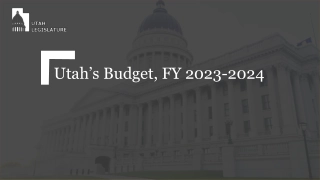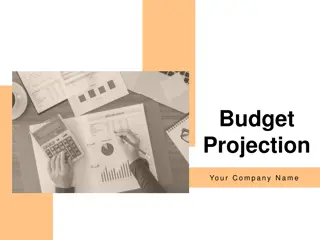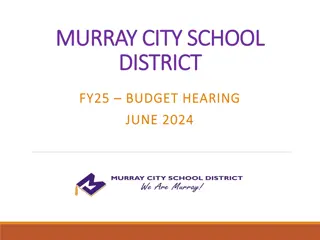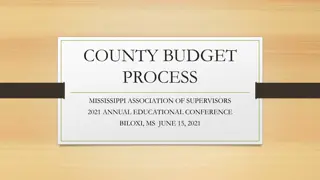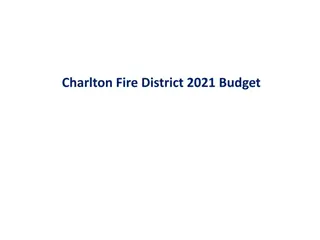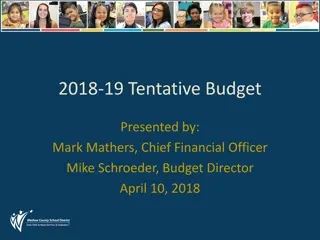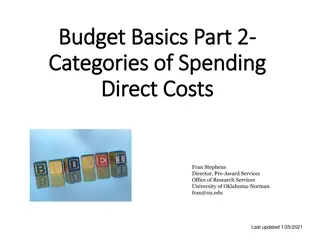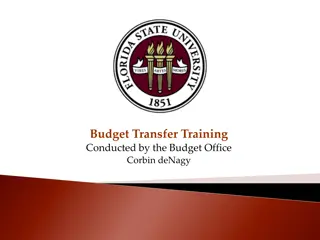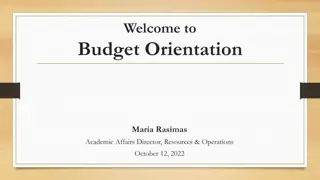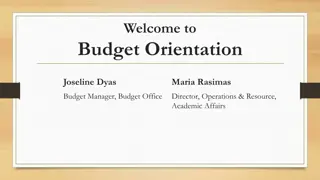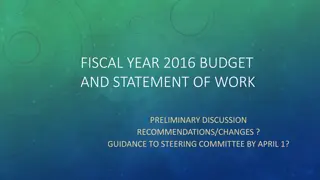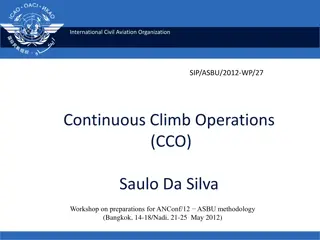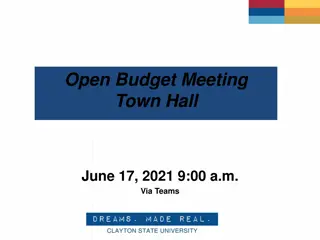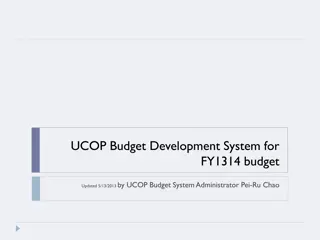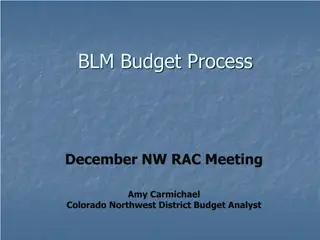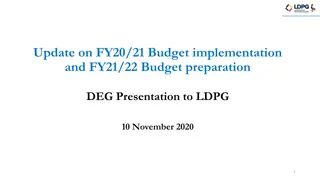Understanding Your CCO Budget Process
CCO Budget is a crucial document outlining services, employee selection, pay rates, and projected hours. Learn how to calculate hourly costs, understand listed hours, and manage your budget effectively to stay within allocated hours.
Download Presentation

Please find below an Image/Link to download the presentation.
The content on the website is provided AS IS for your information and personal use only. It may not be sold, licensed, or shared on other websites without obtaining consent from the author. Download presentation by click this link. If you encounter any issues during the download, it is possible that the publisher has removed the file from their server.
E N D
Presentation Transcript
Understanding your CCO Budget
What is a budget? Your CCO Budget is a document developed with your ISB from information provided from your Case Manager that outlines your CCO services. Information listed on your budget includes Your authorized services Employees/providers you have selected to provide services Pay rates for your employees/providers Number of hours your employees/provides are projected to work in the month.
Hourly Services 1. Name-Employee providing the service 2. Description- Service being provided 3. Hourly Pay- Employee s normal pay rate per hour 4. Total Hours month- The number of hours that employee is projected to work for the purpose of creating the budget. 5. Employer Tax Rate- The rate at which hours are taxed for the employer portion of the following taxes: SUTA, FUTA, and FICA. 6. Monthly Cost (per employee)- The dollar cost of the employee s scheduled hours. 7. Monthly Cost (total per service)- The dollar cost of all employee s scheduled hours.
What does an hour cost? The cost of an employee s work can be calculated as follows: Hours X Pay Rate X Employer Tax Rate = Cost of the Hours Example- One hour of John s time would cost you the following: 1 hour X $15.00 X 1.0925 (9.25% tax rate) = $16.39
What do the hours on my budget mean? The hours listed on the budget are the number of hours you project your employees will work. The hours listed on the budget can be scheduled amidst your employees as you need as the employer. You cannot exceed the total amount for a service.
How many hours do I have? The number of hours you are projected to use can be found by adding the Total Hours Month column per employee per service. Example- If John is projected to provide 70 hours of respite and Sarah is projected to provide 60 hours of respite, you are projected to have 130 hours for respite in the month.
I have exactly 130 hours per month, right? Not necessarily. The 130 hours is based on both you submitting the exact number of hours per employee as they appear on the budget AND there being no additional factors for the submitted hours even if they do match the budget. Factors that can impact the number of hours you can submit and be within budget include The pay rate for the employee submitting hours If overtime occurs The employer tax rate for the employee submitting hours.
Employees with Different Pay Rates If your employees have the same pay rates as one another, hours can be worked interchangeably without much impact on how this will use your budget (assuming there is no overtime and the employee s have the same employer tax rate for their hours). However, if your employees have different pay rates, hours being worked by one employee vs another can greatly impact the number of hours you can submit and be within budget.
Employees with Different Pay Rates (cont.) John provides respite at $15.00 an hour and is projected to submit 70 hours of respite. Sarah provides respite at $16.00 an hour and is projected to submit 60 hours of respite. If they were to submit these hours exactly (and no overtime occurs), the cost would be John-70 hours X $15.00 X 1.0925 = $1147.13 + Sarah-60 hours _____________________________________________________________ $2,195.93 X $16.00 X 1.0925 = $1048.80
Employees with Different Pay Rates (cont.) However, let s say Sarah were to provide 70 hours of respite and John only provides 60. Even though the same number of hours are used, because Sarah provides respite at a higher pay rate, submitting hours this way would cause you to be over budget. If they were to submit these hours, the cost would be John-60 hours X $15.00 X 1.0925 = $983.25 + Sarah-70 hours _____________________________________________________________ $2,206.85 ($10.92 over budget) X $16.00 X 1.0925 = $1223.60
When you go over budget When you go over budget, you are putting yourself as the employer and your employees at risk with respect to state and federal laws, worker s compensation and unemployment insurance, as well as Department of Labor regulations. In addition to the above, going over budget can result in Delays in employee payroll Removal of payroll Having to pay employees out-of-pocket for funds owed in excess of your budget.
Overtime Under the Fair Labor Standards Act, if an employee works more than 40 hours in the work week (Sunday-Saturday), hours in excess of 40 are considered overtime. Overtime hours are paid at the rate of time and a half the employee s normal rate of pay. Example Let s say your employee John Doe works 45 hours in a work week and their normal rate of pay is $15.00 an hour. Hours 1-40 will be paid at the normal rate of $15.00 an hour. Hours 41-45 will be paid at John s overtime rate of $22.50 an hour ($15.00 X 1.5).
Overtime vs No Overtime Employee Name Hours Worked Pay Rate Employer Tax Rate Cost of Hours Jane Doe 35 $15.00 9.25% $573.56 John Doe 35 $15.00 9.25% $573.56 $1,147.12 Total Cost of Hours Employee Name Hours Worked Pay Rate Employer Tax Rate Cost of Hours Jane Doe 50 $15.00 for the first 40 hours $22.50 for the last 10 hours 9.25% $655.50 (cost of the 40 regular hours) $245.81 (cost of the 10 overtime hours) $327.75 John Doe 20 $15.00 9.25% $1,229.06 Total Cost of Hours
Employer Tax Rate Based on your role in the CCO program, you are considered a household employer. As a household employer, you are required to pay a percentage of certain taxes on your employee s wages, otherwise referred to as your employer taxes.
Employer Tax Rate Within this program, your employer taxes consist of the following which when combined will give you your employer tax rate: 6.2% Social Security 1.45% Medicare (SS + Medicare combined represent the Federal Insurance Contributions Act or FICA) 0.6% Federal Unemployment Tax Act (FUTA) X.X% State Unemployment Tax Authority (SUTA) The SUTA rate varies from employer to employer and is subject to change annually based on the following factors: o The length of time an individual has been a household employer. o The amount of payroll paid each year. o The number of unemployment claims filed.
Employer Tax Exemptions There are two reasons why if applicable your employee s wages might be exempt from certain employer taxes/not have them applied: 1. A relationship exists between you as the employer and the employee that makes the employee s wages exempt from certain employer taxes. 2. Your employee has hit a yearly wage threshold that makes it so the rest of their wages for the year do not require a certain employer tax to be applied. If an employee s hours are exempt from an employer tax, that tax will not be applied in the payment of their wages. To illustrate, let s compare the hourly cost to you of two of your employees, Jane Doe and John Doe.
Employer Tax Exemptions (cont.) You have an employer tax rate of 9.25% Both Jane and John are paid $15.00 an hour. John Doe s wages are FUTA exempt for her work for you while Jane Doe s are not. Here is how much an hour of Jane s work will cost vs John s work: John Doe- 1 hour X $15.00 X 1.0925 (your employer tax rate)= a cost of $16.39 an hour Jane Doe- 1 hour X $15.00 X 1.0865 (your employer tax rate minus the FUTA tax rate of .006 which is not applied due to the exemption)= a cost of $16.30 an hour
Relationship-Based Exemptions Based on the relationship between you as the employer and your employee, there may be certain tax exemptions that apply to hours worked by that employee. This relationship is provided to Veridian on the Statement of Relationship form in the employee packet. Veridian notes this relationship on file and if the relationship qualifies for an exemption, applies it appropriately to that employee s hours worked.
Thresholds Yearly tax thresholds exist that when reached will exempt an employee's future hours from having certain taxes applied for the remainder of that year. A threshold is considered met when in a year you have paid an employee the at least the gross wages at which the threshold is set for that year. For example, if an employee hit the FUTA threshold in May of 2023, the wages they submit for the rest of 2023 will not have FUTA taxes applied to them. The exact amounts of these thresholds are subject to change on a yearly basis. For 2023, the thresholds are as follows The FUTA threshold is $7,000.00 The Iowa SUTA threshold is $34,800.00
If there is an exemption, keep in mind All other applicable employer taxes would continue to be applied as normal. All employee taxes are applied as normal. Due to the uncertain nature of when/if a threshold will be reached in the year, you will want to reference your account statements. This will allow you to see when/if an employee of yours has hit a yearly threshold and will no longer have certain taxes applied to future hours they work in the year.
How can I stay within budget? Keeping the following in mind can help prevent you from going over budget: Know your budget- Knowing how many dollars are available to you is key in staying within your budget. Keep a copy of your current and previous budgets to ensure you have this information at your disposal. Review hours before submitting- Carefully review the hours for your employees before submitting to ensure accuracy. Errors in submission can cause inaccurate payments and by extension exceed your budget.
How can I stay within budget? (cont.) Track hours paid- After each payroll, it is recommended you generate and review your Member Statement to see what hours were paid and how much money is left in your budget. This will allow you to know what can be submitted for the next payroll and still be within your budget. Use the employer payroll calculator- To help schedule your employees in a way that keeps you within budget, there is the Employer Payroll Calculator. This allows you to determine how much your employee s hours will cost simply by adding the number of hours the employee will work along with their pay rate into the calculator. The calculator then multiplies these amounts by your employer tax rate and provides you the cost of the hours. The calculator also allows you to take into account overtime and various employer tax exemptions to further understand what an employee s hours will cost.
Questions? If you have questions about the content of this presentation or items that weren t covered that you would like addressed, please let us know!