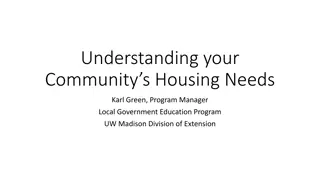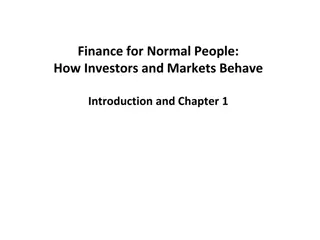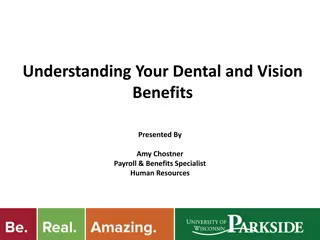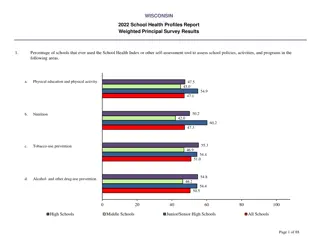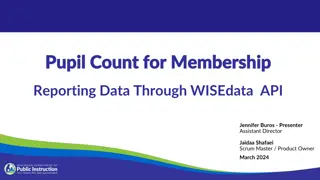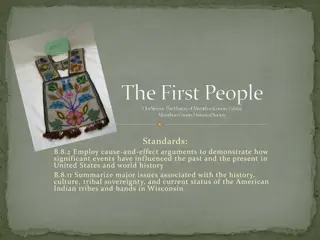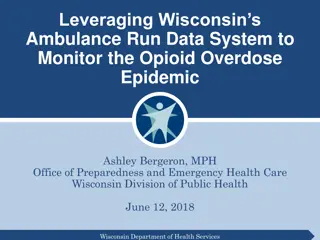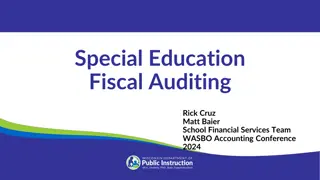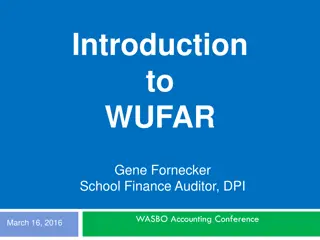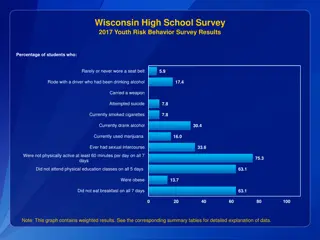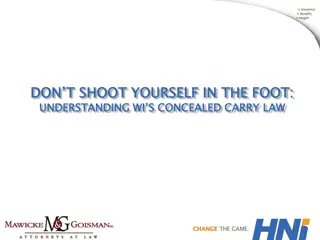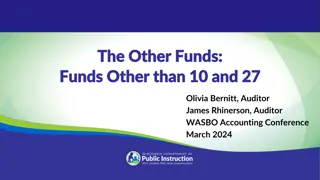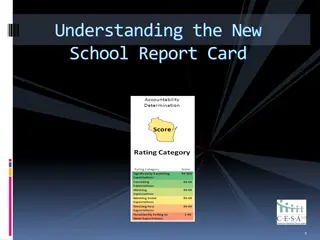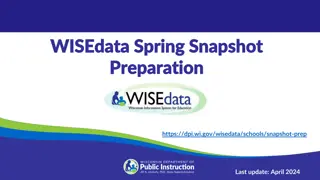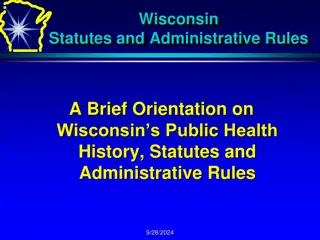Understanding WISEdata Finance and WUFAR in Wisconsin School Finance Updates
Explore the WISEdata Finance system in Wisconsin, which involves vendors pulling the current Wisconsin Uniform Financial Accounting Requirements (WUFAR) chart of accounts from DPI, pushing data to the WDF, and more. Learn about the mindset shift needed for data submissions and the updates for fiscal years 2022 and 2023. Discover how WUFAR plays a key role in the transition and reporting processes for school finance in Wisconsin.
Download Presentation

Please find below an Image/Link to download the presentation.
The content on the website is provided AS IS for your information and personal use only. It may not be sold, licensed, or shared on other websites without obtaining consent from the author. Download presentation by click this link. If you encounter any issues during the download, it is possible that the publisher has removed the file from their server.
E N D
Presentation Transcript
WISEdata Finance and Wisconsin WISEdata Finance and Wisconsin School Finance Portal Updates School Finance Portal Updates Matt Baier & Mark Elworthy School Financial Services Department of Public Instruction WISEdata Conference March 2024
What is WISEdata Finance? Vendors pull the current Wisconsin Uniform Financial Accounting Requirements (WUFAR) Chart of Accounts (COA) from DPI District crosswalks ledger to a Local COA in WUFAR and pushes data to WDF The Local detail COA rolls up to the required DPI COA level District pushes financial data as three sets of data: Local Accounts, Budget Amounts and Actual Amounts
Mindset Shift: WISEdata Finance Mindset Shift: WISEdata Finance Data submissions in WISEdata Finance are point-in-time looks, and it helps to think about data validations more as bringing issues to your attention than giving you a list of errors to clear Fixing your books and pushing that data to WDF is how you fix your reporting. Doing the report will mean pushing clean data.
WISEdata Finance FY 2022 WISEdata Finance FY 2022- -23 23 Continuing to work with small number of districts to complete Aid Certifications and Annual Report Issues in Aid Certification/Annual Report transition varied from needing to update WUFAR COA, general accounting, and vendor integration. Special Education reporting completed through the PI-1505-SE Tax Levies, Debt Schedules, and Referenda moved to WiSFiP ESSA School-Level Reporting updated to utilize WDF data
WISEdata Finance WISEdata Finance - - FY 2023 FY 2023- -24 24 Complete submission of the Budget Report Reporting Referenda for 2024 Updates to Annual Report to collect Fund Balances including Debt Balances Additional addenda in WDF for Common School Fund / OPEB Special Education Annual Report transition Transition additional SAFR reports to WiSFiP
Dramatic Transition Dramatic Transition What do all of these things have in common? The Wisconsin Uniform Financial Accounting Requirements. WUFAR (pronounced wuh-fer)
WUFAR is KEY WUFAR is KEY Simplified and flexible chart of accounts - ensures adherence to state and federal financial reporting requirements, and gives LEAs the ability to segregate and group accounts. Revisions to WUFAR are done on at least a yearly basis to address needed changes, fix errors, or adhere to requirements under GAAP and GASB. DPI Chart of Accounts integrated by the vendor. Ensure your local accounts account for changes to WUFAR and the DPI COA so accounts roll up correctly.
Chart of Accounts Chart of Accounts (1 of 2) (1 of 2) Vendors mapped the LEA s detailed accounts to a general umbrella DPI account - WISEdata Finance displays both the DPI account and the local detailed account. Local Account DPI Account Budget Actual 27E-100-411-152000-347 27E-100-410-152000-000 $1,500.00 $1,292.13 27E-100-412-158000-019 27E-100-410-158000-000 $5,000.00 $2,563.00 By using the mapping methodology, DPI no longer has to create hundreds of accounts every time a new grant is created. By collecting the Local Account, DPI s program areas have access to the level of detail necessary to determine compliance with Federal grant regulations.
Chart of Accounts Chart of Accounts (2 of 2) (2 of 2) Vendors mapped the LEA s detailed accounts to a general umbrella DPI account - WISEdata Finance displays both the DPI account and the local detailed account. Local Account DPI Account Budget Actual 27E-100-411-152000-347 27E-100-410-152000-000 $1,500.00 $1,292.13 27E-100-412-158000-019 27E-100-410-158000-000 $5,000.00 $2,563.00 By using the mapping methodology, DPI no longer has to create hundreds of accounts every time a new grant is created. By collecting the Local Account, DPI s program areas have access to the level of detail necessary to determine compliance with Federal grant regulations.
Validations Validations Two levels of validation rules at work: L1 validations reject your data before it can be stored in our data warehouse. Validation message are triggered when you push data to DPI. Some examples are rejected accounts, invalid school codes, etc. L2 validations are run on data saved into the data warehouse (have passed the L1 validations). Examples include: WUFAR mismatches, Amount errors, Project/Program Tag issues Although validations display in WISEdata Finance, all modifications to the data will happen within your SIS.
Landing Page Landing Page - - Validation Summary Panel Validation Summary Panel Panel has been updated to display count summary for L1 data validations, L2 data and financial validations, and Addenda by status.
WISE Data API / Finance Portal panels WISE Data API / Finance Portal panels
L1 Validations L1 Validations How can I see if we have rejected accounts? On the WISEdata Finance home screen, scroll down to the panel beneath the Validation Message Summary panel, the Vendor / WISEdata Communication Status section. There is a yellow box for each school year that shows when the WISEdata Finance API received the last submission from your vendor. You can click on the box to get details: Users are redirected to a screen that shows summary error and success counts for Account, Budget, and Actual records. Additionally the screen will show a record of all L1 errors logged in the last 30 days.
L2 L2 Validations Validations (1 of 2) (1 of 2) How do I see our validations? Access through Validations menu > Validations tab This screen will list all L2 validations (data format and financial) as of the last validation run.
L2 L2 Validations Validations (2of 2) (2of 2) L2 Validations Review Data Format validations. These validations indicate issues related to COA mapping and should be reconciled. Budget and Actual validations are more nuanced and have different meaning throughout the year.
Data Format Validations Data Format Validations Data Format Validations - Indicates something is not mapped correctly and may not roll up as needed
L2 Fiscal Validation Types L2 Fiscal Validation Types Negative Amount Fund Transfer On Record Trial Balance
Negative Amount Validations Negative Amount Validations (1 of 2) (1 of 2) Updated the Negative Amount Validations in the system. Previously triggered by any individual local account with a negative amount (Budget or Actual). Updated to only trigger Negative Amount Error if the rolled up DPI Account has a net negative amount.
Negative Amount Validations Negative Amount Validations (2 of 2) (2 of 2)
Fund Transfer Validations Fund Transfer Validations When the transfer into a fund doesn t match the transfer out of the fund it came from. When the Due to a Fund doesn t equal the Due from Fund - fix by running function 714000 and function 812000 totals in balance sheet detail report, comparing and adjusting so they are in alignment.
Fund Transfer Examples Fund Transfer Examples
Trial Balance Validations Trial Balance Validations Revenues minus Expenditures doesn t equal the change in Equity. Assets don t equal Liabilities plus Equity.
Trial Balance Example 1 Trial Balance Example 1 Not quite as simple
Trial Balance Example 2 Trial Balance Example 2
Trial Balance Example 3 Trial Balance Example 3
Validations Updates Validations Updates Our areas of focus concerning validations in WISEdata Finance: Updated validations to allow a de minimis amount (less than a dollar) before triggering Determining timeline for activating budget/actual validations through fiscal year Building more comprehensive views of L1 validation data Adding additional validations as needs identified
Addenda Addenda (1 of 2) (1 of 2) Reporting addenda to collect additional information based on accounts and amounts triggered within WISEdata Finance. Required responses collected through WDF and viewable in the Budget and Annual Report in WiSFiP Building addenda into WDF for Common School Fund / OPEB contributions
Addenda Addenda (2 of 2) (2 of 2)
Pending Addenda Pending Addenda
Resolved Addenda Resolved Addenda
Project/Program Tags Project/Program Tags Additional data element attached to a local account Indicates what the account project code is for in the case of a conflict between local and DPI-specified project codes or to indicate non-DPI funding sources (FedDirect, FedOther, WisOther) Only required if above conditions apply If using a DPI project code for a non-DPI local purpose, also use LocalUse. If no conflict then the LocalUse tag is not required for local project codes, although it will not cause any problems if you do so.
Best Best Practice Practice Make pushing financial data to WISEdata Finance the last step of your monthly bank reconciliation Setup a scheduled job to push data if your vendor offers the functionality
Financial Reporting Development Timeline ESSA School-Level Reporting Special Education Annual Report (replace the PI-1505-SE) Public Financial Dashboard Transitioning Existing SAFR reports to WiSFiP Internal Modules for Aid Runs/Revenue Limits/Reporting On-going Maintenance and Enhancements
School-Level Reporting After some delay, we have opened the School-Level Reporting module in WiSFiP for 2022-23. The report utilizes your financial data to determine district-level vs. school-level (by school) and federal vs. state/local expenditures LEAs provide data to define Location and Project Codes Allows for much more accurate and streamlined federal reporting
Special Education Annual Report (1 of 2) Developing the Special Education Annual Report for 2023-24. DPI is auditing, with stakeholder input, the Fund 27 Chart of Accounts as part of the next WUFAR revision. A majority of the functionality needed to transition this report already exists. LEAs are already pushing local Fund 27 accounts to DPI. Creating additional L2 validations in WDF to ensure proper Project Code coding for Fund 27.
Special Education Annual Report (2 of 2) Beyond your Fund 27 actual accounts by Project, the report will include: Addenda to track SPED grant payments into and out of the LEA Validations to ensure school mental health personnel costs meet proration requirements from Act 221 Reports detailing aid estimates, grant reconciliation, year-to-year comparisons
WISEdata Finance and WISEgrants WISEdata Finance and WISEgrants As we continue to transition reporting to the new platform using WDF data, we will also be able to continue to make connections between existing DPI applications, such as WISEgrants. This allows us to streamline existing functionality and make compliance easier. IDEA Maintenance of Effort was the first thing we wired to utilize WDF financial data.
Live Data = More Possibilities Live Data = More Possibilities And now, with live financial data, the possibilities for federal grant monitoring are endless. Periodic reconciliations lead to timely financial corrections. LEA staff can use software tools to identify their own issues rather than waiting for DPI assistance. LEA staff can accurately and efficiently monitor their compliance throughout the year rather than after year-end. Tools built using the data will guide LEAs in maximizing their federal, state and local funding options, leaving no funding on the table.
IDEA MOE Report with WISEdata Finance IDEA MOE Report with WISEdata Finance (1 of 2) (1 of 2) With WISEdata Finance, the IDEA MOE Compliance report displays the LEA s current financial data. At any point, LEAs can view their progress towards meeting this compliance test. Depending on the time of the year, the LEA can begin making decisions regarding special education expenses - whether or not funding sources need to change.
IDEA MOE Report with WISEdata Finance IDEA MOE Report with WISEdata Finance (2 of 2) (2 of 2) WISEgrants uses it own labels for account strings so that non-fiscal staff can easily understand the Chart of Accounts.
WISEgrants WISEgrants and and WISEdata Finance WISEdata Finance Tracking of federal expenditures and revenue by Project codes aid in ensuring accurate claiming of allowable costs and help streamline program and fiscal monitoring of federal programs. We are continuing to work on aligning WISEgrants WUFAR accounts to align with WISEdata Finance and the DPI COA. Federal grants management requires additional levels of details, scrutiny, and compliance which would prevent any full automation of grant budgeting and claiming.
Contact Us Contact Us For WISEdata Finance questions visit DPI's WISEsupport page to submit a help ticket. General SFS questions Matt s Booking page
Questions? Questions? Thank you! Thank you! Please scan the QR code to provide us with your feedback!