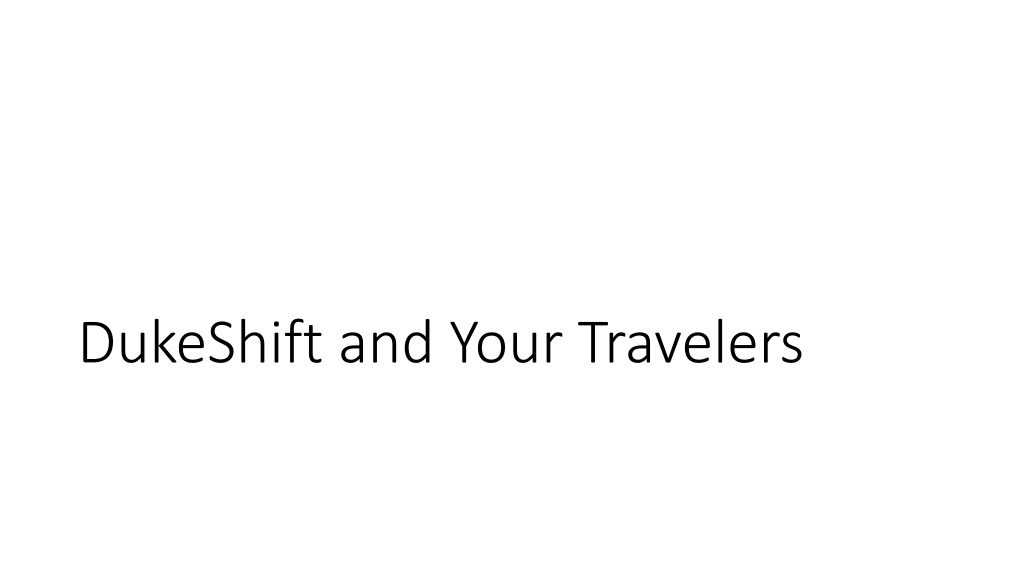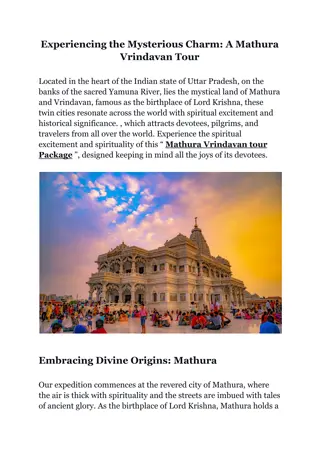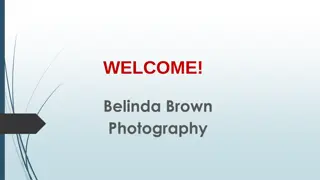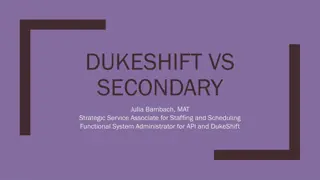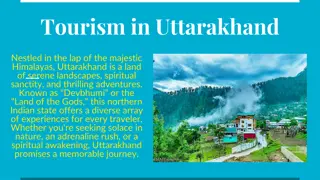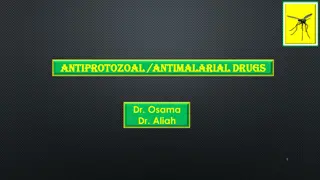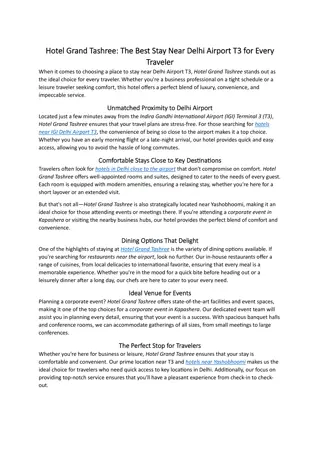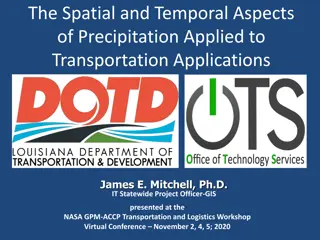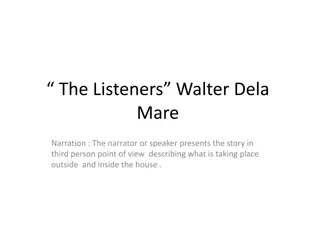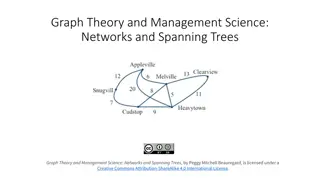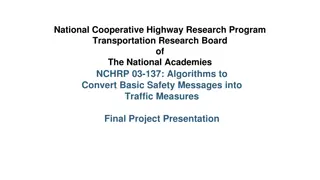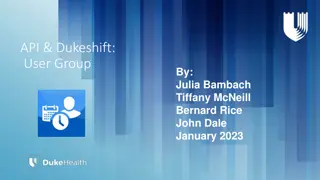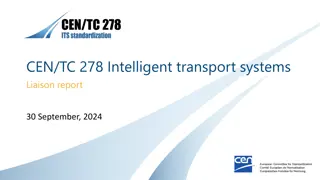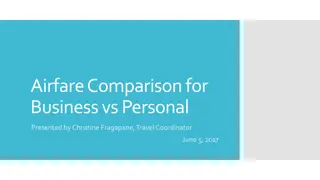Understanding Traveler Information in DukeShift
Learn about the traveler information available in DukeShift, including details on assignments, contracts, agency submissions, and IT placement. Explore how to filter and drill down to access specific traveler data and documents effectively. Note the significance of life support credentials in scheduling ETP contracts.
Download Presentation

Please find below an Image/Link to download the presentation.
The content on the website is provided AS IS for your information and personal use only. It may not be sold, licensed, or shared on other websites without obtaining consent from the author. Download presentation by click this link. If you encounter any issues during the download, it is possible that the publisher has removed the file from their server.
E N D
Presentation Transcript
What Traveler Information Exists in DukeShift? On the Home Tab Dashboard How many are on assignment How many open contracts (ie, unfilled LMCs) Awarded contracts of the past 90 days By Drilling down Traveler names Traveler start and end dates Traveler profile with mini profile or resume Contracts Report
DukeShift Home Tab Filter down to your facility/department Change Per-Diem Shift Summary to Contract Summary Closed Contracts Not Awarded = unfilled and expired contracts are set to expire 6 months after they are opened Closed Contract Awarded = offer has been made and accepted Closed Contracts On Assignment = offer has been made and accepted AND the traveler is currently working here Note: CC On Assignment is a subset of CC Awarded Award Offers = offer has been made but not accepted, waiting for the agency to accept Contracts with Submissions = agencies have uploaded profiles for review Note: Contracts with Submissions is a subset of Contracts Open for Submissions Contracts open for Submissions = Unfilled and active needs
Drill Down a bit Click on one of the numbers such as the number for Contracts Awarded Note the contracts listed will include your ITPs ITPs exist in DukeShift under the Agency Name Duke ITP
You will see a list of the awarded travelers Their vendor The date range of their contract The contract ID and Batch (used by the ETP Team)
Click on a travelers name You will find a list of all of their contract awards at Duke (ie, includes extensions) Their UID and NetID Their credentials Click a credential to see a copy of the documentation Mini Profile or Resume often has their phone #
A note on Life Support credentials an API The ETP contract labor team enters the license in API because it is required for scheduling The official record of truth for life support is in b4health for ETPs (and EdTrack for DUHS employees). Adding life support to the license table is a dept option to generate emails, but is not the official record ITPs are DUHS employees
The Contracts Report Under the DukeShift Reports Tab Can answer multiple questions, depending on how you set up parameters Can run by facility or schedule group, but not by department
Who is starting on the next orientation Check the Awarded circle Change Date Range Relates to Contracts Starts within Date Range Put the orientation date for the start and end date Export to Excel so you can sort/filter as needed
List of Current Travelers Check the Awarded Circle Date Range Related to Active Contracts within Date Range Put the current date for the start and end date Export to Excel to sort/filter as needed
Whats Open/Unfilled? Check the Open circle Date Range Relates to Active Contracts within Date Range Start date = current date End date = 6 months out from current date Export to Excel Run again choosing the with Submissions circle Export to Excel Combine to get total open contracts
Questions on the Data? The data is based on what is entered by the ETP and ITP teams. If you have a question on the data, contact those teams directly