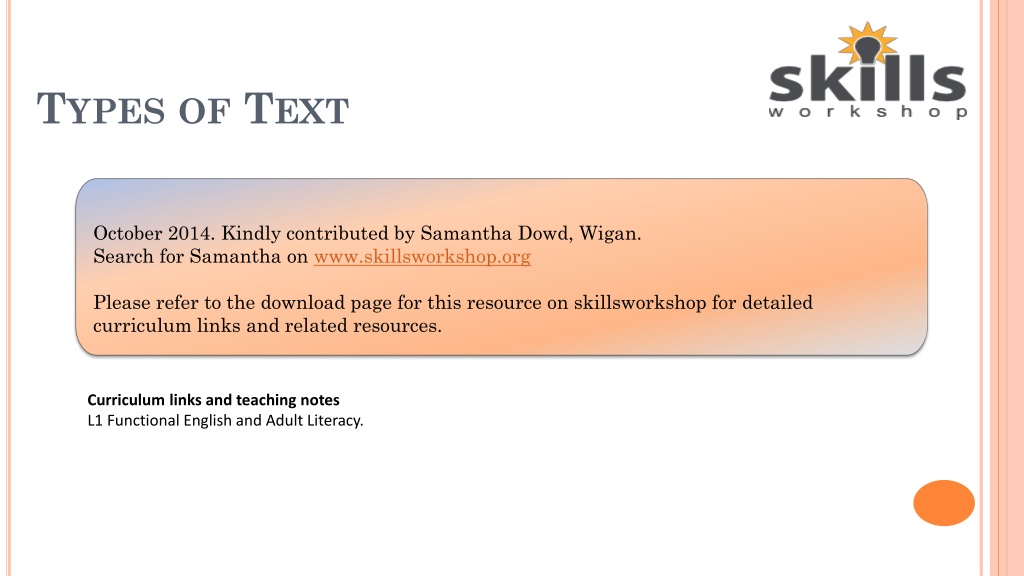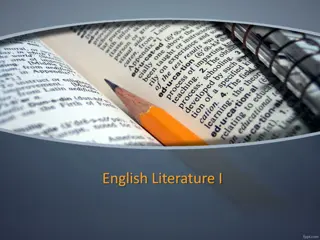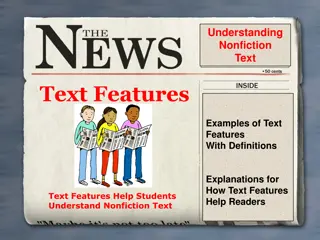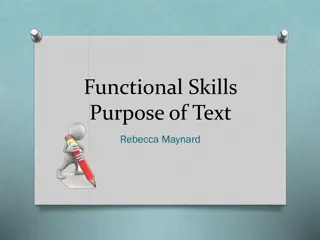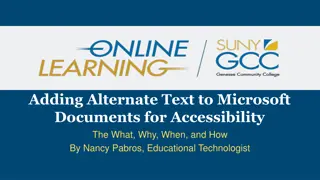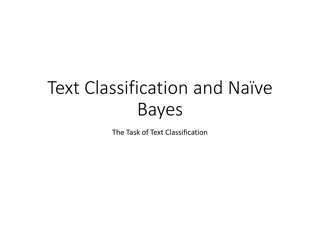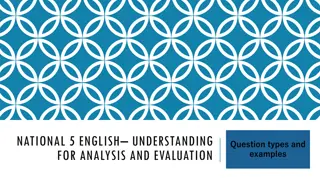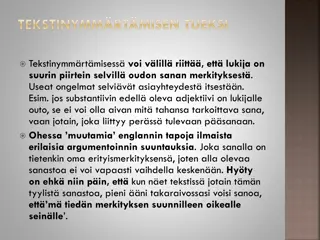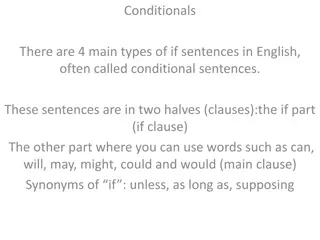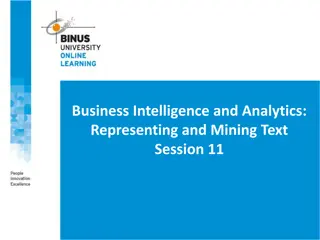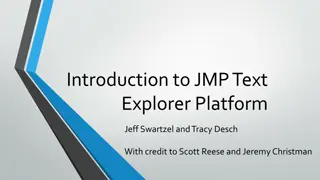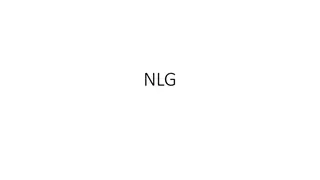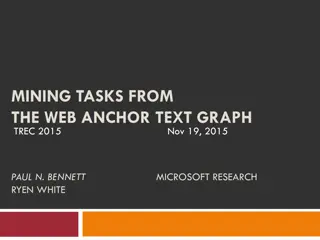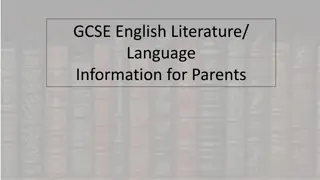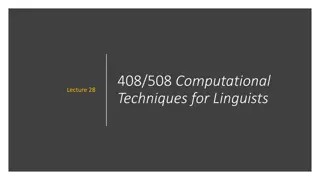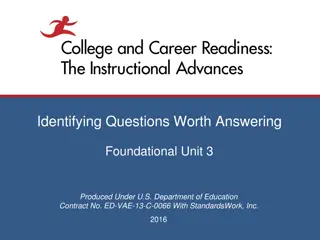Understanding the Four Types of Text in English
Explore the four types of text - instructive, informative, persuasive, and descriptive - with examples and features. Enhance your ability to identify and analyze different text types effectively.
Download Presentation

Please find below an Image/Link to download the presentation.
The content on the website is provided AS IS for your information and personal use only. It may not be sold, licensed, or shared on other websites without obtaining consent from the author. Download presentation by click this link. If you encounter any issues during the download, it is possible that the publisher has removed the file from their server.
E N D
Presentation Transcript
Description: swlogo TYPES OF TEXT October 2014. Kindly contributed by Samantha Dowd, Wigan. Search for Samantha on www.skillsworkshop.org Please refer to the download page for this resource on skillsworkshop for detailed curriculum links and related resources. Curriculum links and teaching notes L1 Functional English and Adult Literacy.
Lesson objective By the end of this session you will be able to: Correctly identify the 4 types of text List at least 2 features of each of the 4 different texts
What is a text? Task: Think of the types of text that you read as part of your course and also in your spare time. How many can you list?
Types of text Each text that you have mentioned has a purpose (has a reason for being written) They can be: Instructive Informative Persuasive Descriptive
Instructive texts (a text that instructs you or tells you how to do something) Examples include: Recipe Training plan Manual Possible features of instructive texts: Use must or must not Short sentences Use bullet points or numbers Use pictures to help your understanding Run to the end of the road. Turn left. Run to the corner, then stop.
Informative texts ( a text that wants to advise or tell you something) Examples include: A newspaper article about a post match report A website giving information about a band/team/event Features of informative texts are: Avoid repetition Give facts Provide information in a clear way In today s lesson you will learn about 4 different types of text
Persuasive texts (created to make you do something) Examples include: Advert Charity event Joining a gym Features of persuasive texts are: Text in capital letters Exclamation marks Repeated words SPECIAL OFFER! Buy today! MISS IT OR MISS OUT!
Descriptive texts (a text that want you to picture or imagine something) Examples include: Novels such as Harry Potter Song lyrics Features of descriptive texts are: Using comparisons to help picture the scene (something is like something else) Employ the reader s five senses He ran so fast, as fast as lightening strikes.
Texts - Activity Refer back to the list of documents you made at the start. What types of text are they?
Texts - Activity Look at the texts provided In your groups decide what type of texts they are and put them under the correct heading.
Objectives recapped What are the 4 types of texts? Provide 2 examples of each type of text Name 2 features of a persuasive text Name 2 features of an instructive text
Skimming Used to identify main points and ideas from a text You skim a text to obtain the gist - the overall sense - of a piece of writing. This can help you decide whether to read it more slowly and in more detail. How do you skim read? Read the title, subtitles and subheadings to find out what the text is about. Look at the illustrations to give you more information about the topic. Read the first and last sentence of each paragraph. Don t read every word or every sentence. Let your eyes skim over the text and look out for key words. Continue to think about the meaning of the text.
Scanning You scan a text to obtain specific information. For example, to find a particular number in a telephone directory. For these tasks you don t need to read or understand every word. Use clues on the page, such as headings and titles, to help you. In a dictionary or phone book, use the header words to help you scan. You can find these in bold type at the top of each page. Many texts list things in alphabetical order from A to Z. These include everyday materials, such as the phone book or indexes to books and catalogues.