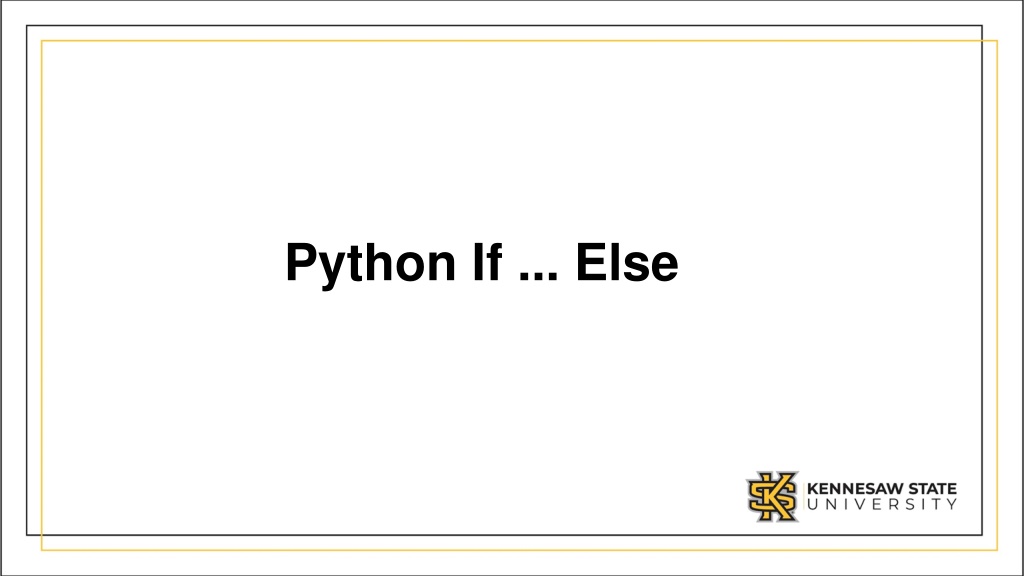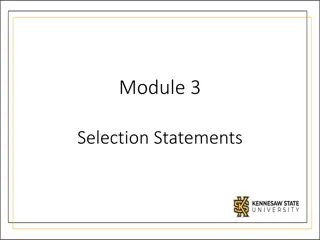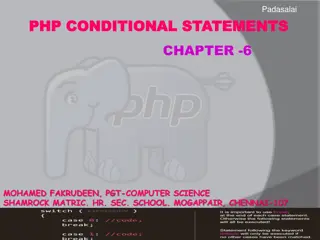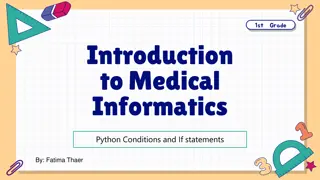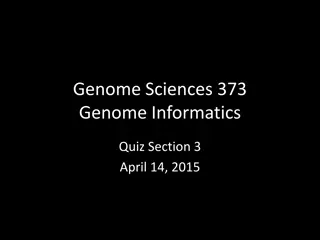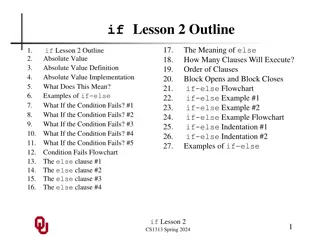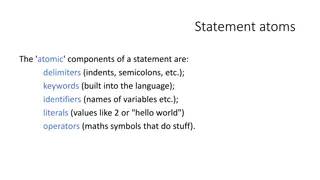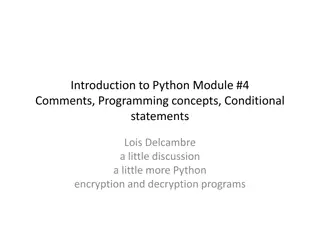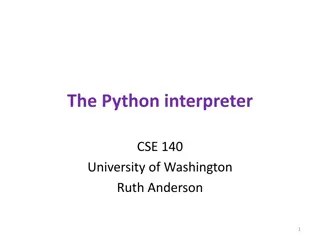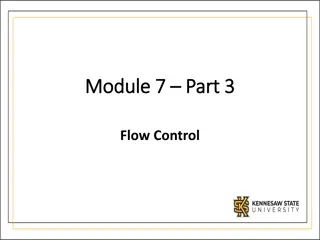Understanding Python If...Else Statements
Python supports various logical conditions for IF statements and loops. It uses indentation to define code scope instead of curly brackets. The ELIF keyword allows for additional conditional checks, while the ELSE keyword provides a fallback for unmet conditions. Shorthand if statements and logical operators like AND and OR are also discussed.
Download Presentation

Please find below an Image/Link to download the presentation.
The content on the website is provided AS IS for your information and personal use only. It may not be sold, licensed, or shared on other websites without obtaining consent from the author. Download presentation by click this link. If you encounter any issues during the download, it is possible that the publisher has removed the file from their server.
E N D
Presentation Transcript
Python Conditions and If statements Python supports the usual logical conditions from mathematics: Equals: a == b Not Equals: a != b Less than: a < b Less than or equal to: a <= b Greater than: a > b Greater than or equal to: a >= b These conditions can be used in several ways, most commonly in "if statements" and loops. An "if statement" is written by using the if keyword.
Indentation Python relies on indentation (whitespace at the beginning of a line) to define scope in the code. Other programming languages often use curly-brackets for this purpose.
Elif The elif keyword is pythons' way of saying "if the previous conditions were not true, then try this condition". In this example a is equal to b, so the first condition is not true, but the elif condition is true, so we print to screen that "a and b are equal".
Else The else keyword catches anything which isn't caught by the preceding conditions.
In this example a is greater than b, so the first condition is not true, also the elif condition is not true, so we go to the else condition and print to screen that "a is greater than b". You can also have an else without the elif:
Shorthand If If you have only one statement to execute, one for if, and one for else, you can put it all on the same line: This technique is known as Ternary Operators or Conditional Expressions.
And The and keyword is a logical operator, and is used to combine conditional statements: Or The or keyword is a logical operator, and is used to combine conditional statements:
Nested If You can have if statements inside if statements, this is called nested if statements.
The pass Statement if statements cannot be empty, but if you for some reason have an if statement with no content, put in the pass statement to avoid getting an error.
Exercise Print "Hello World" if a is greater than b a = 50 b = 10 __ a _ b_ print("Hello World")
Repetition again, and again, and again (Sets and Loops)
Loops In iteration control structures, a statement or block is executed until the program reaches a certain state, or operations have been applied to every element of a collection. This is usually expressed with keywords such as while, repeat, for, or do..until
Computer algorithms need to be precise A loop statement allows us to execute a statement or group of statements multiple times. Please see below flow chart:
Say Hello 3 times print("Hello, World!") print("Hello, World!") print("Hello, World!")
Repetition Wouldn t it be great if you could just tell the computer to do something multiple times. Ideally, you d say something like: do this 3 times: print("Hello, World!") You can do something like this, it s called repetition, or a loop
Types of loop:- While For
While loop A while loop is a control flow statement that allows code to be executed repeatedly based on a given Boolean condition. The while loop can be thought of as a repeating if statement. With the while loop, we can execute a set of statements as long as a condition is true.
The while loop requires relevant variables to be ready, in this example, we need to define an indexing variable, i, which we set to 1. The break Statement With the break statement, we can stop the loop even if the while condition is true: Exit the loop when i is 3:
The continue Statement With the continue statement, we can stop the current iteration, and continue with the next: Continue to the next iteration if i is 3:
The else Statement With the else statement, we can run a block of code once when the condition no longer is true: Print a message once the condition is false:
For Loop A for loop is used for iterating over a sequence (that is either a list, a tuple, a dictionary, a set, or a string). This is less like the for keyword in other programming languages and works more like an iterator method as found in other object-orientated programming languages. With the for loop, we can execute a set of statements, once for each item in a list, tuple, set etc. Print each fruit in a fruit list:
The for loop does not require an indexing variable to set beforehand. Looping Through a String: Even strings are iterable objects, they contain a sequence of characters: Loop through the letters in the word "banana":
The break Statement With the break statement, we can stop the loop before it has looped through all the items: Exit the loop when x is "banana":
Exit the loop when x is "banana", but this time the break comes before the print:
The continue Statement With the continue statement we can stop the current iteration of the loop, and continue with the next Do not print banana:
The range() Function To loop through a set of code a specified number of times, we can use the range() function, The range() function returns a sequence of numbers, starting from 0 by default, and increments by 1 (by default), and ends at a specified number. Using the range() function: Note that range(6) is not the values of 0 to 6, but the values 0 to 5. The range() function defaults to 0 as a starting value, however it is possible to specify the starting value by adding a parameter: range(2, 6), which means values from 2 to 6 (but not including 6):
Else in For Loop The else keyword in a for loop specifies a block of code to be executed when the loop is finished Print all numbers from 0 to 5, and print a message when the loop has ended:
Example Break the loop when x is 3, and see what happens with the else block:
Nested Loops A nested loop is a loop inside a loop. The "inner loop" will be executed one time for each iteration of the "outer loop": Print each adjective for every fruit:
The pass Statement for loops cannot be empty, but if you for some reason have a for loop with no content, put in the pass statement to avoid getting an error.
Test Yourself With Exercises Exercise: Loop through the items in the list of fruits.