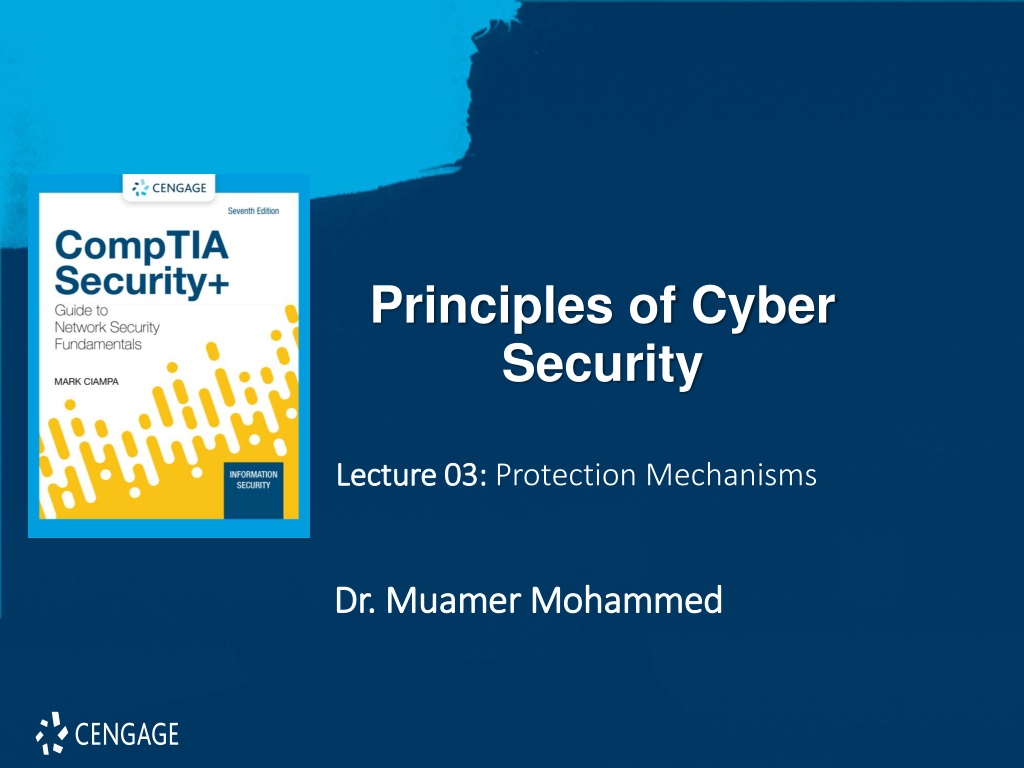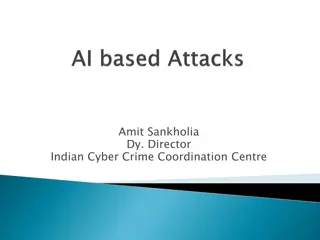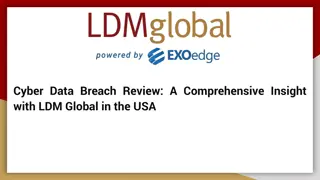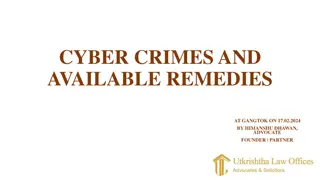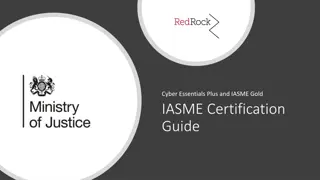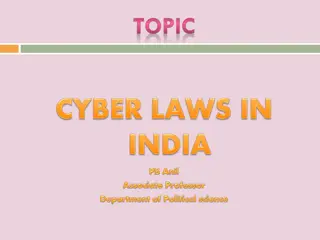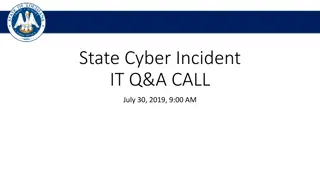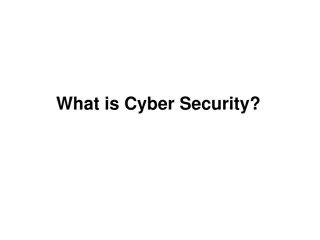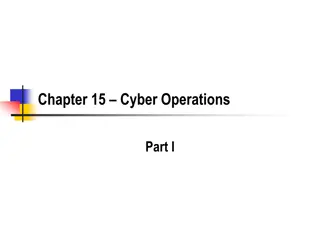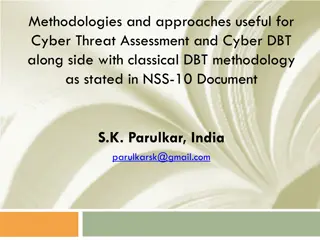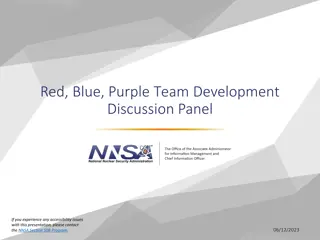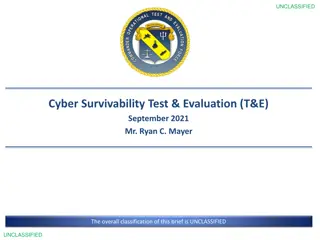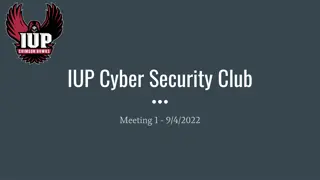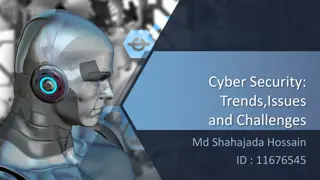Understanding Protection Mechanisms in Cyber Security
Exploring the importance of technical controls in securing IT environments and the various types of authentication credentials used to protect sensitive information. Passwords are discussed as one of the most common yet vulnerable forms of authentication, highlighting their weaknesses and the challenges users face in managing them effectively.
Download Presentation

Please find below an Image/Link to download the presentation.
The content on the website is provided AS IS for your information and personal use only. It may not be sold, licensed, or shared on other websites without obtaining consent from the author. Download presentation by click this link. If you encounter any issues during the download, it is possible that the publisher has removed the file from their server.
E N D
Presentation Transcript
Principles of Cyber Security Lecture 03: Lecture 03: Protection Mechanisms Dr. Dr. Muamer Muamer Mohammed Mohammed 1
Objectives 3.1 Describe the different types of authentication credentials. 3.2 Explain the different attacks on authentication.
Introduction to Protection Mechanisms Technical controls alone cannot secure an IT environment, but they are an essential part of the InfoSec program. Technical controls can enable policy enforcement where human behavior is difficult to regulate. Because individuals inside an organization often have direct access to the information, they can circumvent many of the most potent technical controls. 3
Types of Authentication Credentials Element Description Scenario example Somewhere you are Restricted location Restricted military base Something you are Unique biological characteristic that cannot be changed Fingerprint reader to enter building Something you have Possession of an item that nobody else has Riker s RFID card Someone you know Validated by another person Li knows Peyton Something you exhibit Genetically determined characteristic Peyton s flaming red hair Something you can do Perform an activity that cannot be exactly copied Paolo s signature Something you know Knowledge that nobody else possesses Combination to unlock locker 5
Something You Know: Passwords (1 of 9) Passwords are the most common type of IT authentication today Passwords provide only weak protection and are constantly under attack Password Weaknesses Weakness of passwords is linked to human memory Humans can memorize only a limited number of items Long, complex passwords are most effective But they are the most difficult to memorize Users must remember passwords for many different accounts Each account password should be unique Many security policies mandate that passwords must expire Users must repeatedly memorize passwords 6
Something You Know: Passwords (2 of 9) Password Weaknesses (continued) Users often take shortcuts and use a weak password Examples: common words, short password, a predictable sequence of characters or personal information When attempting to create stronger passwords, they generally follow predictable patterns: Appending: using letters, numbers, and punctuation in a pattern Replacing: users use replacements in predictable patterns 7
Something You Know: Passwords (3 of 9) Attacks on Passwords When users create passwords, a one-way hash algorithm creates a message digest (or hash) of the password Attackers work to steal the file of password digests They can then use a stolen has to impersonate the user They can also load that file onto their own computers and then use a sophisticated password cracker, which is software designed to break passwords Password crackers create known digests called candidates The different means of creating candidates include: Brute force, rule, dictionary, rainbow tables, and password collections 8
Something You Know: Passwords (4 of 9) Password Spraying A password spraying attack selects one or a few common passwords and then enters the same password when trying to login to several user accounts Brute Force Attack In an automated brute force attack, every possible combination of letters, numbers, and characters used to create encrypted passwords are matched against the stolen hash file In an online brute force attack, the same account is continuously attacked (called pounded) by entering different passwords An offline brute force attacks uses the stolen hash file This is the slowest yet most thorough method 9
Something You Know: Passwords (5 of 9) Rule Attack A rule attack conducts a statistical analysis on the stolen passwords that is used to create a mask to break the largest number of passwords There are three basic steps in a rule attacks: A small sample of the stolen password plaintext file is obtained Statistical analysis is performed on the sample to determine the length and character sets of the passwords A series of masks is generated that will be most successful in cracking the highest percentage of passwords 10
Something You Know: Passwords (6 of 9) Figure 3-1: Rule attack statistical analysis 11
Something You Know: Passwords (7 of 9) Figure 3-2: Rule attack generated masks 12
Something You Know: Passwords (8 of 9) Dictionary Attack In a dictionary attack, the attacker creates digests of common dictionary words and compares against a stolen digest file Pre-image attack is a dictionary attack that uses a set of dictionary words and compares it with the stolen digests Birthday attack is the search for any two digests that are the same Rainbow Tables Rainbow tables create a large pregenerated data set of candidate digests Rainbow table advantages over other attack methods Can be used repeatedly Faster than dictionary attacks Less memory on the attacking machine is required 13
Something You Know: Passwords (9 of 9) Password Collections In 2009, an attacker used an SQL injection attack and more than 32 million user passwords (in cleartext) were stolen These passwords gave attackers a large corpus of real-world passwords Using stolen password collections as candidate passwords is the foundation of password cracking today Almost all password cracking software tools accept these stolen wordlists as input 14
Something You Have: Smartphone and Security Keys (1 of 5) Multifactor authentication (MFA) is a type of authentication where a user is using more than one type of authentication credential Example: what a user knows and what a user has could be used together for authentication Single-factor authentication occurs when a user is using just one type of authentication Using two types is called two-factor authentication (2FA) Most common items used for authentication are specialized devices, smartphones, and security keys 15
Something You Have: Smartphone and Security Keys (2 of 5) Specialized Devices A smart card holds information to be used as part of the authentication process A common access card (CAC) that is issued by US Department of Defense In addition to integrated chip, it has a bar code, magnetic strip, and the bearer s picture -There are several disadvantages to smart cards such as the following: Each device that uses smart card authentication must have a specialized hardware reader and device driver software installed Smart cards that have a magnetic strip are subject to unauthorized duplication called card cloning Stealing the information is often done by a process called skimming 16
Something You Have: Smartphone and Security Keys (3 of 5) Specialized Devices (continued) Windowed tokens create a one-time password (OTP) which is an authentication code that can be used only once or for a limited period of time There are two types of OTPs -Time-based one-time password (TOTP) Synched with an authentication server where the code is generated from an algorithm The code changes every 30 to 60 seconds -HMAC-based one-time password (HOTP) is event-driven and changes when a specific event occurs 17
Something You Have: Smartphone and Security Keys (4 of 5) Smartphones Once users enter their username and password, their smartphone is then used for the second authentication factor using one of the following methods: A phone call SMS text message Authentication app Using a smartphone for authentication is not considered secure An OTP received through an SMS text message can be phished A malware infection on the phone can target the authentication app 18
Something You Have: Smartphone and Security Keys (5 of 5) Security Keys A security key is a dongle that is inserted into the USB port or Lightning port or held near the endpoint A feature of security keys is attestation Attestation is a key pair that is burned into the security key during manufacturing and is specific to a device model Attestation keys have associated attestation certificates and those certificates chain to a root certificate that the service trusts Some security key systems require that users must initially enroll two security keys in the event that one is lost or destroyed 19
Something You Are: Biometrics (1 of 6) Physiological Biometrics Physiological biometrics uses a person s unique physical characteristics for authentication Several unique characteristics of a person s body can used to authenticate Specialized Biometric Scanners Retinal scanner uses the human retina as a biometric identifier It maps the unique patterns of a retina by directing a beam of low-energy infrared light (IR) into a person s eye There are two basic types of fingerprint scanners: Static fingerprint scanner takes a picture and compares with image on file Dynamic fingerprint scanner uses a small slit or opening 20
Something You Are: Biometrics (2 of 6) Figure 3-3: Dynamic fingerprint scanner 21
Something You Are: Biometrics (3 of 6) Other human characteristics that can be used for authentication include: A person s vein can be identified through a vein-scanning tablet A person s gait or manner of walking Standard Input Devices Voice recognition uses a standard computer microphone to identify users based on the unique characteristics of a person s voice An iris scanner uses a standard webcam to identify the unique characteristics of the iris Facial recognition uses landmarks called nodal points on human faces for authentication 22
Something You Are: Biometrics (4 of 6) Figure 3-4: Iris 23
Something You Are: Biometrics (5 of 6) Biometric Disadvantages Cost of specialized hardware scanning devices Readers have some amount of error The false acceptance rate (FAR) is the frequency at which imposters are accepted as genuine The false rejection rate (FRR) is the frequency that legitimate users are rejected Biometric systems can be tricked A concern with biometrics is the efficacy rate Efficacy may be defined as the benefit achieved Critics question the sacrifice of user privacy 24
Something You Are: Biometrics (6 of 6) Cognitive Biometrics Cognitive biometrics relates to perception, thought process, and understanding of the user It is considered easier for the user to remember because it is based on user s life experiences Cognitive biometrics is also called knowledge-based authentication Picture Password was introduced by Microsoft for Windows 10 touch- enabled devices Users select a picture to use for which there should be at least 10 points of interest that could serve as landmarks or places to touch 25
Something You Do: Behavioral Biometrics Behavioral biometrics Behavioral biometrics authenticates by normal actions the user performs A type of behavioral biometrics is keystroke dynamics Attempts to recognize user s typing rhythm Keystroke dynamics uses two unique typing variables Dwell time, which is the time it takes to press and release a key Flight time is the time between keystrokes Keystroke dynamics holds a great amount of potential because it requires no specialized hardware 26
Knowledge Check Activity 1 What process can be done on smart cards that steals the information contained on them? a. Skimming b. Injection c. Spraying d. Cracking 27
Knowledge Check Activity 1: Answer What process can be done on smart cards that steals the information contained in them? Answer: a. Skimming Skimming is a process in which a threat actor attaches a small device that fits inside a card reader that reads the card when it is inserted and removed from the reader. 28
Summary Authentication credentials can be classified into five categories: what you know, what you have, what you are, what you do, and where you are Passwords provide a weak degree of protection because they rely on human memory Most password attacks today use offline attacks where attackers steal encrypted password file A dictionary attack begins with the attacker creating digests of common dictionary words, which are compared with those in a stolen password file Another type of authentication credential is based on the approved user having a specific item in her possession A hardware token is a small device that generates a code from an algorithm once every 30 to 60 seconds 29
Thank you 30