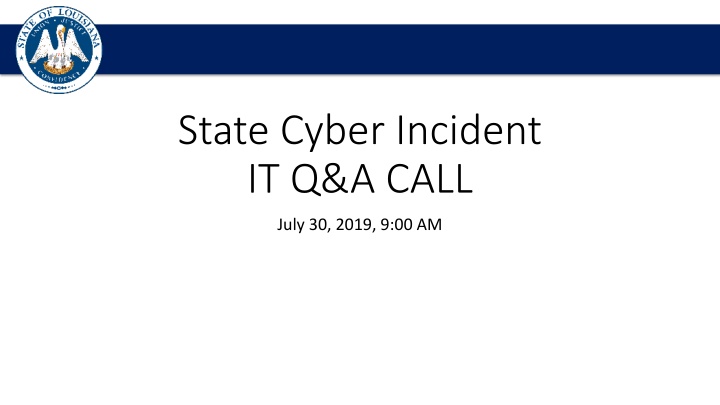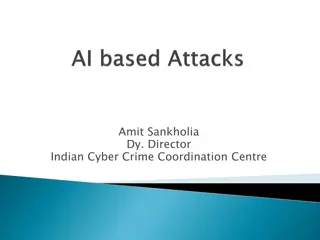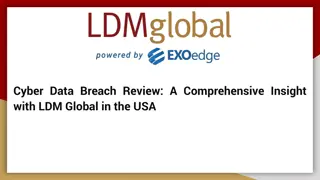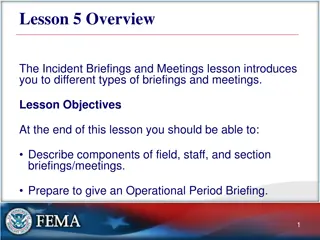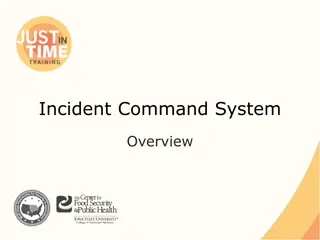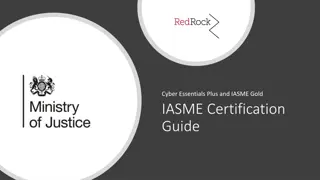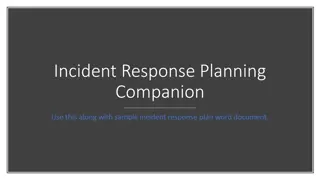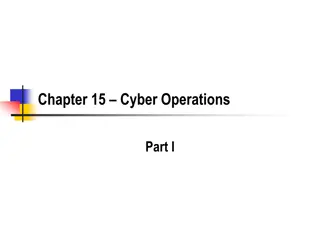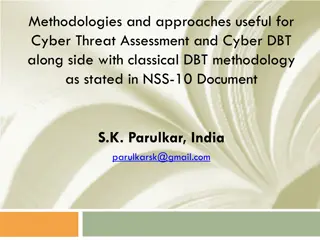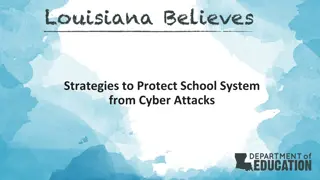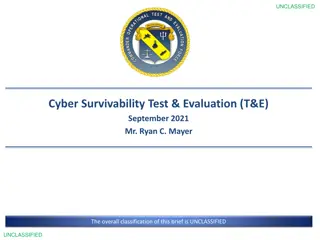State Cyber Incident IT Q&A Call - July 30, 2019
A State Cyber Incident IT Q&A Call was held on July 30, 2019, to address cyber incidents affecting school systems in Louisiana. The call covered reporting procedures, current cyber threat status, actions steps, and a Q&A session. Several school systems were impacted by the RYUK ransomware strain, emphasizing the need for immediate network security protocols. Key speakers and resources were highlighted to assist in preventing and addressing cyber incidents.
Download Presentation

Please find below an Image/Link to download the presentation.
The content on the website is provided AS IS for your information and personal use only. It may not be sold, licensed, or shared on other websites without obtaining consent from the author.If you encounter any issues during the download, it is possible that the publisher has removed the file from their server.
You are allowed to download the files provided on this website for personal or commercial use, subject to the condition that they are used lawfully. All files are the property of their respective owners.
The content on the website is provided AS IS for your information and personal use only. It may not be sold, licensed, or shared on other websites without obtaining consent from the author.
E N D
Presentation Transcript
State Cyber Incident IT Q&A CALL July 30, 2019, 9:00 AM
Agenda Introduction Reporting an Incident Current Status Action Steps for School Systems Phased Process and Q&A
Introduction and Opening Comments Introduction Introduction of Cyber Process Speakers and Staff Resources for Today s Call Carol Mosley, Education Technology Director, Office of Technology Services Dustin Glover, State Chief Information Security Officer, Office of Technology Services Brandon Jennings, Certified Incident Handler Bert Stone, Information Security Officer Recap of messages from The Governor s Office Major General Glenn H. Curtis, Adjutant General, Louisiana National Guard James Watskom, Director, Governor s Office of Homeland Security Dustin Glover, State Chief Information Security Officer, Office of Technology Services Objective for this webinar During this we will walk through the complete Emergency Cyber Incident Prevention Critical Task List. There will be a an opportunity for participants to ask questions regarding the steps in each phase throughout the presentation.
Reporting an Incident If your school identifies a cyber incident/cyberattack on your campus: 1. Report the incident to the Louisiana Department of Education at EdTech@la.gov and/or call Carol Mosley at 225-588-5584 2. Contact your Parish s OEP Director. The OEP Director will be in charge of filing the necessary paperwork for engaging any necessary state resources including but not limited to the Governor s Office of Homeland Security, Office of Technology Services, National Guard, and Louisiana State Police.
Introduction and Opening Comments Current Status As of July 30, four parish school systems have been affected by a cyber incident. This incident has inflicted a huge impact on IT resources and varying levels of data encryption and loss. The Cybersecurity Response Team has identified the current cyber attack as the RYUK strain of ransomware. It is similar to another ransomware strain called HERMES. This particular strain is delivered to its victims via links and emails. RYUK operates in 2 steps a dropper and an executable payload. The dropper is the initial infection that creates a executable which triggers the actual attack. Unfortunately the dropper is deleted when the initial infection installation is complete, so finding that original trigger is very difficult. The Cybersecurity Response Team has identified that the initial triggers may have infected these school systems as far back as several months. These schools system s were actively monitoring and using tools for finding and fixing infections; however this executable payload appears to have waited patiently to trigger its full attack at a later point in time versus immediately upon initial infection. It is this delay that has brought about the phased network secure protocol the Cybersecurity Response Team is asking schools to implement immediately. We want schools to have the ability to block the secondary mechanism from executing and encrypting all data it can reach on the school s network.
Introduction and Opening Comments Current Status Q&A about current status
Action Steps for School Systems NOW: Complete the OEP Questionnaire (if you haven t done so) and send to your parish s OEP Director If your superintendent, charter school leader or nonpublic school leader did not receive this questionnaire, please contact the parish s OEP director who can send it to them. AFTER THIS CALL: Complete the Critical Task List for School Systems. Phase 1 should be completed immediately. THURSDAY, AUGUST 1 BY 9AM: Complete the LDOE Cyber-security Follow-up Status Survey
Introduction and Opening Comments Phased Process and Q&A Today we will cover the Emergency Cyber Incident Prevention Critical Task List This document has been developed by the State Cyber Security Taskforce for schools and school systems in order to limit any further exposure of the attacks that have been implemented in our state. All school systems, charter schools, and nonpublic schools should take these steps in order to get their IT network in a better security posture. Please note, these are not all inclusive steps for managing and building a complete cyber security program. School systems who do not have adequate virus protection, threat scanning/reporting, and mitigation tools and processes will still need to do more to ensure they are not vulnerable in the future, but the Taskforce has provided some initial first steps. Details in this call are being provided with the expectation that staff implementing the steps have a certain level of technical knowledge. For schools and school systems without technology staff, this information is still applicable though we understand more assistance is needed. We will hold another call tomorrow at 10:30am to walk through these same steps with the intent of providing additional guidance to schools or school system personnel with less advanced technical expertise. The call will be provided on this same bridge link and phone number.
Introduction and Opening Comments Phased Process and Q&A Emergency Cyber Incident Prevention Critical Task List - Phase 1 Turn off all internet access in all locations. Primary site. All schools (including any private DSL lines). All other ancillary sites. WAN circuits can remain connected for inter-office connectivity. This is only targeted at locations where internet access exits or enters the network. Once all above actions in Phase One have been completed and verified, proceed to Phase Two.
Introduction and Opening Comments Phased Process and Q&A WHY IS PHASE 1 CRITICAL? Q&A about Phase 1
Introduction and Opening Comments Phased Process and Q&A Emergency Cyber Incident Prevention Critical Task List Phase 2 Begin allowing the following critical services out the network in this specific order: Allow DNS servers to communicate over port 53 (TCP and UDP) outbound to known external DNS servers ONLY. Do not allow to all destination IP addresses. Allow email servers to communicate outbound to required destinations ONLY. If Microsoft O365 is used, only allow email servers to identified Microsoft address ranges. If Google Email is used, only allow email servers to identified Google address ranges. If you have an onsite Exchange environment, only allow SMTP TCP port 25 and 587 to and from your external mail gateways. For all other email services, contact your vendor for assistance. See the critical task list for specific IPs, ports, etc. for Microsoft Office 365, Azure, Google, Amazon AWS, etc. Allow connections necessary for SIS, payroll and finance systems to function normally. This should only be allowed by explicit source IPs, destination IPs, and destination ports. This should only be allowed by explicit source IPs, destination IPs, and destination ports. Allow all connections necessary for phone systems to function. The following external State of Louisiana IP ranges can be safely allowed: 204.196.0.0/16 159.39.0.0/16 170.145.0.0/16
Introduction and Opening Comments Phased Process and Q&A WHY IS PHASE 2 CRITICAL? Q&A about Phase 2
Introduction and Opening Comments Phased Process and Q&A Emergency Cyber Incident Prevention Critical Task List Phase 3 Begin allowing the following business services out the network in this specific order: Allow connections necessary for food services to function. This should only be allowed by explicit source IPs, destination IPs, and destination ports. Allow connections necessary for student information systems to function. This should only be allowed by explicit source IPs, destination IPs, and destination ports. Allow connections necessary for student health systems to function. This should only be allowed by explicit source IPs, destination IPs, and destination ports. Once all above actions in Phase Three have been completed and verified, proceed to Phase Four.
Introduction and Opening Comments Phased Process and Q&A WHY IS PHASE 3 CRITICAL? Q&A about Phase 3
Introduction and Opening Comments Phased Process and Q&A Emergency Cyber Incident Prevention Critical Task List Phase 4 Allow connections necessary for other critical systems to function. This should only be allowed by explicit source IPs, destination IPs, and destination ports. No connections should be allowed to the internet over all ports (ex. Do not add any any allow rules) Once all above actions in Phase Four have been completed and verified, proceed to Phase Five.
Introduction and Opening Comments Phased Process and Q&A WHY IS PHASE 4 CRITICAL? Q&A about Phase 4
Introduction and Opening Comments Phased Process and Q&A Emergency Cyber Incident Prevention Critical Task List Phase 5 Review the Preventive Measures Checklist and implement where possible. Most importantly, ensure backups are stored in an offline / offsite location. Look for signs of infection. The Indicators of Compromise checklist is a good starting point If signs of infection are found or suspected, contact your OEP director immediately. Once all above actions in Phase Five have been completed and verified, proceed to Phase Six.
Introduction and Opening Comments Phased Process and Q&A Emergency Cyber Incident Prevention Critical Task List Phase 6 Review and update web content filter policies so that connections to uncategorized / unknown websites and websites using IP addresses instead of DNS names are blocked. Allow workstations to access the internet through the web content filter, over TCP ports 80 and 443 only. Do not allow any web traffic that did not pass through the web content filter first. Servers should not have internet access at all.