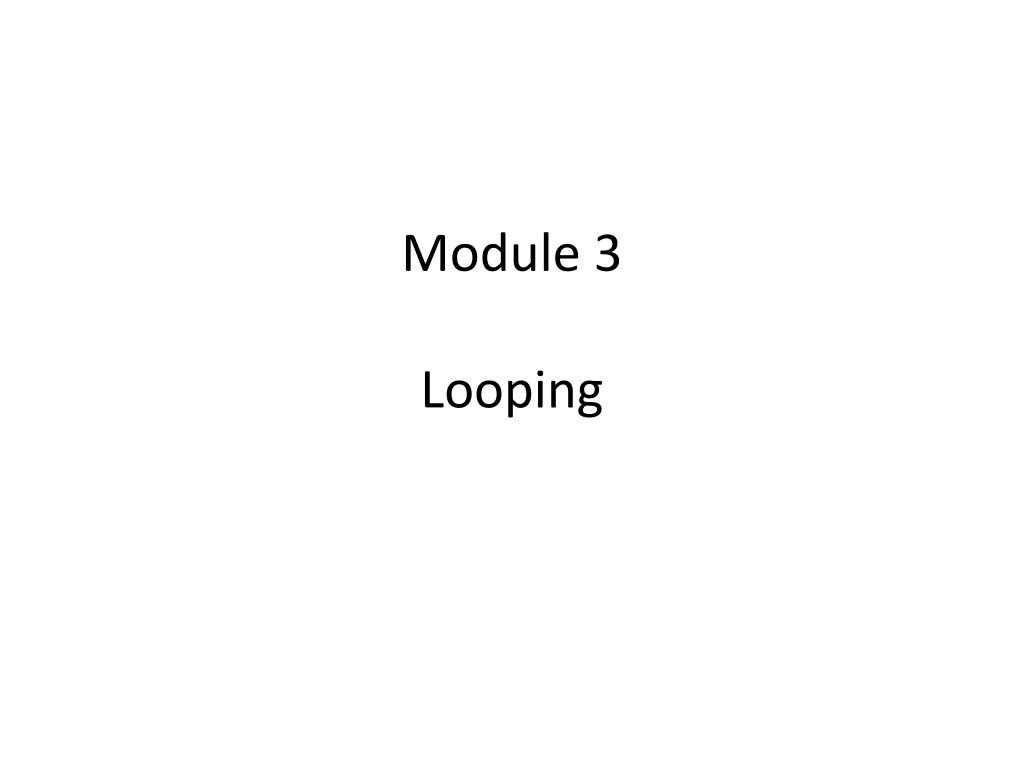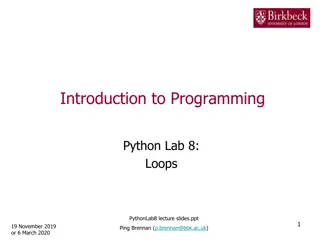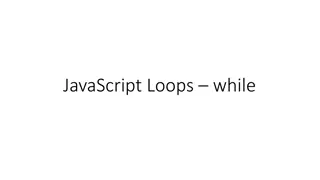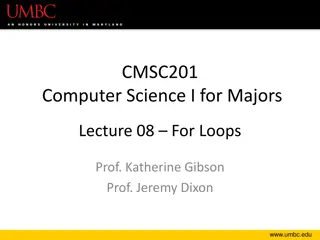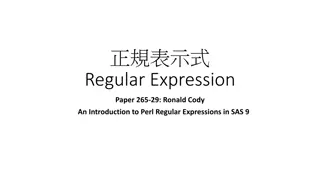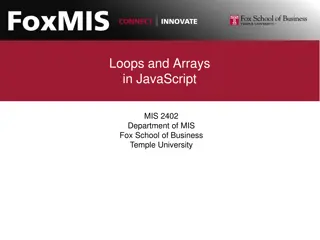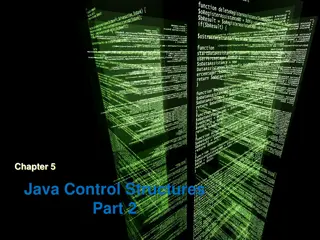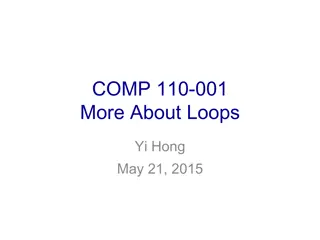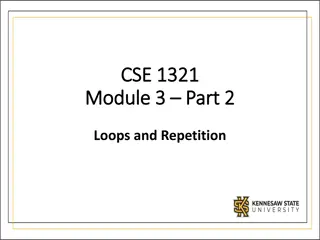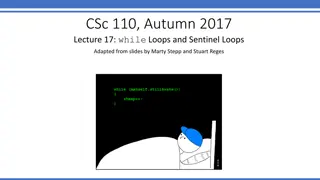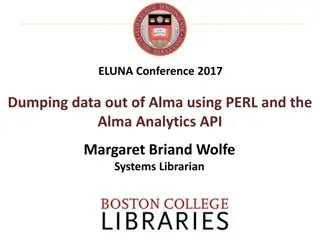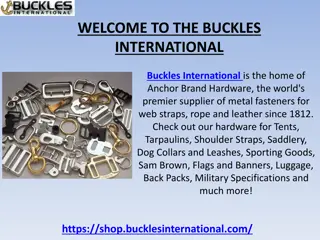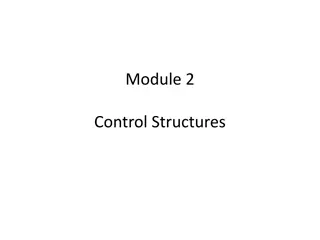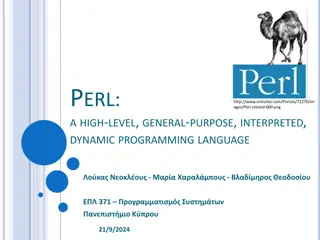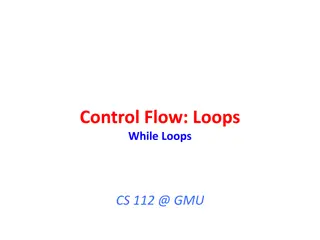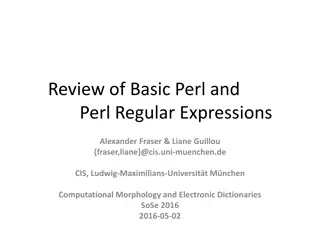Understanding Perl Loops: For and While Loops Explained
In Perl, loops such as for and while are essential for executing a block of code repeatedly based on specified conditions. This article delves into the intricacies of for loops, explaining their components and execution flow, along with a practical example. The concept of while loops is also covered, highlighting how they function based on a given condition. Explore the nuances of looping in Perl to enhance your programming skills.
Download Presentation

Please find below an Image/Link to download the presentation.
The content on the website is provided AS IS for your information and personal use only. It may not be sold, licensed, or shared on other websites without obtaining consent from the author. Download presentation by click this link. If you encounter any issues during the download, it is possible that the publisher has removed the file from their server.
E N D
Presentation Transcript
Module 3 Looping
Perl loops As with all other high-level languages, Perl supports loops. The for and while loops are similar to those in languages like C/C++. Loops allow you to run a block of code as many times as you want, as long as some condition evaluates to true. Loops always have some condition attached to them.
The for loop The for loop in Perl is similar to that in C/C++ and Java. It consists of three components: for (initial;condition;increment) where initial is the code to run prior to starting the loop, condition is tested prior to each loop and must be true for the loop to continue, and increment is performed after every loop. The three parts of the for loop must exist (although they can be empty) and are separated by semicolons
The parts of the for loop The initial statements in a for loop are always executed, whether the condition is true or not. The initial statements are executed prior to the condition being examined, and are never executed again (unless inside a larger loop) The continuation condition is evaluated prior to the code block execution, and revaluated each loop. At the end of the execution of the code block and prior to the condition being tested, the increment conditions are executed.
Example of a for loop for ($x=1; $x<=10; $x++) { print $x . \n ;} This program will print the numbers from one to ten in a column and then exit. The initial condition sets the value of $x to 1, each loop increments it by one, and the condition is true until x in incremented to 11.
Exercise Write a program that throws six dice, generating random numbers between one and six. Display each number as it is thrown, and after six throws, show the sum. Use a for loop to throw the dice six times, using the same variable for each throw.
The while loop The while loop uses a condition to test whether to loop or not. When the condition is true, the loop executes. When the condition is false, the loop terminates. The syntax is: while (condition) {statements } The condition can be anything that evaluates to true or false.
Example of a while loop $num1=6; while ($num1 < 12) { print $num1; $num1++; } This loop will print the values of $num1 starting at 6 and going through to 11. The loop fails when $num1 is incremented to 12.
Exercise Modify the last program you wrote to use a while loop instead of a for loop.
The last statement The last statement can be used to terminate a loop, regardless of the condition s value. The last statement is similar to break in other programming languages. The last statement is usually used with some condition: while ($x < 10) { if ($x == 6) {last;} statements } In this case, when $x is exactly 6, the last statement terminates the loop and execution continues past the closing curly brace.
The next statement The next statement causes execution of a loop to restart. It is similar to the continue statement in some languages. Any statements below the next statement are not executed. The next statement is usually used with a conditional: while ($x < 10) { if ($x == 6) {next;} statements } When the next is encountered when $x is 6, the loop is restarted again, and the statements below the if are not executed on this pass
Exercise Write a program that prompts the user for numbers, adding the numbers the user enters together as they are entered. If the user enters the number 13, terminate the loop at that point and display the total so far. If the user enters the numbers 9 or 18, ignore the numbers in the running total, but continue asking for other numbers.
Labels Blocks of code and the for and while statements can all be labeled, and identified by that label. To use a label, place it before the statement block followed by a colon: BLOCK1: {statements } The name of the label can be any valid ASCII characters. The convention is to use uppercase for labels so there is no conflict with existing keywords.
Labels and loops When you are labeling a loop, use the same convention as a code block: OUTERLOOP: for ( ; ; ) BIGCOND: while (cond) Labels allow you to specify which loop is affected using last and next: if (cond) { last OUTERLOOP;} will terminate the loop called OUTERLOOP, even if the statement is nested levels deep inside OUTERLOOP
The exit statement The exit statement is used to terminate a Perl script at any time. Whenever the exit statement is encountered, the script is terminated. You can send a return status code back to the calling program with exit, if you want, by appending the return code after the exit statement: if ($val1 == 0) { exit 0;} This will exit the program with a return code of 0 is $val1 is zero.
Exercise One of the traditional exercises to show loops is finding prime numbers. Write a program that displays all the primes between 1 and 1,000. Show each prime as it is found. Also show how many primes you found at the end of the program.
Perl functions and operators Perl is a very flexible language. As you will see, there are several ways to accomplish the same tasks in Perl, sometimes quite easily if you know all the functions or operators. There are several useful functions that work with scalars and strings, and we can look at these in the next few slides A Perl reference book is a handy resource for looking up functions and operators
The index function The index function is used to find one string inside another. For example, if you have the string A stitch in time and want to find out if the string itch occurs inside it, you could use the index function. The syntax of index is: index string, search_string; where string is the string to be examined for search_string. Of course, you can use variables for either string component.
Perl functions and parentheses Perl functions can be written with or without parentheses in most cases, so the statements: index string, search_string; and index(string, search_string); are identical. It is up to you whether you use parentheses.
Example of index If index finds the substring, it returns the position of the start of the substring in the string, counting from zero. If not found, -1 is returned. To find itch in A stitch in time , you would issue the command: index A stitch in time , itch ; or you could use variables: $str1 = A stitch in time ; $str2 = itch ; $foo=index $str1, $str2; which will return $foo a value of 4.
Modifications of index You can specify a starting position for the substring search, allowing you to skip a known substring if you want. To specify a starting position, give the number after the substring: index $str1, $str2, 6; this will start looking for $str2 starting at the 6th position of $str1. This could also be written: index($str1, $str2, 6);
The rindex function The rindex function is the same as index, except it starts at the right of a string and works towards to left. As with index, it will return the position of the first match, or 1 if no match is found: $str1 = A stitch in time ; $str2 = itch ; $foo=rindex $str1, $str2; Again, $foo would have the value of 4. You can specify a starting position with rindex in the same way as index
Exercise Prompt the user for a long string, followed by a shorter one. Use both index and rindex to locate the short string inside the longer one and compare the results.
The printf function The printf function is a more talented version of print, and is similar to the printf in other languages like C and C++ The printf function is a formatted print and allows better control of the output from a print statement. The syntax of the printf statement is the same as that in C/C++: printf format, list; where format is the format specifier and list is what is to be formatted.
The printf format specifiers The format specifiers for printf have the general format of: %-w.dl where % is the identifier used for a specifier, - is an optional minus sign used for justification, w is the width of the field, the period is an optional part followed by the number of decimals, and l is the field type. The field type must be specified. Examples are: %20s %-6.2f
Field types The most common field types for the printf statement are: c character s string d integer number (no fraction) f floating number There are some other field types, but they are rarely used in programming.
Examples To display the variable $num1 with 6 digits total, two to the right of the decimal, you would use a printf like this: printf %6.2f , $num1; or printf( %6.2f , $num1); To print leading zeros if the number does not have enough digits, add a zero in front of the width: printf %06.2f , $num1;
String examples Strings can be displayed with format specifiers, too: printf %10s , Tim ; This will right-justify Tim into a field 10 characters wide. To left-justify a string, use a minus sign in front of the specifier: printf %-10s , Tim ;
Multiple variables If you are displaying more than one value, you need a format specifier for each. They are read from left to right: printf %6d %5.4f %3d ,$x1,$x2,$x3; The format specifiers are matched up with the variables in order. Multiple format specifiers can be inside the quotations marks, as can any string: printf Total is %8.4f , $total;
Exercise Modify the prime number program you wrote earlier to search primes between 2 and 1000. List the primes in a column, stacked one on top of each other so the column of digits are correct, like this: 001 011 111 etc