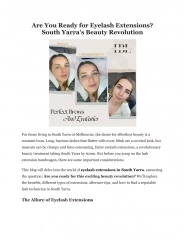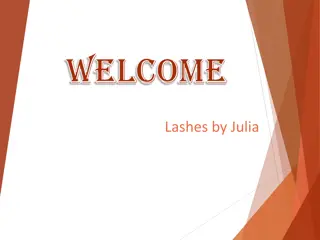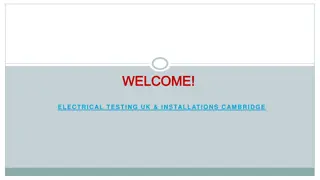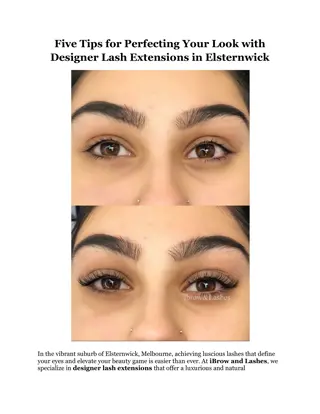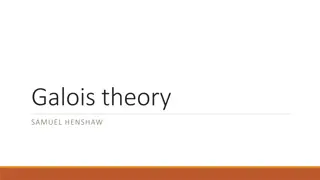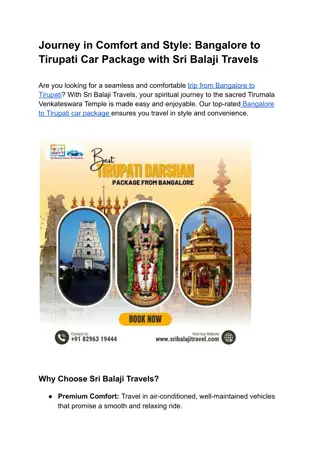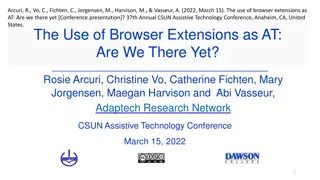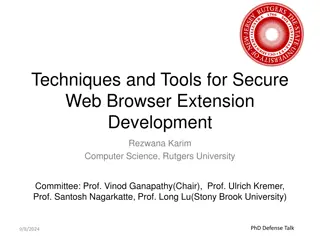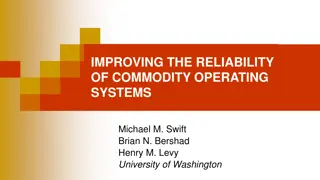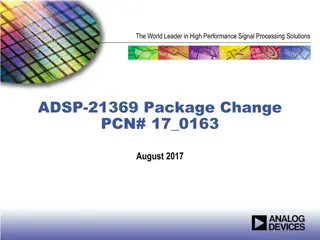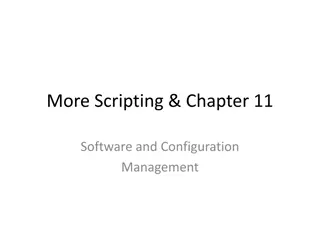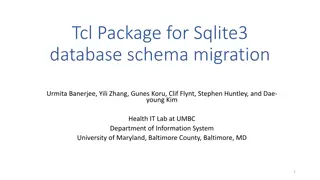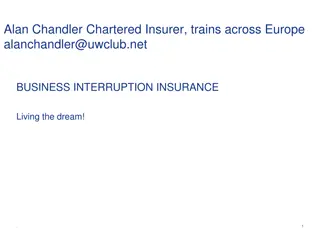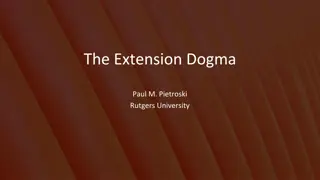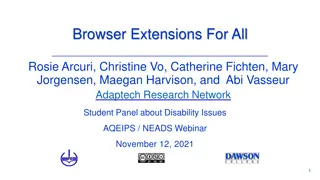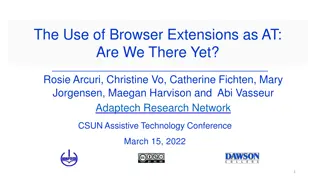Exploring Language Extensions and Package Installations
Explore how to extend popular languages like R, Perl, and Python by installing extensions for new functionalities. Learn about installing R packages from different sources - CRAN, BioConductor, and others. Discover how to install Perl modules using CPAN and structured naming formats.
Uploaded on Sep 18, 2024 | 0 Views
Download Presentation

Please find below an Image/Link to download the presentation.
The content on the website is provided AS IS for your information and personal use only. It may not be sold, licensed, or shared on other websites without obtaining consent from the author. Download presentation by click this link. If you encounter any issues during the download, it is possible that the publisher has removed the file from their server.
E N D
Presentation Transcript
Extending Languages Most commonly used languages will have extensions which can be installed to provide new functionality The extensions may not be written in the same language C or C++ extensions to scripted languages are very common We will look at how to extend different languages R Perl Python
Installing R packages Standard locations are either in sitewide R package folder, eg /usr/lib/R or in ~/R/ Installation through a package repository CRAN BioConductor Manual installation from any source Project site Github etc.
Installing R packages through CRAN Installer and dependency resolution built into the language Can install both binary and source packages Source packages my have OS dependencies which will need to be fixed From within R install.packages( packagename ) Use sudo to launch R if you want to install for all users
Installing R packages from BioConductor Independent, bioinformatics oriented package repository Has it s own installer which you need to load Simple process: source("https://bioconductor.org/biocLite.R") biocLite() Additional packages can be installed with biocLite( packagename )
Installing R packages from other sources Download the tar.gz file for the package Run: R CMD INSTALL package.tar.gz Direct installation from github Install the devtools package library(devtools) install_github( user/repository )
Installing Perl modules Install from your OS repository Structured naming format, Example::Module would be perl-example-module Won't be pulled from here any other way May end up with duplicates Automated install using CPAN.pm Use a module to install modules. Ships alongside Perl Manual installation Follows a standard recipe
Installing Perl modules - Using cpan Run cpan install Example::Module Automated download, configuration and installation Does the same steps as a manual install Can resolve dependencies Configuration on first use To install modules, you need to configure a local Perl library directory or escalate your privileges. CPAN can help you by bootstrapping the local::lib module or by configuring itself to use 'sudo' (if available). You may also resolve this problem manually if you need to customize your setup. What approach do you want? (Choose 'local::lib', 'sudo' or 'manual') [local::lib]
Manual Perl Module installation (after download and un-tarring) MakeMaker perl Makefile.PL make make test make install (with sudo?) Build perl Build.PL ./Build ./Build test ./Build install (with sudo?)
Installing in non-standard locations perl -V (look at @INC) @INC: /usr/local/share/perl/5.26.1 /usr/share/perl/5.26 /usr/local/lib/site_perl perl Makefile.PL INSTALL_BASE=/my/dir perl Build.PL --install_base=/my/dir Add folders to PERL5LIB environment variable
Installing python packages Several options 1. OS system packages 2. Automated install with pip 3. Manual install 4. Install from source code repository Installation is into a folder in $PYTHONPATH
Installing python packages with pip apt/yum install python-pip pip install numpy pip install --user numpy pip install --upgrade numpy Check pip vs pip3
Manual python package installation (after download and un-tarring) python setup.py install python3 setup.py install --prefix=/my/folder Will fail initially as final destination isn't in PYTHONPATH Will tell you what folder to add Rerun install after fixing PYTHONPATH