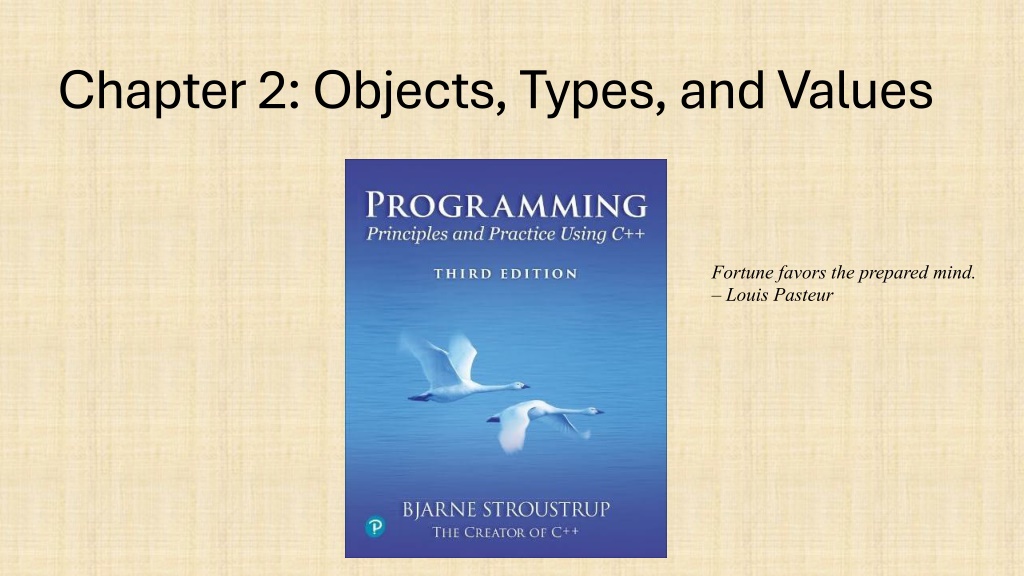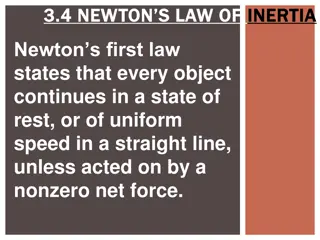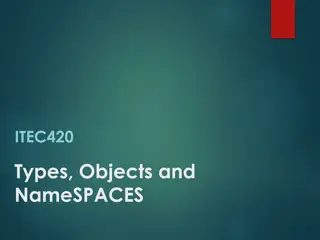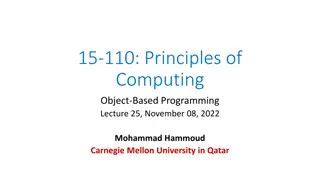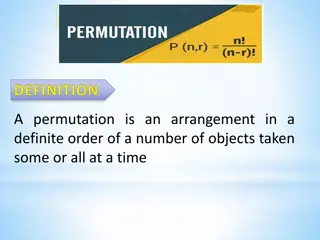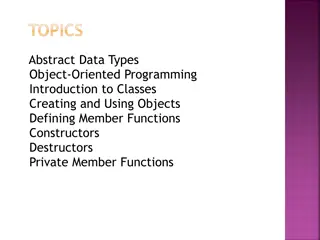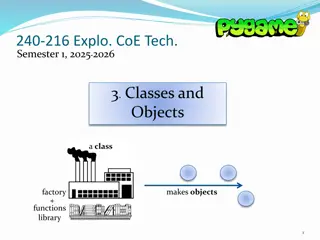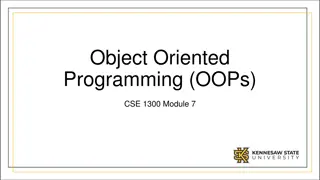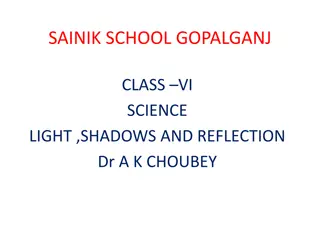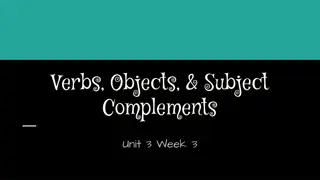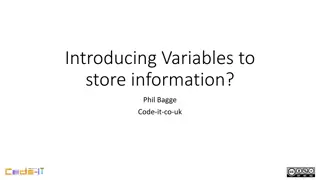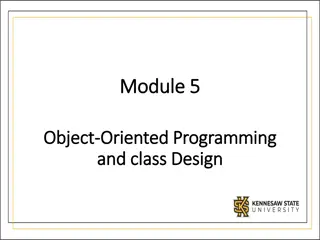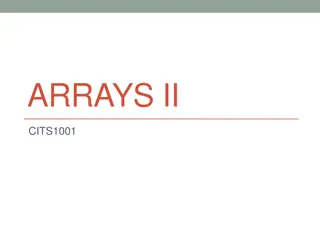Understanding Objects, Types, and Values in Programming
Programming tasks often revolve around data manipulation. This chapter delves into input and output processes, variables, types, and type safety in programming. Exploring concepts like strings, integers, objects, and type declarations, it emphasizes the importance of being mindful of data handling methods.
Download Presentation

Please find below an Image/Link to download the presentation.
The content on the website is provided AS IS for your information and personal use only. It may not be sold, licensed, or shared on other websites without obtaining consent from the author. Download presentation by click this link. If you encounter any issues during the download, it is possible that the publisher has removed the file from their server.
E N D
Presentation Transcript
Chapter 2: Objects, Types, and Values Fortune favors the prepared mind. Louis Pasteur
Abstract Most programming tasks involve manipulating data. Today, we will: describe how to input and output data present the notion of a variable for holding data introduce the central notions of Type and Type Safety Strings and string I/O Integers and integer I/O Types and objects Type safety Stroustrup/Programming/2024/Chapter2 3
Input and output // read first name: #include "PPP.h" // our course header int main() { cout << "Please enter your first name (followed " << "by 'enter'):\n"; string first_name; cin >> first_name; cout << "Hello, " << first_name << '\n'; } string first_name: Nicholas //note how several values can be output by a single statement // a statement that introduces a variable is called a declaration // a variable holds a value of a specified type (here, we entered Nicholas) Stroustrup/Programming/2024/Chapter2 4
Source files PPP.h: Interfaces to libraries (declarations) Myfile.cpp: #include PPP.h" My code My data (definitions) PPP.h" is the header for our course Stroustrup/Programming/2024/Chapter2 5
Input and type We read into a variable Here, first_name A variable has a type Here, string The type of a variable determines what operations we can do on it Here, cin>>first_name; reads characters until a whitespace character is seen ( a word ) White space: space, tab, newline, A variable has a value Here, we entered Nicholas string first_name: Nicholas Stroustrup/Programming/2024/Chapter2 6
String input // read first and second name: int main() { cout << "please enter your first and second names\n"; string first; string second; cin >> first >> second; string name = first + ' ' + second; cout << "Hello, "<< name << '\n'; } // read two strings // concatenate strings separated by a space // I left out the #include " PPP.h" to save space and reduce distraction //Don t forget it in real code Stroustrup/Programming/2024/Chapter2 7
Integers string // read name and age: first_name: Carlos int main() { cout << "please enter your first name and age\n"; string first_name; int age; cin >> first_name >> age; cout << "Hello, " << first_name << " age " << age << '\n ; } int age: 22 // string variable // integer variable // read // I entered Carlos 22 Stroustrup/Programming/2024/Chapter2 8
Integers and Strings Strings cin >> reads a word cout << writes + concatenates += s adds the string s at end ++ is an error - is an error Integers and floating-point numbers cin >> reads a number cout << writes + adds += n increments by the int n ++ increments by 1 - subtracts The type of a variable determines which operations are valid and what their meanings are for that type that's called overloading or operator overloading Stroustrup/Programming/2024/Chapter2 9
Names A name in a C++ program Starts with a letter, contains letters, digits, and underscores (only) Names: x, number_of_elements, Fourier_transform, z2 Not names: 12x, time$to$market, main line Do not start names with underscores: _foo those are reserved for implementation and systems entities Users can't define names that are taken as keywords Keywords: int, if, while, double Stroustrup/Programming/2024/Chapter2 10
Names Choose meaningful names Abbreviations and acronyms can confuse people mtbf, TLA, myw, nbv Short names can be meaningful (only) when used conventionally: x is a local variable i is a loop index Don't use overly long names Ok: partial_sum element_count staple_partition Too long: the_number_of_elements remaining_free_slots_in_the_symbol_table Stroustrup/Programming/2024/Chapter2 11
Simple arithmetic // do a bit of very simple arithmetic: int main() { cout << "please enter a floating-point number: "; double n; cin >> n; cout << "n == " << n << "\nn+1 == " << n+1 << "\nthree times n == " << 3*n << "\ntwice n == " << n+n << "\nn squared == " << n*n << "\nhalf of n == " << n/2 << "\nsquare root of n == " << sqrt(n) << '\n'; // prompt for a number // floating-point variable // '\n' means a newline // sqrt() is a library function Stroustrup/Programming/2024/Chapter2 12
A simple computation int main() { const double cm_per_inch = 2.54; int length = 1; while (length != 0) { cout << "Please enter a length in inches: "; cin >> length; cout << length << "in. = " << cm_per_inch*length << "cm.\n"; } } Awhile-statement repeatedly executes until its condition becomes false Stroustrup/Programming/2024/Chapter2 // inch to cm conversion // number of centimeters per inch // length in inches // length == 0 is used to exit the program // a compound statement (a block): { } 13
Types and literals Built-in types Boolean type bool Character types char Integer types int and short and long Floating-point types double and float Standard-library types string Boolean literals true false Character literals 'a', 'x', '4', '\n', '$' Integer literals 0, 1, 123, -6, 034, 0xa3 Floating point literals 1.2, 13.345, .3, -0.54, 1.2e3, .3F String literals "asdf", "Howdy, all y'all!" Complex literals complex<double>(12.3,99) complex<float>(1.3F) complex<Scalar> If (and only if) you need more details, see the book! Stroustrup/Programming/2024/Chapter2 14
Types C++ provides a set of types E.g. bool, char, int, double Called built-in types C++ programmers can define new types Called user-defined types We'll get to that eventually The C++ standard library provides many more types E.g. string, vector, complex Technically, these are user-defined types they are built using only facilities available to every user Stroustrup/Programming/2024/Chapter2 15
Declaration and initialization int a = 7; 7 a: int b = 9; 9 b: char c = 'a'; c: 'a' double x = 1.2; 1.2 x: string s1 = "Hello, world"; s1: 12 | "Hello, world" s2: 3 | "1.2" string s2 = "1.2"; Stroustrup/Programming/2024/Chapter2 16
Objects An object is some memory that can hold a value of a given type A variable is a named object A declaration names an object int a = 7; char c = 'x'; complex<double> z {1.0,2.0}; string s = "qwerty"; a: 7 c: 'x' z: 1.0 2.0 6 s: "qwerty" Stroustrup/Programming/2024/Chapter2 17
Type safety Language rule: type safety Every object will be used only according to its type A variable will be used only after it has been initialized Only operations defined for the variable's declared type will be applied Every operation defined for a variable leaves the variable with a valid value Ideal: static type safety A program that violates type safety will not compile The compiler reports every violation (in an ideal system) Ideal: dynamic type safety If you write a program that violates type safety, it will be detected at run time Some code (typically "the run-time system") detects every violation not found by the compiler (in an ideal system) Stroustrup/Programming/2024/Chapter2 18
Type safety Type safety is a very big deal Try very hard not to violate it when you program, the compiler is your best friend But it won t feel like that when it rejects code that you re sure is correct C++ is not (completely) statically type safe No widely-used language is (completely) statically type safe Being completely statically type safe may interfere with your ability to express ideas C++ is not (completely) dynamically type safe Many languages are dynamically type safe Being completely dynamically type safe may interfere with the ability to express ideas and often makes generated code bigger and/or slower What you ll be taught here is type safe We ll specifically mention and warn against anything that is not Stroustrup/Programming/2024/Chapter2 19
Assignment and increment a: // changing the value of a variable int a = 7; // a variable of type int called a // initialized to the integer value 7 a = 9; // assignment: now change a's value to 9 7 9 a = a+a; // assignment: now double a'svalue 18 a += 2; // increment a's value by 2 20 ++a; // increment a's value (by 1) 21 Stroustrup/Programming/2024/Chapter2 20
Type deduction: auto You can use the type of an initializer as the type of a variable // auto means the type of the initializer auto x = 1; auto y = c ; auto d = 1.2; // 1 is an int, so x is an int // c is a char, so y is a char // 1.2 is a double, so d is a double auto s = Howdy ; // Howdy is a string literal of type const char[] // so don t do that until you know what it means! auto sq = sqrt(2); auto duh; // sq is the right type for the result of sqrt(2) //and you don t have to remember what that is // error: no initializer for auto 21 Stroustrup/Programming/2024/Chapter2
A type-safety violation (implicit narrowing) // Beware: C++ does not prevent you from trying to put a large value into a small variable // a compiler may warn and should warn int main() { int a = 20000; char c = a; int b = c; if (a != b) cout << "oops!: " << a << "!=" << b << '\n ; else cout << "Wow! We have large characters\n"; } 20000 a ??? c: // what?!!! (hope for a warning) // OK // != means not equal // Try it. What value does b get on your machine Stroustrup/Programming/2024/Chapter2 22
A type-safety violation (Uninitialized variables) Always initialize your variables (beware: debug mode may implicitly initialize) // Beware: C++ does not prevent you from trying to use a variable before you have initialized it // a compiler typically warns int main() { int x; char c; double d; double dd = d; // error; some implementations can t copy invalid floating-point values cout << " x: " << x << " c: " << c << " d: " << d << '\n'; } // x gets a random initial value // c gets a random initial value // d gets a random initial value;not every bit pattern is a valid floating-point value Stroustrup/Programming/2024/Chapter2 23
Advice Adhere to compiler warnings Always initialize your variables Don t use implicit narrowing conversions Use auto to avoid repeating a type name to avoid implicit narrowing conversions in initializations Don t use auto when the deduced type isn t obvious Use meaningful names Of appropriate length Stroustrup/Programming/2024/Chapter2 24
A technical detail In memory, everything is just bits; type is what gives meaning to the bits (bits/binary) 01100001 is the int 97 is the char 'a' (bits/binary) 01000001 is the int 65 is the char 'A' (bits/binary) 00110000 is the int 48 is the char '0' char c = 'a'; cout << c; int i = c; cout << i; // print the value of character c, which is a // print the integer value of the character c, which is 97 This is just as in the real world : What does 42 mean? You don tknow until you know the unit used Meters? Feet? Degrees Celsius? $s? a street number? Height in inches? Stroustrup/Programming/2024/Chapter2 25
About Efficiency For now, don t worry about efficiency Concentrate on correctness and simplicity of code In debug mode we get helpful run-time checks In optimized mode ( release , -O2) we get very fast code (compared to anything else) C++ s built-in types map directly to computer main memory a char is stored in a byte An int is stored in a word A double fits in a floating-point register C++ s built-in operations map directly to machine instructions An integer + is implemented by an integer add operation An integer = is implemented by a simple copy operation C++ provides direct access to most of the facilities provided by modern hardware C++ help users build safer, more elegant, and efficient new types and operations using built-in types and operations. E.g., string Eventually, we ll show some of how that s done Stroustrup/Programming/2024/Chapter2 26
A bit of philosophy One of the ways that programming resembles other kinds of engineering is that it involves tradeoffs. You must have ideals, but they often conflict, so you must decide what really matters for a given program. Type safety Run-time performance Ability to run on a given platform Ability to run on multiple platforms with same results Compatibility with other code and systems Ease of construction Ease of maintenance Don t skimp on correctness or testing By default, aim for type safety and portability Stroustrup/Programming/2024/Chapter2 27
Another simple computation int main() // inch to cm and cm to inch conversion { const double cm_per_inch = 2.54; int val; char unit; while (cin >> val >> unit) { if (unit == 'i') cout << val << "in == " << val*cm_per_inch << "cm\n"; else if (unit == 'c') // 'c' for cm cout << val << "cm == " << val/cm_per_inch << "in\n"; else return 0; // terminate on a bad unit , e.g. 'q' } } // keep reading // 'i' for inch Stroustrup/Programming/2024/Chapter2 28
ISO C++ standard revisions All language standards are updated occasionally Often every 5 or 10 years The ISO C++ standard is updated every 3 years The latest standard has the most and the nicest features Currently, C++23 The latest standard is not 100% supported by all compilers GCC (Linux), Clang (Mac) and Microsoft C++ are quite good See https://en.cppreference.com/w/cpp/compiler_support for endless details Clang is behind on module support, hence PPPheaders.h Other implementations (many) vary Essentially all correct 1990 C++ code still compile and run correctly But we can write better C++ today; progress happens 29 Stroustrup/Programming/2024/Chapter2
The next lecture Will talk about expressions, statements, debugging, simple error handling, and simple rules for program construction Stroustrup/Programming/2024/Chapter2 30