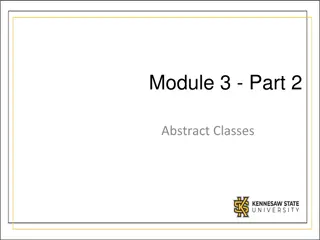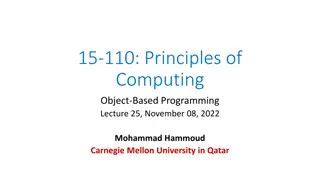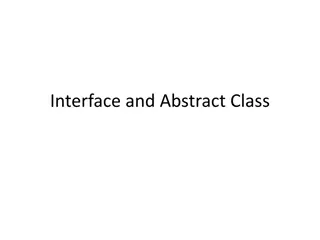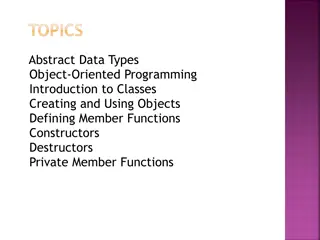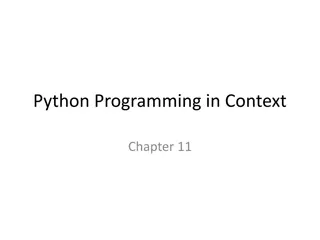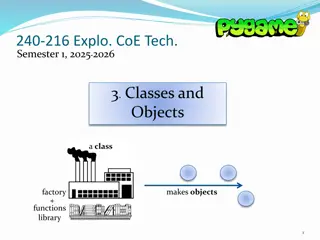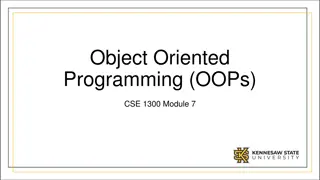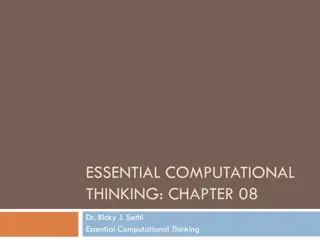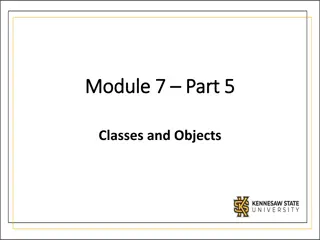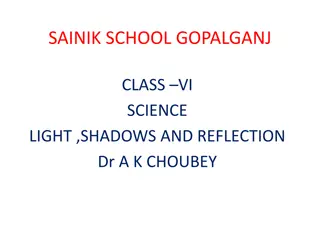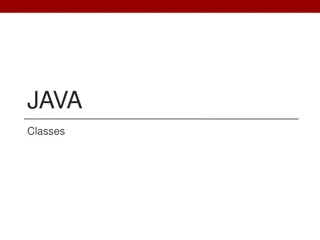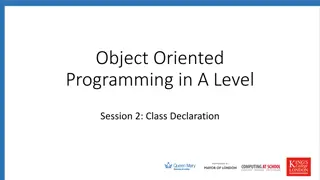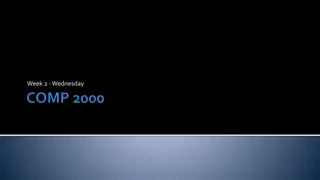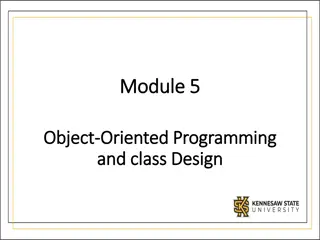Understanding Classes and Objects in Programming
In programming, classes are fundamental building blocks that define the structure and behavior of objects. Classes contain properties, methods, and events that allow interaction between objects. Objects are instances of classes, created using the `new` keyword. Classes help organize code, encapsulate data, and promote reusability. Accessibility keywords define the visibility and modification permissions of class members. Learning to create classes, define objects, and manage properties is essential for mastering object-oriented programming.
Download Presentation

Please find below an Image/Link to download the presentation.
The content on the website is provided AS IS for your information and personal use only. It may not be sold, licensed, or shared on other websites without obtaining consent from the author. Download presentation by click this link. If you encounter any issues during the download, it is possible that the publisher has removed the file from their server.
E N D
Presentation Transcript
ITEC420 Types, Objects and NameSPACES
Classes 2 Classes are the code definitions for objects. Classes contain their own code and internal set of private data. Classes interact with each other with the help of three key ingredients. Properties: Allow you to access an object s data. Some properties may be read-only, so they cannot be modified, while others can be changed. Methods: Allow you to perform an action on an object. Unlike properties, methods are used for actions that perform a distinct task or may change the object s state significantly. Events: Provide notification that something has happened.like buttons click event.
A Simple Class 3 To create class, you must define it using a special block structure. public class MyClass { //class code goes here } You can define as many classes as you need in the same file.
Building a Basic Class 4 This class will represent a product from the catalog of an e- commerce company. The Product class will store product data, and it will include the built-in functionality needed to generate a block of HTML that displays the product on a web page. Once you ve defined a class, the first step is to add some basic data. We have three member variables below. public class Product { private string name; private decimal price; private string imageUrl; } A local variable exists only until the current method ends. On the other hand, a member variable (or field) is declared as part of a class. It s available to all the methods in the class, and it lives as long as the containing object lives.
Building A Basic Class 5 When you create a member variable, you set its accessibility. The accessibility determines whether other parts of your code will be able to read and alter this variable. The accessibility keywords don t just apply to variables. They also apply to methods, properties, and events
Creating an Object 6 When creating an object, you need to specify the new keyword. The new keyword instantiates the object(calls the constructor) To create an instance from the product class you need a snippet like: Product saleProduct = new Product(); // Optionally you could do this in two steps: // Product saleProduct; // saleProduct = new Product(); // Now release the object from memory. saleProduct = null; In .NET, you almost never need to use the last line, which releases the object. That s because objects are automatically released when the appropriate variable goes out of scope. Objects are also released when your application ends.
Adding Properties 7 The simple Product class is essentially useless because your code cannot manipulate it. All its information is private and unreachable. Other classes won t be able to set or read this information. To overcome this limitation, you could make the member variables public. Unfortunately, that approach could lead to problems because it would give other objects free access to change everything, even allowing them to apply invalid or inconsistent data. Instead, you need to add a control panel through which your code can manipulate Product objects in a safe way. You do this by adding property accessors. Accessors usually have two parts. The get accessor allows your code to retrieve data from the object. The set accessor allows your code to set the object s data. In some cases, you might omit one of these parts, such as when you want to create a property that can be examined but not modified.
Adding Properties public class Product { private string name; private decimal price; private string imageUrl; public string Name { get { return name; } set { name = value; } } 8 public decimal Price { get { return price; } set { price = value; } } public string ImageUrl { get { return imageUrl; } set { imageUrl = value; } } } accessor that means the field is readonly. Product saleProduct = new Product(); saleProduct.Name = "Kitchen Garbage"; saleProduct.Price = 49.99M; saleProduct.ImageUrl = "http://mysite/garbage.png"; If you only use a get
Adding a Method 9 Methods are simply named procedures that are built into your class. When you call a method on an object, the method does something useful, such as return some calculated data. public class Product { // (Variables and properties omitted for clarity.) public string GetHtml() { string htmlString; htmlString = "<h1>" + name + "</h1><br />"; htmlString += "<h3>Costs: " + price.ToString() + "</h3><br />"; htmlString += "<img src='" + imageUrl + "' />"; return htmlString; } }
Adding a Constructor 10 Currently, the Product class has a problem. Ideally, classes should ensure that they are always in a valid state. However, unless you explicitly set all the appropriate properties, the Product object won t correspond to a valid product. This could cause an error if you try to use a method that relies on some of the data that hasn t been supplied. To solve this problem, you need to equip your class with one or more constructors. A constructor is a method that automatically runs when the class is first created. In C#, the constructor always has the same name as the name of the class. Unlike a normal method, the constructor doesn t define any return type, not even void.
Adding a Constructor public class Product { 11 // (Additional class code omitted for clarity.) public Product(string name, decimal price) { // Set the two properties in the class. Name = name; Price = price; } } Here s an example of the code you need to create an object based on the new Product class, using its constructor: Product saleProduct = new Product("Kitchen Garbage", 49.99M);
Adding a Constructor 12 If you don t create a constructor, .NET supplies a default public constructor that does nothing. If you create at least one constructor, .NET will not supply a default constructor. Thus, in the preceding example, the Product class has exactly one constructor, which is the one that is explicitly defined in code. To create a Product object, you must use this constructor. This restriction prevents a client from creating an object without specifying the bare minimum amount of data that s required: // This will not be allowed, because there is // no zero-argument constructor. Product saleProduct = new Product();
Value types and Reference Types 13 Simple data types are value types, while classes are reference types. This means a variable for a simple data type contains the actual information you put in it (such as the number 7). On the other hand, object variables actually store a reference that points to a location in memory where the full object is stored. In most cases, .NET masks you from this underlying reality, and in many programming tasks you won t notice the difference. However, in three cases you will notice that object variables act a little differently than ordinary data types: in assignment operations, in comparison operations, and when passing parameters.
Assignment Operations 14 When you assign a simple data variable to another simple data variable, the contents of the variable are copied: integerA = integerB; // integerA now has a copy of the contents of integerB. // There are two duplicate integers in memory. Reference types work a little differently. Reference types tend to deal with larger amounts of data. Copying the entire contents of a reference type object could slow down an application, particularly if you are performing multiple assignments. For that reason, when you assign a reference type you copy the reference that points to the object, not the full object content: // Create a new Product object. Product productVariable1 = new Product(); // Declare a second variable. Product productVariable2; productVariable2 = productVariable1; // productVariable1 and productVariable2 now both point to the same thing. // There is one object and two ways to access it.
Assignment operations 15 The consequences of this behavior are far ranging. This example modifies the Product object using productVariable2: productVariable2.Price = 25.99M; You ll find that productVariable1.Price is set to 25.99. Of course, this only makes sense because productVariable1 and productVariable2 are two variables that point to the same in- memory object. If you really do want to copy an object (not a reference), you need to create a new object, and then initialize its information to match the first object. Some objects provide a Clone() method that allows you to easily copy the object.
Equality Testing 16 A similar distinction between reference types and value types appears when you compare two variables. When you compare value types (such as integers), you re comparing the contents: if (integerA == integerB) { // This is true as long as the integers have the same content. } When you compare reference type variables, you re actually testing whether they re the same instance. In other words, you re testing whether the references are pointing to the same object in memory, not if their contents match: if (productVariable1 == productVariable2) { // This is true if both productVariable1 and productVariable2 // point to the same thing. // This is false if they are separate, yet identical, objects. }
Passing Parameters by Reference and by Value 17 You can create three types of method parameters. The standard type is pass-by-value. When you use pass-by-value parameters, the method receives a copy of the parameter data. That means that if the method modifies the parameter, this change won t affect the calling code. By default, all parameters are pass-by-value. The second type of parameter is pass-by-reference. With pass-by-reference, the method accesses the parameter value directly. If a method changes the value of a pass-by- reference parameter, the original object is also modified. To get a better understanding of the difference, consider the following code, which shows a method that uses a parameter named number. This code uses the ref keyword to indicate that number should be passed by reference. When the method modifies this parameter (multiplying it by 2), the calling code is also affected:
Passing Parameters by Reference and by Value private void ProcessNumber(ref int number) { number *= 2; } The following code snippet shows the effect of calling the ProcessNumber method. Note that you need to specify the ref keyword when you define the parameter in the method and when you call the method. This indicates that you are aware that the parameter value may change: int num = 10; ProcessNumber(ref num); // Once this call completes, Num will be 20. 18
Passing Parameters by Reference and by Value 19 The way that pass-by-value and pass-by-reference work when you re using value types (such as integers) is straightforward. However, if you use reference types, such as a Product object or an array, you won t see this behavior. The reason is because the entire object isn t passed in the parameter. Instead, it s just the reference that s transmitted. This is much more efficient for large objects (it saves having to copy a large block of memory), but it doesn t always lead to the behavior you expect. One notable quirk occurs when you use the standard pass- by-value mechanism. In this case, pass-by-value doesn t create a copy of the object, but a copy of the reference. This reference still points to the same in-memory object. This means that if you pass a Product object to a method, for example, the method will be able to alter your Product object, regardless of whether you use pass-by-value or pass- by-reference.
Output Parameters 20 C# also supports a third type of parameter: the output parameter. To use an output parameter, precede the parameter declaration with the keyword out. Output parameters are commonly used as a way to return multiple pieces of information from a single method. When you use output parameters, the calling code can submit an uninitialized variable as a parameter, which is otherwise forbidden. This approach wouldn t be appropriate for the ProcessNumber() method, because it reads the submitted parameter value (and then doubles it). If, on the other hand, the method used the parameter just to return information, you could use the out keyword, as shown here: private void ProcessNumber(int number, out int doubl, out int triple) { doubl = number * 2; triple = number * 3; }
Output Parameters 21 Remember, output parameters are designed solely for the method to return information to your calling code. In fact, the method won t be allowed to retrieve the value of an out parameter, because it may be uninitialized. The only action the method can take is to set the output parameter. Here s an example of how you can call the revamped ProcessNumber() method: int num = 10; int double, triple; ProcessNumber(num, out double, out triple);
Understanding Namespaces and Assemblies 22 Whether you realize it at first, every piece of code in .NET exists inside a .NET type (typically a class). In turn, every type exists inside a namespace. Namespaces can organize all the different types in the class library. Without namespaces, these types would all be grouped into a single long and messy list. This sort of organization is practical for a small set of information, but it would be impractical for the thousands of types included with .NET.
Using Namespaces 23 Often when you write ASP.NET code, you ll just use the namespace that Visual Studio creates automatically. If, however, you want to organize your code into multiple namespaces, you can define the namespace using a simple block structure, as shown here: namespace MyCompany { namespace MyApp { public class Product { // Code goes here. } } } To reach your class the reference becomes MyCompany.MyApp.Product
Importing Namespaces 24 To import namespaces, you use the using statement; To import a namespace, you use the using statement. These statements must appear as the first lines in your code file, outside of any namespaces or block structures: using MyCompany.MyApp; Consider the situation without importing a namespace: MyCompany.MyApp.Product salesProduct = new MyCompany.MyApp.Product(); It s much more manageable when you import the MyCompany.MyApp namespace. Once you do, you can use this syntax instead: Product salesProduct = new Product(); Importing namespaces is really just a convenience. It has no effect on the performance of your application.
Static Members 25 The idea of static properties and methods; they can be used without a live object. Static members are often used to provide useful functionality related to an object. The .NET class library uses this technique heavily (as with the System.Math class explored in the previous class). The following example shows a TaxableProduct class that contains a static TaxRate property and private variable. This means there is one copy of the tax rate information, and it applies to all TaxableProduct objects:
Static Members 26 public class TaxableProduct : Product { // (Other class code omitted for clarity.) private static decimal taxRate = 1.15M; // Now you can call TaxableProduct.TaxRate, even without an object. public static decimal TaxRate { get { return taxRate; } set { taxRate = value; } } } You can now retrieve the tax rate information directly from the class, without needing to create an object first: // Change the TaxRate. This will affect all TotalPrice calculations for any // TaxableProduct object. TaxableProduct.TaxRate = 1.24M;
Static Members 27 Static data isn t tied to the lifetime of an object. In fact, it s available throughout the life of the entire application. This means static members are the closest thing .NET programmers have to global data. A static member can t access an instance member. To access a nonstatic member, it needs an actual instance of your object.
Partial Classes 28 // This part is stored in file Product1.cs. public partial class Product { private string name; private decimal price; private string imageUrl; public string Name { get { return name; } set { name = value; } } public Product(string name, decimal price) { Name = name; Price = price; } } // This part is stored in file Product2.cs. public partial class Product { public string GetHtml() { string htmlString; htmlString = "<h1>" + name + "</h1>"; return htmlString; } } Partial classes give you the ability to split a single class into more than one source code (.cs) file. For example, if the Product class became particularly long and intricate, you might decide to break it into two pieces, as shown here:
Partial Classes 29 A partial class behaves the same as a normal class. This means every method, property, and variable you ve defined in the class is available everywhere, no matter which source file contains it. When you compile the application, the compiler tracks down each piece of the Product class and assembles it into a complete unit. It doesn t matter what you name the source code files, so long as you keep the class name consistent. Partial classes don t offer much in the way of solving programming problems, but they can be useful if you have extremely large, unwieldy classes. The real purpose of partial classes in .NET is to hide automatically generated designer code by placing it in a separate file from your code. Visual Studio uses this technique when you create web pages for a web application and forms for a Windows application. Topics such as Generics, Delegates, Inheritance, operator overloading, adding events are excluded from the course content.