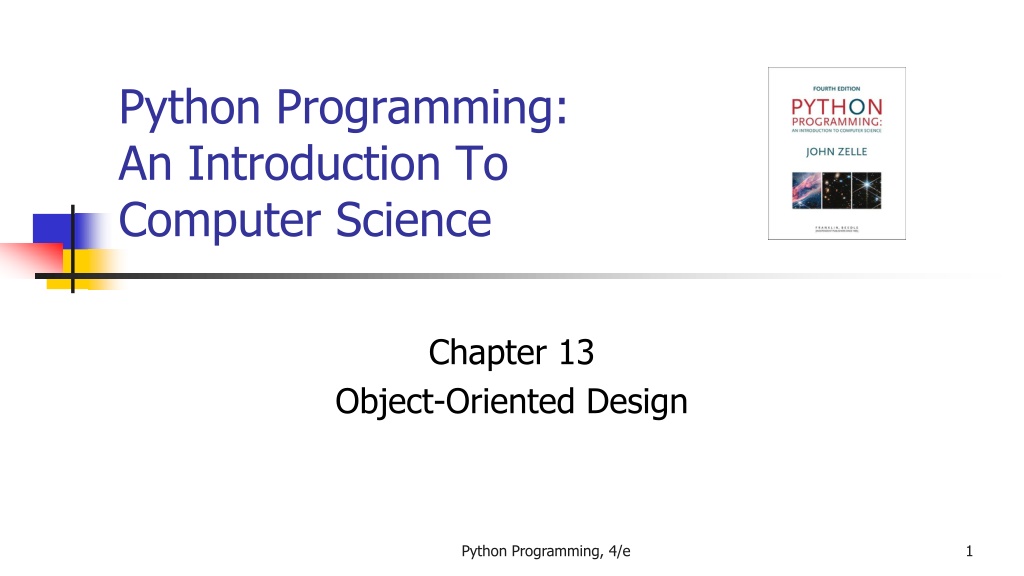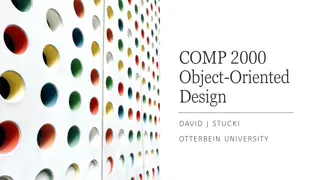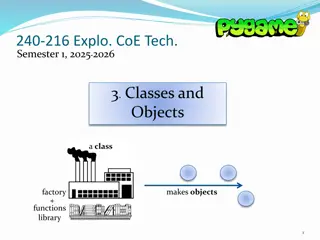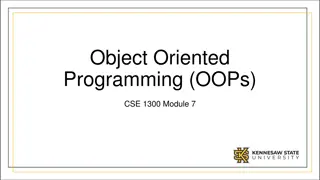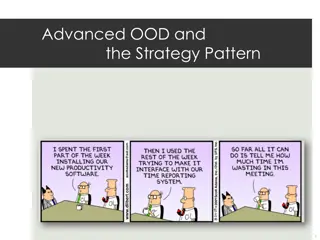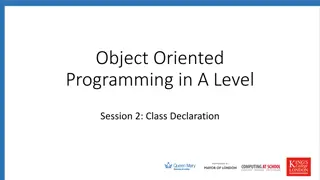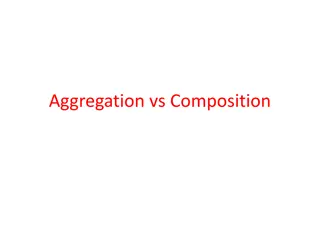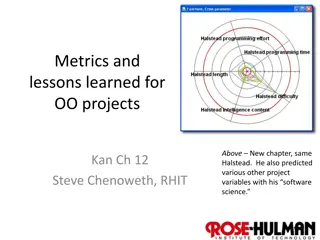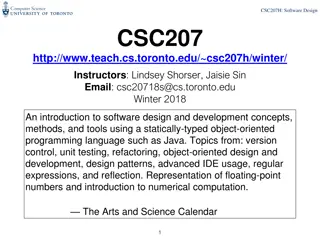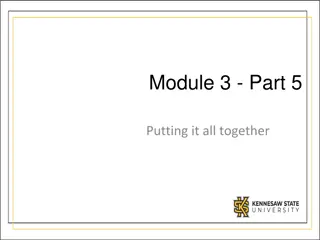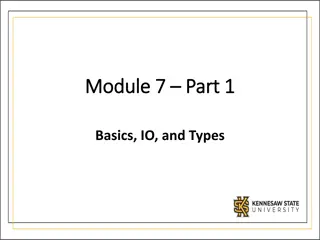Understanding Object-Oriented Design in Python Programming
Object-Oriented Design (OOD) is a fundamental concept in modern computer applications. It involves structuring systems as black boxes with interfaces, allowing for the encapsulation, polymorphism, and inheritance. OOD separates the implementation details from the user, enabling the design of complex systems. In Python programming, classes define objects, hiding internal workings behind methods, facilitating code reusability and abstraction.
Download Presentation

Please find below an Image/Link to download the presentation.
The content on the website is provided AS IS for your information and personal use only. It may not be sold, licensed, or shared on other websites without obtaining consent from the author. Download presentation by click this link. If you encounter any issues during the download, it is possible that the publisher has removed the file from their server.
E N D
Presentation Transcript
Python Programming: An Introduction To Computer Science Chapter 13 Object-Oriented Design Python Programming, 4/e 1
Objectives To understand the process of object-oriented design. To be able to read and understand object-oriented programs. To understand the concepts of encapsulation, polymorphism and inheritance as they pertain to object-oriented design and programming. To be able to design moderately complex software using object-oriented design. Python Programming, 4/e 2
The Process of OOD Most modern computer applications are designed using a data-centered view of computing called object-oriented design (OOD). The essence of OOD is describing a system in terms of magical black boxes and their interfaces. Python Programming, 4/e 3
The Process of OOD Each component provides a service or set of services through its interface. Other components are users or clients of the services. A client only needs to understand the interface of a service implementation details are not important; they may be changed and shouldn t affect the client at all! Python Programming, 4/e 4
The Process of OOD The component providing the service shouldn t have to consider how the service is used it just needs to provide the service as advertised via the interface. This separation of concerns makes the design of complex systems possible. Python Programming, 4/e 5
The Process of OOD In top-down design, functions serve the role of the black box. Client programs can use the functions as long as it understands what the function does. How the function accomplishes its task is encapsulated within the function. Python Programming, 4/e 6
The Process of OOD In OOD, the black boxes are objects. The magic behind the objects is in the class definitions. Once a class definition is written, we can ignore how the class works and rely on the external interface, its methods. You ve seen this when using the graphics library you were able to draw a circle without having to know all the nitty-gritty details encapsulated in class definitions for GraphWin and Circle. Python Programming, 4/e 7
The Process of OOD Breaking a large problem into a set of cooperating classes reduces the complexity that must be considered to understand any given part of the program. Each class stands on its own! OOD is the process of finding and defining a useful set of classes for a given problem. Like design, it s part art and part science. The more you design, the better you ll get. Python Programming, 4/e 8
The Process of OOD Here are some guidelines for OOD: Look for object candidates The goal is to define a set of objects that will be helpful in solving the problem. Start with a careful consideration of the problem statement objects are usually described by nouns. Which nouns in your problem statement would be represented in your program? Which have interesting behavior or properties? Things that can be represented as primitive data types (numbers or strings) are probably not important object candidates. Things to look for: a grouping of related data items (e.g., point coordinates, employee data) 1. Python Programming, 4/e 9
The Process of OOD Identify instance variables Once you think of some possible objects, think of the kinds of information each object will need to do its job. Some object attributes will have primitive data types, while others may be complex types that suggest other useful objects/classes. Strive to find good home classes for all the data in your program. 2. Python Programming, 4/e 10
The Process of OOD Think about interfaces What operations would be required for objects of that class to be useful? Consider the verbs in the problem statement. Verbs describe actions. List the methods that the class will require. Remember all of the manipulation of the object s data should be done through the methods you provide. 3. Python Programming, 4/e 11
The Process of OOD Refine the nontrivial methods Some methods will probably look like they can be accomplished in a few lines of code, while others may take more programming effort. Use top-down design and stepwise refinement to flesh out the details of the more difficult methods. As you re programming, you may discover that some new interactions with other classes are needed, and you may need to add new methods to other classes. Sometimes you may discover a need for a brand-new kind of object that calls for the definition of another class. 4. Python Programming, 4/e 12
The Process of OOD Design iteratively It s not unusual to bounce back and forth between designing new classes and adding methods to existing classes. Work on whatever is demanding your attention. No one designs a program top to bottom in a linear, systematic fashion. Make progress wherever progress needs to be made. 5. Python Programming, 4/e 13
The Process of OOD Try out alternatives Don t be afraid to scrap an approach that doesn t seem to be working, or to follow an idea and see where it leads. Good design involves a lot of trial and error! When you look at the programs of others, you are looking at finished work, not the process used to get there. Well-designed programs are probably not the result of a first try. As Fred Brooks said, Plan to throw one away. 6. Python Programming, 4/e 14
The Process of OOD Keep it simple At each step in the design, try to find the simplest approach that will solve the problem. Don t design in extra complexity until it is clear that a more complex approach is needed. 7. Python Programming, 4/e 15
Case Study: Racquetball Simulation You may want to review our top-down design of the racquetball simulation from Chapter 11. We want to simulate multiple games of racquetball where the ability of the two opponents is represented by the probability that they win a point when they are serving. Python Programming, 4/e 16
Case Study: Racquetball Simulation Inputs: Probability for player A Probability for player B The number of games to simulate Output: A nicely formatted summary of the results Python Programming, 4/e 17
Case Study: Racquetball Simulation Previously, we ended a game when one of the players reached 15 points. This time, let s also consider shutouts. If one player gets to 7 points before the other player has scored a point, the game ends. The simulation should keep track of each players wins and the number of wins that are shutouts. Python Programming, 4/e 18
Candidate Objects and Methods Our first task find a set of objects that could be useful in solving this problem. Problem statement Simulate a series of racquetball games between two players and record some statistics about the series of games. This suggests two things Simulate a game Keep track of some statistics Python Programming, 4/e 19
Candidate Objects and Methods First, let s simulate the game. Use an object to represent a single game of racquetball. This game will have to keep track of some information, namely, the skill levels of the two players. Let s call this class RBallGame. Its constructor requires parameters for the probabilities of the two players. Python Programming, 4/e 20
Candidate Objects and Methods What else do we need? We need to play the game. We can give the class a play method that simulates the game until it s over. We could then create and play a racquetball game with two lines of code! theGame = RBallGame(probA, probB) theGame.play() Python Programming, 4/e 21
Candidate Objects and Methods To play several games, we just need to put a loop around this code. We ll need at least four counts to print the results of our simulation: wins for A, wins for B, shutouts for A, and shutouts for B We could also include the number of games played, but we can calculate this from the counts above. Python Programming, 4/e 22
Candidate Objects and Methods These four related pieces of information could be grouped into a single object, which could be an instance of the class SimStats. A SimStats object will keep track of all the information about a series of games. Python Programming, 4/e 23
Candidate Objects and Methods What operations would be useful on these statistics? The constructor should initialize the counts to 0. We need a way to update these counts while the games are simulated. How can we do this? The easiest approach would be to send the entire game object to the method and let it extract the appropriate information. Once the games are done, we need a method to print out the results printReport. Python Programming, 4/e 24
Candidate Objects and Methods def main(): printIntro() probA, probB, n = getInputs() # Play the games stats = SimStats() for i in range(n): theGame = RBallGame(probA, probB) # Create a new game theGame.play() # Play it stats.update(theGame) # Get info about completed game # Print the results stats.printReport() The helper functions that print an introduction and get inputs should be easy. Let s work on the SimStats class! Python Programming, 4/e 25
Implementing SimStats The constructor for SimStats just needs to initialize the four counts to 0. class SimStats: def __init__(self): self.winA = 0 self.winB = 0 self.shutsA = 0 self.shutsB = 0 Python Programming, 4/e 26
Implementing SimStats The update method takes a game as a parameter and updates the four counts appropriately. The heading will look like this: def update(self, aGame): We need to know the final score of the game, but we can t directly access that information since it is in instance variables of aGame. Python Programming, 4/e 27
Implementing SimStats We need a new method in RBallGame that will report the final score. Let s call this new method getScores, and it will return the scores for player A and player B. Now the algorithm for update is straightforward. Python Programming, 4/e 28
Implementing SimStats def update(self, aGame): a, b = aGame.getScores() if a > b: # A won the game self.winsA = self.winsA + 1 if b == 0: self.shutsA = self.shutsA + 1 else: # B won the game self.winsB = self.winsB + 1 if a == 0: self.shutsB = self.shutsB + 1 Python Programming, 4/e 29
Implementing SimStats The only thing left is a method to print out the results. The method printReport will generate a table showing the wins win percentage shutouts and shutout percentage for each player. Python Programming, 4/e 30
Implementing SimStats Here s sample output: Summary of 500 games: wins (% total) shutouts (% wins) -------------------------------------------- Player A: 393 78.6% 72 18.3% Player B: 107 21.4% 8 7.5% The headings are easy to handle, but printing the output in nice columns is harder. We also need to avoid division by 0 when calculating percentages. Python Programming, 4/e 31
Implementing SimStats Let s move printing the lines of the table into the method printLine. The printLine method will need the player label (A or B), number of wins and shutouts, and the total number of games (for calculating percentages). Python Programming, 4/e 32
Implementing SimStats def printReport(self): # Print a nicely formatted report n = self.winsA + self.winsB print("Summary of", n , "games:\n") print(" wins (% total) shutouts (% wins) ") print("--------------------------------------------") self.printLine("A", self.winsA, self.shutsA, n) self.printLine("B", self.winsB, self.shutsB, n) To finish the class, we will implement printLine. This method makes heavy use of string formatting. You may want to review string formatting in chapter 8.6. Python Programming, 4/e 33
Implementing SimStats def printLine(self, label, wins, shuts, n): if wins > 0: # Avoid division by zero! shutStr = f"{shuts/wins:6.1%} else: shutStr = "------" print(f"Player {label}:", end ="") print(f"{wins:5} ({wins/n:6.1%})", end="") print(f"{shuts:9} ({shutStr})") The ifensures we don t divide by 0. The output has been split into three parts using end ="". Python Programming, 4/e 34
Implementing RBallGame This class needs a constructor that accepts two probabilities as parameters, a play method that plays the game, and a getScores method that reports the scores. Python Programming, 4/e 35
Implementing RBallGame What will a racquetball game need to know? To play the game, we need to know The probability for each player The score for each player Which player is serving The probability and score are more related to a particular player, while the server is a property of the game between the two players. Python Programming, 4/e 36
Implementing RBallGame So, a game needs to know who the players are The players themselves could be objects that know their probability and score and which is serving. If the players are objects, then we need a class to define their behavior. Let s call it Player. Python Programming, 4/e 37
Implementing RBallGame The Playerobject will keep track of a player s probability and score. When a Player is initialized, the probability will be passed as a parameter. Its score will be set to 0. Let s develop Player as we work on RBallGame. Python Programming, 4/e 38
Implementing RBallGame The game will need instance variables for the two players, and another variable to keep track of which player has service. class RBallGame: def __init__(self, probA, probB): # Create a new game having players with the given probs. self.playerA = Player(probA) self.playerB = Player(probB) self.server = self.playerA # Player A always serves first Python Programming, 4/e 39
Implementing RBallGame Suppose we create an instance of RBallGame like this: theGame = RBallGame(.6, .5) Python Programming, 4/e 40
Implementing RBallGame Our next step is to code how to play the game! In chapter 11 we developed an algorithm that continues to serve rallies and awards points or changes service as appropriate until the game is over. Let s translate this algorithm into our object-based code! Python Programming, 4/e 41
Implementing RBallGame Firstly, we need a loop that continues as long as the game is not over. The decision whether a game is over or not can only be done by looking at the game object itself. Let s assume we have an isOver method which can be used. Python Programming, 4/e 42
Implementing RBallGame def play(self): # Play the game to completion while not self.isOver(): Within the loop, the serving player needs to serve, and, based on the result, we decide what to do. This suggests that the Player objects should have a method that performs a serve. Python Programming, 4/e 43
Implementing RBallGame Whether the serve is won or not depends on the probability stored within each player object, so, one can ask the server if the serve was won or lost! if self.server.winsServe(): Based on the result, a point is awarded or service changes. To award a point, the player s score needs to be changed, which requires the player object to increment the score. Python Programming, 4/e 44
Implementing RBallGame Changing servers is done at the game level, since this information is kept in the server instance variable of RBallGame. Here s the completed play method: Python Programming, 4/e 45
Implementing RBallGame def play(self): # Play the game to completion while not self.isOver(): if self.server.winsServe(): self.server.incScore() else: self.changeServer() Remember, self is an RBallGame! While this algorithm is simple, we need two more methods (isOver and changeServer) in the RBallGame class and two more (winsServe and incScore) for the Player class. Python Programming, 4/e 46
Implementing RBallGame Before working on these methods, let s go back and finish the other top-level method of the RBallGame class, getScores, which returns the scores of the two players. The player objects actually know the scores, so we need a method that asks a player to return its score. Python Programming, 4/e 47
Implementing RBallGame def getScores(self): # RETURNS the current scores of player A and player B return self.playerA.getScore(), self.playerB.getScore() This adds one more method to be implemented in the Playerclass! Don t forget it!! To finish the RBallGame class, all that is needed is to write the isOver and changeServer methods (left as an exercise). Python Programming, 4/e 48
Implementing Player While developing the RBallGame class, we discovered the need for a Player class that encapsulates the service probability and current score for a player. The Player class needs a suitable constructor and methods for winsServe, incScore, and getScore. Python Programming, 4/e 49
Implementing Player In the class constructor, we need to initialize the instance variables. The probability will be passed as a variable, and the score is set to 0. def __init__(self, prob): # Create a player with this probability self.prob = prob self.score = 0 Python Programming, 4/e 50