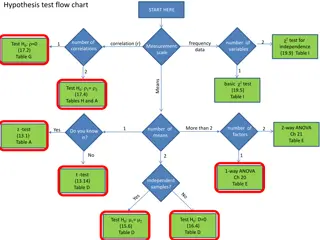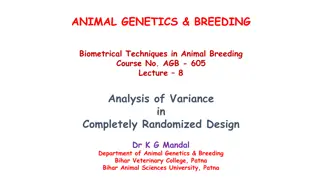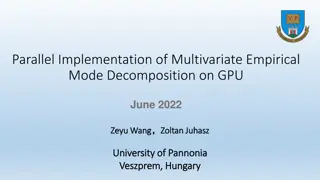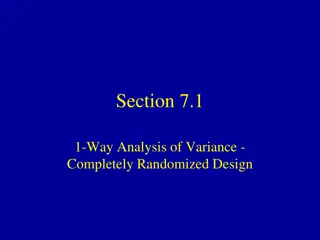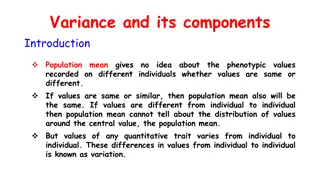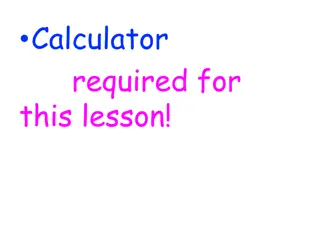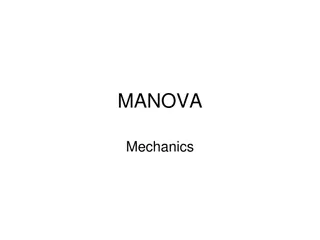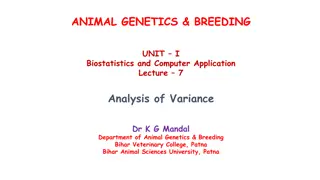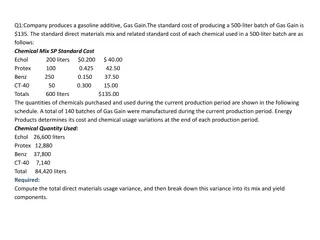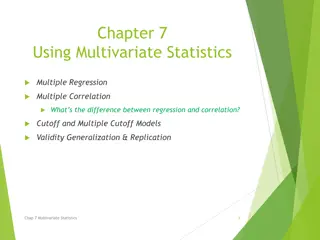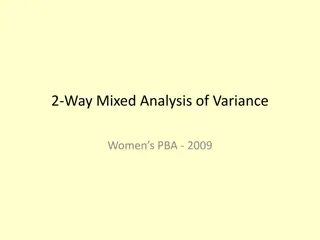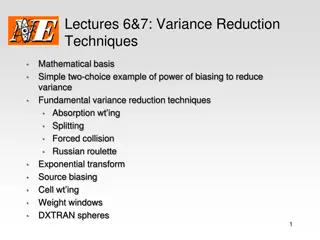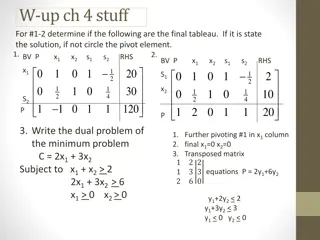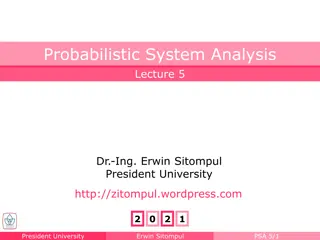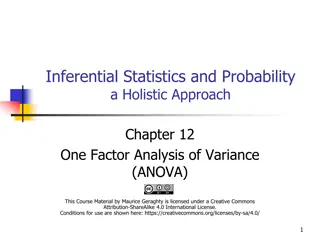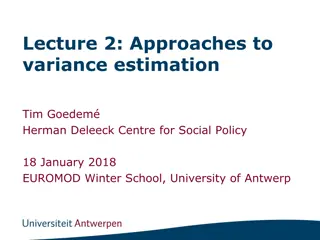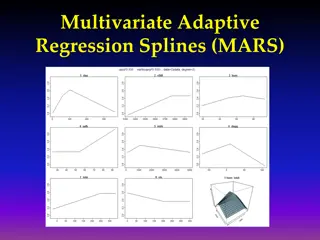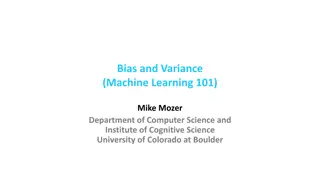Understanding MANOVA: Multivariate Analysis of Variance
MANOVA, an extension of ANOVA, deals with multiple dependent variables simultaneously to test mean differences across groups. Types of MANOVA include one-way between/within subjects and mixed MANOVA. An example explores the effects of coffee consumption on anxiety and fatigue levels. SPSS data files for practice are available. Assumptions testing is crucial for MANOVA.
Download Presentation

Please find below an Image/Link to download the presentation.
The content on the website is provided AS IS for your information and personal use only. It may not be sold, licensed, or shared on other websites without obtaining consent from the author. Download presentation by click this link. If you encounter any issues during the download, it is possible that the publisher has removed the file from their server.
E N D
Presentation Transcript
MANOVA Learning Centre Learning Centre
Table of Contents 01 02 03 What is MANOVA Types of MANOVAs Worked Example
Multivariate Analysis of Variance (MANOVA) The Multivariate Analysis of Variance (MANOVA) is an extension of the ANOVA While we only deal with ONE DV in ANOVA, MANOVA accounts for multiple DVs at once It wants to know if there are mean differences across groups on multiple DVs; it is suitable to test related DVs e.g., testing depression, anxiety, and stress across groups at one go
Types of MANOVAs Similar to ANOVAs, there are between and within subjects MANOVAs If there is one IV, we call it a one-way between/within subjects MANOVA; if there are two IVs, we call it a two-way between/within MANOVA A test that mixes both between AND within IVs is called mixed MANOVA We will focus on We will focus on one one- -way MANOVA in the next slides! way MANOVA in the next slides!
Example: One-Way Between-Subject MANOVA I am interested in finding out if coffee consumption affects anxiety and fatigue levels. To test this, I shall recruit 100 participants and randomly assign them into 2 groups: an experimental group who will drink a cup of coffee, and a control group who will drink a cup of water. I will then ask each participant to rate their level of anxiety and fatigue. Dr Tony Lim World Class Researcher
Example: One-Way Between-Subject MANOVA In this example, we have 1 IV with 2 levels: Coffee vs. Water We have 2 DVs: Anxiety, Fatigue Thus, it is appropriate to conduct a one-way between subjects MANOVA
Location of SPSS Data Files Example SPSS data for practice are available on LearnJCU LearnJCU: Log in to LearnJCU -> Organisations -> Learning Centre JCU Singapore -> Learning Centre -> Statistics and Maths -> SPSS Data for Practice
Assumptions Testing 1. Normality (Shapiro Wilk) 2. Univariate Outliers (Boxplots) 3. Multivariate Outliers (Mahalanobis Distances) 4. Multicollinearity (Correlation) 5. Linearity (Scatterplot) 6. Homogeneity of variance-covariance matrices (Box s M) *You can meet other criteria before/during data collection, such as independence of observations (each participant can only take part in the study once), and ensuring adequate sample size in each cell (through a power analysis)
1. Normality Go Analyze -> Descriptive Statistics -> Explore
1. Normality Tick Normality plots with tests Continue and OK Move Anxiety and Fatigue to the Dependent List, and Condition to the Factor List
1. Normality Looking at Shapiro-Wilk tests, anxiety data in the one-cup water condition were not normally distributed, p = .014. However, MANOVA is generally robust to a moderate violation of normality, we will continue to do the analysis for now.
2. Univariate Outliers The assumption of univariate outliers can be tested via inspecting boxplots Go Analyze -> Descriptive Statistics -> Explore
2. Univariate Outliers Move Anxiety and Fatigue to the Dependent List, and Condition to the Factor List Under Plots, select Dependents together Continue and OK
2. Univariate Outliers Looking at boxplots on the right, we can assume that there are no univariate outliers. An example of an outlier (if there was one)
3. Multivariate Outliers This assumption can be tested via the Mahalanobis Distances Analyze -> Regression -> Linear
3. Multivariate Outliers In Save, under Distances, select Mahalanobis , continue Move Anxiety and Fatigue to the Independent(s) box, and Condition to the Dependent box
3. Multivariate Outliers Under Residuals Statistics, Maximum Maximum Malal. Distance = 5.267 This value is smaller than the chi- square value at df = 2, = .05, which is 5.991 *Refer to a the critical value in the Chi- Square table; df = number of DVs This indicates no multivariate outlier
4. Multicollinearity The assumption of multicollinearity can be checked via a correlation analysis Go to Analyze -> Correlate -> Bivariate *Check out how to run correlation analysis in the Correlation Learning Centre website -> Statistics and Mathematics Support) Correlation slides (JCUS
4. Multicollinearity In the Correlations table, two DVs are slightly correlated but not too strong, r = .172 (less than .7) Therefore, no violation of multicollinearity
5. Linearity This assumption can be tested using scatterplots Graphs -> Legacy Dialogs -> Scatter/Dot -> Simple Scatter -> Define
5. Linearity Go Graphs -> Legacy Dialogs -> Scatter/Dot -> Simple Scatter -> Define Move Fatigue as the Y axis, Anxiety as the X axis, and Set Markers By: Condition OK!
5. Linearity On the output file, double click scatterplot to open the chart editor Click on Elements -> Fit Line at Subgroups Ensure that Linear is selected as the Fit Method double click the If the lines are roughly straight, we If the lines are roughly straight, we conclude that the assumption of conclude that the assumption of linearity is satisfied linearity is satisfied
6. Homogeneity of variance-covariance matrices Analyze -> General Linear Model -> Multivariate *MANOVA is also conducted using these steps
6. Homogeneity of variance-covariance matrices Move Anxiety and Fatigue to Dependent Variables Move Condition to Fixed Factor(s)
6. Homogeneity of variance-covariance matrices Under Options, select Homogeneity tests Continue, and OK
6. Homogeneity of variance-covariance matrices In order to satisfy this assumption, the Box s M value should be non-significant at = .001 = .001 A significant value of .743 indicates that the A significant value of .743 indicates that the assumption has not been violated assumption has not been violated
6. Homogeneity of variance-covariance matrices Output shows Levene s Test of Equality of Error Variances, where a non-significant Levene Statistic at = .05 would indicate equality of variances
Finally MANOVA How to choose the multivariate test? How to choose the multivariate test? Robustness Robustness *Look at how to conduct MANOVA in Slide 22 Multivariate Multivariate Test Test Sample Sample Size Size Levels Levels of IVs of IVs Uneven Uneven Cell Sizes Cell Sizes Unequal Unequal variance variance Non Non- -normal normal Data Data Collinearity Collinearity Pillai s Trace Wilk s Lambda Hotelling s Trace Low to medium Low to medium Low to medium Medium to high Small > 2 Y Y Y Medium to large Medium to large Medium to large > 2 N N N = 2 N N N Roy s > 2 N N N Largest Root
MANOVA Looking at Pillai s Trace, Looking at Pillai s Trace, F F(2,37) = 26.96, There is a statistically significant difference in anxiety and fatigue across types of drinks. There is a statistically significant difference in anxiety and fatigue across types of drinks. (2,37) = 26.96, p p < .001. < .001.
MANOVA To investigate the effects of each DV, look at the Tests of Between- Subjects Effects table There is a main effect of drinks There is a main effect of drinks (coffee or water) on anxiety, (coffee or water) on anxiety, p p < < .001, but not fatigue, .001, but not fatigue, p p = .264 = .264
Something to note This example only contained 1 IV with 2 levels This example only contained 1 IV with 2 levels If we had 3 levels (e.g., 1 cup coffee, 3 cups coffee, 1 cup water), we would have needed to conduct a pairwise comparison test to investigate which level of the IV significantly affected the DV? This can be done by going to -> Analyse -> General linear model -> Multivariate -> Post-Hoc -> Moving the IV to Post Hoc Tests for: -> Selecting a preferred post hoc test (common test is Tukey)
Results Write-up An example write-up can be found on page 167 in Allen, P., Bennett, K., & Heritage, B. (2019). SPSS Statistics: A Practical Guide (4th ed.). Cengage Learning.
Any Questions? learningcentre-singapore@jcu.edu.au