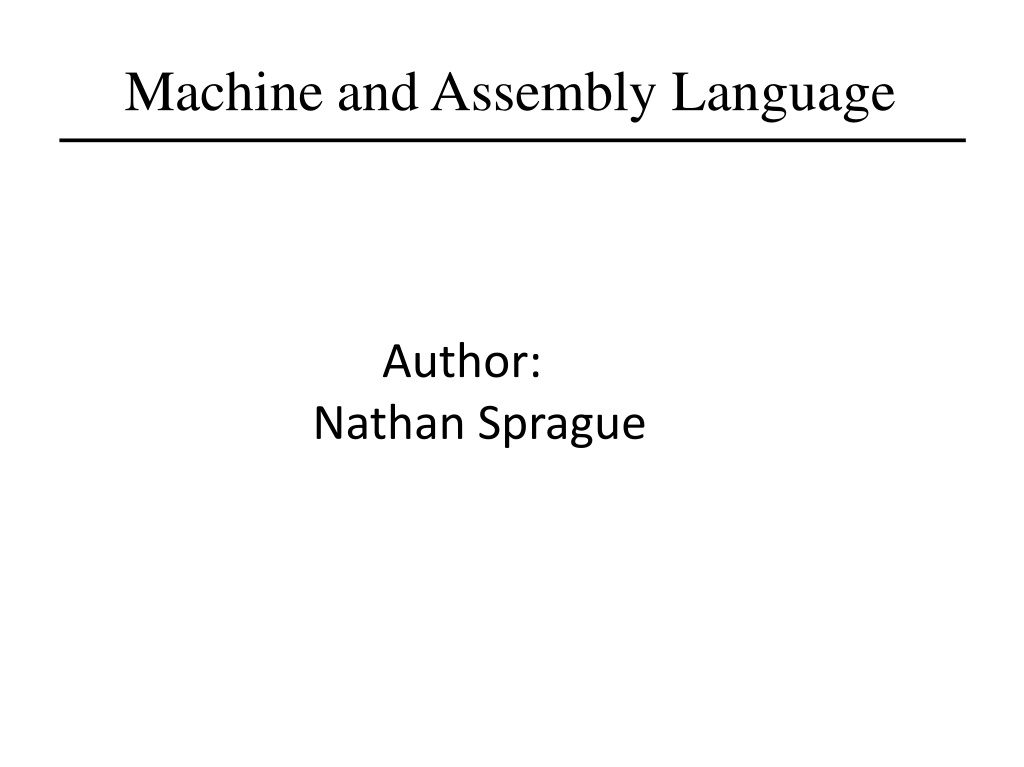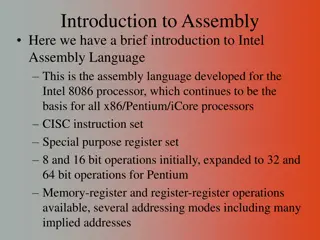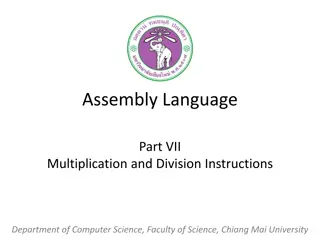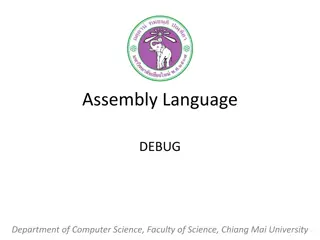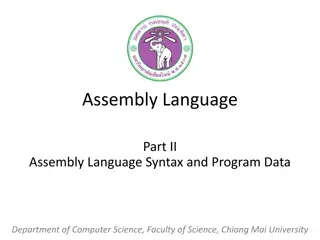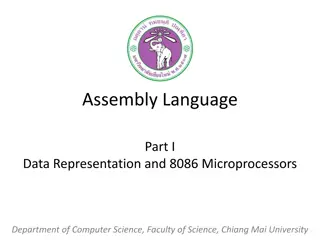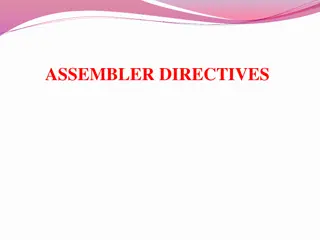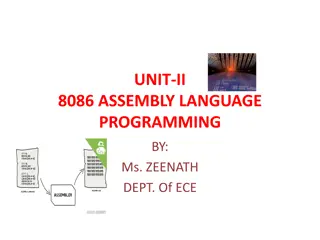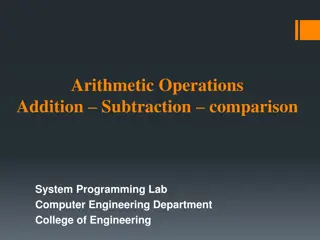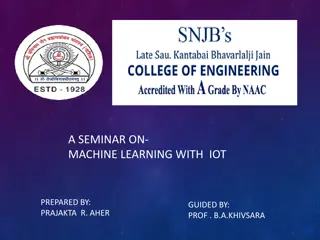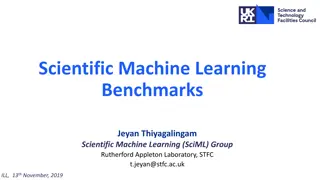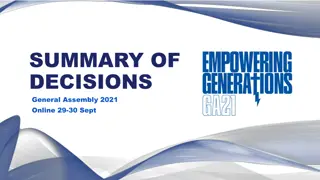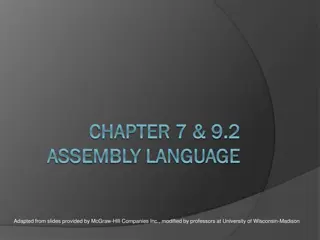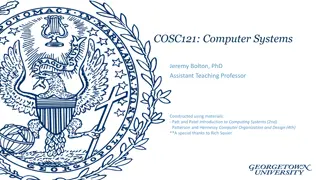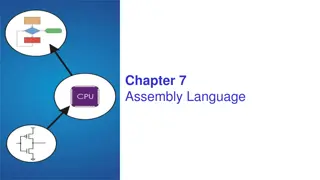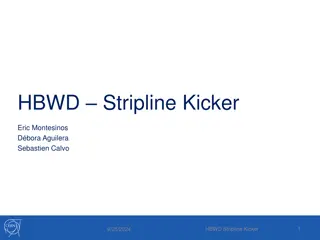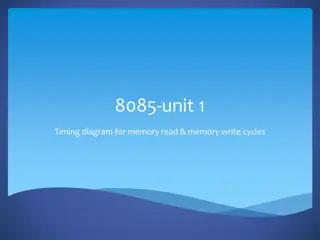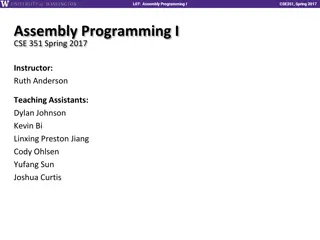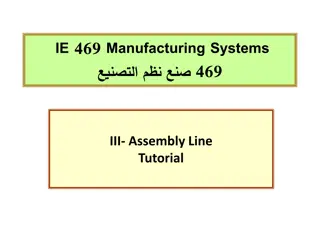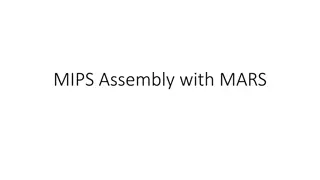Understanding Machine and Assembly Language by Nathan Sprague
Explore the fundamentals of machine and assembly language with author Nathan Sprague. Delve into topics such as machine language architecture, Von Neumann architecture, program execution cycle, sample instructions, and basic arithmetic operations. Get insights into how data and instructions are stored and processed in a computer's memory and CPU, providing a foundation for understanding low-level programming concepts.
Download Presentation

Please find below an Image/Link to download the presentation.
The content on the website is provided AS IS for your information and personal use only. It may not be sold, licensed, or shared on other websites without obtaining consent from the author. Download presentation by click this link. If you encounter any issues during the download, it is possible that the publisher has removed the file from their server.
E N D
Presentation Transcript
Machine and Assembly Language Author: Nathan Sprague
Machine Language The machine language for a particular computer the architecture of the CPU. For example: G4 Macs have a different machine language than Intel PC's. We will look at the machine language of a simple, simulated computer. is tied to
Von Neumann Architecture Memory CPU Control Registers Unit ALU
Slightly More Complete Picture Memory CPU Control Registers Unit ALU Secondary Storage
Von Neumann Architecture Program and Data are both stored in memory. Fetch, Decode, Execute cycle Memory CPU Control Registers Unit ALU
Machine Language Example Our computer has 4 registers and 32 memory locations. Each instruction is 16 bits. Here is a machine language program computer: for our simulated 1000000100100101 1000000101000101 1010000100000110 1000001000000110 1111111111111111
Sample Instruction Instruction ID Register # Memory Location 100000010 RR MMMMM example: R0 = Mem[3] 100000010 00 00011 LOAD contents of memory location into register
Machine Language 100000010 RR MMMMM ex: R0 = Mem[3] 100000010 00 00011 LOAD contents of memory location into register 100000100 RR MMMMM ex: Mem[4] = R0 100000100 00 00100 STORE contents of register into memory location 100100010000 RR RR ex: R0 = R1 100100010000 00 01 MOVE contents of one register into another register
Machine Language 1010000100 RR RR RR ex: R0 = R1 + R2 1010000100 00 01 10 ADD contents of 2 registers, store result in third. 1010001000 RR RR RR ex: R0 = R1 R2 1010001000 00 01 10 SUBTRACT contents of 2 registers, store result into third Halt the program 1111111111111111
Reading Machine Language In our case, first nine bits specifies the operation, last 6 (or 7) bits specifies the arguments: 100000010 100000010 1010000100 100000100 1111111111111111 01 10 00 00 00101 00101 01 10 00110 Load Load R1 + R2 > Store R0 > Memory Memory 5 5 > > R1 R2 R0 Memory 6 It is very tedious to program in machine language.
Assembly Language Assembly instructions instructions: Machine Language are just shorthand for machine EquivalentAssembly 1000000100100101 1000000101000101 1010000100000110 1000001000000110 1111111111111111 LOAD R1 5 LOAD R2 5 ADD R0 R1 R2 SAVE R0 6 HALT (For all assembly instructions that compute a result, the first argument is the destination.) Very easy to write an Assembly Language > Machine language translator.
Exercise STORE [MEM] [REG] LOAD [REG] [MEM] MOVE [REG] [REG] ADD [REG] [REG] [REG] SUB [REG] [REG] [REG] HALT What would be the assembly instructions swap the contents registers 1 & 2? to of
Exercise Solution STORE 1 R1 MOVE R1 R2 LOAD R2 1 HALT
Some More Instructions We are missing some crucial functionality ??
Some More Instructions We are missing some crucial functionality Loops! BRANCH [MEM] Branch to a location in memory BZERO [MEM] Branch if the ALUresult is zero. BNEG [MEM] Branch if the ALUresult is negative.
AMore Complex Example R0 3 0 ADD R3 R2 R3 R1 1 1 SUB R0 R0 R1 R2 Number 2 BZERO 4 R3 0 3 BRANCH 0 4 MOVE R2 R3 5 HALT
In Matlab The same program in Matlab z = 0; x = 3; while x ~= 0 z = z + y; x = x 1; y = z; would be the following: Or the following: y = y*3;
Problems withAssembly Why might we avoid writing in assembly?
High Level Languages: Compilation and Interpretation Typically, we write in a language that is (relatively) to use. A translator program converts our instructions to machine instructions for the target computer. Interpreter Translation is onthefly. (Matlab) Compiler Translation happens all at once. Advantages and disadvantages... easy
Compilers, Interpreters, Assemblers Because it is not fun to program in Assembly, we have high level programming languages. Matlab Python, C, C++, Java, Fortran, Cobol, Pascal, M,Ada, Lisp, Ruby, Smalltalk, C#, Haskell, Prolog Compiler/Interpreter translates from the highlevel language to machine language.
Program Translation ADD R3 R2 R3 z = 0; x = 3; while x ~= 0 1010000100000110 1010001000000110 000000100 000000010 1001000100001011 1111111111111111 111111111 101000010 101000100 000000100 000000010 100100010 SUB R0 R0 R1 0000100 0000000 BZERO 4 z = z + y; x = x 1; BRANCH 0 MOVE R2 R3 y = z; HALT Compiler/Interpreter Assembler
MiniLab http://www.davereed.com/book/source.html