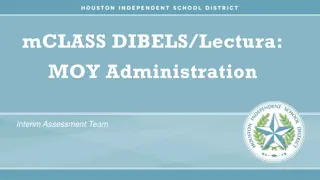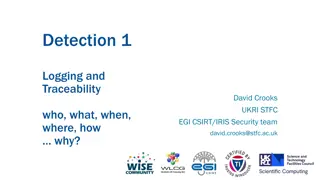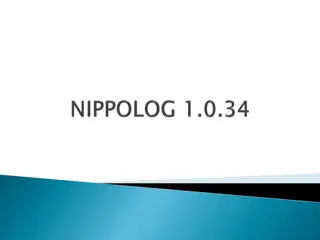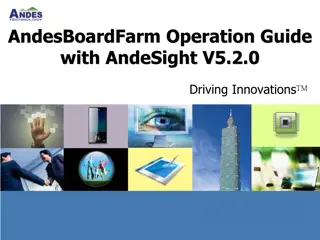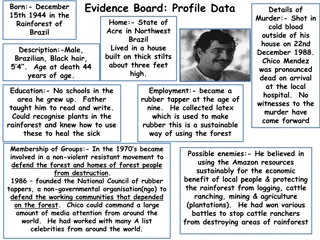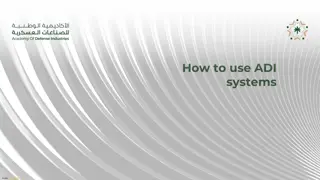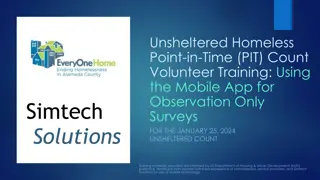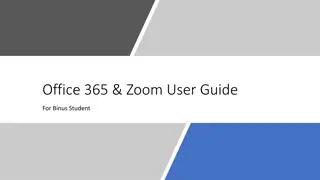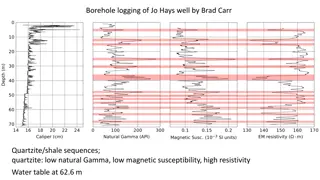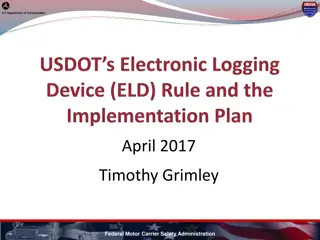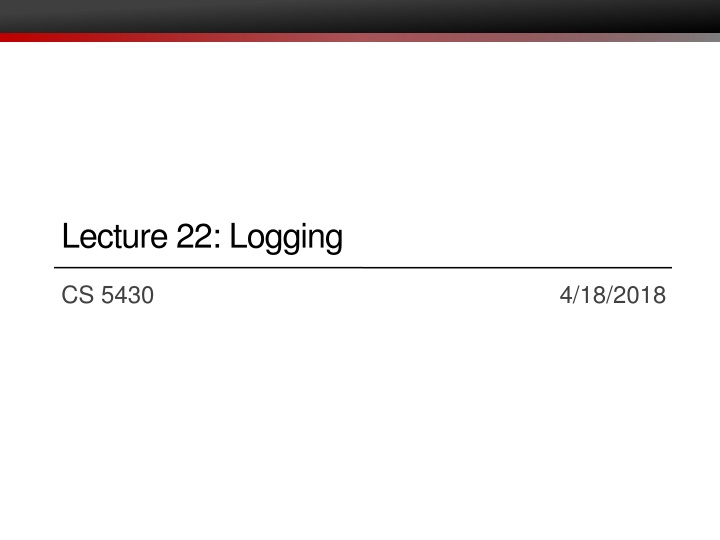
Understanding Logging and Audit in Cybersecurity
Explore the importance of logging and audit in cybersecurity, including different classes of countermeasures, uses of audit, audit tasks, what to log, states vs. events, and security requirements. Learn about authentication, authorization, and more in this informative lecture content.
Download Presentation

Please find below an Image/Link to download the presentation.
The content on the website is provided AS IS for your information and personal use only. It may not be sold, licensed, or shared on other websites without obtaining consent from the author. If you encounter any issues during the download, it is possible that the publisher has removed the file from their server.
You are allowed to download the files provided on this website for personal or commercial use, subject to the condition that they are used lawfully. All files are the property of their respective owners.
The content on the website is provided AS IS for your information and personal use only. It may not be sold, licensed, or shared on other websites without obtaining consent from the author.
E N D
Presentation Transcript
Lecture 22: Logging CS 5430 4/18/2018
Classes of Countermeasures Authentication: mechanisms that bind principals to actions Authorization: mechanisms that govern whether actions are permitted Audit: mechanisms that record and review actions
Uses of audit Individual accountability: deter misbehavior Event reconstruction: determine what happened and how to recover Problem monitoring: real-time intelligence
Audit tasks Recording: what to log what not to log how to log locally remotely how to protect the log Reviewing: automated analysis manual exploration
What to log? Example: US State Department pilot program (1980s) Requirements: log every transaction related to protected electronic documents system administrator reviews log daily to search for malicious behavior Experiment: test system for 5 users, 10 minutes audit log was a stack of paper over a foot high real system would have been 1000s of users working 24/7 Lessons learned: logging and review of everything by a human is impractical need to reduce information logged: log reduction need automated review
States vs. events States: data, what the system is backup, or more survive power failures, crashes, attacks what state? memory, disk, network, ... consistent snapshot of distributed system is hard [CS 5414] Events: actions, how the system came to be login, access to protected resource, elevation and attenuation of privileges, ... our focus which events?
Recall: Security requirements Functional requirement: something system should do e.g., allow people to cash checks Security goal: something system should/shouldn't do e.g., prevent loss of revenue through bad checks Security requirement: constraint on functional requirement to achieve goal e.g., check must be drawn on bank where being cashed, or person cashing must be customer at that bank and deposit in their account
Events to log Any event that involves a security requirement Fact that requirement was checked Whether it was met or not The information that led to that decision Typically involves the gold standard... whether a principal was authenticated, or whether an action was authorized
Orange Book logging For minimal C2 level certification: Events to log: Use of identification and authentication mechanisms Introduction of objects into a user's address space (e.g., file open, program initiation) Deletion of objects Actions taken by computer operators and system administrators and/or system security officers
Orange Book logging For minimal C2 level certification: What to log: Date and time of the event User Type of event Success or failure of the event For identification/authentication events: origin of request For events involving objects: name of the object
What not to log Some information might be too sensitive for log files: plaintext keys, passwords the details of company's shiny new product the GPS coordinates of undercover secret agents Possibilities: log it anyway, protect the log sanitize log
Sanitization Protect confidential information in log by deleting by modifying e.g., replace with user names with pseudonyms, keep separate protected map between names and pseudonyms
Sanitization Before writing to log: Pro: protects users from system administrators; maybe surveillance warranted only with probable cause Con: have to decide in advance, as part of system design, what information to keep vs. discard After writing to log: Con: confidentiality of log must be (more) protected Pro: can decide afterwards what information to discard, perhaps even redact logs and send to 3rd party for analysis
Example: CMS Logs mutations not observations Doesn t log failed events (e.g., request times out)
Example: CMS Events logged: Course: add students, change group timeslot, computed assignment stats, computed total score, posted new assignment, created new timeslots, dropped students, edited announcement, edited assignment, edited course properties, edited staff preferences, edited student preferences, removed assignment, removed timeslots, restored announcement, restored assignment, sent course email, uploaded class list
Example: CMS Events logged, continued: Content: added/edited content data, create new content, edited content, reordered content, removed content, removed content row Group: accepted group invite, canceled group invite, created new group, invited to join group, disband group, granted extension, left group, rejected group invite, removed extension, requested regrade, submitted files Grade: assigned grader, edited final grades, edited grades/comments, uploaded grades file
Example: CMS Details logged: Event type Acting NetID Acting IP address Affected NetIDs Simulated NetID Assignment, if any Event details (no sanitization of grades)
Say what you mean Main principle: Every log entry should say what it means Interpretation of log entry should depend only upon content of log entry Hence reviewer can recover meaning without needing to assume or supply any context Writing down a straightforward English sentence describing the meaning of each log entry is good practice
Log file format Keeping log files in standard format enables... Reuse of tools for log analysis Correlation across logs from multiple applications Standard formats: Common Log Format (used by web servers) syslog (used by Unix) originated with sendmail became a de facto standard then standardized by IETF: RFC 5424 examples: take a look in your local /var/log directory
Common Log Format client IP client id user id timestamp 127.0.0.1 user-identifier eleanor [10/Oct/2000:13:55:36 -0700] "GET /apache_pb.gif HTTP/1.0" 200 2326 response code response len HTTP request
syslog example message timestamp hostname appliction process id Mar 6 00:48:29 ariel kernel[0]: AppleThunderboltNHIType2::prePCIWake - power up complete - took 1624 us message
syslog message format facility: category kernel, mail, security, printer, clock, ... severity emergency, alert, critical, error, warning, notice, informational, debug timestamp hostname application name process id no standard meaning; sometime co-opted by application to provide identifier that groups related messages (e.g. a transaction) message type also no standard meaning; just a string that can be used for (e.g.) filtering message can be structured as key-value pairs, or unstructured
Log space What happens if log size grows too large? Halt system Overwrite previous entries Stoplogging
Approaches to Securing Audit Log Limit access to log files Transmit entries to remote audit server Use cryptography
Limit Access to Log files least privilege limit who can read limit how principals can write (append-only for most users)
Remote Audit Servers how often? how secure log entries en route?
syslog architecture Originators: source of messages might duplicate to multiple relays Relays: forward messages might filter or duplicate messages Collectors: sink of messages might collect from many sources
Security concerns with syslog Base syslog protocol has no security goals Nothing guarantees C, I, or A Recommended to use SSL to protect communication channel Nonetheless, receivers are permitted to truncate or drop messages Even with SSL, end-to-end integrity of messages from originator to collector not guaranteed Concerns include provenance, message integrity, replays, sequencing, detection of missing messages Digital signatures provide solution [RFC 5848]