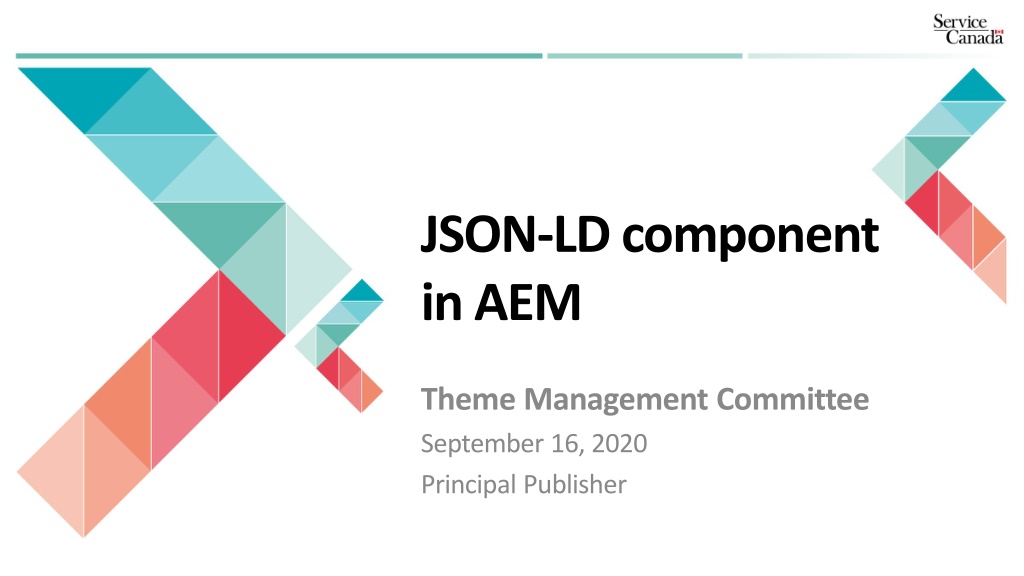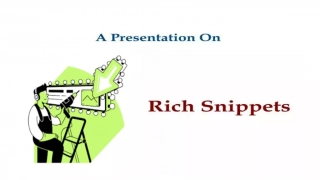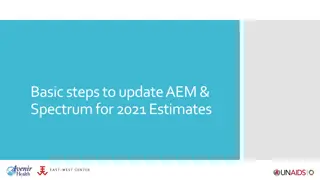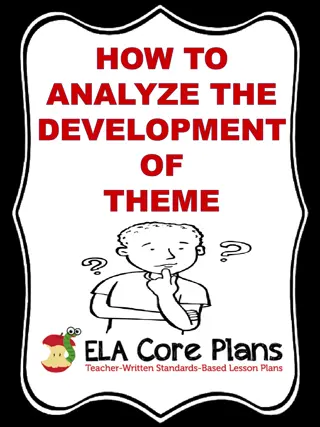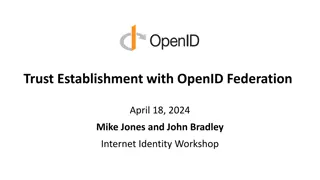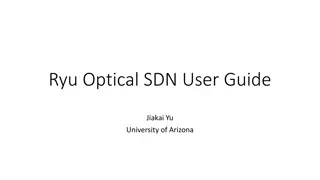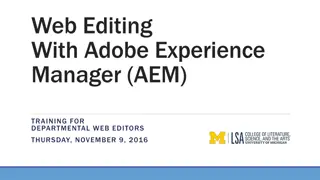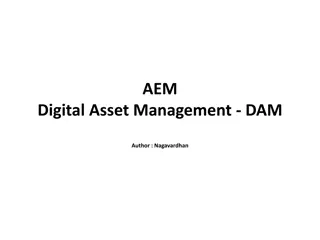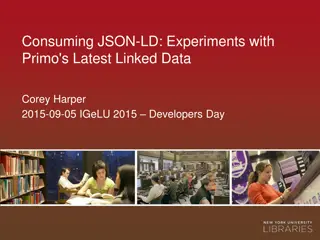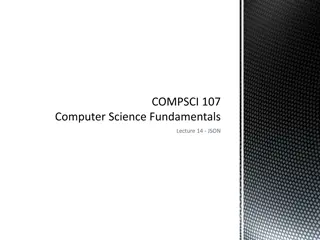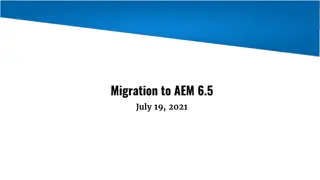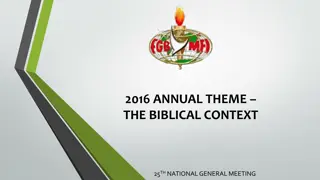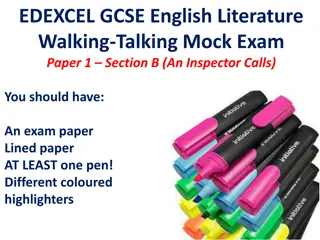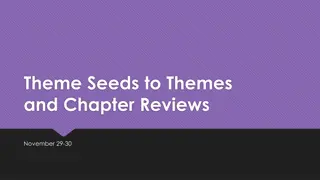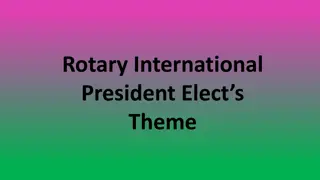Understanding JSON-LD Component in AEM Theme Management Committee
"JSON-LD is a notation language that adds structured data to web pages for search engines to understand and improve search results. This component in AEM simplifies the process and ensures data integrity. Learn how to use it, its benefits, and integration with RDFa on Canada.ca."
Download Presentation

Please find below an Image/Link to download the presentation.
The content on the website is provided AS IS for your information and personal use only. It may not be sold, licensed, or shared on other websites without obtaining consent from the author. Download presentation by click this link. If you encounter any issues during the download, it is possible that the publisher has removed the file from their server.
E N D
Presentation Transcript
JSON-LD component in AEM Theme Management Committee September 16, 2020 Principal Publisher
What is JSON-LD? JSON-LD is a notation language used to add structured data to web pages. It is used by search engines to understand what the content is about and to build search results. 2 2
Why a new component? AEM does not allow the <script> tag in components (required to add JSON-LD) Replaces the hacks used as temporary solutions Makes it easier for institutions to explore with JSON-LD and learn more on how structured data can improve search results 3 3
Component location Available on all pages (except Newsroom) Page properties Structured data new tab 4
How it works Paste the JSON-LD code to the input field Automated validation JSON-LD is added to the <head> section of the page Note: Values could be replaced to ensure data integrity Limitation: one instance of @context is allowed; must be http://schema.org 5
Validation JSON-LD formatted correctly (no missing commas, brackets) Contains mandatory elements @context @type @id 6
Data integrity On Canada.ca, structured data is also added via WET templates using another notation language called RDFa, with the schema.org vocabulary. To ensure the integrity of the data, it is important that values assigned using RDFa and JSON-LD do not contradict each other but are written to be complementary. 7
Value replacement The values assigned to the following properties will be overwritten with the values from the system (also used to populate the RDFa) schema.org property value publisher name Government of Canada Gouvernement du Canada url https://www.canada.ca/en.html https://www.canada.ca/fr.html logo https://www.canada.ca/etc/designs/canada/wet-boew/assets/sig-blk-en.svg https://www.canada.ca/etc/designs/canada/wet-boew/assets/sig-blk-fr.svg dateModified Same as dcterms.modified datePublished Same as dcterms.issued 8
@id replacement By default, use #wb-main to refer to the main section of the page (as specified in the RDFa). If you use a @type listed below, the @id will need to be set to #wb-webpage (will be overwritten by the system if it is not): AboutPage CheckoutPage CollectionPage ContactPage FAQPage ItemPage MedicalWebPage ProfilePage QAPage SearchResultsPage MediaGallery ImageGallery VideoGallery 9
Next steps Update your pages where structured data was added using the hacks. Note: The list of live pages can be found in the Google Search Console Explore with JSON-LD! Consult the AEM Training Unit: 5.1 Adding structured data using JSON-LD https://www.gcpedia.gc.ca/wiki/AEM_GC-specific_Documentation_6.5 10
Structured data resources Schema.org https://schema.org JSON-LD 1.1 https://www.w3.org/TR/json-ld11/ Resource Description Framework (RDF) 1.1 Primer https://www.w3.org/TR/rdf11-primer/ 11
Questions and comments Submit a request via the Principal Publisher Service Desk http://requestform.portal.gc.ca/tickets.html 12