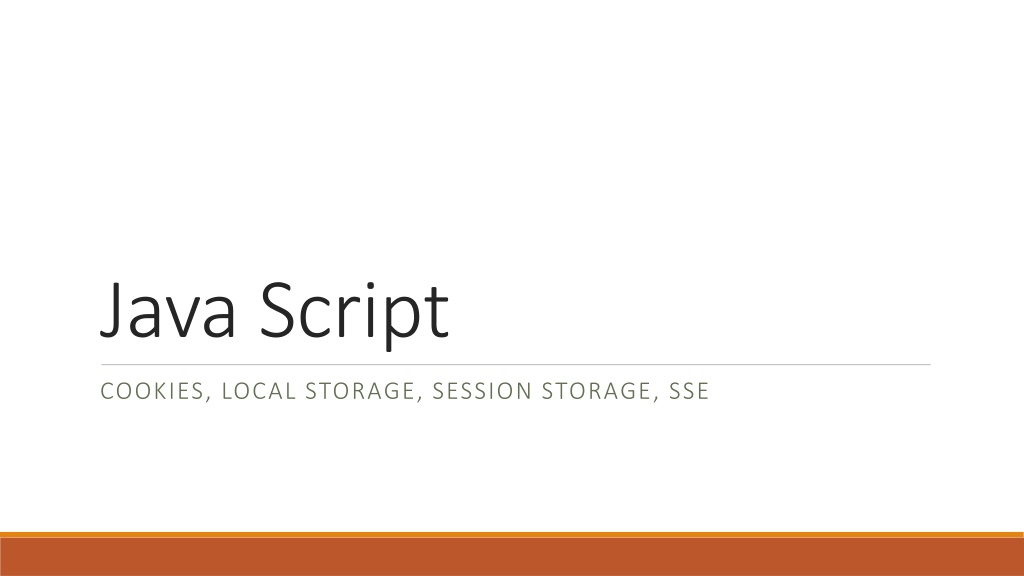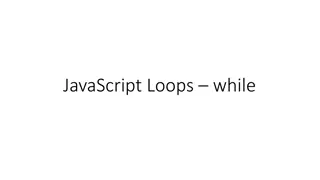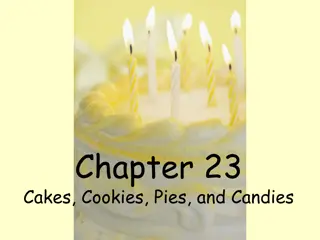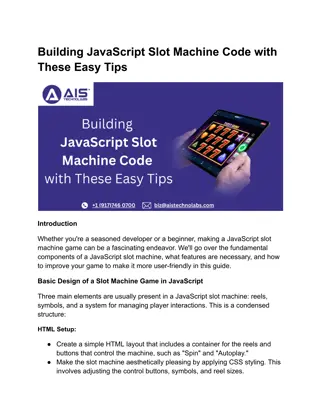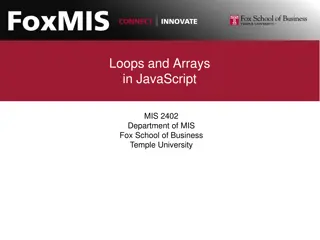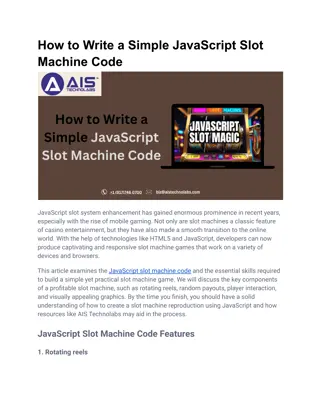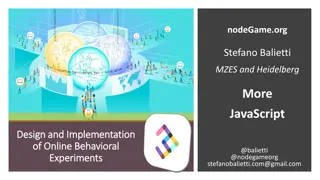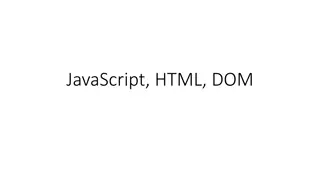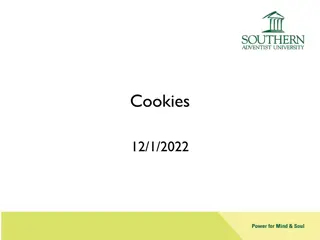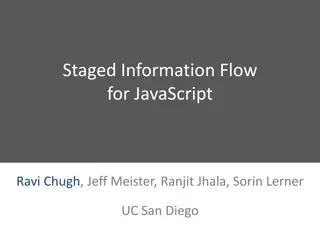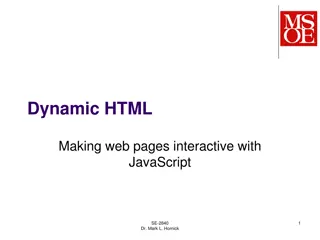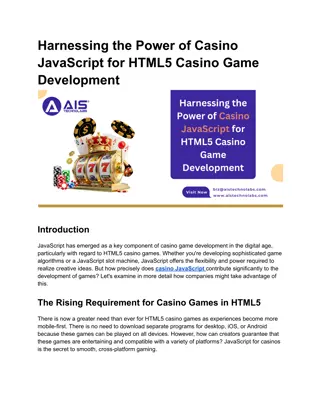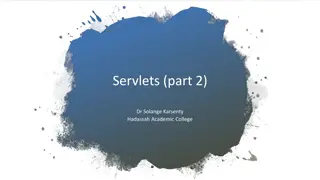Understanding JavaScript Cookies and Storing Data
Explore the concept of JavaScript cookies, including how they are used to store data on a user's computer, set expiration dates, manage paths, and retrieve values. Learn how to create, manipulate, and delete cookies using JavaScript functions.
Download Presentation

Please find below an Image/Link to download the presentation.
The content on the website is provided AS IS for your information and personal use only. It may not be sold, licensed, or shared on other websites without obtaining consent from the author. Download presentation by click this link. If you encounter any issues during the download, it is possible that the publisher has removed the file from their server.
E N D
Presentation Transcript
Java Script COOKIES, LOCAL STORAGE, SESSION STORAGE, SSE
JavaScript - Cookies Cookies are data, stored in small text files, on your computer. When a web server has sent a web page to a browser, and then the connection is shut down, the server forgets everything about the user (actually that computer/browser). Cookies were invented to solve the problem "how to remember information about the user": When a user visits a web page, their name can be stored in a cookie. Next time the user visits the page, the cookie "remembers" their name. Cookies are saved in name-value pairs like: email=studentID@college.edu When a browser requests a web page from a server, cookies belonging to the page are added to the request. This way the server gets the necessary data to "remember" information about users.
Creating a JS cookie Setting a cookie in a browser document.cookie = email=studentID@college.edu"; Setting a cookie that will expire document.cookie = "email=studentID@college.edu; expires=Thu, 18 Dec 2018 12:00:00 UTC"; Setting the path where the cookie is valid document.cookie = "username=John Doe; path=/";
Getting the values of the cookies var cookieTray = document.cookie; document.cookie will return all cookies in one string much like: cookie1=value1; cookie2=value2; cookie3=value3;
Cookie String? The document.cookie property looks like a normal text string. But it is not. Even if you write a whole cookie string to document.cookie, when you read it out again, you can only see the name-value pair of it. If you set a new cookie, older cookies are not overwritten. The new cookie is added to document.cookie, so if you read document.cookie again you will get something like: document.cookie = email=studentID@college.edu"; document.cookie = password=HelloKitty"; Cookie is now: email = studentID@college.edu; password = HelloKitty ; Expired cookies are deleted automatically
Function to set a cookie of a visitor function setCookie(cname, cvalue, exdays) { var d = new Date(); d.setTime(d.getTime() + (exdays*24*60*60*1000)); // var expires = "expires="+ d.toUTCString(); document.cookie = cname + "=" + cvalue + "; expires=" + expires + ";path=/"; }
Function to get a Cookie function getCookie(cname) { var name = cname + "="; var decodedCookie = decodeURIComponent(document.cookie); // Handle special chars var ct = decodedCookie.split(';'); // parse cookies into tray array for(var i = 0; i <ct.length; i++) { // search for cookie var c = ct[i]; while (c.charAt(0) == ' ') { c = c.substring(1); } if (c.indexOf(name) == 0) { return c.substring(name.length, c.length); } } return ""; } // return cookie if found // if not found
Function to check if a cookie is set function checkCookie() { var email = getCookie( email"); if (email != "") { alert( You have been to this site before " + email); } else { email = prompt("Please enter your email address :", ""); if (email != "" && email != null) { setCookie( email", email, 365); } } }
Deleting a cookie (expire the cookie) function deleteCookie( name ) { document.cookie = name + '=; expires=Thu, 01 Jan 1970 00:00:01 GMT;'; } Here we are changing the value to and expiring the cookie
Where are cookies stored? A cookie is information stored on your computer by a website you visit. In some browsers, each cookie is a small file, but in Firefox, all cookies are stored in a single file, located in the Firefox profile folder. Cookies often store your settings for a website, such as your preferred language or location.
In 2014 HTML 5 came out Most interesting new features added - HTML Geolocation - HTML Drag and Drop - HTML Local Storage - HTML Application Cache - HTML Web Workers - HTML SSE (Server Sent Events)
Feature replacements in HTML 5 Removed Element Use Instead <acronym> <abbr> <applet> <object> <basefont> CSS <big> CSS <center> CSS <dir> <ul> <font> CSS <frame> <frameset> <noframes> <strike> CSS, <s>, or <del> <tt> CSS
HTML 5 - Introduced Web Storage With web storage, web applications can store data locally within the user's browser. Before HTML5, application data had to be stored in cookies, included in every server request. Web storage is more secure, and large amounts of data can be stored locally, without affecting website performance. Unlike cookies, the storage limit is far larger (at least 5MB) and information is never transferred to the server. Web storage is per origin (per domain and protocol). All pages, from one origin, can store and access the same data.
Storing in localStorage // Store localStorage.setItem("lastName", "Smith"); // Retrieve var lastName = localStorage.getItem( lastName ); document.getElementById( welcomeMSG").innerHTML = Welcome + lastName;
LocalStorage store, expire?, delete The localStorage properties allow to save key/value pairs in a web browser. The localStorage object stores data with no expiration date. The data will not be deleted when the browser is closed, and will be available the next day, week, or year. The localStorage property is read-only. Delete storage: localStorage.removeItem( lastName");
SessionStorage The sessionStorage (like localStorage) properties allow to save key/value pairs in a web browser. The sessionStorage object stores data for only one session (the data is deleted when the browser tab is closed).
Set, get, remove, clear sessionStorage window.sessionStorage Syntax for SAVING data to sessionStorage: sessionStorage.setItem("key", "value"); Syntax for READING data from sessionStorage: var lastname = sessionStorage.getItem("key"); Syntax for REMOVING saved data from sessionStorage: sessionStorage.removeItem("key"); Syntax for REMOVING ALL saved data from sessionStorage: sessionStorage.clear();
sessionStorage example if (sessionStorage.clickcount) { sessionStorage.clickcount = Number(sessionStorage.clickcount) + 1; } else { sessionStorage.clickcount = 1; } document.getElementById("result").innerHTML = "You have clicked the button " + sessionStorage.clickcount + " time(s) in this session.";
SSE (Server Sent Events New in HTML5) var source = new EventSource( ./events/latestScore.php"); source.onmessage = function(event) { document.getElementById("result").innerHTML += event.data + "<br>"; };
Mixing SSE with browser storage If you do not want server sent events to constantly update your web browser it is recommended - when updates are sent, update cookie, localStorage, sessionStorage data - update the server sent data at your pace