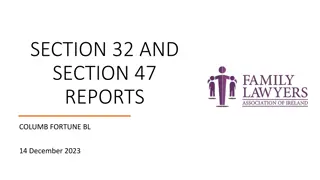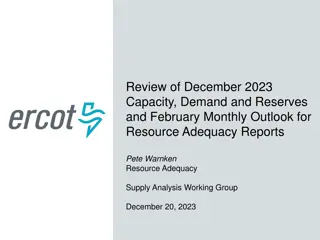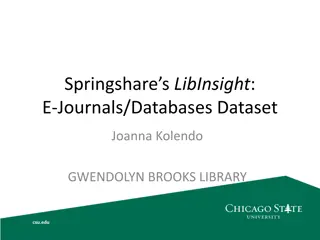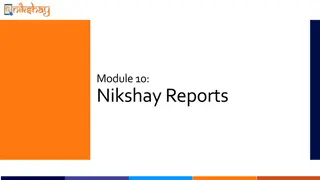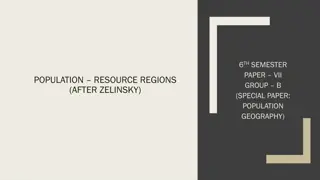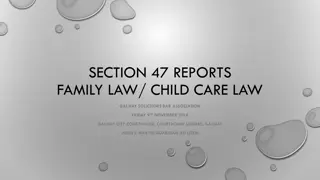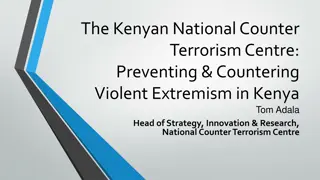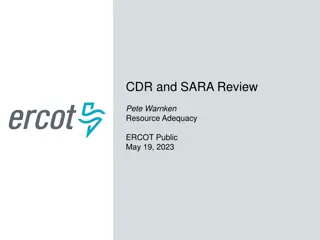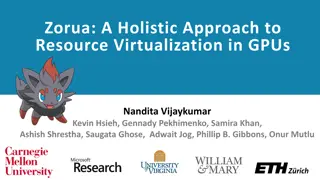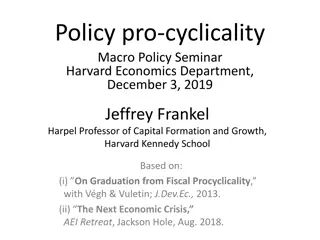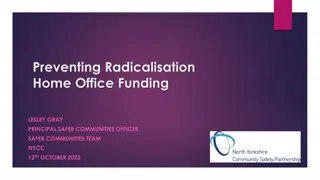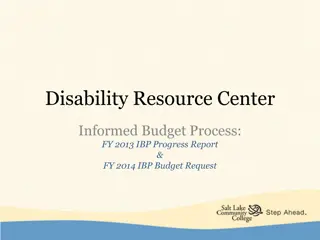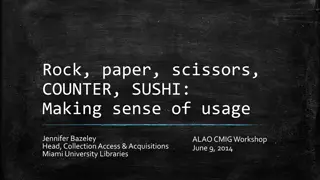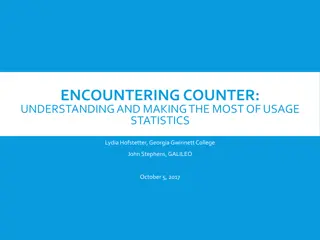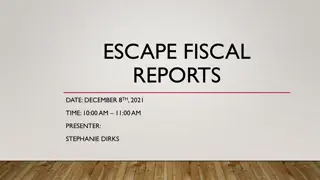Understanding COUNTER Reports for Online Resource Usage
Explore the world of COUNTER reports, a standard for counting online usage of electronic resources. Learn about different types of reports, benefits of using COUNTER data, and key terms like investigations and requests. Discover how COUNTER reports can help make informed decisions, support library services, and enhance user experiences. Dive into the details of access denials, unique searches, and other terms essential for analyzing resource usage effectively.
Download Presentation

Please find below an Image/Link to download the presentation.
The content on the website is provided AS IS for your information and personal use only. It may not be sold, licensed, or shared on other websites without obtaining consent from the author. Download presentation by click this link. If you encounter any issues during the download, it is possible that the publisher has removed the file from their server.
E N D
Presentation Transcript
E-Resource Statistics COUNTER (R5) Reports and SUSHI Harvesting
Agenda What is COUNTER Types of Reports What is SUSHI Setting up Alma Alma Analytics CC-Plus
COUNTER Reports Counting Online Usage of NeTworked Electronic Resources Non-profit organization established to set a Code of Practice for statistical reporting Ensures vendors and publishers provide consistent, credible and comparable usage data.
COUNTER Reports: Benefits Decide Promote Support Help make renewal decisions or new purchasing decisions based on data about usage and access denials Inform faculty about the value of the library and its resources Understand user behavior and improve user experiences.
COUNTER: Usage Terms Investigations Number of times a content item or information related to a content item was accessed Requests Number or times the full text of a content item was downloaded or viewed
COUNTER: Common Usage Terms Items Item refers to an individual piece of content chapters, articles, multimedia Titles Title refers to a collection of items in a single volume Book, Journal Searches Number of times a user searches a database Unique Removes duplicates from counts when same item or title is accessed by multiple users
COUNTER: Other Terms Access Denials Refers to times when patrons are turned away from a resource Could be useful for identifying need No License : times a patron tries to access content library does not have licensed Limit Exceeded : times a patron tries to access content that the simultaneous users has been exceeded For Data Type, Section Type, Access Type, Access Method, YOP, and other terms, refer to the Code of Practice: https://cop5.projectcounter.org/en/5.0.2/index.html
COUNTER: Master Report Types Platform Reports (PR) Database Reports (DR) Title Reports (TR) Item Reports (IR)
Platform Reports (PR) Broadest Report Available ALL Publishers and vendors must provide this report Gives totals for a Platform i.e. Vendor/Database Aggregator Good for comparing platforms and gathering total usage statistics
Database Reports (DR) Gives totals for a Database or database-like collection; i.e. Academic Search Premier, Gale in Context, U.S. Newsstream Good for comparing usage of different databases within a Platform or across Platforms
Title Reports (TR) Shows activity for entire titles, which may be books or journals For IPEDS: TR_B1 = Licensed Book Requests TR_J1 = Licensed Journal Requests To see Licensed + OA, use TR Master
Item Reports (IR) Shows activity for single items, such as articles or videos Most detailed and granular report available Many Vendors do not offer this level of detail; Generally is used to report standalone items: IR holdings, Streaming videos, etc. For IPEDS: IR_M1 = Multimedia Requests
SUSHI Harvesting Standardized Usage Statistics Harvesting Initiative
SUSHI: API and Paths A standardized API provided by each vendor for collecting the COUNTER reports SUSHI API service for each vendor varies, but provides consistent outcomes Each report has its own path, i.e. /reports/tr_b1 for Book Requests , /reports/pr for Master Platform
SUSHI: Connection Requirements Must use one or more of the following: Combination of customer ID and requestor ID IP address of the SUSHI client API key assigned to the organization harvesting the usage Each vendor provides this however they choose and can generally be found in Admin panels
SUSHI: Report Formatting Returns data in JSON format Consistent headers and structure allow for aggregation of data across libraries and vendors. Reports monthly totals up to latest complete month Vendors may not have report ready till mid-month
Vendors that support COUNTER/SUSHI Minitex/Statewide: EBSCOhost, Gale, Proquest, Britannica (R4 only) Others: Web of Science (Clarivate), ELSEVIER, Infobase, JSTOR, Newsbank, Ovid, NEJM, Sage, T&F, Wiley Not Available: Britannica (R5), Capstone (PebbleGo), and OCLC FirstSearch ExLibris list of vendors: https://knowledge.exlibrisgroup.com/Alma/Product_Documentation/010Alma _Online_Help_(English)/020Acquisitions/090Acquisitions_Infrastructure/010M anaging_Vendors/SUSHI_Vendor_Lists Official Registry at Counter: https://registry.projectcounter.org/
COUNTER and SUSHI in Alma
ALMA: Ingredients Subscriber (only need 1 for the Instution) Vendor Profile SUSHI Harvest and/or manual import COUNTER Report Pull reports from Analytics
Alma Setup: Subscriber Code Table Configuration > Acquisitions > General > Subscribers Alma needs a Subscriber setup Typically named your Institution Can have more if Institution has multiple accounts/IP ranges they want to track separately (not applicable in most cases).
Alma Setup: Vendor Profile Acquisitions > Acquisitions Infrastructure > Vendors Library does NOT need to track acquisitions in Alma to use this Create Vendor Accounts for each Platform All SUSHI info will go under Usage Data
Alma Setup: Adding SUSHI Account Acquisitions > Acquisitions Infrastructure > Vendors > Vendor Details > Usage Data Tab Click Add SUSHI Account Choose Release 5 (or 4 if only option from vendor) SUSHI Accounts are preloaded from ExLibris Fill in Request Details section based on individual vendor requirements Test Connection
Alma Setup: Adding SUSHI Account Acquisitions > Acquisitions Infrastructure > Vendors > Vendor Details > Usage Data Tab Click the Add Report Type option in Usage Report Types section Choose the reports you want Alma will automatically disable unsupported reports Can Harvest Now after testing and setup to pull in the latest reports Harvests will only go back to Jan 2021
Alma Setup: Monitor Jobs Admin > Monitor Jobs > Scheduled > Filter:Acquisition Choose: SUSHI harvesting job (should be enabled if you already ran a harvest earlier) Change Date range and check for any errors Reports will error if supported, but empty / no usage
Alma: COUNTER Data in Analytics E-Inventory Usage Data
Alma: COUNTER Data in Analytics E-Inventory Usage Data All COUNTER data loaded into Alma for which a bibliographic record exists in Alma All COUNTER data loaded into Alma regardless of whether or not a bibliographic record exists in Alma Also includes order and fund information (allows for Cost Per Use calculations) Pure report of COUNTER usage data from the vendor Ignores other Alma activity (Inventory, Fund/Expenditures, etc.)
Alma: Useful ExLibris Links Setting up Vendor Usage Data Tab: https://knowledge.exlibrisgroup.com/Alma/Product_Documentation/010Alma_Onl ine_Help_(English)/020Acquisitions/090Acquisitions_Infrastructure/010Managing_V endors/Managing_COUNTER-Compliant_Usage_Data Analytics COUNTER Usage and Cost Per Use: https://knowledge.exlibrisgroup.com/Alma/Training/Extended_Training/Presentat ions_and_Documents_-_Analytics_-_Usage_and_Cost_Per_Use Configuring COUNTER Subscribers: https://knowledge.exlibrisgroup.com/Alma/Product_Documentation/010Alma_Onl ine_Help_(English)/020Acquisitions/090Acquisitions_Infrastructure/010Managing_V endors/Managing_COUNTER- Compliant_Usage_Data#Configuring_COUNTER_Subscribers Managing Vendors: https://knowledge.exlibrisgroup.com/Alma/Product_Documentation/010Alma_Onl ine_Help_(English)/020Acquisitions/090Acquisitions_Infrastructure/010Managing_V endors
Alma: Analytics COUNTER Dashboards Analytics > Reports ExLibris created two dashboards Cost per Use . Includes reports based on E-Inventory Only use if doing Acquisitions Usage via COUNTER Includes all harvested reports Either SUSHI or manually uploaded.
CC-Plus Possible Solution for all Libraries Consortia Collaborating on a Platform for Library Usage Statistics SUSHI Harvester for COUNTER 5 reports Can create reports for each library then roll up into Groups or entire Consortia
CC-Plus Goals An open source, shareable platform that will: Increase libraries and consortial analytical capacities Create staffing and cost efficiencies; Empower consortia and libraries to make informed decisions about their investments.
CC-Plus: Available Settings Users (Individual logins) Providers (Vendors) Institutions (Libraries) Institution Groups (Academic, School, Public, etc.) Can rollup individual libraries for Consortial/Group trends/usage
CC-Plus: Reports Same reports available that are in Alma (assuming we configure the same set of vendors and reports for both) Only supports COUNTER 5 (no C4) Cannot manually upload reports currently (must be harvested via SUSHI)
Thanks! If you have any questions or would like help setting these up, let me know!