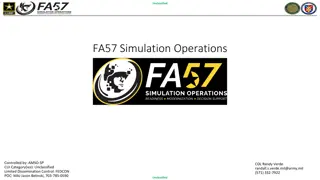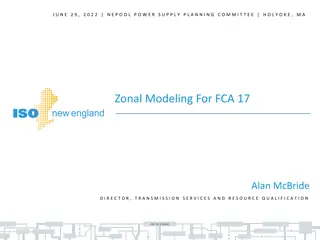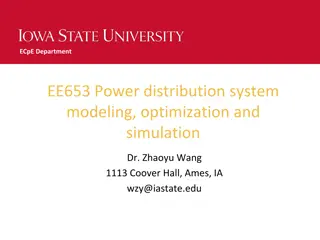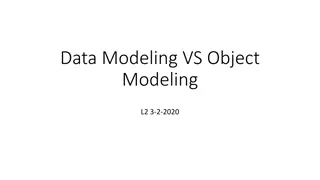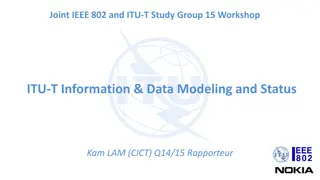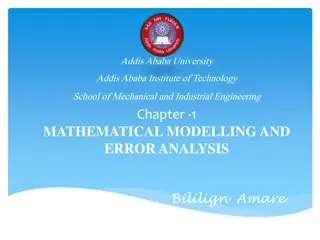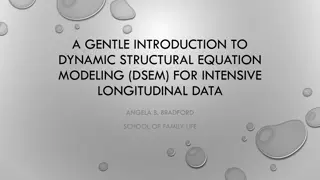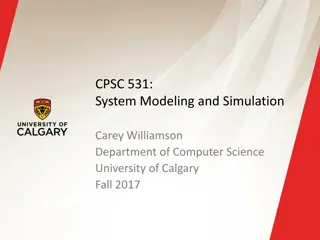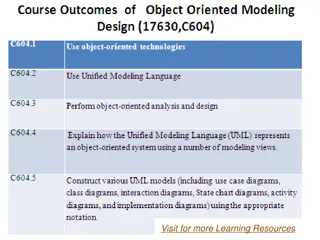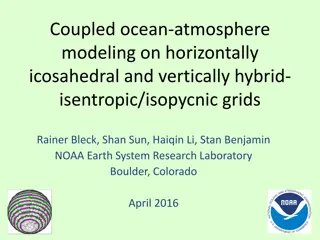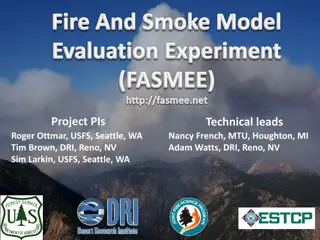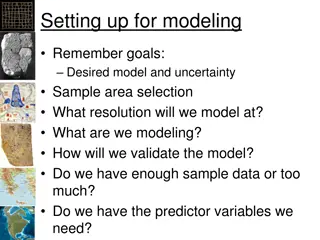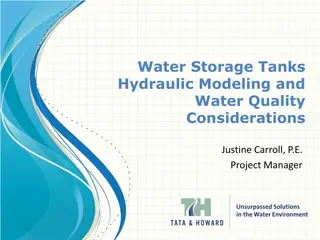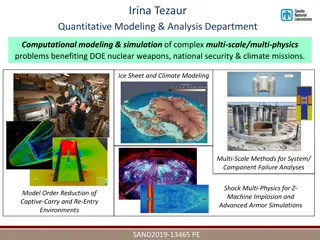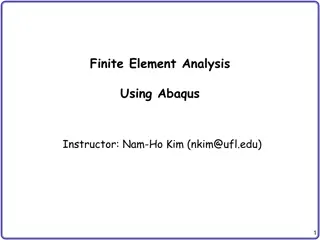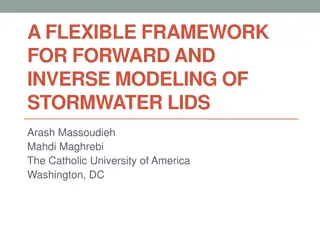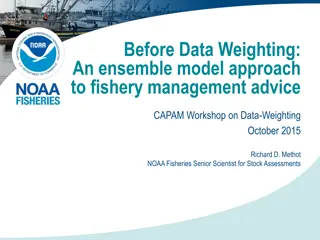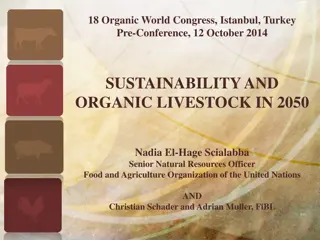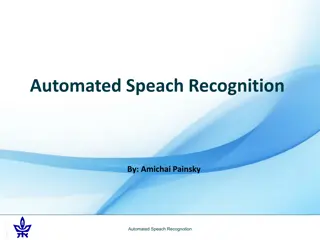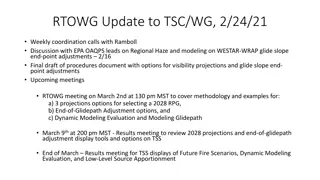Understanding Comprehensive Modeling Workshop on FSUTMS Basics
Explore the fundamentals of FSUTMS modeling, standards, and guidelines in a comprehensive workshop covering model structures, application groups, and subgroup recommendations. Gain insights into process management, interface validation, reporting flexibility, and more for effective transportation system modeling.
Download Presentation

Please find below an Image/Link to download the presentation.
The content on the website is provided AS IS for your information and personal use only. It may not be sold, licensed, or shared on other websites without obtaining consent from the author. Download presentation by click this link. If you encounter any issues during the download, it is possible that the publisher has removed the file from their server.
E N D
Presentation Transcript
LESSON 2 FLORIDA STANDARD MODEL 1
PART A FSUTMS BASICS FSUTMS COMPREHENSIVE MODELING WORKSHOP 2
LESSON GOALS In this lesson, we will discuss: FSUTMS Basics FSUTMS Standards and Guidelines FSUTMS Scenario Manager FSUTMS COMPREHENSIVE MODELING WORKSHOP 3
FSUTMS BASICS Standard Process/Interface (Cube) Management within Cube: Model Process Alternative Specific Data Model Validation Specific Data Standard Reports & Custom Reporting Flexibility to Incorporate New Processes Exchange of User Knowledge FSUTMS COMPREHENSIVE MODELING WORKSHOP 4
MODEL STRUCTURE Retain Existing Model Structure/Logic Alternative Model Structures: Highway Only Nested Logit Mode Choice Recent Recommended Enhancements include: Time-of-Day Modeling procedures Feedback Loops Destination Choice Model FSUTMS COMPREHENSIVE MODELING WORKSHOP 5
MODEL APPLICATION MAIN GROUPS Include Metadata on Every Level of Application/Model Describing the Application Main Groups (Typical): Generation Highway Network Distribution Transit Network Mode Choice Assignment Reporting FSUTMS COMPREHENSIVE MODELING WORKSHOP 6
MODEL APPLICATION MAIN GROUPS Recommended Groups/Structures: Peak Factoring Feedback Loop FSUTMS COMPREHENSIVE MODELING WORKSHOP 7
MODEL APPLICATION STANDARD SUBGROUPS Generation External Internal Highway Network Path building Distribution Gravity Model Pre-assignment Transit Network Mode Choice Assignment Highway Transit Reporting HEVAL, RMSE, etc. Other post processors (air quality, environmental justice) FSUTMS COMPREHENSIVE MODELING WORKSHOP 8
MODEL APPLICATION RECOMMENDED SUBGROUPS Distribution Destination choice, logit model Peak period trip distribution Off-peak period trip distribution AM skims for all peak period trips Midday skims for all off-peak period trips Midday period PM peak period Night period Peak Factoring Peak period trips Off-peak period trips Highway Assignment Static time-of-day factoring Four time-of-day periods AM peak period FSUTMS COMPREHENSIVE MODELING WORKSHOP 9
OTHER COMMON APPLICATIONS Simplified Trips-on-Project Software (STOPS) Link-based Traffic Smoothing Sub-area Models File Export/Import from Other Software FSUTMS Data Merger/Transformer Land Use Checker Customized Reporting FSUTMS COMPREHENSIVE MODELING WORKSHOP 10
STANDARD MAPPING TEMPLATES Standard Sets of Maps Display Zonal Geography and Network Attributes Standard Templates and Color Schemes FSUTMS COMPREHENSIVE MODELING WORKSHOP 11
REPORTING Standard reports for each model step Text display of data in the form of tables Graphic display of data in the form of charts Portability of data to other software platforms for post- processing (e.g. Excel) FSUTMS COMPREHENSIVE MODELING WORKSHOP 12
EXCHANGE OF USER INFORMATION www.fsutmsonline.net 13
EXCHANGE OF USER INFORMATION (CONTD) www.citilabs.com 14
QUIZ #4 What does the acronym FSUTMS mean? (please choose one) A. Florida State University Transportation Management System B. Field System Union Training Maintenance Service C. Florida Standard Urban Transportation Model Structure D. Farming System Utility Till Management System FSUTMS COMPREHENSIVE MODELING WORKSHOP 15
QUIZ #4 - ANSWER What does the acronym FSUTMS mean? (please choose one) A. Florida State University Transportation Management System B. Field System Union Training Maintenance Service C. Florida Standard Urban Transportation Model Structure D. Farming System Utility Till Management System FSUTMS COMPREHENSIVE MODELING WORKSHOP 16
END OF LESSON 2, PART A PLEASE PROCEED TO GUIDED EXERCISES 1, 2, 3 AND 4 FSUTMS COMPREHENSIVE MODELING WORKSHOP 17
PART B FSUTMS STANDARDS AND GUIDELINES FSUTMS COMPREHENSIVE MODELING WORKSHOP 18
FSUTMS DIRECTORY STRUCTURE Model File Folder \FSUTMS\D?\ModelName Catalog File \FSUTMS\D?\ModelName\ModelName.CAT Model Process (Applications & User-Written Programs) \FSUTMS\D?\ModelName\Applications Model Parameters (Files not changed for scenarios) \FSUTMS\D?\ModelName\Parameters Input Data Files (Scenario specific) \FSUTMS\D?\ModelName\{Scenario Path}\Input FSUTMS COMPREHENSIVE MODELING WORKSHOP 19
FSUTMS DIRECTORY STRUCTURE (CONTD) Output Data Files \FSUTMS\D?\ModelName\{Scenario Path}\Output Media Files (Other GIS files, drawings, photos, etc.) \FSUTMS\D?\ModelName\Media Model Documents \FSUTMS\D?\ModelName\Doc Future Data Files \FSUTMS\D?\ModelName\Future Archived Files \FSUTMS\D?\ModelName\Archives FSUTMS COMPREHENSIVE MODELING WORKSHOP 20
FILE NAMING CONVENTION User-specified file naming conventions considered the following: Compatibility across platforms (Windows 7/10) Simplicity, clarity, and continuity Scripts and intermediate print files are named automatically by Cube FSUTMS COMPREHENSIVE MODELING WORKSHOP 21
FILE NAMING CONVENTION (CONTD) File Name Format: FFFFFFFF_SSS.EXT Where: FFFFFFFF is a data description consisting of up to eight (8) characters SSS is an alternative description consisting of three (3) characters, one (1) character representing the alternative, two (2) representing the year: For User-Supplied (Input) files: YYA For Computer-Generated (Output) files: AYY EXTis file type s default extension FSUTMS COMPREHENSIVE MODELING WORKSHOP 22
COMMON FILE EXTENSIONS CSV Common Delimited Text File DAT Data DBF Database FAR Transit Fares LIN Transit Lines MAT Matrix NET Network PEN Turn Penalties PRN Print File RTE Routes TRN Turning Volumes TXT Text FSUTMS COMPREHENSIVE MODELING WORKSHOP 23
CUBE PREFERRED DATA FORMATS Inputs Socioeconomic Data dBase Highway Network Files Voyager Binary Transit Route Files Text or Binary Lookup Files CSV format (viewed in Excel) Script Files Text Outputs Matrices and Vector data Cube Matrix and dBase Assigned Networks, Path File Voyager Binary Reports and Messages Text FSUTMS COMPREHENSIVE MODELING WORKSHOP 24
FILE NAMING - EXAMPLES User-Supplied Input eetrips_yya.dbf zonedata_yya.dbf Computer-Generated Output eetable_ayy.mat panda_ayy.dbf Generation attrrates.dbf gensummary.prn prodrates.dbf hwynet_yya.net turn.pen troute_yya.lin unloaded_ayy.net freeskim_ayy.mat tpathpk1_ayy.rte psntrips_ayy.mat hwytrips_ayy.mat hwyload_ayy.net trnloadpk_ayy.net Network Distribution Mode Split ff.dbf modparam.dat vfactors.csv tolllink_yya.dat Assignment FSUTMS COMPREHENSIVE MODELING WORKSHOP 25
PART C CUBE VOYAGER SCENARIO MANAGER FSUTMS COMPREHENSIVE MODELING WORKSHOP 26
Descriptive Text File Description FSUTMS COMPREHENSIVE MODELING WORKSHOP 27
CATALOG FILE Four sub-windows used to create and manage scenarios: Scenarios (shows base scenario and all siblings) Data (shows input and output files) Applications (shows applications and displays flow charts) Keys (shows parameter keys set up by the developer) Note: Some keys show up only in developer mode Part 4 FSUTMS COMPREHENSIVE MODELING WORKSHOP 28
CATALOG FILE (CONTD) Part 1 - In the Scenarios window we can view existing scenarios or set up new scenarios. Right-clicking on the Base provides the following enabled options: Add Child Edit/Run Scenario Rename Properties Right-clicking on a Child under the Base allows the user to: Add or Delete child/sibling FSUTMS COMPREHENSIVE MODELING WORKSHOP 29
CATALOG FILE (CONTD) Part 2 - Data allows the user to: Add Sub Folder Delete a Sub Folder Rename Select Scenarios Add Data Open/View Files Part 3 - Applications allows the user to: Edit, Rename, or Run Application Add Catalog Key View Key for Selected Application only Display Properties FSUTMS COMPREHENSIVE MODELING WORKSHOP 30
CATALOG FILE (CONTD) Part 4 - Keys are environment variables used by the developer or the applier to set specific model run parameters The Keys window allows the user to: Add Catalog Keys Edit the Values Delete, Rename, or Move Keys Display Key Properties View Key for Selected Applications only FSUTMS COMPREHENSIVE MODELING WORKSHOP 31
CUBE GRAPHICS The Cube Graphics sub-window is invoked when opening a highway network, shape file, transit network, or intersection data Cube Graphics provides comprehensive features for network and data creating and editing as well as GIS functionality Cube Graphics provides the capability to create a wide variety of graphic commands such as color sets to display volume/capacity ratio, etc. FSUTMS COMPREHENSIVE MODELING WORKSHOP 32
CUBE GEODATABASE MANAGER Cube Voyager allows an additional viewing option for editing ESRI style Geodatabases in the Geodatabase Manager This option provides a similar interface as the ESRI ArcGIS Desktop application Standard ESRI labeling, editing and display features are available which provide a richer set of tools for mapping than are typically available via Cube Graphics Some standard ESRI ArcGIS Desktop functionality is unavailable however FSUTMS COMPREHENSIVE MODELING WORKSHOP 33
END OF LESSON 2, PART C PLEASE PROCEED TO GUIDED EXERCISES 5 AND 6 FSUTMS COMPREHENSIVE MODELING WORKSHOP 34
ALL DONE? Move on to Independent Exercise 7: Locate and Open the Input Network FSUTMS COMPREHENSIVE MODELING WORKSHOP 35