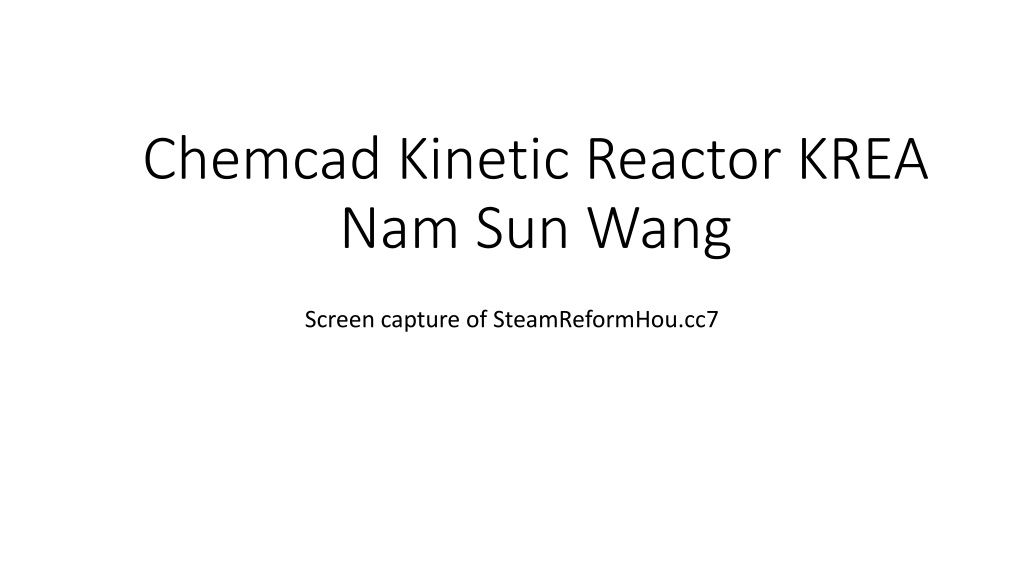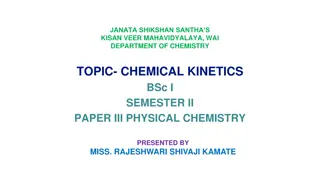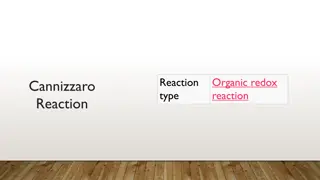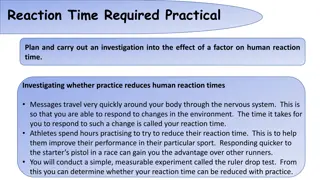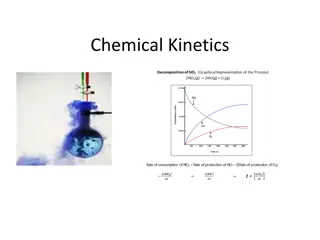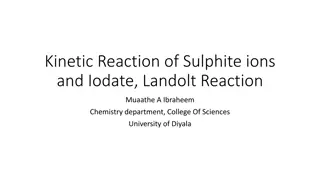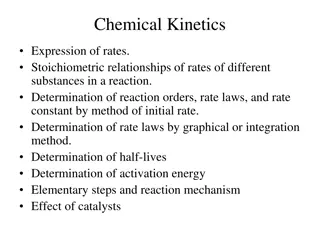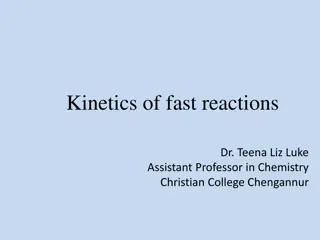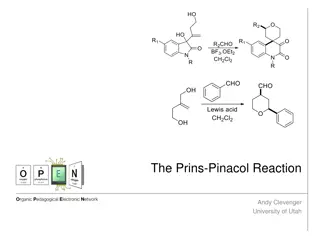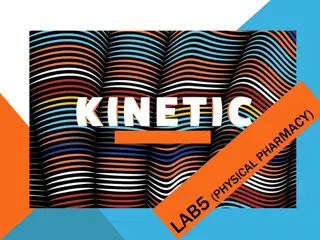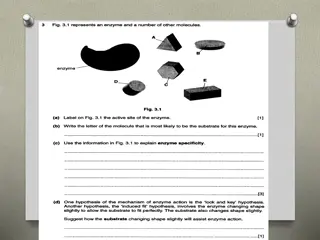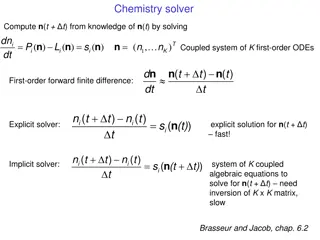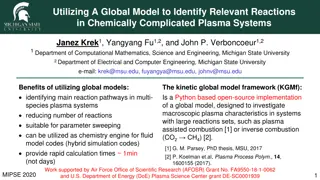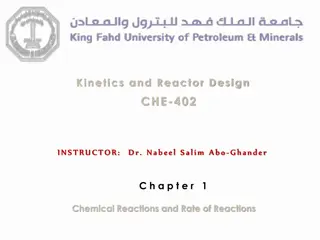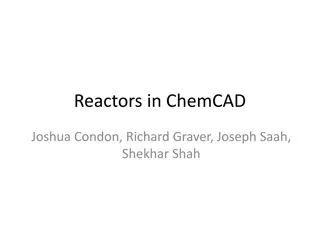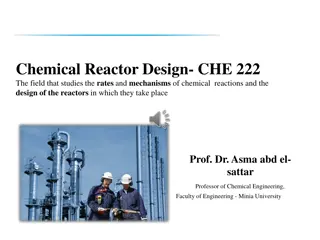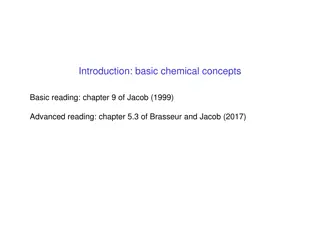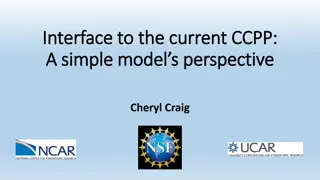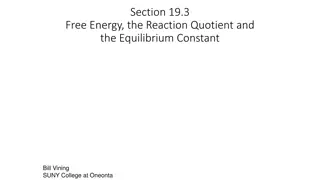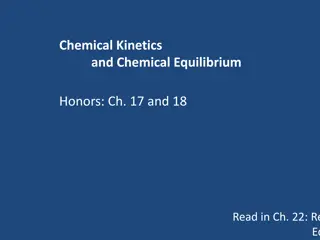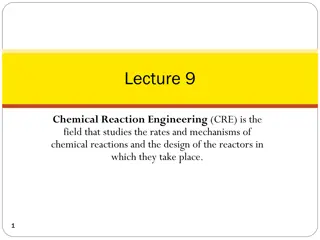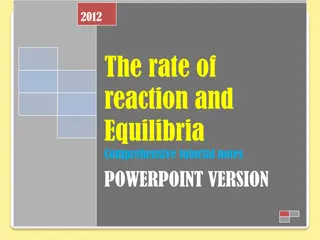Understanding Chemical Reaction Kinetics in Chemcad
Explore the kinetic reactor module in Chemcad for reaction rate specification using VBA. Learn how to determine parameter values and analyze reactions such as steam reforming and water gas shift. Follow step-by-step instructions to run the unit operation, view reactor profiles, and compare reaction rates in VBA and standard methods.
Download Presentation

Please find below an Image/Link to download the presentation.
The content on the website is provided AS IS for your information and personal use only. It may not be sold, licensed, or shared on other websites without obtaining consent from the author. Download presentation by click this link. If you encounter any issues during the download, it is possible that the publisher has removed the file from their server.
E N D
Presentation Transcript
Chemcad Kinetic Reactor KREA Nam Sun Wang Screen capture of SteamReformHou.cc7
Reaction rates specified in VBA. Access VBA from menu: |Tools|Visual Basic Editor|.
Reaction rates specified in VBA. SteamReformHou.pdf describes how to determine the parameter values.
Steam reform (Reaction 1) CH4 + H2O CO + 3 H2
Steam reform (Reaction 3) CH4 + 2 H2O CO2 + 4 H2
In Chemcad, right click on the kinetic reactor, select Run This UnitOp. When run is finished, go to menu |Plot|UnitOp Plots|Flug Flow Reactor Profile| Reaction rates specified in VBA Reaction rates specified in Standard