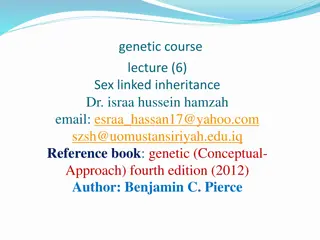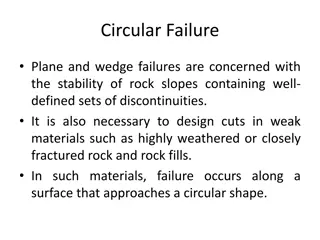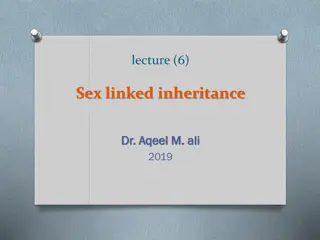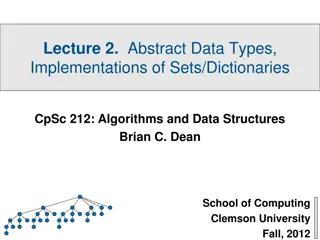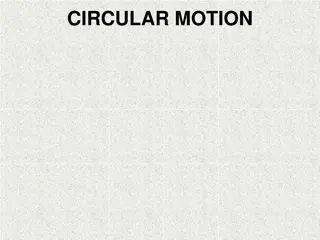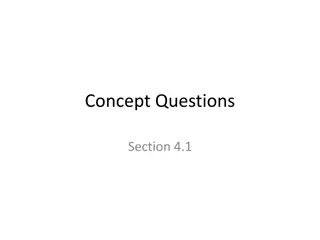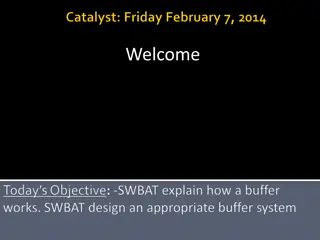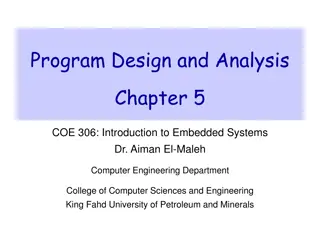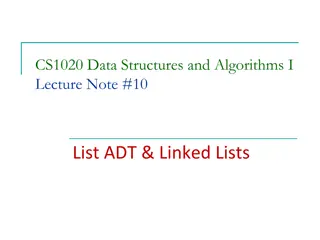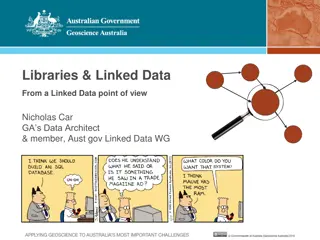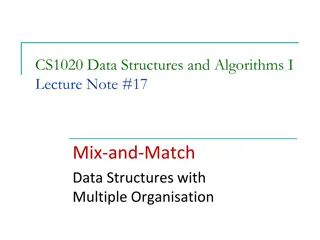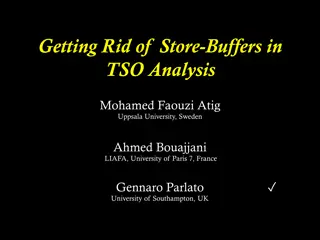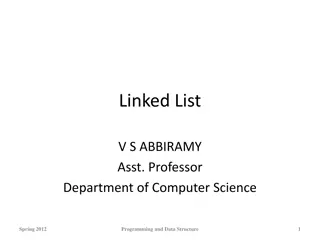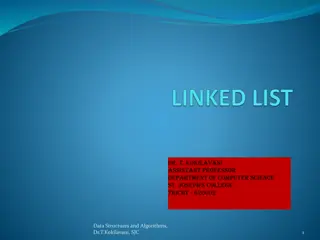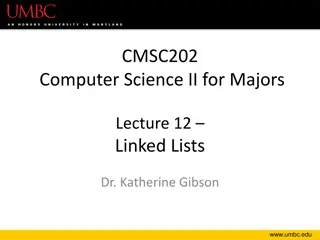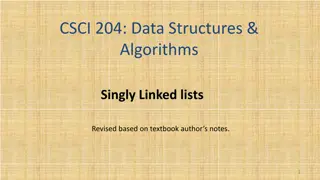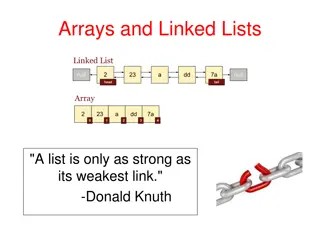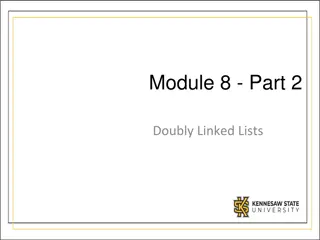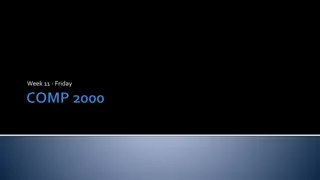Understanding Circular Buffers and Linked Lists in Data Structures
Circular Buffers are data structures designed to efficiently manage streams of data while maintaining a fixed amount of memory usage. The buffer consists of a fixed-length array with head and tail indexes, allowing data to loop back to the beginning when the end of the buffer is reached. It is crucial to track the freshest and stalest elements in the buffer to ensure proper data handling. Linked Lists are another important data structure that enables dynamic data storage by linking elements with pointers.
Download Presentation

Please find below an Image/Link to download the presentation.
The content on the website is provided AS IS for your information and personal use only. It may not be sold, licensed, or shared on other websites without obtaining consent from the author. Download presentation by click this link. If you encounter any issues during the download, it is possible that the publisher has removed the file from their server.
E N D
Presentation Transcript
CS 240 Lecture 17 Circular Buffers, Linked Lists
Data Structure Circular Buffer A circular buffer is a data structure consisting of three parts: A fixed-length buffer/array. A head index. A tail index. The general purpose of a Circular Buffer is to receive a stream of data (usually arbitrarily long or infinite) but to only house a finite amount of it in memory at any time.
Circular Buffer The primary mechanism for the Circular Buffer is to treat a normal buffer as if the next element after the last space in the buffer is going to be the first element of the buffer. Take the circular buffer above and count up from 3 to 9.
Circular Buffer As you can see, the data rolls around the end of the buffer, back to the beginning. However, if we want to retrieve the data in the order in which we received it, we need to keep track of where to place the freshest element and the locate on the stalest element. When the buffer is full, as seen above, it depends on the application if we should replace the stalest element or wait until the stalest element is removed.
Circular Buffer Here we include two indexes for the circular buffer: Head and Tail. Head indicates the beginning of stored data, where we have the stalest element. Tail indicates the location immediately after stored data, where the freshest element will go. In this case, the nine from our last example is the freshest element.
Circular Buffer When the buffer is full, both Tail and Head point to the same element in the underlying buffer. This means that if we want to accept new data (let's say 10) into the buffer, we need to replace the oldest data (3) with the newest data (10). Again, replacing old data with new data may need to wait until the old data is used, depending on the application.
Circular Buffer When removing the oldest element, the head index moves over to the next element. When adding an element, the tail index moves over to the next element.
Circular Buffer When the buffer is full and you still add an element, the stalest element is over written and both head and tail are moved over to the next element. Stalest element (3) is lost in this case.
Circular Buffer Accessing the elements of the circular buffer from the underlying buffer requires some mathematical tricks. In this case, the head element (the first, the stalest, the oldest) is at index 5 in the underlying buffer. The tail space in the buffer is at 4, with the last, stalest element at 3.
Circular Buffer Indexing We need to find a way to associate the following circular buffer indexes with the underlying actual indexes. i j The way we do this is with modular arithmetic: i = (head + j) % length; j = (i head + length) % length;
Circular Buffer Indexing When shifting the head and tail indices, you also need modular arithmetic to avoid those indices from falling off the buffer. head = (head + 1) % length; tail = (tail + 1) % length;
Circular Buffer Example Code for Circular Buffer of Characters int head = tail = 0; int count = 0; char array[10]; void push(char x) { array[tail] = x; if (head == tail && count == 10) { head = (head + 1) % 10; tail = (tail + 1) % 10; } else { tail = (tail + 1) % 10; count++; } } char get(int j) { int i = (head + j) % 10; return array[i]; } char poll() { char ret = array[head]; head = (head + 1) % 10; count--; return ret; } These get and poll functions do NOT check for content or count and are only for demonstration.
Data Structure Limitations of Fixed Storage The dependence on underlying fixed storage for many data structures is unrealistic. The data structure has a size limit that cannot be overcome once it is decided. There must be enough contiguous space for the entire structure. We'll tackle the first problem using what we learned about dynamic allocation. Then, we'll discuss a new type of data structure that solves the second problem.
Memory realloc Once you've requested a block of memory with malloc, you fall into the same pitfall as allocating memory with an array: the fixed size. However, the malloc suite from stdlib.h includes a function called realloc. void *realloc( void *ptr, size_t new_size ); When realloc is called, it attempts to find a new block of memory of the new size. If it finds one, realloc copies the content of the block at ptr to the new block, frees the old block, and returns a pointer to that new block. Otherwise, it returns the null pointer and the original arrangement is kept.
Circular Buffer Revisited int head = tail = 0; int count = 0, size = 10; char* array; void push(char x) { array[tail] = x; if (head == tail && count == size) { head = (head + 1) % size; tail = (tail + 1) % size; } else { tail = (tail + 1) % size; count++; } } void initialize(){ array = (char*) malloc(size); } char get(int j) { int i = (head + j) % size; return array[i]; } int resize(int newsize) { char* newblock = (char*) realloc(newsize); if (newblock) { array = newblock; size = newsize; } return newblock != NULL; } char poll() { char ret = array[head]; head = (head + 1) % size; count--; return ret; }
Data Structure Linked List Linked list data structures solve both the limited size and contiguity problems that arrays suffer. struct link { struct link *next; type element; } At it's core, a Linked List is composed of smaller structures called links or nodes. The list has one link called the "root" or "head" element, and that's considered index 0. Other links are given an index based on how many connections away they are from being the root link.
Linked List The Empty List To store a linked list as a variable, we do not use the link struct directly. struct link *root; Instead, we keep a pointer to the root link. Why? An empty list has no links, but it's still a Linked List. struct link *root = NULL; The above is a valid Linked List. Specifically NULL is the empty Linked List. root
Linked List Adding Links To add links to a Linked List, we need to find the end of the list. Whatever we add to the list will be added after the last link. struct link *current = root; while (current && current->next) current = current->next; The above code finds the last link in the list; current points to it. There are two cases for the value of current. current is NULL current is the address of a link root is the Empty Linked List there is at least one link in the list
Linked List Adding Links In either case, we need to create a new link. struct link *newlink = (struct link*) malloc(sizeof(struct link)); This allocates persistent memory for a new link somewhere in memory. We just requested this memory from malloc, but it contains junk. newlink->next = NULL; newlink->element = <SOMETHING>; Now we need to decide what to do with this new link based on the cases.
Linked List Adding Links In the case of the empty list, we have root == NULL newlink root That means that we need the new link we're adding to be the new head of the list. root = newlink; In the general case, current is a node that currently links to NULL root current We want it to link to newlink instead. current->next = newlink; current
Linked List Deleting Links Let's say that we have the address of a target link in a list that we want to remove. struct link *target = <SOMETHING>; First, we need to find the link's previous link: struct link *curr = root; while (curr && curr->next && curr != target) curr = curr->next; Either curr is target's previous link or target is not in root's list.
Linked List Deleting Links Let's assume that target is in the list. root target We want to remove the target link and close the gap between other elements of the list. After searching for target's previous, we get curr->next = target->next; The list now has no reference to target. Are we done? root
Linked List Deleting Links We're not done. Remember, each link is created by allocating memory with malloc. If we're not using that memory anymore, we need to free it back to the allocation buffer. free(target); If we do not release that memory, then the application using the linked list will cause a memory leak when it deletes links.
Linked List Closing Remarks As a result of the Linked List's composition, we end up with the following conclusions to make about it. The linked list can have as many links as there are available addresses in memory. The linked list can add elements as long as there is at least a block of 4 bytes + the size of the element available to malloc. Compared to an array implementation. Arrays are limited to a built-in SIZE_MAX, which is at least 65535 but on modern 32-bit machines can be limited to 232-1. Some implementations allow up to 264-1 on 64-bit architectures which is essentially limitless as well. Arrays must be allocated all at once contiguously. If there is no sufficiently-sized contiguous space, the array cannot exist.