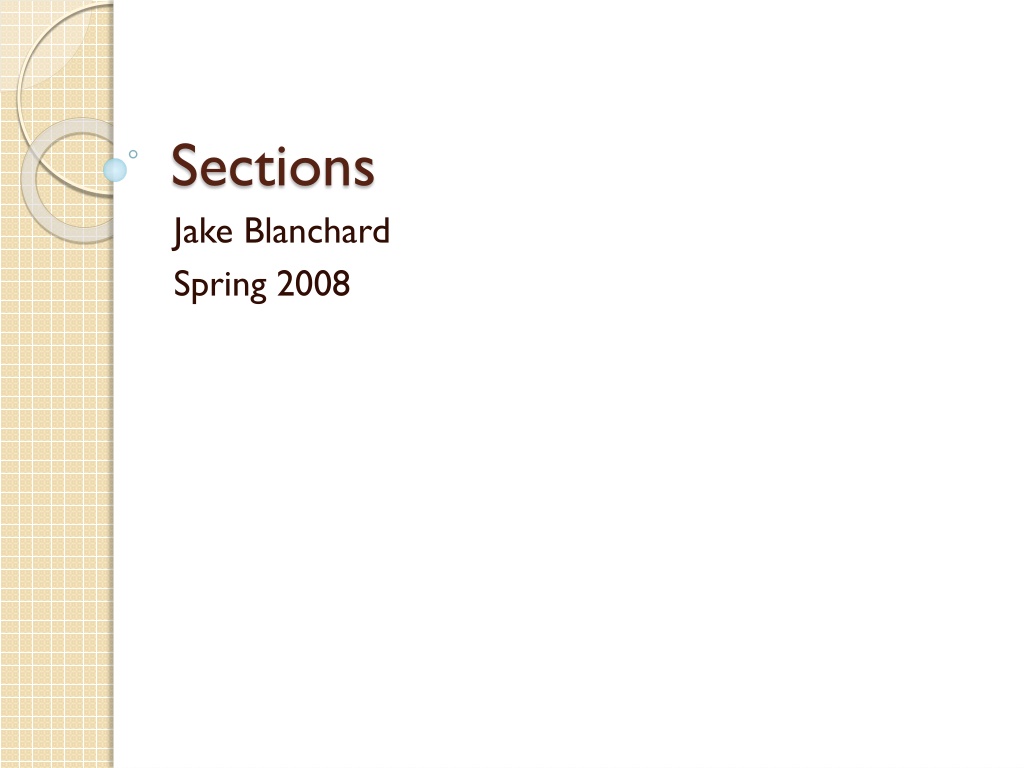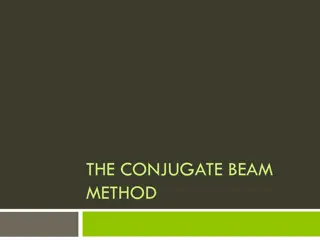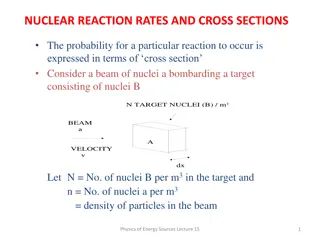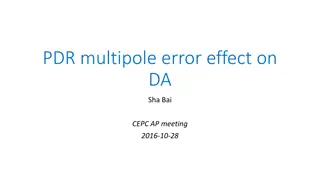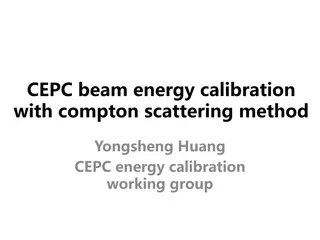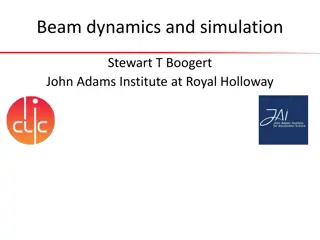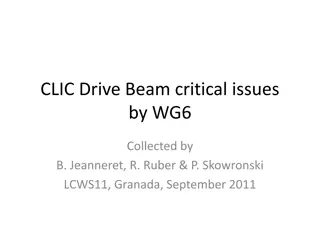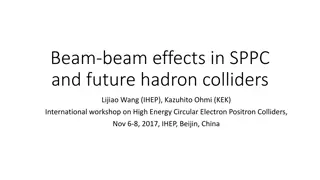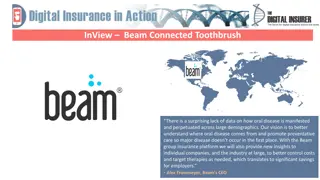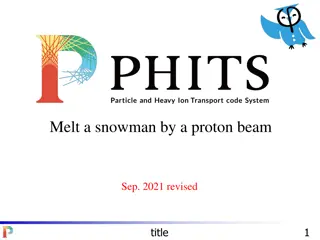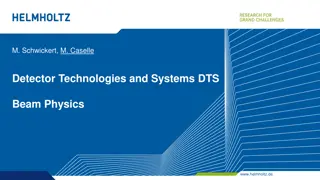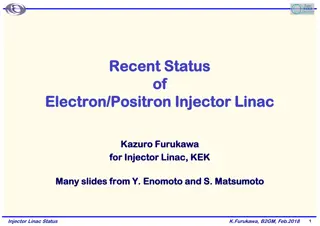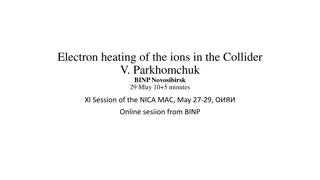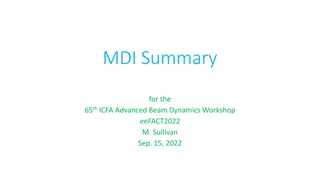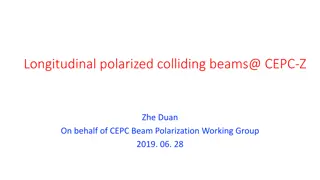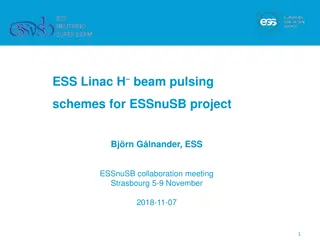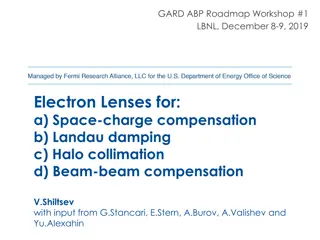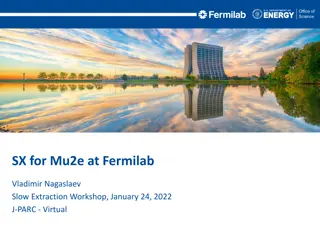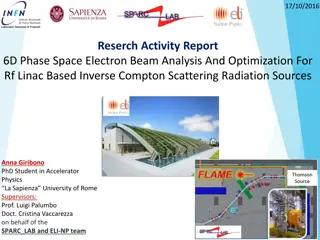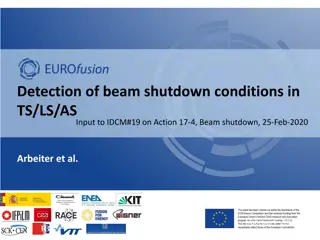Understanding Beam Sections and Analysis Tools
This content delves into defining sections for models, particularly beams, using elements like BEAM44, BEAM188, and BEAM189. It explains how to designate common sections, the relationship between Nb, Nh, and divisions, and the importance of attaching sections to elements. Explore the intricacies of frame analysis with detailed examples and visual aids.
Download Presentation

Please find below an Image/Link to download the presentation.
The content on the website is provided AS IS for your information and personal use only. It may not be sold, licensed, or shared on other websites without obtaining consent from the author. Download presentation by click this link. If you encounter any issues during the download, it is possible that the publisher has removed the file from their server.
E N D
Presentation Transcript
Sections Jake Blanchard Spring 2008
Sections If you don t want to define all the areas and moments of inertia for your model, you can define the sections. For beams, this is only supported by the following elements: BEAM44 3-D tapered unsymmetric BEAM188 3-D finite strain BEAM189 3-D, 3-node finite strain
Beam Tool Sections/Beam/ Common Sections Pick any name Sub-type is type of x- section Nb and Nh relate to # divisions (cells)
Usage Sections have an ID number They are attached to elements, much like materials or element types Review with List/Elements
Now Try a Frame F (out of plane)=1 N 3 m 2 m Cross-sections 5 cm = ( ) 6 cm 4 4 I R R o i 4 = = 2 I J I xx = 5 . 2 59 10 v m max