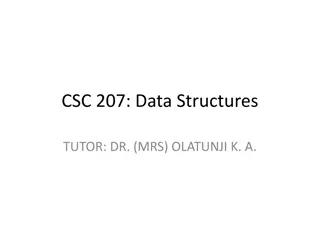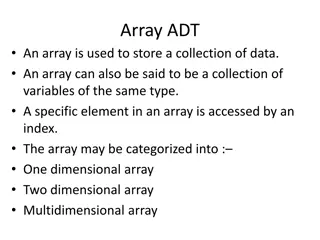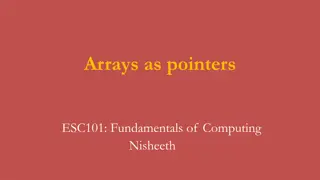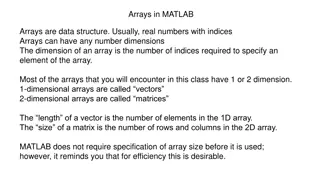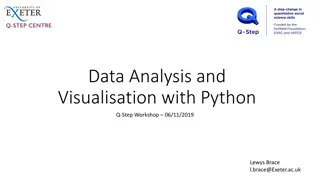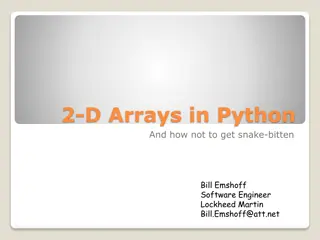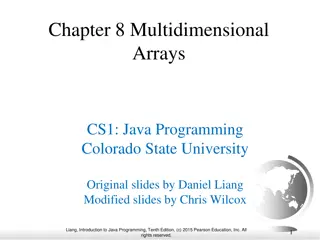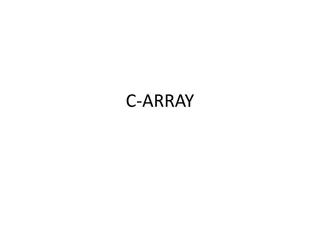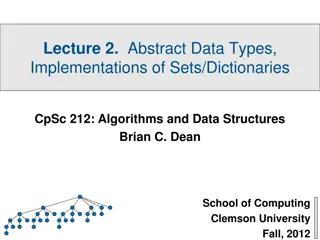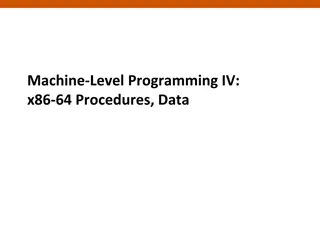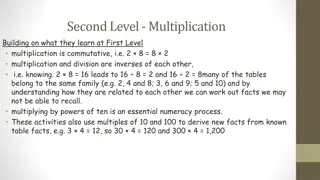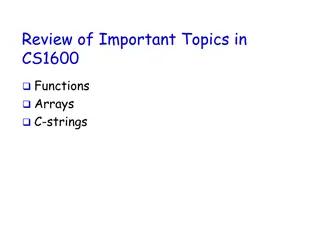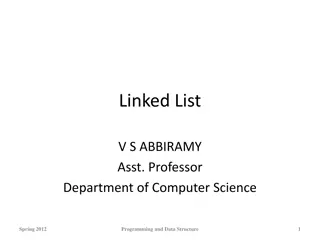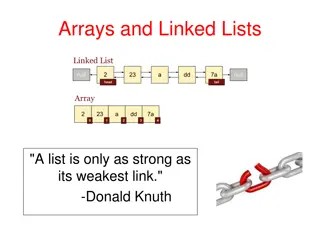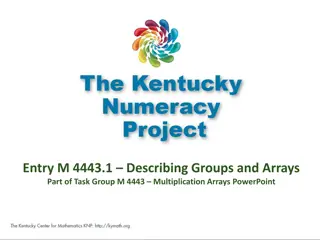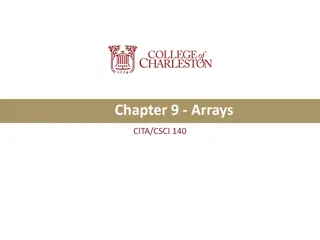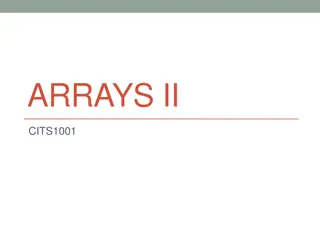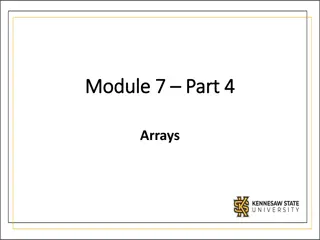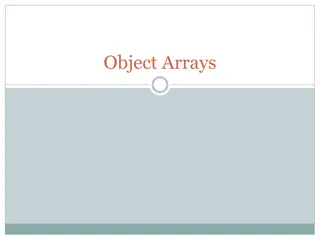Understanding Arrays in Data Structures Using C
Arrays in C are collections of data elements with the same data type stored in consecutive memory locations. This chapter covers array declaration, accessing elements, storing values, operations, passing arrays to functions, pointers, two-dimensional arrays, and more. Arrays are accessed using indices, allowing for efficient and concise programming through loops.
Download Presentation

Please find below an Image/Link to download the presentation.
The content on the website is provided AS IS for your information and personal use only. It may not be sold, licensed, or shared on other websites without obtaining consent from the author. Download presentation by click this link. If you encounter any issues during the download, it is possible that the publisher has removed the file from their server.
E N D
Presentation Transcript
COM267 Chapter 3: Arrays Data Structures Using C, Second Edition Reema Thareja 1
2 Introduction Declaration of Arrays Accessing the Elements of Array Storing Values in Arrays Operations on Arrays Passing Arrays to Functions Pointers and Arrays Arrays of Pointers Two-dimensional Arrays Operations on Two-dimensional Arrays Passing Two-dimensional Arrays to Functions Pointers and Two-dimensional Arrays Data Structures Using C, Second Edition Reema Thareja
3 Introduction An array is a collection of similar data elements. These data elements have the same data type. The elements of the array are stored in consecutive memory locations and are referenced by an index (also known as the subscript). The subscript is an ordinal number which is used to identify an element of the array. Data Structures Using C, Second Edition Reema Thareja
4 Declaration of Arrays We have already seen that every variable must be declared before it is used. The same concept holds true for array variables. An array must be declared before being used. Declaring an array means specifying the following: Data type the kind of values it can store, for example, int, char, float, double. Name to identify the array. Size the maximum number of values that the array can hold. Arrays are declared using the following syntax: type name[size]; The type can be either int, float, double, char, or any other valid data type. The number within brackets indicates the size of the array, i.e., the maximum number of elements that can be stored in the array. Data Structures Using C, Second Edition Reema Thareja
5 Declaration of Arrays For example, if we write, int marks[10]; then the statement declares marks to be an array containing 10 elements. In C, the array index starts from zero. The first element will be stored in marks[0], second element in marks[1], and so on. Therefore, the last element, that is the 10th element, will be stored in marks[9]. Note that 0, 1, 2, 3 written within square brackets are the subscripts. In the memory, the array will be stored as shown in Fig. 3.2. Data Structures Using C, Second Edition Reema Thareja
6 Declaration of Arrays Figure 3.3 shows how different types of arrays are declared. Data Structures Using C, Second Edition Reema Thareja
7 Accessing the Elements of an Array Storing related data items in a single array enables the programmers to develop concise and efficient programs. But there is no single function that can operate on all the elements of an array. To access all the elements, we must use a loop. That is, we can access all the elements of an array by varying the value of the subscript into the array. But note that the subscript must be an integral value or an expression that evaluates to an integral value. As shown in Fig. 3.2, the first element of the array marks[10] can be accessed by writing marks[0]. Data Structures Using C, Second Edition Reema Thareja
8 Accessing the Elements of an Array Now to process all the elements of the array, we use a loop as shown in Fig. 3.4. Figure 3.5 shows the result of the code shown in Fig. 3.4. The code accesses every individual element of the array and sets its value to 1. In the for loop, first the value of marks[0] is set to 1, then the value of the index (i) is incremented and the next value, that is, marks[1] is set to 1. The procedure continues until all the 10 elements of the array are set to 1. Data Structures Using C, Second Edition Reema Thareja
9 Calculating the Address of Array Elements You must be wondering how C gets to know where an individual element of an array is located in the memory. The answer is that the array name is a symbolic reference to the address of the first byte of the array. When we use the array name, we are actually referring to the first byte of the array. The subscript or the index represents the offset from the beginning of the array to the element being referenced. That is, with just the array name and the index, C can calculate the address of any element in the array. Since an array stores all its data elements in consecutive memory locations, storing just the base address, that is the address of the first element in the array, is sufficient. Data Structures Using C, Second Edition Reema Thareja
10 Calculating the Address of Array Elements The address of other data elements can simply be calculated using the base address. The formula to perform this calculation is, Address of data element, A[k] = BA(A) + w(k lower_bound) Here, A is the array, k is the index of the element of which we have to calculate the address, BA is the base address of the array A, and w is the size of one element in memory, for example, size of int is 2. Data Structures Using C, Second Edition Reema Thareja
11 Calculating the Length of an Array The length of an array is given by the number of elements stored in it. The general formula to calculate the length of an array is Length = upper_bound lower_bound + 1 where upper_bound is the index of the last element and lower_bound is the index of the first element in the array. Data Structures Using C, Second Edition Reema Thareja
12 STORING VALUES IN ARRAYS When we declare an array, we are just allocating space for its elements; no values are stored in the array. There are three ways to store values in an array. First, to initialize the array elements during declaration; second, to input values for individual elements from the keyboard; third, to assign values to individual elements. This is shown in Fig. 3.6. Data Structures Using C, Second Edition Reema Thareja
13 Initializing Arrays during Declaration The elements of an array can be initialized at the time of declaration, just as any other variable. When an array is initialized, we need to provide a value for every element in the array. Arrays are initialized by writing, type array_name[size]={list of values}; Note that the values are written within curly brackets and every value is separated by a comma. It is a compiler error to specify more values than there are elements in the array. When we write, int marks[5]={90, 82, 78, 95, 88}; An array with the name marks is declared that has enough space to store five elements. The first element, that is, marks[0] is assigned value 90. Similarly, the second element of the array, that is marks[1], is assigned 82, and so on. This is shown in Fig. 3.7. Data Structures Using C, Second Edition Reema Thareja
14 Initializing Arrays during Declaration While initializing the array at the time of declaration, the programmer may omit the size of the array. For example, int marks[]= {98, 97, 90}; The above statement is absolutely legal. Here, the compiler will allocate enough space for all the initialized elements. Note that if the number of values provided is less than the number of elements in the array, the un-assigned elements are filled with zeros. Figure 3.8 shows the initialization of arrays. Data Structures Using C, Second Edition Reema Thareja
15 Inputting Values from the Keyboard An array can be initialized by inputting values from the keyboard. In this method, a while/do while or a for loop is executed to input the value for each element of the array. For example, look at the code shown in Fig. 3.9. In the code, we start at the index i at 0 and input the value for the first element of the array. Since the array has 10 elements, we must input values for elements whose index varies from 0 to 9. Data Structures Using C, Second Edition Reema Thareja
16 Assigning Values to Individual Elements The third way is to assign values to individual elements of the array by using the assignment operator. Any value that evaluates to the data type as that of the array can be assigned to the individual array element. A simple assignment statement can be written as marks[3] = 100; Here, 100 is assigned to the fourth element of the array which is specified as marks[3]. Note that we cannot assign one array to another array, even if the two arrays have the same type and size. To copy an array, you must copy the value of every element of the first array into the elements of the second array. Figure 3.10 illustrates the code to copy an array. Data Structures Using C, Second Edition Reema Thareja
17 Assigning Values to Individual Elements In Fig. 3.10, the loop accesses each element of the first array and simultaneously assigns its value to the corresponding element of the second array. The index value i is incremented to access the next element in succession. Therefore, when this code is executed, arr2[0] = arr1[0], arr2[1] = arr1[1], arr2[2] = arr1[2], and so on. We can also use a loop to assign a pattern of values to the array elements. For example, if we want to fill an array with even integers (starting from 0), then we will write the code as shown in Fig. 3.11. In the code, we assign to each element a value equal to twice of its index, where the index starts from 0. So after executing this code, we will have arr[0] = 0, arr[1] = 2, arr[2] = 4, and so on. Data Structures Using C, Second Edition Reema Thareja
18 OPERATIONS ON ARRAYS There are a number of operations that can be performed on arrays. These operations include: Traversing an array Inserting an element in an array Searching an element in an array Deleting an element from an array Merging two arrays Sorting an array in ascending or descending order We will discuss all these operations in detail in this section, except searching and sorting, which will be discussed in Chapter 14. Data Structures Using C, Second Edition Reema Thareja
19 OPERATIONS ON ARRAYS Traversing an array Traversing an array means accessing each and every element of the array for a specific purpose. Traversing the data elements of an array A can include printing every element, counting the total number of elements, or performing any process on these elements. Since, array is a linear data structure (because all its elements form a sequence), traversing its elements is very simple and straightforward. The algorithm for array traversal is given in Fig. 3.12. Data Structures Using C, Second Edition Reema Thareja
20 OPERATIONS ON ARRAYS Traversing an array In Step 1, we initialize the index to the lower bound of the array. In Step 2, a while loop is executed. Step 3 processes the individual array element as specified by the array name and index value. Step 4 increments the index value so that the next array element could be processed. The while loop in Step 2 is executed until all the elements in the array are processed, i.e., until I is less than or equal to the upper bound of the array. Data Structures Using C, Second Edition Reema Thareja
21 OPERATIONS ON ARRAYS Data Structures Using C, Second Edition Reema Thareja
22 OPERATIONS ON ARRAYS Data Structures Using C, Second Edition Reema Thareja
23 OPERATIONS ON ARRAYS Inserting an element in an array If an element has to be inserted at the end of an existing array, then the task of insertion is quite simple. We just have to add 1 to the upper_ bound and assign the value. Here, we assume that the memory space allocated for the array is still available. For example, if an array is declared to contain 10 elements, but currently it has only 8 elements, then obviously there is space to accommodate two more elements. But if it already has 10 elements, then we will not be able to add another element to it. Figure 3.13 shows an algorithm to insert a new element to the end of an array. In Step 1, we increment the value of the upper bound. In Step 2, the new value is stored at the position pointed by the upper bound. For example, let us assume an array has been declared as int marks[60]; Data Structures Using C, Second Edition Reema Thareja
24 OPERATIONS ON ARRAYS Inserting an element in an array The array is declared to store the marks of all the students in a class. Now, suppose there are 54 students and a new student comes and is asked to take the same test. The marks of this new student would be stored in marks[55]. Assuming that the student secured 68 marks, we will assign the value as marks[55] = 68; However, if we have to insert an element in the middle of the array, then this is not a trivial task. On an average, we might have to move as much as half of the elements from their positions in order to accommodate space for the new element. For example, consider an array whose elements are arranged in ascending order. Now, if a new element has to be added, it will have to be added probably somewhere in the middle of the array. To do this, we must first find the location where the new element will be inserted and then move all the elements (that have a value greater than that of the new element) one position to the right so that space can be created to store the new value. Data Structures Using C, Second Edition Reema Thareja
25 OPERATIONS ON ARRAYS Algorithm to Insert an Element in the Middle of an Array The algorithm INSERT will be declared as INSERT (A, N, POS, VAL). The arguments are (a) A, the array in which the element has to be inserted (b) N, the number of elements in the array (c) POS, the position at which the element has to be inserted (d) VAL, the value that has to be inserted In the algorithm given in Fig. 3.14, in Step 1, we first initialize I with the total number of elements in the array. Data Structures Using C, Second Edition Reema Thareja
26 OPERATIONS ON ARRAYS Algorithm to Insert an Element in the Middle of an Array In Step 2, a while loop is executed which will move all the elements having an index greater than POS one position towards right to create space for the new element. In Step 5, we increment the total number of elements in the array by 1 and finally in Step 6, the new value is inserted at the desired position. Data Structures Using C, Second Edition Reema Thareja
27 OPERATIONS ON ARRAYS Algorithm to Insert an Element in the Middle of an Array Now, let us visualize this algorithm by taking an example. Initial Data[] is given as below. Calling INSERT (Data, 6, 3, 100) will lead to the following processing in the array: Data Structures Using C, Second Edition Reema Thareja
28 OPERATIONS ON ARRAYS Deleting an element from an array Deleting an element from an array means removing a data element from an already existing array. If the element has to be deleted from the end of the existing array, then the task of deletion is quite simple. We just have to subtract 1 from the upper bound. Figure 3.15 shows an algorithm to delete an element from the end of an array. For example, if we have an array that is declared as int marks[60]; The array is declared to store the marks of all the students in the class. Now, suppose there are 54 students and the student with roll number 54 leaves the course. The score of this student was stored in marks[54]. We just have to decrement the upper bound. Subtracting 1 from the upper bound will indicate that there are 53 valid data in the array. Data Structures Using C, Second Edition Reema Thareja
29 OPERATIONS ON ARRAYS Deleting an element from an array However, if we have to delete an element from the middle of an array, then it is not a trivial task. On an average, we might have to move as much as half of the elements from their positions in order to occupy the space of the deleted element. For example, consider an array whose elements are arranged in ascending order. Now, suppose an element has to be deleted, probably from somewhere in the middle of the array. To do this, we must first find the location from where the element has to be deleted and then move all the elements (having a value greater than that of the element) one position towards left so that the space vacated by the deleted element can be occupied by rest of the elements. Data Structures Using C, Second Edition Reema Thareja
30 OPERATIONS ON ARRAYS Algorithm to Delete an Element from the Middle of an Array The algorithm DELETE will be declared as DELETE(A, N, POS). The arguments are: (a) A, the array from which the element has to be deleted (b) N, the number of elements in the array (c) POS, the position from which the element has to be deleted Figure 3.16 shows the algorithm in which we first initialize I with the position from which the element has to be deleted. In Step 2, a while loop is executed which will move all the elements having an index greater than POS one space towards left to occupy the space vacated by the deleted element. When we say that we are deleting an element, actually we are overwriting the element with the value of its successive element. In Step 5, we decrement the total number of elements in the array by 1. Now, let us visualize this algorithm by taking an example given in Fig. 3.17. Calling DELETE (Data, 6, 2) will lead to the following processing in the array. Data Structures Using C, Second Edition Reema Thareja
31 OPERATIONS ON ARRAYS Algorithm to Delete an Element from the Middle of an Array Data Structures Using C, Second Edition Reema Thareja
OPERATIONS ON ARRAYS 32 Data Structures Using C, Second Edition Reema Thareja
33 OPERATIONS ON ARRAYS Merging Two Arrays Merging two arrays in a third array means first copying the contents of the first array into the third array and then copying the contents of the second array into the third array. Hence, the merged array contains the contents of the first array followed by the contents of the second array. If the arrays are unsorted, then merging the arrays is very simple, as one just needs to copy the contents of one array into another. But merging is not a trivial task when the two arrays are sorted and the merged array also needs to be sorted. Let us first discuss the merge operation on unsorted arrays. This operation is shown in Fig 3.18. Data Structures Using C, Second Edition Reema Thareja
34 OPERATIONS ON ARRAYS Merging Two Arrays If we have two sorted arrays and the resultant merged array also needs to be a sorted one, then the task of merging the arrays becomes a little difficult. The task of merging can be explained using Fig. 3.19. Figure 3.19 shows how the merged array is formed using two sorted arrays. Here, we first compare the 1st element of array1 with the 1st element of array2, and then put the smaller element in the merged array. Since 20 > 15, we put 15 as the first element in the merged array. Data Structures Using C, Second Edition Reema Thareja
35 OPERATIONS ON ARRAYS Merging Two Arrays We then compare the 2nd element of the second array with the 1st element of the first array. Since 20 < 22, now 20 is stored as the second element of the merged array. Next, the 2nd element of the first array is compared with the 2nd element of the second array. Since 30 > 22, we store 22 as the third element of the merged array. Now, we will compare the 2nd element of the first array with the 3rd element of the second array. Because 30 < 31, we store 30 as the 4th element of the merged array. This procedure will be repeated until elements of both the arrays are placed in the right location in the merged array. Data Structures Using C, Second Edition Reema Thareja
36 PASSING ARRAYS TO FUNCTIONS Like variables of other data types, we can also pass an array to a function. In some situations, you may want to pass individual elements of the array; while in other situations, you may want to pass the entire array. In this section, we will discuss both the cases. Look at Fig. 3.20 which will help you understand the concept. Data Structures Using C, Second Edition Reema Thareja
37 PASSING ARRAYS TO FUNCTIONS Passing Individual elements The individual elements of an array can be passed to a function by passing either their data values or addresses. Passing Data Values Individual elements can be passed in the same manner as we pass variables of any other data type. The condition is just that the data type of the array element must match with the type of the function parameter. Look at Fig. 3.21(a) which shows the code to pass an individual array element by passing the data value. Data Structures Using C, Second Edition Reema Thareja
38 PASSING ARRAYS TO FUNCTIONS Passing Data Values In the above example, only one element of the array is passed to the called function. This is done by using the index expression. Here, arr[3] evaluates to a single integer value. The called function does not know whether a normal integer variable is passed to it or an array value is passed. Data Structures Using C, Second Edition Reema Thareja
39 PASSING ARRAYS TO FUNCTIONS Passing Addresses Like ordinary variables, we can pass the address of an individual array element by preceding the indexed array element with the address operator. Therefore, to pass the address of the fourth element of the array to the called function, we will write &arr[3]. However, in the called function, the value of the array element must be accessed using the indirection (*) operator. Look at the code shown in Fig. 3.21(b). Data Structures Using C, Second Edition Reema Thareja
40 PASSING ARRAYS TO FUNCTIONS Passing the Entire Array We have discussed that in C the array name refers to the first byte of the array in the memory. The address of the remaining elements in the array can be calculated using the array name and the index value of the element. Therefore, when we need to pass an entire array to a function, we can simply pass the name of the array. Figure 3.22 illustrates the code which passes the entire array to the called function. Data Structures Using C, Second Edition Reema Thareja
41 PASSING ARRAYS TO FUNCTIONS Passing the Entire Array A function that accepts an array can declare the formal parameter in either of the two following ways. func(int arr[]); or func(int *arr); When we pass the name of an array to a function, the address of the zeroth element of the array is copied to the local pointer variable in the function. When a formal parameter is declared in a function header as an array, it is interpreted as a pointer to a variable and not as an array. With this pointer variable you can access all the elements of the array by using the expression: array_name + index. You can also pass the size of the array as another parameter to the function. So for a function that accepts an array as parameter, the declaration should be as follows. func(int arr[], int n); or func(int *arr, int n); Data Structures Using C, Second Edition Reema Thareja
42 PASSING ARRAYS TO FUNCTIONS Passing the Entire Array It is not necessary to pass the whole array to a function. We can also pass a part of the array known as a sub-array. A pointer to a sub-array is also an array pointer. For example, if we want to send the array starting from the third element then we can pass the address of the third element and the size of the sub-array, i.e., if there are 10 elements in the array, and we want to pass the array starting from the third element, then only eight elements would be part of the sub-array. So the function call can be written as func(&arr[2], 8); Note that in case we want the called function to make no changes to the array, the array must be received as a constant array by the called function. This prevents any type of unintentional modifications of the array elements. To declare an array as a constant array, simply add the keyword const before the data type of the array. Data Structures Using C, Second Edition Reema Thareja
43 POINTERS AND ARRAYS The concept of array is very much bound to the concept of pointer. Consider Fig. 3.23. For example, if we have an array declared as, int arr[] = {1, 2, 3, 4, 5}; then in memory it would be stored as shown in Fig. 3.23. Array notation is a form of pointer notation. The name of the array is the starting address of the array in memory. It is also known as the base address. In other words, base address is the address of the first element in the array or the address of arr[0]. Now let us use a pointer variable as given in the statement below. int *ptr; ptr = &arr[0]; Here, ptr is made to point to the first element of the array. Data Structures Using C, Second Edition Reema Thareja
44 POINTERS AND ARRAYS Execute the code given below and observe the output which will make the concept clear to you. main() { int arr[]={1,2,3,4,5}; printf("\n Address of array = %p %p %p", arr, &arr[0], &arr); } Similarly, writing ptr = &arr[2] makes ptr to point to the third element of the array that has index 2. Figure 3.24 shows ptr pointing to the third element of the array. Data Structures Using C, Second Edition Reema Thareja
45 POINTERS AND ARRAYS If pointer variable ptr holds the address of the first element in the array, then the address of successive elements can be calculated by writing ptr++. int *ptr = &arr[0]; ptr++; printf("\n The value of the second element of the array is %d", *ptr); The printf() function will print the value 2 because after being incremented ptr points to the next location. One point to note here is that if x is an integer variable, then x++; adds 1 to the value of x. But ptr is a pointer variable, so when we write ptr+i, then adding i gives a pointer that points i elements further along an array than the original pointer. Data Structures Using C, Second Edition Reema Thareja
46 POINTERS AND ARRAYS Since ++ptr and ptr++ are both equivalent to ptr+1, incrementing a pointer using the unary ++ operator, increments the address it stores by the amount given by sizeof(type) where type is the data type of the variable it points to (i.e., 2 for an integer). For example, consider Fig. 3.25. If ptr originally points to arr[2], then ptr++ will make it to point to the next element, i.e., arr[3]. This is shown in Fig. 3.25. Data Structures Using C, Second Edition Reema Thareja
47 POINTERS AND ARRAYS Had this been a character array, every byte in the memory would have been used to store an individual character. ptr++ would then add only 1 byte to the address of ptr. When using pointers, an expression like arr[i] is equivalent to writing *(arr+i). Many beginners get confused by thinking of array name as a pointer. For example, while we can write ptr = arr; // ptr = &arr[0] we cannot write arr = ptr; This is because while ptr is a variable, arr is a constant. Data Structures Using C, Second Edition Reema Thareja
48 POINTERS AND ARRAYS The location at which the first element of arr will be stored cannot be changed once arr[] has been declared. Therefore, an array name is often known to be a constant pointer. To summarize, the name of an array is equivalent to the address of its first element, as a pointer is equivalent to the address of the element that it points to. Therefore, arrays and pointers use the same concept. Data Structures Using C, Second Edition Reema Thareja
49 POINTERS AND ARRAYS Look at the following code which modifies the contents of an array using a pointer to an array. int main() { int arr[]={1,2,3,4,5}; int *ptr, i; ptr=&arr[2]; *ptr = 1; *(ptr+1) = 0; *(ptr 1) = 1; printf("\n Array is: "); for(i=0;i<5;i++) printf(" %d", *(arr+i)); return 0; } Output Array is: 1 1 1 0 5 Data Structures Using C, Second Edition Reema Thareja
50 POINTERS AND ARRAYS In C we can add or subtract an integer from a pointer to get a new pointer, pointing somewhere other than the original position. C also permits addition and subtraction of two pointer variables. For example, look at the code given below. int main() { int arr[]={1,2,3,4,5,6,7,8,9}; int *ptr1, *ptr2; ptr1 = arr; ptr2 = arr+2; printf("%d", ptr2 ptr1); return 0; } Output 2 Data Structures Using C, Second Edition Reema Thareja