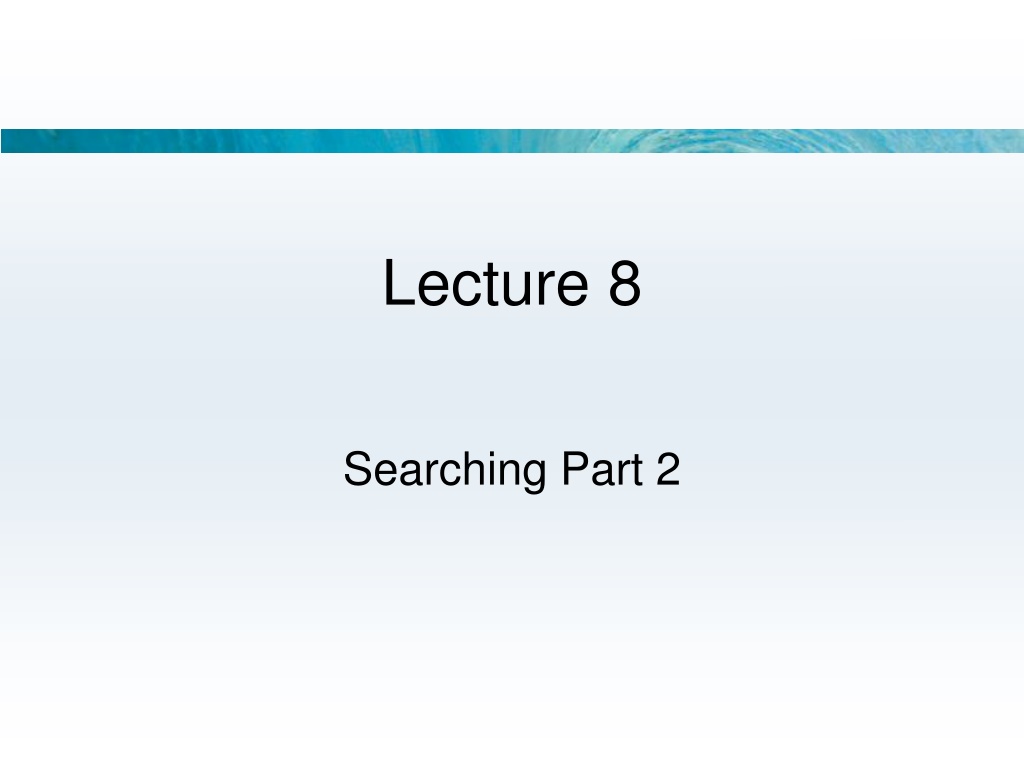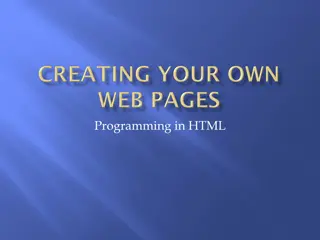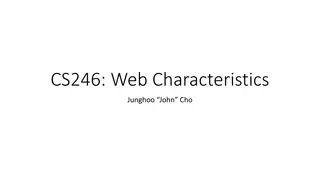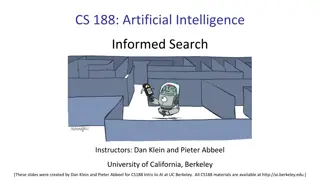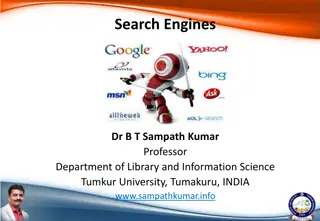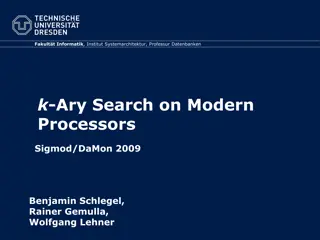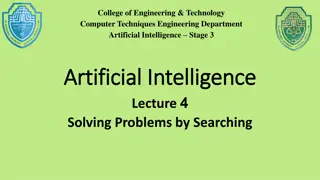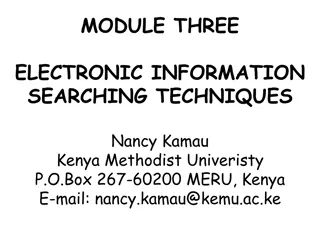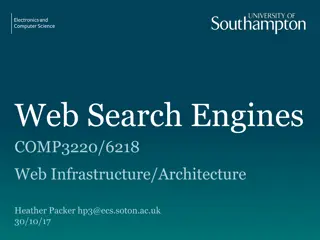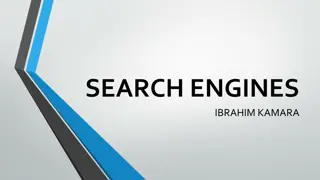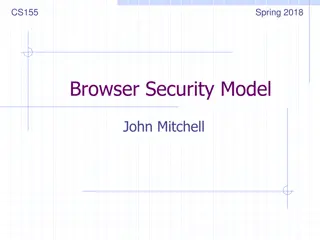Understanding Advanced Search Techniques for Enhanced Web Search
Dive into the world of advanced search techniques to improve your web search efficiency. Learn about using logical operators, descriptive terms, page ranking, and more to find relevant information quickly and effectively on the internet.
Download Presentation

Please find below an Image/Link to download the presentation.
The content on the website is provided AS IS for your information and personal use only. It may not be sold, licensed, or shared on other websites without obtaining consent from the author. Download presentation by click this link. If you encounter any issues during the download, it is possible that the publisher has removed the file from their server.
E N D
Presentation Transcript
Lecture 8 Searching Part 2
Descriptive Terms Hit on a page means search term is associated with the page Does not mean word is on the page Tags helps to identify descriptive text
Descriptive Terms Descriptive text Title from <title> tag Anchor text from <a> tag Meta A <meta . . . > tag in the head section Alt attributes from the <img . . . > tag
Page Rank Top ten hits usually contain our answer Order of hits is based on a number: PageRank
Links to Other Pages Google pioneered page ranking PageRanking works like a voting system Page A votes for B if it links to it More links to page ==> higher ranking
Links to Other Pages Ranking is weighted too PageRank is computed by the crawler Looks at page A Notices the links to page B Scores one for B More than counting links, though
Links to Other Pages After crawling, PageRank is computed Query processor forms hit list URLs are sorted by their page ranking
Advanced Searches human AND powered AND flight Logical Operator AND Default query Logical operators determine truth of a whole based on parts
Advanced Searches human AND powered AND flight Logical Operator AND Three independent words Words can appear anywhere on the page in any order Use quotes for phrase
Complex Queries marshmallow OR strawberry OR chocolate OR-queries At least 1
Complex Queries tigers AND NOT baseball Logical operator NOT Above is combination of AND and NOT query
Combining Logical Operators (marshmallow OR strawberry) AND sundae Logical operators work like arithmetic Can be combined and grouped using parentheses Google also uses a minus for NOT
Restricting Searches Can perform a site search biology site:millersville.edu Search for phrase detroit tigers
Filtered Searches Other constraints can be used on advanced search
Web Searching Strategy for research on the web 1. Choose good search terms 2. Know the Anatomy of a Hit 3. Skim Hit List 4. Pick a Hit and locate info on page
1. Selecting Search Terms Determining precise terms I. II. General Topic III. Descriptive Terms IV. Refining (Adding Words) V. Avoiding Over Constraining VI. Removing Words Advanced Search
1. Selecting Search Terms I. Use Advanced Search Lots of control Google s Advanced Search language, region, last update, number ranges, etc.
1. Selecting Search Terms II. Begin with the General Topic Suppose we want to find volume of boxcar Try boxcar volume Boxcar Willie s Best Loved Favorites, Volume 2 Boxcar Willie s Songbook, a three volume set Volume Consultants vs. at Boxcar Marketing etc. Add topic word train
1. Selecting Search Terms III. Choose Descriptive Words Be precise Your computer has Intel graphics To learn more Try Intel cpu Try Intel gpu comparison of Intel GPUs, GPU tools
1. Selecting Search Terms IV.Refine by Adding Words Try Intel gpu Haswell Iris, reviews of Intel GPUs Initial list suggests adding Iris (which you remember from your computer s specs) Iris Pro 5200 Review at AnandTech
1. Selecting Search Terms V. Avoid Over Constraining Add more words one at a time Bad: Intel gpu Dell Be sure the word is necessary for result
1. Selecting Search Terms VI.Remove Specific Words (Minus or NOT) Often useful to eliminate pages with certain words Intel gpu Iris iMac
2. Anatomy of a Hit What is displayed with each hit? Title From tag Snippet Preview of what might be on the page Usually short phrases from the page containing the search terms
2. Anatomy of a Hit What is displayed with each hit? URL Associated with title Possibly Site Links Shortcut links from the site Not sponsored links Intel Jobs, Download Center, Company Overview
3. Using the Hit List Skim top level Dig deeper if promising Otherwise, continuing skimming
3. Using the Hit List Looking deeper ranks the information Title Snippet Context URL Authoritative source? Page itself
4. Once You Find a Likely Page A likely page has Suggestive title Promising snippet Reliable domain How close are we to what is wanted? Skim page Check date Find keywords
4. Once You Find a Likely Page May have to return to hit list May want to cross-check info Find corroborating information!
Authoritative Information Don t Believe Everything You Read! Facebook Shark s Love! A shark developed an affection for the fisherman who saved her life. Once I stop the boat she comes to me, she turns on her back and let [sic] me pet her belly and neck, she grunts, Read more on snopes.com Blogs
Wikipedia Articles created by users Anyone can add/edit Good starting point for research
Using the Web for Research Apply good research practices Question the information Sensible? Believable? Consistent? Fit what you already know? Use multiple sources Off-line too Assess the site s authoritativeness
What Is Authoritative? Authoritative means that we are looking for what experts say Experts usu. well-informed Usu. source of truth Best we can do
Respected Sources Look for respected organizations Universities Leading newspapers, magazines Government
Primary Sources Primary source has direct knowledge of the information People who interview primary sources are secondary sources People who watch journalists on TV or read newspaper reports are tertiary sources
Primary Sources No guarantees even from primary sources Perception bias
Authoritative Sources Go to authoritative sites NASA, USDA, Census Bureau, IRS, etc. Dihydrogen Monoxide (www.dhmo.org) DHMO is present in high levels nearly every creek, stream, pond, river, lake and reservoir in the U.S. and around the world.
Site Analysis Good? Bad? Possible issues for bad sites Broken links Failure to give contact information Failure to have a non-Web identity Simplistic design No recent updates or blog entries Spelling mitsakes
Summary How search engines work How to use search engines effectively Evaluating info on Internet