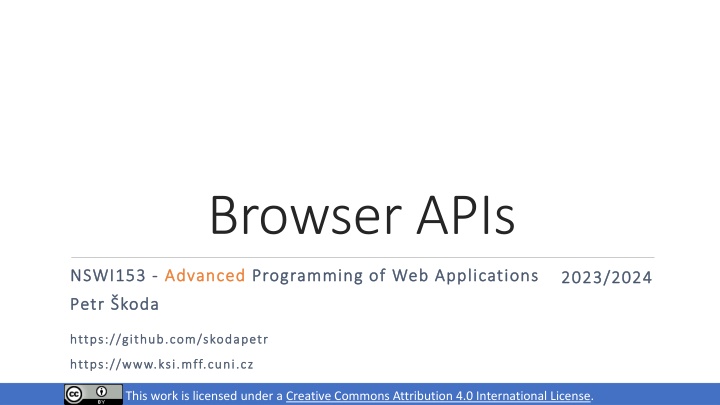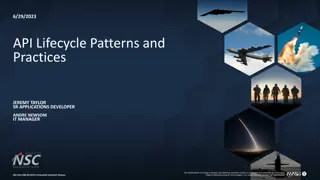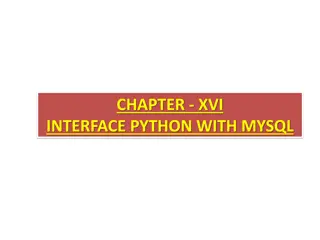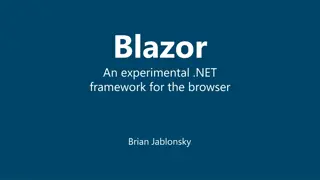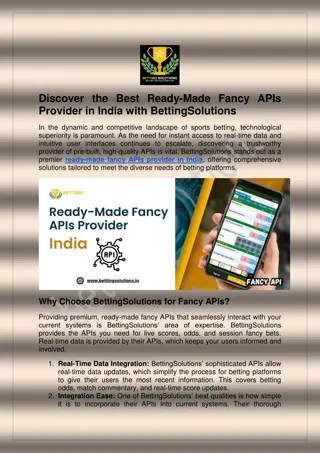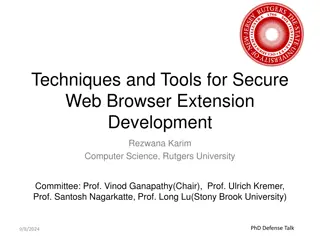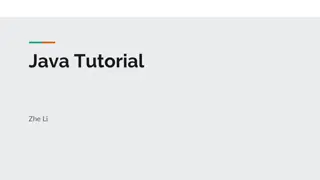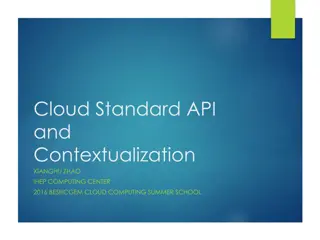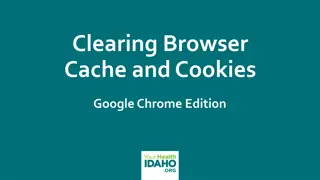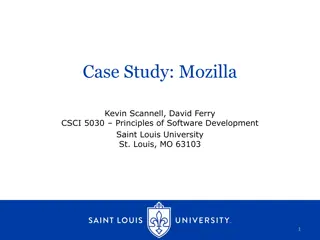Advanced Programming of Web Applications with Browser APIs
Explore advanced programming techniques for web applications using Browser APIs like navigation, history, web pages visibility, multiple windows/tabs, mouse and pointer interaction, and text selection. Learn how to leverage these APIs to create dynamic and interactive web experiences.
Download Presentation

Please find below an Image/Link to download the presentation.
The content on the website is provided AS IS for your information and personal use only. It may not be sold, licensed, or shared on other websites without obtaining consent from the author.If you encounter any issues during the download, it is possible that the publisher has removed the file from their server.
You are allowed to download the files provided on this website for personal or commercial use, subject to the condition that they are used lawfully. All files are the property of their respective owners.
The content on the website is provided AS IS for your information and personal use only. It may not be sold, licensed, or shared on other websites without obtaining consent from the author.
E N D
Presentation Transcript
Browser APIs NSWI153 NSWI153 - - Advanced Advanced Programming of Web Applications Programming of Web Applications 202 2023/2024 3/2024 Petr Petr koda koda https://github.com/skodapetr https://github.com/skodapetr https://www.ksi.mff.cuni.cz https://www.ksi.mff.cuni.cz Creative Commons Attribution 4.0 International License This work is licensed under a Creative Commons Attribution 4.0 International License.
Showcase HTML5TEST html5test.com (dead) html5test.co
Navigation Location Object Window Object Parsed URL (host, pathname, hash, .. ) open(url, target, windowFeatures) assign( ), reload( ), replace( ) onload onbeforeunload onunload location document.location === window.location addEventListener(load', event => { }); window.onload = event => { }; 3
History The Concept of History History object Inherited from original browsing concept. back( ), forward( ), go( ), The user reads a page, then browses on another page. pushState(state, unused, url) repalceState(stateObj, unused, url) Not entirely suitable for modern web applications. state State (view) of the application may change, yet the browser is still on the same page Window Object history onpopstate 4
Web pages Visibility API Document.visibilityState Document.onvisibilitychange Scrolling: Element.scrollIntoView( ) Element.scrollTo( ) Element.scrollBy(..,) 5
Multiple windows/tabs State Window Messaging Session-specific state Window.onmessage Application-wide intermediate state Window.postMessage( ) Application-wide persisted state structuredClone() 6
Mouse and pointer Capturing Mouse Movement Locking the Mouse Pointer Special cases of dragging mouse gesture The pointer gets locked within one element Continuous delivery of mouse events The cursor is hidden Element.setCaputure( ) Deprecated: This feature is no longer recommended Element. requestPointerLock( ) Experimental Document.exitPointerLock( ) Element.setPointerCapture( ) Element.releasePointerCapture( ) Screen Element.requestFullscreen( ) 7
Text Text Selection Clipboard Operate on ranges rangeCount, getRangeAt( ), addRange( ), removeRange( ), removeAllRanges() Navigator.clipboard Promised base API Permission "clipboard-read" Clipboard.read( ) Document.getSelection() Clipboard.readText( ) Start : anchorNode, anchorOffset Clipboard.write( ) End: focusNode, focusOffset Clipboard.writeText( ) Document.execCommand() Deprecated 8
Showcase Code editor CodeMirror Ace
Portable devices Screen Orientation Screen.orientation type, angle, onchange, Ambient Light AmbientLightSensor Vibration Navigator.vibrate( ) [100,30,100,30,100,30,200,30,200,30,200,30,100,30,100,30,100] 10
Geolocation The best means available Geolocation API Public IP geolocation information Navigator.geolocation WiFi networks in the vicinity and their signal strengths Geolocation.getCurrentPosition( ) TimeStamp, GeolocationCoordinates GSM/CDMA cell identifiers Geolocation.watchPosition( ) Embedded GPS locator Geolocation.clearWatch( ) 11
Web notifications Web Notifications API Displayed outside the page at system level Notification.permission Notification.requestPermision() new Notification( ) new Notification( 'To do list', { body: Long notification text', icon: ./images/icon.png' }); 12
Multimedia Animation Frames Window.requestAnimationFrame(callback) <video controls width="250"> Window.cancelAnimationFrame( ) <source src="/media/flower.webm" type="video/webm"> Video <video> <source src="/media/flower.mp4" type="video/mp4"> Accessibility concerns Audio Sorry, your browser doesn't support embedded videos. <audio> Web Audio API </video> 13
Canvas HTML 5 element for JS drawing Can be sized using CSS <canvas id="mycanvas width="640 height="480"> with, height define resolution of the viewport Canvas is cleared when resized. Canvas context (2D, webGL) Your browser does not support HTML5 canvas. </canvas> const context = mycanvas.getContext("2d"); 14
Canvas 2D Features: Libraries: Drawing rectangles, paths PixiJS Setting drawing styles Paper.js Color gradients, patterns Fabric.js Text rendering two.js Linear transformations Easel.js Compositing, clipping paths Graphics2D.js Context state stack Chart.js Retrieving/drawing image data, saving canvas as image Drawing images/video on canvas 15
Canvas WebGL Web API for OpenGL Libraries: Based on OpenGL ES 3.0 specification Three.js 'webgl' context var gl = canvas.getContext('webgl'); gl.viewport(0, 0, canvas.width, canvas.height); gl.clearColor(0.0, 0.0, 0.0, 1.0); ... 16
Web Cryptography Encrypting/Decrypting data Web Cryptography API Signing data (asymmetric decryption) Crypto Hashing functions (integrity, security tokens, ) CryptoKey Arsenal of mainstream algorithms RSA, AES, SHA, SubtleCrypto encrypt(algorithm, key, data) decrypt( ) sign(algorithm, key, data) verify(algorithm, key, signature, data) digest(algorithm, data) 17
WebSocket Protocol Extension of HTTP(S) Protocols User can specify custom sub-protocols (i.e., the contents and semantics of the messages) Two-way communication Persistent connections Layered over TCP or SSL/TLS connection Defined in detail in RFC 6455 Handshake is compatible with HTTP handshake Simple message-based communication 18
WebSocket example GET /chat HTTP/1.1 Host: server.example.com Upgrade: websocket Connection: Upgrade Sec-WebSocket-Key: dGhlIHNhbXBsZSBub25jZQ== Origin: http://example.com Sec-WebSocket-Protocol: chat, superchat Sec-WebSocket-Version: 13 HTTP/1.1 101 Switching Protocols Upgrade: websocket Connection: Upgrade Sec-WebSocket-Accept: s3pPLMBiTxaQ9kYGz... Sec-WebSocket-Protocol: chat 19
WebSocket Protocol FRAME Data Frames 0 4 8 Mask 16 32 Message may be fragmented Length Extended Length (if length > 125) Ctrl. bits Op. Code Text message in UTF8 Extended Length (if length == 127) Binary messages are interpreted only by the application Extended Length (if length == 127) Masking Key (if mask == 1) Masking Key (continuation) Payload Data Control Frames Close frame initiates graceful connection shutdown Payload Data Ping/pong frames verify the connection is still alive Optional: 2023/2024 20
WebSocket API WebSocket object: // Create WebSocket connection. const socket = new WebSocket('ws://localhost:8080'); constructor(url, protocols) send(data) // Listen for messages socket.addEventListener('message', function (event) { console.log('Message from server ', event.data); }); close(code, reason) onopen onmessage onerror onclose 21
Takeaway .. WebSocket 22