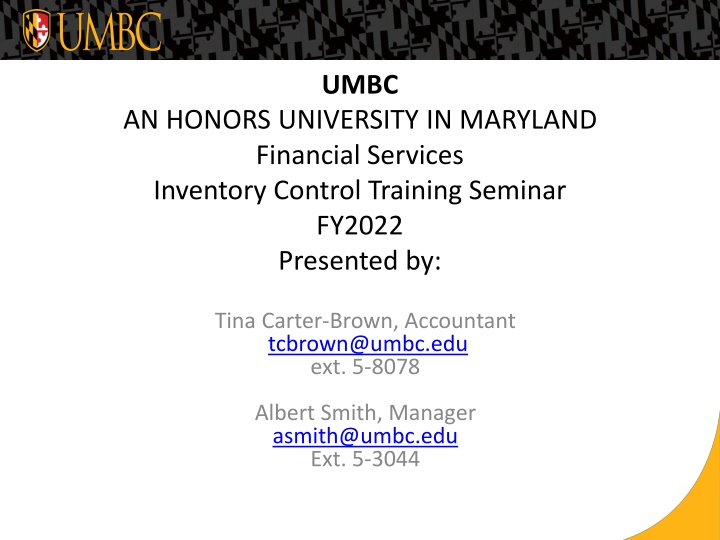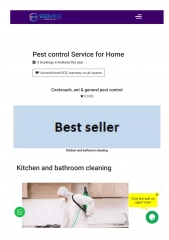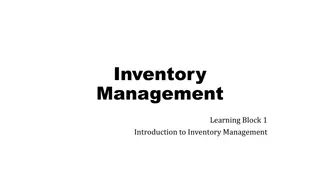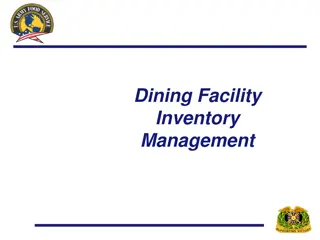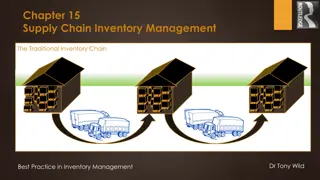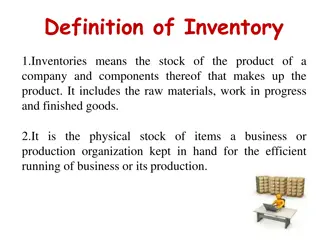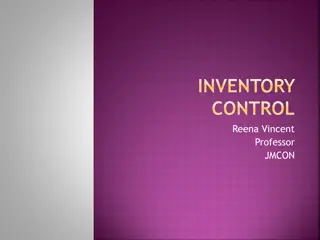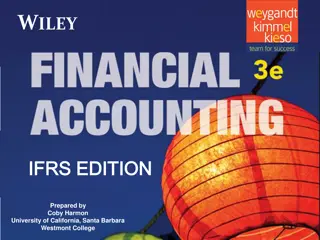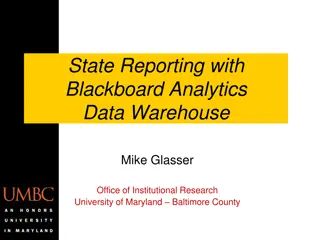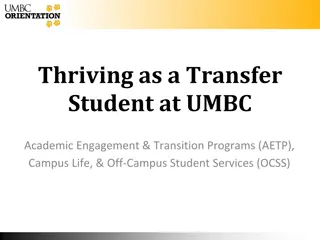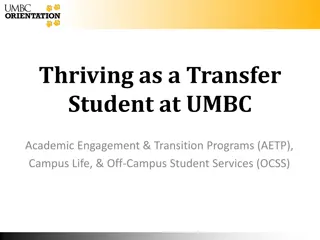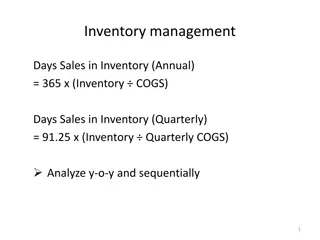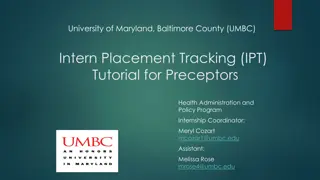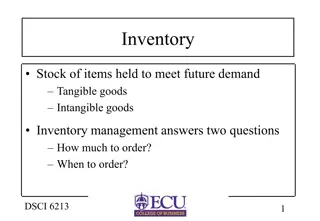UMBC Financial Services Inventory Control Training Seminar FY2022
Explore the comprehensive training seminar by UMBC on inventory control, covering equipment, capital codes, acquisitions, tagging, disposal procedures, physical inventory policies, and more. Learn about distinguishing capital equipment, sensitive equipment, tracking reasons, and purchasing accounts in a detailed manner.
Download Presentation

Please find below an Image/Link to download the presentation.
The content on the website is provided AS IS for your information and personal use only. It may not be sold, licensed, or shared on other websites without obtaining consent from the author.If you encounter any issues during the download, it is possible that the publisher has removed the file from their server.
You are allowed to download the files provided on this website for personal or commercial use, subject to the condition that they are used lawfully. All files are the property of their respective owners.
The content on the website is provided AS IS for your information and personal use only. It may not be sold, licensed, or shared on other websites without obtaining consent from the author.
E N D
Presentation Transcript
UMBC AN HONORS UNIVERSITY IN MARYLAND Financial Services Inventory Control Training Seminar FY2022 Presented by: Tina Carter-Brown, Accountant tcbrown@umbc.edu ext. 5-8078 Albert Smith, Manager asmith@umbc.edu Ext. 5-3044
Agenda Equipment Capital & Sensitive Account Codes Acquisitions Equipment Tagging Inventory Control Forms Disposal Procedures Physical Inventory Policy Physical Inventory Procedures Inventory Forms Navigation
Equipment is Not permanently affixed to a building Useful life of one year or greater Not held for resale Not predominantly composed of glass, rubber or cloth
Capital Equipment Unit Cost of $5,000 or greater per item Unit-must operate as one Per item- must operate separately
Equipment-Group of Items Sometimes a group of items require only one UMBC Property Tag. Examples: CPU, monitor, mouse, keyboard camera, lens
Sensitive Equipment All computers, desktops, laptops, iPads and tablets with a cost that is less than $5,000 each. Audio Visual equipment (i.e. televisions cameras projectors) costing between $1,000 and $5,000 per item. Firearms costing less than $5,000 each Motor Vehicles costing less than $5,000 each Boats costing less that $5,000 each No Printers or Scanners under $5,000 will be tagged. No Cell Phones will be tagged.
Sensitive Equipment We track sensitive equipment for the following reasons: It can be easily stolen and has a street value It can be used for personal use It can be easily exchanged for cash
Accounts for Purchasing Equipment CAPITAL EQUIPMENT 7119900 Capital Equipment with a cost greater than $5,000 per item 7119910 Computer Equipment with a cost greater then $5,000 per item 7070100 Motor Vehicles with a cost greater than $5,000 each 7119911 Fabricated Equipment with a cost greater than $5,000 per item 7070199 Boats with a cost greater than $5,000 each SENSITIVE EQUIPMENT 7099950 Computer Equipment with a cost less than $5,000 per item 7070109 Automobiles with a cost less than $5,000 each 7070198 Boats less than $5,000 7099951 Audio Visual Equipment $1,000-$4,999 per unit 7099953 Firearms with a cost less than $5,000 each
Acquisition Cost Net Amount Paid Equipment cost minus all discounts
Acquisition Discount Example Cost of Microscope Less: 10% Vendor Discount -530 Total Cost of Item $5,300 $4,770 Net amount paid is equipment cost minus all discounts. This equipment no longer meets the tagging criteria.
Freight and Installation Cost Cost of New Copier Plus: Freight Charges Installation Cost Total Cost of Item $4,900 + 60 + 50 $5,010 Training costs, extended warranties and maintenance costs are not included in the equipment cost.
Cost Modifications During the departmental reconciliation process, please remember to notify Inventory Control about any modifications to the equipment cost that justifies the change in the tagging criteria. An example would be freight charges. Sometimes a vendor will submit an invoice for the equipment only which could be less than $5,000 and submit a separate invoice for the freight at a later date. The freight charge and the equipment cost could exceed the threshold for capital equipment which means this equipment must be tagged and recorded in the Asset Management database.
Equipment Tagging Capital This equipment is required to be tagged by the Inventory Control Staff and the Property Custodian together. The Property Custodian will receive an email from Inventory Control to locate the equipment with a copy of the PO & invoice. Upon locating the equipment the custodian contacts Inventory Control to schedule a time to tag the equipment together. Sensitive Department submits addition forms through DocuSign. The forms can be found at: https://financialservices.umbc.edu/plant-accounting/ Inventory Control will contact the department via email to pick up the tags. The Property Custodian will sign the inventory addition form DocuSign when they pickup the tag. The Property Custodian will sign the inventory addition form in DocuSign when they tag the equipment. Then the form is closed. This is the audit trail for the sensitive equipment.
General Responsibilities The Department Chairperson is responsible for designating the Property Custodian. The Department Chairperson is to inform Inventory Control of any changes in the Custodian position. The Property Custodian is responsible for identifying and locating the equipment and is the liaison between the department and Inventory Control.
Best Practices for Being a Property Custodian Communicate with your department often regarding equipment. Check your DocuSign often to make sure there is nothing that requires your attention. Equipment needs to be tagged before any reimbursements will be processed by Financial Services. Run the UM_AM_VOUCHERS_EQUIP_VERIFY query every month to verify that Inventory Control has updated all of your purchases.
Inventory Addition Form P Card Purchases for Sensitive Equipment Inventory Control must be informed of all equipment purchases that meet the criteria for sensitive equipment. Complete an Inventory Addition Form a) Include a copy of the Invoice. b) Sign & Submit through DocuSign. c) Inventory Control will contact the Property Custodian to pickup tags. d) Pcard reconcilliations will not be approved without inventory addition forms. DO NOT SEND P CARD STATEMENTS
Inventory Addition Form PO Purchases The department is required to inform Inventory Control of all equipment purchases that meet any of the University s equipment classification. a. Complete an Inventory Addition Form b. Include the PO number c. Sign & submit through DocuSign d. It is recommended that custodians run the query UM_AM_VOUCHERS_EQUIP_VERIFY every month to verify that Inventory Control has updated all of their purchases.
Inventory Addition Form - Donations Gifts & Donations to UMBC need an estimated cost or appraised value from an Independent appraiser. Inventory Control must be informed of all equipment donations and equipment gifts. They must meet the tagging criteria. Sign & submit through DocuSign. Institutional Advancement must be informed of all equipment gifts and donations.
Inventory Addition Form - CRI Computer Replacement Initiative (CRI) Submit a completed Inventory Addition form to Inventory Control. Provide departmental chart string to identify the department in the Asset Management database. It is the department s responsibility to notify Inventory Control of equipment received from OIT through the CRI program.
Inventory Addition Form Fabricated Equipment Fabricated equipment is built by the department and must meet the tagging criteria. The department s Property Custodian is responsible for notifying Inventory Control when the fabricated equipment is completed via an inventory addition form. The department will maintain all supporting documentation for cost such as invoices for fabricated equipment. Include a complete chart string and the Sponsored Award, if grant funded. Sign & submit through DocuSign.
Inventory Control Form - Adjustments UMBC Equipment Inventory Adjustment Request Equipment lost or stolen (explanation signed by Chairperson) Trade-in or vendor replacement Recorded in error-items (tagged when it did not meet the inventory classification). Transferring equipment to other departments.
Inventory Control Form Off Campus Use Equipment taken off campus must be tagged. The Off Campus Authorization form must be completed and approved. The Department is responsible for always knowing the location of the equipment. The original form is kept in the department. A copy of the form is kept with the equipment. Update the Asset Management system with any change of the location.
Inventory Control form - Disposals Any equipment with a UMBC property tag must be properly disposed. Departments cannot dispose of equipment belonging to another department. Equipment cannot be thrown in the hall or trash. Complete a disposal form in DocuSign. Once the form is approved by Inventory Control the department can submit a ticket for Student Workforce through ReADY work to pick up the equipment.
Disposals Continued The property custodian or staff needs to be present to identify the equipment that is being disposed of. Student Workforce will sign and date the disposal form in DocuSign when they remove it. Inventory Control will update the Asset Management system. When transferring Equipment to another university please contact Inventory Control Manager at least 15 days prior to the transfer date.
Disposals Continued Should any of the items being disposed contain or been exposed to materials such as mercury, petroleum products, chemicals, compressed gasses, biological materials or radioactive materials, please contact Environmental Health and Safety for verification of decontamination and material removal before the items are disposed. Contact EHS for assistance with determinations if necessary. The preferential sale or gift of any equipment to an employee is prohibited by University policy,
Physical Inventory Policy A complete physical inventory count must be taken for: a. Capital Equipment: every 2 years b. Sensitive Equipment: every 3 years
Physical Inventory Procedure Capital Equipment Inventory Control is responsible for taking the capital inventory along with the Property Custodian. Each department will receive a copy of its inventory report with instructions. Property Custodian is required to be present during the physical inventory and must locate the capital equipment.
Physical Inventory Procedure Sensitive Equipment Each department is responsible for taking their own inventory. Each department will receive a copy of its inventory with instructions. The Property Custodian will indicate on the inventory form that he/she has physically sighted the equipment. For any equipment not located, an appropriate explanation from the department chairperson and a Lost or Disposition Form must be submitted to Inventory Control.
Property Reporting It is the responsibility of the department to notify Inventory Control of any equipment that is borrowed or on loan from a sponsoring agency. Inventory Control is required to submit annual property reports to the sponsor. Failure to submit reports could result in the funding being withheld or cancelled.
Asset Management DocuSign All DocuSign forms along with FAQs can be found on the Plant Accounting and Inventory Control website at: Inventory Control Docusign forms Or you can navigate through MyUMBC Guide Financial Services & Accounting financialservices.umbc.edu Inventory Inventory Control Forms.
Contacts We are happy to take questions or feedback. Albert Smith, Manager asmith@umbc.edu Tina Carter-Brown, Accountant tcbrown@umbc.edu