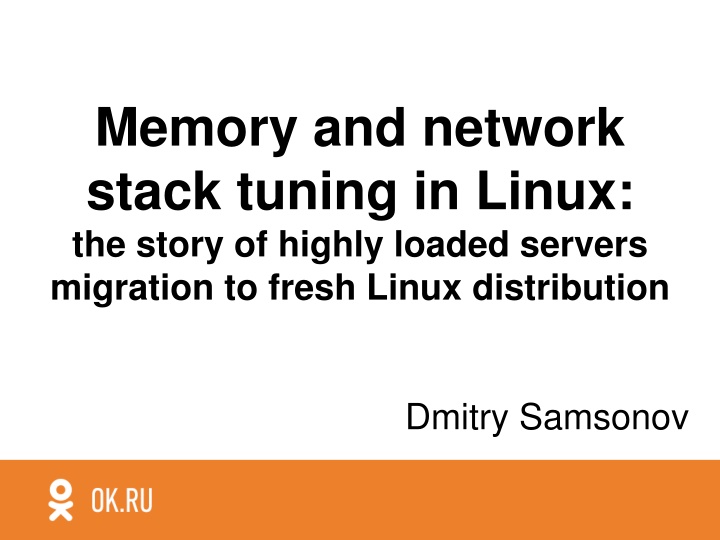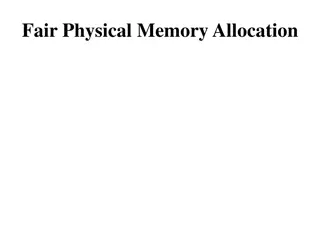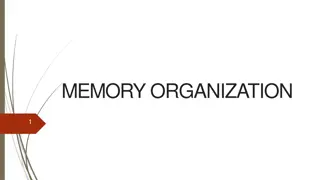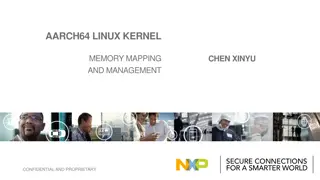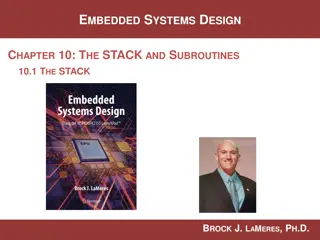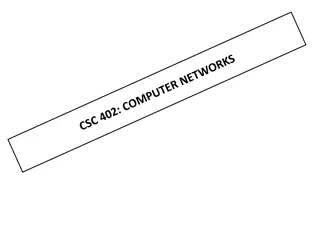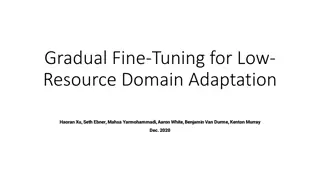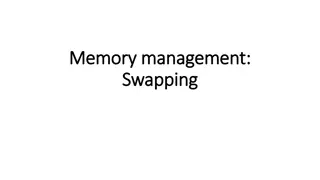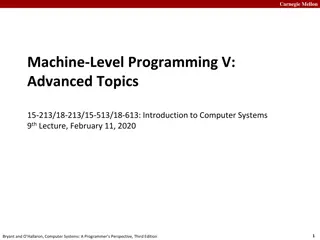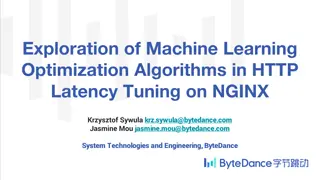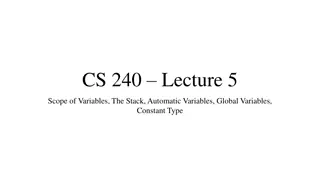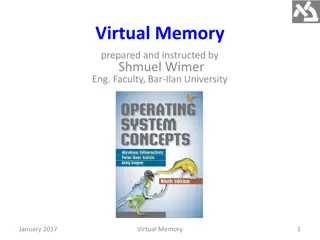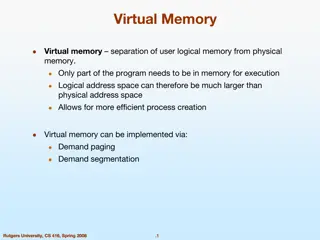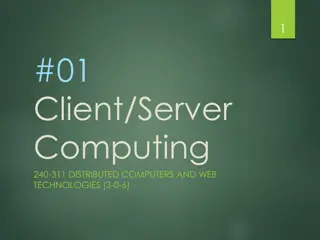Troubleshooting Memory and Network Stack Tuning in Linux for Highly Loaded Servers
Dmitry Samsonov, Lead System Administrator at Odnoklassniki, shares insights on memory tuning, the impact of network stack configuration, and the challenges faced during server migration. The discussion covers memory fragmentation, OOM killer issues, CPU spikes, and strategies to address memory pressure and fragmentation in Linux distributions like OpenSuSE 10.2 and CentOS 7. Valuable tips include adjusting vm.min_free_kbytes and understanding memory zones for optimal performance.
Download Presentation

Please find below an Image/Link to download the presentation.
The content on the website is provided AS IS for your information and personal use only. It may not be sold, licensed, or shared on other websites without obtaining consent from the author.If you encounter any issues during the download, it is possible that the publisher has removed the file from their server.
You are allowed to download the files provided on this website for personal or commercial use, subject to the condition that they are used lawfully. All files are the property of their respective owners.
The content on the website is provided AS IS for your information and personal use only. It may not be sold, licensed, or shared on other websites without obtaining consent from the author.
E N D
Presentation Transcript
Memory and network stack tuning in Linux: the story of highly loaded servers migration to fresh Linux distribution Dmitry Samsonov
Dmitry Samsonov Lead System Administrator at Odnoklassniki Expertise: Zabbix CFEngine Linux tuning dmitry.samsonov@odnoklassniki.ru https://www.linkedin.com/in/dmitrysamsonov
OpenSuSE 10.2 Release: 07.12.2006 End of life: 30.11.2008 CentOS 7 Release: 07.07.2014 End of life: 30.06.2024
Video distribution 4 x 10Gbit/s to users 2 x 10Gbit/s to storage 256GB RAM in-memory cache 22 480GB SSD SSD cache 2 E5-2690 v2
TOC Memory OOM killer Swap Network Broken pipe Network load distribution between CPU cores SoftIRQ
Memory OOM killer
1. All the physical memory 3. Each zone NODE 0 (CPU N0) NODE 1 (CPU N1) 20*PAGE_SIZE 21*PAGE_SIZE 22*PAGE_SIZE 23*PAGE_SIZE 24*PAGE_SIZE 25*PAGE_SIZE 26*PAGE_SIZE 27*PAGE_SIZE ... 28*PAGE_SIZE ... 29*PAGE_SIZE ... 210*PAGE_SIZE ... 2. NODE 0 (only) ZONE_NORMAL (4+GB) ZONE_DMA32 (0- 4GB) ZONE_DMA (0- 16MB)
What is going on? OOM killer, system CPU spikes!
Memory fragmentation Memory after server has booted up After some time After some more time
Why this is happening? Lack of free memory Memory pressure
What to do with fragmentation? Increase vm.min_free_kbytes! High/low/min watermark. /proc/zoneinfo Node 0, zone Normal pages free 2020543 min 1297238 low 1621547 high 1945857
Current fragmentation status /proc/buddyinfo Node 0, zone DMA 0 0 1 0 ... Node 0, zone DMA32 1147 980 813 450 ... Node 0, zone Normal 55014 15311 1173 120 ... Node 1, zone Normal 70581 15309 2604 200 ... ... 2 1 1 0 1 1 3 ... 386 115 32 14 2 3 5 ... 5 0 0 0 0 0 0 ... 32 0 0 0 0 0 0
Why is it bad to increase min_free_kbytes? Part of the memory min_free_kbytes- sized will not be available.
Memory Swap
What is going on? 40GB of free memory and vm.swappiness=0, but server is still swapping!
1. All the physical memory 3. Each zone NODE 0 (CPU N0) NODE 1 (CPU N1) 20*PAGE_SIZE 21*PAGE_SIZE 22*PAGE_SIZE 23*PAGE_SIZE 24*PAGE_SIZE 25*PAGE_SIZE 26*PAGE_SIZE 27*PAGE_SIZE ... 28*PAGE_SIZE ... 29*PAGE_SIZE ... 210*PAGE_SIZE ... 2. NODE 0 (only) ZONE_NORMAL (4+GB) ZONE_DMA32 (0- 4GB) ZONE_DMA (0- 16MB)
Uneven memory usage between nodes Free Free NODE 0 Used NODE 1 (CPU N1) (CPU N0) Used
Current usage by nodes numastat -m <PID> numastat -m Node 0 Node 1 Total --------------- --------------- --------------- MemFree 51707.00 23323.77 75030.77 ...
What to do with NUMA? Prepare application Turn off NUMA Multithreading in all parts For the whole system (kernel parameter): Node affinity numa=off Per process: numactl interleave=all <cmd>
What already had to be done Ring buffer: ethtool -g/-G Transmit queue length: ip link/ip link set <DEV> txqueuelen <PACKETS> Receive queue length: net.core.netdev_max_backlog Socket buffer: net.core.<rmem_default|rmem_max> net.core.<wmem_default|wmem_max> net.ipv4.<tcp_rmem|udp_rmem> net.ipv4.<tcp_wmem|udp_wmem> net.ipv4.udp_mem Offload: ethtool -k/-K
Network Broken pipe
What is going on? Broken pipe errors background In tcpdump - half-duplex close sequence.
OOO Out-of-order packet, i.e. packet with incorrect SEQuence number.
What to do with OOO? One connection packets by one route: Same CPU core Same network interface Same NIC queue Configuration: Bind threads/processes to CPU cores Bind NIC queues to CPU cores Use RFS
Before/after Broken pipes per second per server
Why is static binding bad? Load distribution between CPU cores might be uneven
Network Network load distribution between CPU cores
Why this is happening? 1. Single queue - turn on more: ethtool -l/-L 2. Interrupts are not distributed: dynamic distribution - launch irqbalance/irqd/birq static distribution - configure RSS
RSS CPU 0 1 2 3 4 5 6 7 8 9 10 11 12 RSS Q0 Q1 Q2 Q3 Q4 Q5 Q6 Q7 eth0 Network
CPU0-CPU7 utilization at 100%
16 core utilization at 100%
scaling.txt RPS = Software RSS XPS = RPS for outgoing packets RFS? Use packet consumer core number https://www.kernel.org/doc/Documen tation/networking/scaling.txt
Why is RPS/RFS/XPS bad? 1.Load distribution between CPU cores might be uneven. 2.CPU overhead
Accelerated RFS Mellanox supports it, but after switching it on maximal throughput on 10G NICs were only 5Gbit/s.
Intel Signature Filter (also known as ATR - Application Targeted Receive) RPS+RFS counterpart
Network SoftIRQ
How SoftIRQs are born Network Q0 Q... eth0
How SoftIRQs are born Network CPU HW IRQ 42 RSS Q0 Q... C0 C... eth0
How SoftIRQs are born Network HW interrupt processing is finished SoftIRQ NET_RX CPU0 CPU HW IRQ 42 RSS Q0 Q... C0 C... eth0
How SoftIRQs are born Network HW interrupt processing is finished SoftIRQ NET_RX CPU0 NAPI poll CPU HW IRQ 42 RSS Q0 Q... C0 C... eth0
What to do with high SoftIRQ?
Interrupt moderation ethtool -c/-C
Why is interrupt moderation bad? You have to balance between throughput and latency
What is going on? Too rapid growth
Health ministry is warning! REVERT! CHANGES KEEP IT TESTS
Thank you! Odnoklassniki technical blog on habrahabr.ru http://habrahabr.ru/company/odnoklassniki/ More about us http://v.ok.ru/ Dmitry Samsonov dmitry.samsonov@odnoklassniki.ru