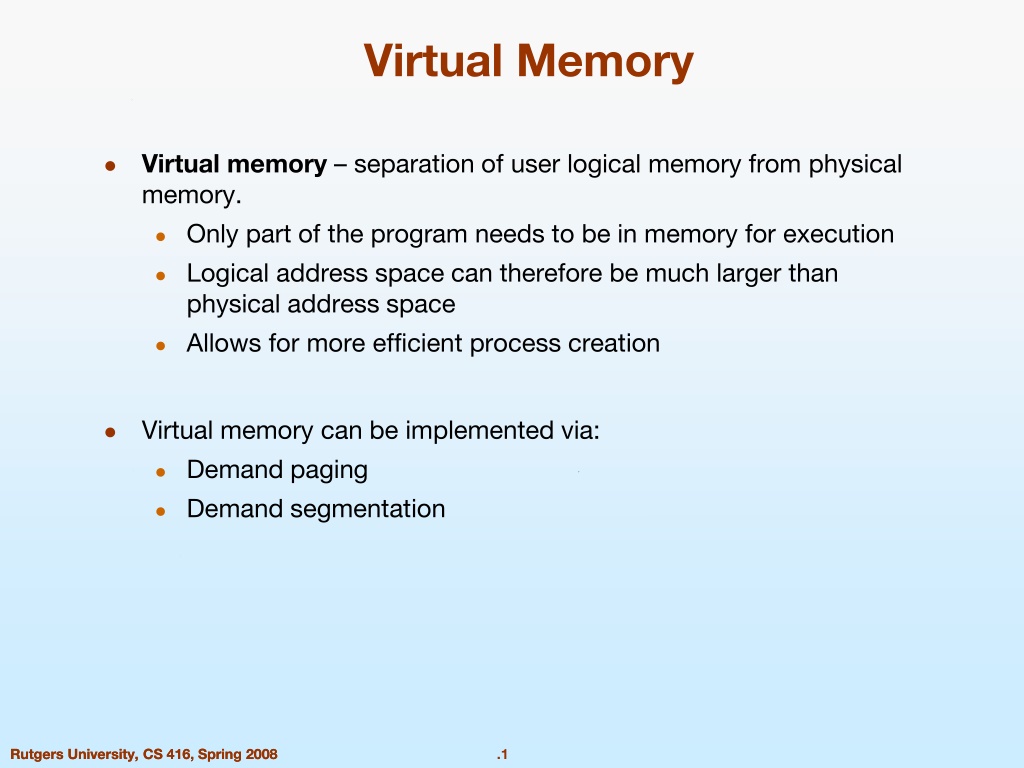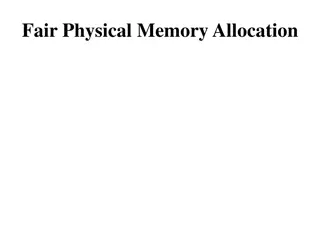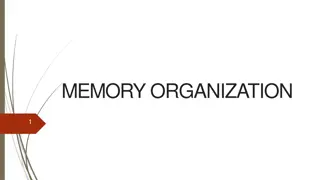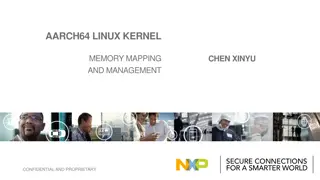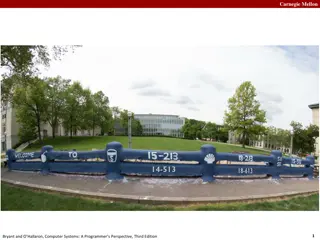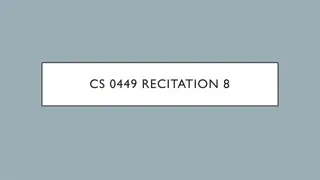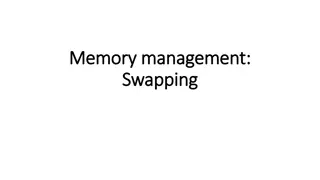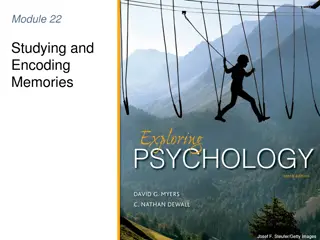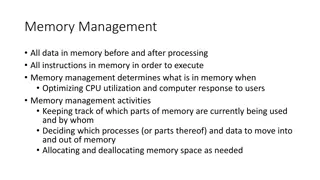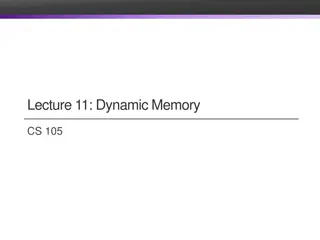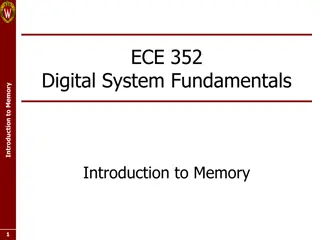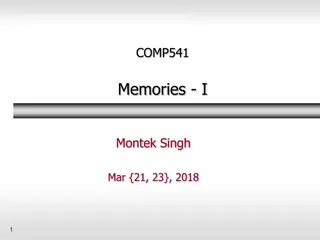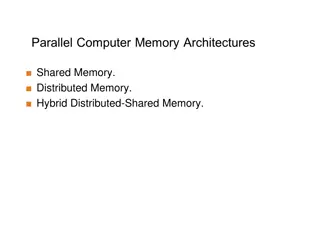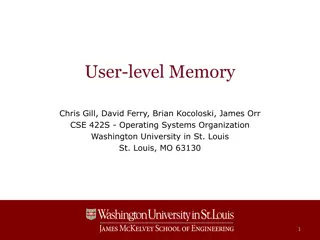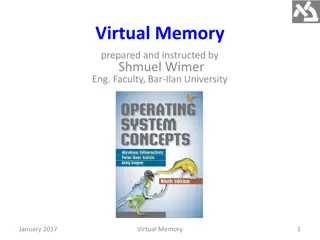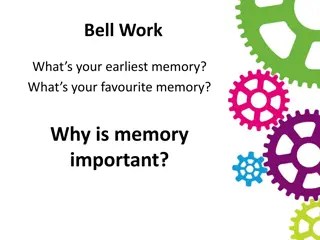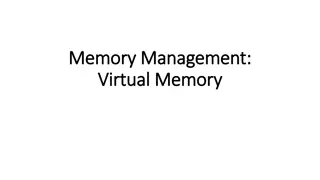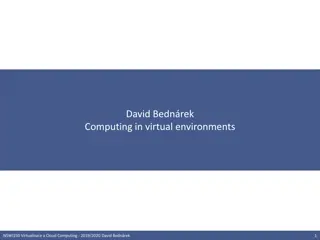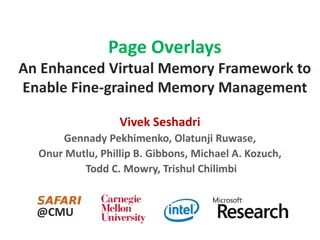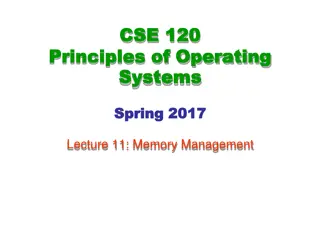Virtual Memory and its Implementation
Virtual memory allows for the separation of user logical memory from physical memory, enabling efficient process creation and effective memory management. It helps overcome memory shortage issues by utilizing demand paging and segmentation techniques. Virtual memory mapping ensures only required parts of a program are loaded into physical memory, optimizing resource utilization and providing a larger logical address space than physical memory. Explore the benefits and workings of virtual memory through demand paging, memory mapping processes, and the need for efficient memory management solutions.
Download Presentation

Please find below an Image/Link to download the presentation.
The content on the website is provided AS IS for your information and personal use only. It may not be sold, licensed, or shared on other websites without obtaining consent from the author.If you encounter any issues during the download, it is possible that the publisher has removed the file from their server.
You are allowed to download the files provided on this website for personal or commercial use, subject to the condition that they are used lawfully. All files are the property of their respective owners.
The content on the website is provided AS IS for your information and personal use only. It may not be sold, licensed, or shared on other websites without obtaining consent from the author.
E N D
Presentation Transcript
Virtual Memory Virtual memory separation of user logical memory from physical memory. Only part of the program needs to be in memory for execution Logical address space can therefore be much larger than physical address space Allows for more efficient process creation Virtual memory can be implemented via: Demand paging Demand segmentation Rutgers University, CS 416, Spring 2008 Rutgers University, CS 416, Spring 2008 .1
Virtual Memory Diagram Fig. 9.1, p.291 virtual memory page 0 page 1 page 2 page 3 secondary storage memory map physical memory page n Rutgers University, CS 416, Spring 2008 Rutgers University, CS 416, Spring 2008 .2
What is VM? Program: .... Mov AX, 0xA0F4 .... Table (one per Process) 0xA0F4 0xC0F4 Mapping Unit (MMU) Virtual Address Piece of Virtual Memory Physical Memory Piece of Physical Memory Physical Address Virtual Memory 3 Rutgers University, CS 416, Spring 2008 Rutgers University, CS 416, Spring 2008 .3
1.1 Why Virtual Memory (VM)? Shortage of memory Efficient memory management needed Process 3 Process 2 Process may be too big for physical memory More active processes than physical memory can hold Requirements of multiprogramming Efficient protection scheme Simple way of sharing Process 4 Process 1 OS Memory 4 Rutgers University, CS 416, Spring 2008 Rutgers University, CS 416, Spring 2008 .4
1.3 The Mapping Process Usually every process has its own mapping table Not every piece of VM has to be present in PM Pieces may be loaded from HDD as they are referenced Rarely used pieces may be discarded or written out to disk ( swapping) check using mapping table piece in physical memory? translat e addres s virtual addres s memory access fault OS brings piece in from HDD ye s physica l addres s OS adjusts mapping table MM U 5 Rutgers University, CS 416, Spring 2008 Rutgers University, CS 416, Spring 2008 .5
Demand Paging Bring a page into memory only when it is needed Less I/O needed Less memory needed Faster response More users Page is needed reference to it invalid reference abort not-in-memory bring to memory Rutgers University, CS 416, Spring 2008 Rutgers University, CS 416, Spring 2008 .6
Transfer of a Paged Memory to Contiguous Disk Space Rutgers University, CS 416, Spring 2008 Rutgers University, CS 416, Spring 2008 .7
To replace pages or segments of data in memory. Swapping is a useful technique that enables a computer to execute programs and manipulate data files larger than main memory. When the operating system needs data from the disk, it exchanges a portion of data (called a page or segment ) in main memory with a portion of data on the disk. DOS does not perform swapping, but most other operating systems, including OS/2, Windows, and UNIX, do. Swapping is often called paging. When set of paged data sets moved from auxiliary storage to real storage during execution of any job is called swap-in. Reverse is swap out. Rutgers University, CS 416, Spring 2008 Rutgers University, CS 416, Spring 2008 .8
What is a process We typically mean that a process is a running program A better definition is that a process is the state of a running program Now we have a really good definition of the state of a running program A program counter A page table Register values Rutgers University, CS 416, Spring 2008 Rutgers University, CS 416, Spring 2008 .9
Address Translation a d d r e s s t r a n s l a t i o n Physical Memory A.1 B.1 C.1 CPU @8190 A.2 C.4 C.6 virtual addresses 0-4095 4096-8191 8192-12287 12288- 16384 Process A B.2 B.3 A.1 A.2 A.3 A.4 A.3 A.4 C.2 C.3 C.5 . . . . . . Disk Rutgers University, CS 416, Spring 2008 Rutgers University, CS 416, Spring 2008 .10
Example Process A Physical Memory A.1 A.2 A.3 A.4 Process B B.1 B.2 B.3 Process C C.1 C.2 C.3 C.4 C.5 C.6 Disk Rutgers University, CS 416, Spring 2008 Rutgers University, CS 416, Spring 2008 .11
Example: Memory Snapshot Process A Physical Memory A.1 B.1 C.1 A.1 A.2 A.3 A.4 A.3 C.4 C.6 Process B B.1 B.2 B.3 B.2 B.3 Process C A.2 A.4 C.2 C.3 C.5 . . . . . . C.1 C.2 C.3 C.4 C.5 C.6 Disk Rutgers University, CS 416, Spring 2008 Rutgers University, CS 416, Spring 2008 .12
Memory Protection Process A Physical Memory A.1 A.2 A.3 A.4 A.1 B.1 C.1 A.3 C.4 C.6 Process B B.1 B.2 B.3 B.2 B.3 Process C A.2 A.4 C.2 C.3 C.5 . . . . . . C.1 C.2 C.3 C.4 C.5 C.6 Disk Virtual memory ensures protection Process A cannot cannot read/write into the memory of process B As we re going to see, this is easily enforced by the virtual memory address translation scheme Rutgers University, CS 416, Spring 2008 Rutgers University, CS 416, Spring 2008 .13
Paging Each process has its own page table Each page table entry contains the frame number of the corresponding page in main memory A bit is needed to indicate whether the page is in main memory or not 14 Rutgers University, CS 416, Spring 2008 Rutgers University, CS 416, Spring 2008 .14
Page Tables The entire page table may take up too much main memory Page tables are also stored in virtual memory When a process is running, part of its page table is in main memory 15 Rutgers University, CS 416, Spring 2008 Rutgers University, CS 416, Spring 2008 .15
Page Size Smaller page size, less amount of internal fragmentation Smaller page size, more pages required per process More pages per process means larger page tables Larger page tables means large portion of page tables in virtual memory 16 Rutgers University, CS 416, Spring 2008 Rutgers University, CS 416, Spring 2008 .16
Page Faults A miss in the page table is called a page fault When the valid bit is not set to 1, then the page must be brought in from disk, possibly replacing another page in memory Rutgers University, CS 416, Spring 2008 Rutgers University, CS 416, Spring 2008 .17
VM:Sharing Pieces of different processes mapped to one single piece of physical memory Piece 0 Piece 0 Piece 0 Piece 1 Piece 1 Piece 2 Physical memory Piece 1 Piece 2 Piece 2 shared memory Virtual memory Process 1 Virtual memory Process 2 18 Rutgers University, CS 416, Spring 2008 Rutgers University, CS 416, Spring 2008 .18
VM: Advantages VM supports Swapping 4 Rarely used pieces can be discarded or swapped out 4 Piece can be swapped back in to any free piece of physical memory large enough, mapping unit translates addresses Protection Sharing 4 Common data or code may be shared to save memory Code can be placed anywhere in physical memory without relocation (adresses are mapped!) 19 Rutgers University, CS 416, Spring 2008 Rutgers University, CS 416, Spring 2008 .19
VM: Disadvantages Memory requirements (mapping tables) Longer memory access times (mapping table lookup) 20 Rutgers University, CS 416, Spring 2008 Rutgers University, CS 416, Spring 2008 .20