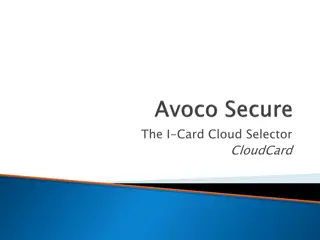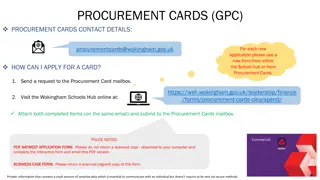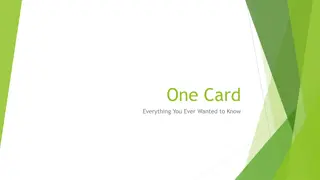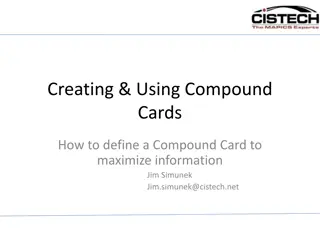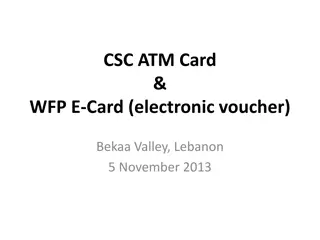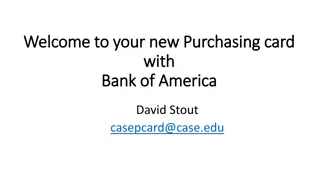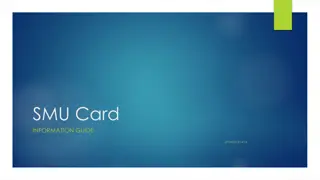Travel & P-Card Training Information for Obtaining and Using P-Cards
This content provides detailed information on obtaining and using P-Cards for travel purposes. It covers the process of obtaining a P-Card, guidelines on P-Card usage, travel approval procedures, booking travel arrangements, and important links for reference. Employees are guided on how to complete forms, obtain necessary approvals, and adhere to policies while traveling. The content emphasizes the importance of proper documentation and clear communication with supervisors and administrators throughout the travel process.
Download Presentation

Please find below an Image/Link to download the presentation.
The content on the website is provided AS IS for your information and personal use only. It may not be sold, licensed, or shared on other websites without obtaining consent from the author.If you encounter any issues during the download, it is possible that the publisher has removed the file from their server.
You are allowed to download the files provided on this website for personal or commercial use, subject to the condition that they are used lawfully. All files are the property of their respective owners.
The content on the website is provided AS IS for your information and personal use only. It may not be sold, licensed, or shared on other websites without obtaining consent from the author.
E N D
Presentation Transcript
Travel & P-Card Training 7/14/2021
Travel Process 2 Obtaining a P-Card Travel Plan & Budget Approval Travel arrangements Requisition entered requesting advance Traveler enters traveling status Travel Settlement completed 2 7/14/2021
Obtaining for a P-Card 3 To obtain a P-Card: 1. Go to Purchasing Department s website (http://www.ectorcountyisd.org/Domain/173) Click on the P-Card link. 2. Fill in P-Card request form and bring to Sylvia in Purchasing. Make sure all information is complete. Only fill out one form per person, do not duplicate. 3. You will be notified by email once your P-Card is ready for you to pick up. You will then print out the P-Card Policy & Procedures Agreement form from the Purchasing Department website. Please read & submit a copy of the P-Card Agreement form signed by both your & your Supervisor when you pick up your card, to the P-Card Administrator. 3 7/14/2021
P-Card Info. 4 1. P-Cards have a $1 balance & will not be loaded until the proper travel advance form along with the associated backup documentation has been submitted to the P- Card Administrator. 2. Upon return, your P-Card balance will be returned to $1.00. 3. If your trip is extended, please contact the P-Card Administrator. 4. Do not share or use anyone else s P-Card, your P-Card is solo for your use unless traveling with students. 4 7/14/2021
Travel 5 1. Prior approval from your Supervisor is required for all travel with the district before you can move forward with any other steps. 2. You have the option to pay out of pocket and request a reimbursement once you return from the trip or to request a Travel Advance. 3. Be sure the correct Travel Request form is used. There is one for the students & one for employees. 5 7/14/2021
Travel Information & Guidance 6 https://tea.texas.gov/finance-and-grants/grants/travel-information-and-guidance 6 7/14/2021
Booking Travel 7 Traveler/Department may book through the following: 1. Travel Agency (National Travel Systems may be used for airfare) Phone #: 806-794-3336 shenshaw@nationaltravelsystems.com bjenkins@nationaltravelsystems.com sjacobson@nationaltravelsystems.com 7 7/14/2021
Booking Travel 8 1. You may enter a requisition made out to National Travel Systems or consider using a P-Card. 2. Directly with a Vendor meaning you make the reservations with airline/ hotel/ rental car. P-Card may be used or you may request funds in a form of a check. 3. Ensure the travel plan is the most ECONOMICAL 8 7/14/2021
Travel Request 9 Complete & submit a Travel Request Form. It must be signed by the traveler & Supervisor. You may find this form on the ECISD website under the Purchasing Department. Allow two weeks prior to trip for processing. Be sure to use the correct form, if traveling with students, a list of students name must be attached. Determining Request Amount: 1. Include Hotel total, airfare total, rental car, meals per diem & mileage if applicable. Remember to state whether using P-Card or requesting a check. 2. P-Cards can not be used for meals or mileage. P-Card is only allowed for meals when traveling with students. 9 7/14/2021
Travel Form 10 10 7/14/2021
Travel Request 11 Determining Request Amount: 1. Meal per diem amount should be equal to or less the total per diem allowance for the number of days traveling. Go to https://www.gsa.gov/travel/plan-book/per-diem-rates to get the allowable amount according to where you are traveling. This table will show you the meal breakdown for Breakfast, Lunch & Dinner. 2. You may also go to the ECISD website, under Purchasing to see how ECISD Breakdowns the meal per diem. Day trips do not get meal per diem unless traveling with students. 3. If meals are provided by workshop/hotel, no per diem will be given. 11 7/14/2021
Meal Per Diem 12 12 7/14/2021
Travel Request 13 4. Mileage is .56 per mile, you will have to attach a copy of Google maps or map quest. 5. Registration Fee: If using P-Card do not include fee in requisition total. You may email me a copy of the registration with all information listed with a Supervisor s signature and account number and I will load your P-Card so you can register. If PO or Employee is checked on the Travel Advance Form, you must then enter a requisition. 13 7/14/2021
Travel Status 14 Travel status begins when the traveler leaves their official station/residence, whichever is less. While in travel status, traveler must keep up with itemized receipts for the following: 1. Lodging 2. Transportation 3. Car rental 4. Airfare 5. Misc. 6. And meal receipts only if traveling with students 14 7/14/2021
Allowable Expenses 15 Lodging, Airfare, Rental Car, Registration, Taxi/Uber, Parking (with receipts) Meals 15 7/14/2021
Unallowable Expenses 16 Trip/Travel Insurance 1. Medical Services 2. Room Service 3. Itinerary Changes w/o Business purpose (change/cancel) 4. Bell Hop Services 5. Expenses due to negligence of employee (fines, parking, locksmith, miss flight) 6. Alcohol 7. Personal Entertainment (Including Transportation to and from) 8. Fuel for personal vehicle 9. 10. Valet Parking unless required 11. Internet (unless absolutely necessary for work requirements) 16 7/14/2021
TravelSettlement 17 Upon return from trip, the traveler is responsible for submitting required form & receipts. Travel Settlement form can be located on the ECISD website under Purchasing. Be sure you are using the correct form, there is one for students and a different one for employees. 17 7/14/2021
Travel Reimbursement Rates https://tea.texas.gov/about-tea/news-and-multimedia/correspondence/taa-letters/travel-reimbursement-rates-1 18 18 7/14/2021
Summary of Texas Travel Reimbursement Guidelines https://tea.texas.gov/sites/default/files/TTAA_Travel%20letter%202017_Attachment.pdf 19 19 7/14/2021
TravelSettlement 20 20 7/14/2021
Travel Settlement Approving Expenses Traveler & Supervisor must sign approving expenses Forms are checked by the appropriate personnel to be sure the following matches the advance travel request. Also this is where it is determined if there are any funds owed back to the school district and/or if there is a reimbursement due. 21 1. 2. Employee name Destination of travel Travel dates Per diem All itemized receipts must be attached .. Settlement must be turned within 10 days of returning from trip or it will come of your paycheck as noted on the travel request form. 21 7/14/2021
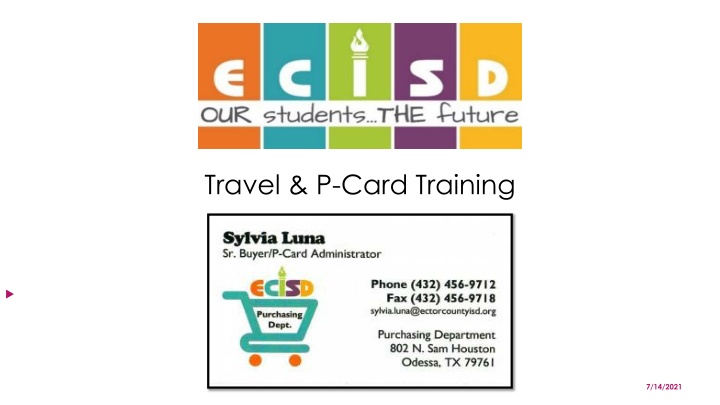


![Guardians of Collection Enhancing Your Trading Card Experience with the Explorer Sleeve Bundle [4-pack]](/thumb/3698/guardians-of-collection-enhancing-your-trading-card-experience-with-the-explorer-sleeve-bundle-4-pack.jpg)