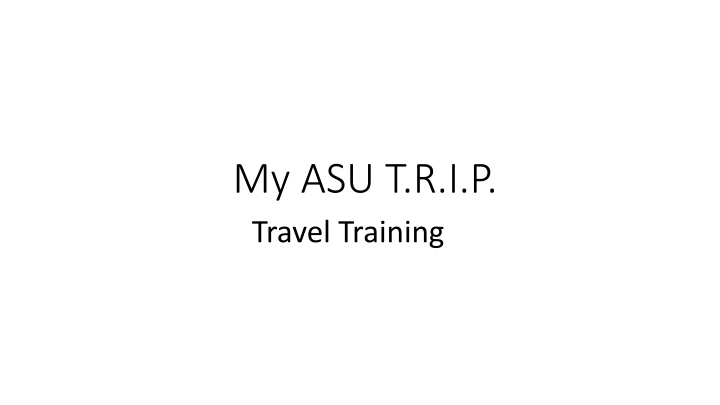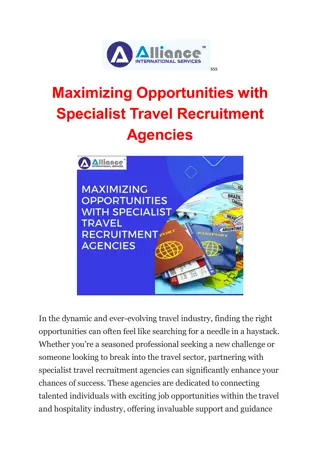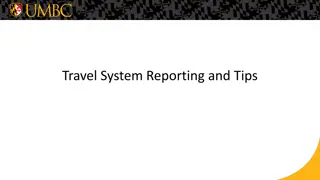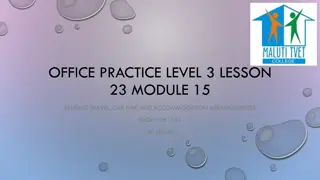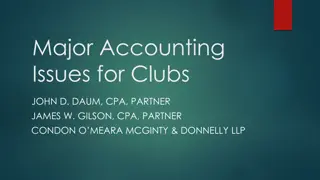My ASU T.R.I.P. Travel Training Overview
Explore the comprehensive travel training offered by My ASU T.R.I.P., covering topics like profile setup, travel requests, preapproval, booking, and more. Learn about the benefits, resources, general information, and guidelines provided for efficient travel management. Get insights on T.R.I.P., its acronym, and the essential steps for profile setup. Discover vital information on receipts, travel card limits, and how to make the most of this valuable travel resource.
Download Presentation

Please find below an Image/Link to download the presentation.
The content on the website is provided AS IS for your information and personal use only. It may not be sold, licensed, or shared on other websites without obtaining consent from the author.If you encounter any issues during the download, it is possible that the publisher has removed the file from their server.
You are allowed to download the files provided on this website for personal or commercial use, subject to the condition that they are used lawfully. All files are the property of their respective owners.
The content on the website is provided AS IS for your information and personal use only. It may not be sold, licensed, or shared on other websites without obtaining consent from the author.
E N D
Presentation Transcript
My ASU T.R.I.P. Travel Training
Topics Overview Resources General Information Profile setup (review) Travel requests and preapproval Booking Travel
Overview: T.R.I.P. Stands for: T Travel request R Reservations I In-travel status monitoring P Preparation of expense reports
Resources Copp Community: https://copp-community.asu.edu/content/new- travel-system Travel Services Center: https://cfo.asu.edu/fs-travel Travel Training guides and Videos: https://cfo.asu.edu/fs-travel- training Travel Policy: http://www.asu.edu/aad/manuals/fin/fin502.html Travel Forms: https://cfo.asu.edu/fs-forms#travel Travel Card FAQs: https://cfo.asu.edu/fs-myasutrip-travel-card-faqs
General Information Unchanged Travel Forms/Reimbursements In State mileage reimbursements: continue to use A/P form Group travel is the same procedure and forms Business Meal Form is still required Anthony Travel (AT) Phone number: 480.739.8145, 844.682.5052 Grant Information Minority owed Small Business
General Information Receipts Receipts are required for any expenses greater than $50 that are not placed on the ASU Travel Card (e-receipts). Required Itemized receipts for any dollar amount Food (unless out of pocket per-diem) Car Rental (e-receipts) Hotels (e-receipts) Airfare (ghost card)
General Information Travel Card Limits $2,500 monthly $5,000 monthly Other amount monthly (require Dean VP approval) U.S. Bank Customer Service Department: 800.344.5696 After the application is approved by the Dean/VP, it takes approximately 10 working days to receive the card. Used for instate, in county and international travel See Travel card FAQs
Profile Setup Required 1. Log in to My ASU T.R.I.P. 2. Click Profile at the top of the home page. Then, click Profile Settings. 3. Verify that your name matches the information on your driver s license or passport. If not, change your name at the Office of Human Resources (contact myasutrip@asu.edu to change name). 4. Enter a work or home phone number in the Contact Information section. Click Add a New Device to register a mobile device.
Profile Setup Required Cont. 5. Click How do I verify my email address? and follow the instructions in the Email Addresses section. 6. Complete the Emergency Contact section. 7. Confirm that your default ATO and Dean/VP are correct by clicking Request Approvers and Expense Approvers, linked on the left side of the page. To update this information, contact the ASU Travel Service Center (myasutrip@asu.edu).
Travel Requests Use travel tab to estimate trip cost Create request Once approved, use four digit code to continue. You can book a trip outside of Contour but: Preapproval in My ASU TRIP is required Must upload itinerary Receipts must be uploaded General Rule in My ASU TRIP, work left to right.
Questions? Please contact: Michael Mumpower at Michael.Mumpower@asu.edu Travel Team at travel-reimbursements@asu.edu