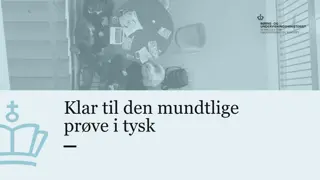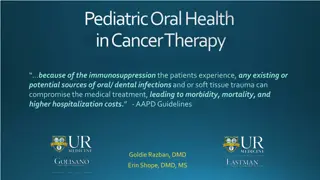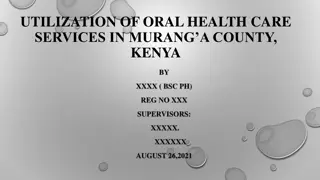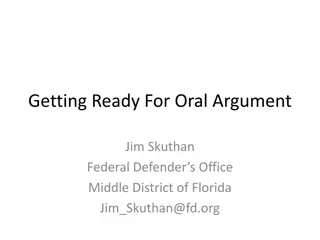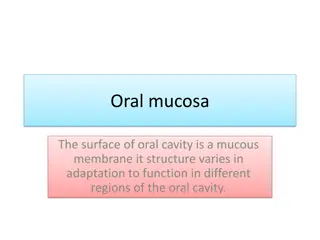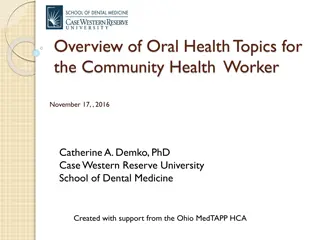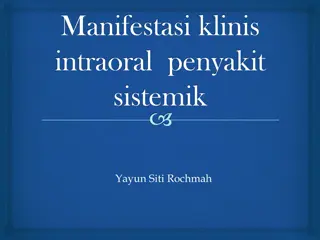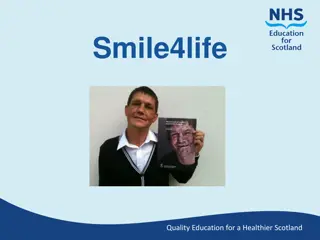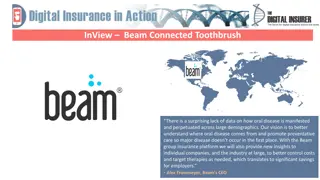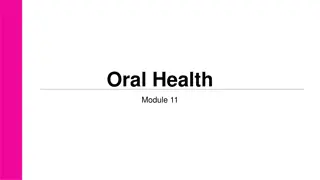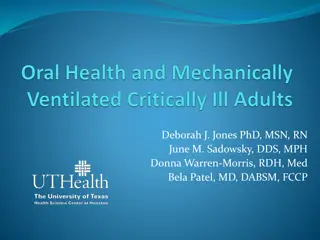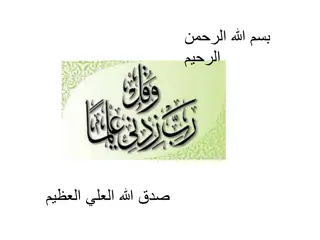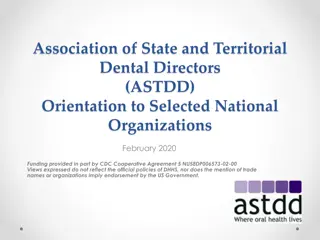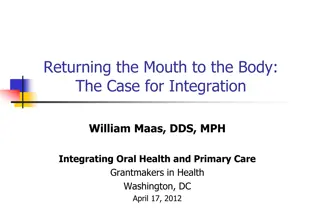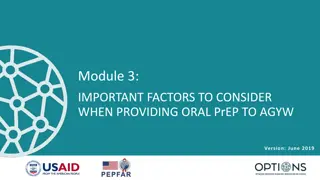Tips for Crafting an Effective Oral Research Presentation
Learn how to create a compelling PowerPoint presentation for your oral research project. Explore technical aspects, slide layout, essential components, and instructions for the title slide to ensure a professional and engaging delivery. Follow these guidelines to captivate your audience and effectively convey your research findings.
- Research presentation
- PowerPoint tips
- Oral presentation
- Effective communication
- Academic presentation
Download Presentation

Please find below an Image/Link to download the presentation.
The content on the website is provided AS IS for your information and personal use only. It may not be sold, licensed, or shared on other websites without obtaining consent from the author. Download presentation by click this link. If you encounter any issues during the download, it is possible that the publisher has removed the file from their server.
E N D
Presentation Transcript
How to Create a PowerPoint for an Oral Research Presentation
Technical Aspects of the PowerPoint Background Always use the same background throughout the presentation Try not to use backgrounds that are distracting or make it difficult to read the words Color Use a text color that contrasts with the background Use color for emphasis and to tie points together Fonts Use one font style throughout. Fonts should be standard and easy to read (e.g. Times New Roman, Arial, Calibri) Avoid small font sizes. The title of the slide should be about 44-point. The body of the slide should be about 20-point. Be consistent with font sizes CAPITALIZE ONLY TO MAKE A POINT NOT ALL THE TIME How to Create a PowerPoint for an Oral Research Presentation
Technical Aspects of the PowerPoint Images Please make sure all images are legible Use images to help illustrate a point Slide Layout Avoid text heavy slides Avoid full paragraphs unless quoting Create a slide for each main point because it: Keeps the presentation focused Helps the audience concentrate on each point Prevents the audience from reading ahead How to Create a PowerPoint for an Oral Research Presentation
PowerPoint Components Each research presentation, regardless of your field of study, should contain some common sections: Title Slide Introduction Background/Literature Review Research Question(s) Research Methods Findings/Data Discussion/Conclusion(s) Future Research References Acknowledgements Questions Be aware that your particular research project will dictate the exact sections you will have How to Create a PowerPoint for an Oral Research Presentation
Instructions for the Title Slide Each presentation MUST have a title slide The title slide must contain the title of your project, which must be the same title you submitted to us It must include your name, your faculty mentor s name and department, and the name and location of your institution Use the following slide as an example for your title slide How to Create a PowerPoint for an Oral Research Presentation
Title Slide Example: How to Create a PowerPoint Name Mentor Department University of Rochester How to Create a PowerPoint for an Oral Research Presentation