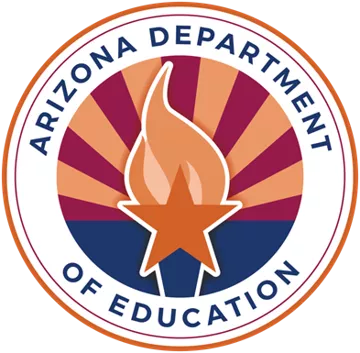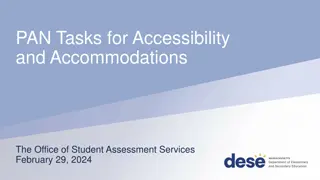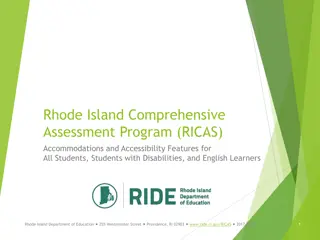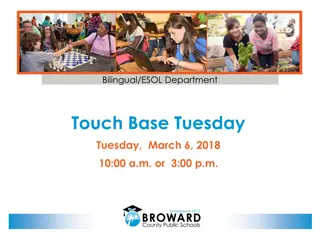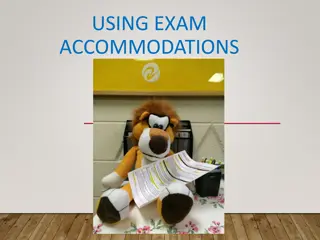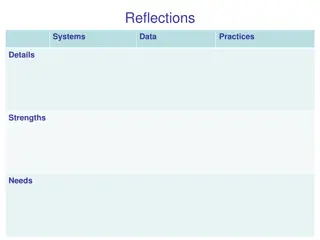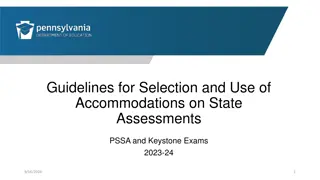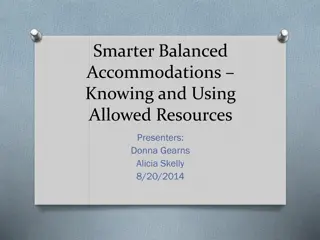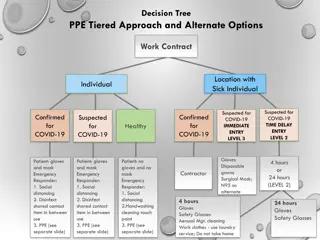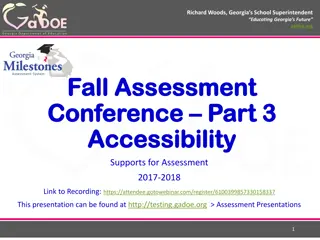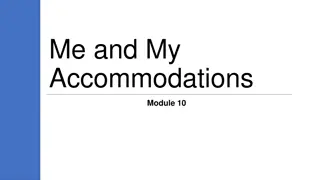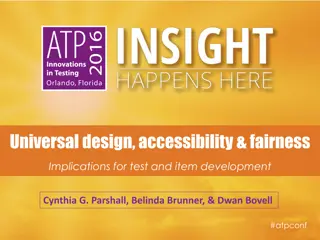Tiered Approach to Accessibility in Assessments and Accommodations
This comprehensive guide outlines a tiered approach to accessibility in assessments and accommodations, covering Universal Test Administration Conditions, Universal Tools, and Accommodations. It explains the process of requesting accommodations for various assessments, emphasizing the importance of maintaining test validity while removing barriers to test-taking for all students.
Download Presentation

Please find below an Image/Link to download the presentation.
The content on the website is provided AS IS for your information and personal use only. It may not be sold, licensed, or shared on other websites without obtaining consent from the author. Download presentation by click this link. If you encounter any issues during the download, it is possible that the publisher has removed the file from their server.
E N D
Presentation Transcript
Accessibility & Assessments SABIHA KLEPK, ACCOMMODATIONS & ACCESSIBILITY SPECIALIST
Tiered Approach to Accessibility Agenda Accommodations Request Process Special Paper Version (SPV) Requests ACT Accommodations Best Practices Testing Supports Important Dates Resources Questions
TIER 1: Universal Test Administration Conditions (UTAC) Do not require an Accommodations Request Available to every student Vary between subjects and assessments Example: Simplified Scripted Test Administration Directions are permitted on AASA and AzSCI but are not permissible on AZELLA Found in each assessment s accommodations manual Examples: Small group/individual administration, Familiar Test Administrator, Glasses, Magnification, Hearing Assistive Technology (If use of Bluetooth is required, please contact ADE)
TIER 2: Universal Tools Available to all students taking the ELA, Mathematics, Science, and AZELLA Computer-Based Tests (CBT) Availability of tools cannot be turned off Tools vary between subjects and assessments Do not require an Accommodations Request Examples: Change Background and Foreground Color, Magnifier, Answer Masking
TIER 3: Accommodations Provisions made in how a student accesses the test and/or demonstrates learning that do not alter the validity of the test, construct, score interpretation, reliability, or security of the test. Accommodations remove barriers to test taking while maintaining the rigor of the assessment
Submit Requests to ADE for: AASA (Grades 3-8) AzSCI (Grades 5,8,11) AZELLA Placement and Reassessment (Grades K-12) ACT Aspire (Grade 9)
Achievement Assessments- Additional Accommodations Request Use Additional Accommodations Request Form if accommodation is not listed as a Universal Test Administration Condition or included as an accommodation for Students with a Disability(SWD) in the Achievement Accessibility Manual Requests for American Sign Language (ASL) should be submitted as an Additional Accommodations Request
AZELLA One Request Form for Special Paper Version (SPV) and Additional Accommodations Valid for the entire school year If SPV or Accommodation is approved for Placement, approval also applies to Reassessment. If IEP/504 is updated after approval, please submit updated documentation via the Request Form Use Additional Accommodations Request Form if accommodation is not listed as a Universal Test Administration Condition or included as an accommodation for Students with a Disability(SWD) in the AZELLA Accessibility Manual
ACT Aspire Grade 9 Only (Cohort 2027) Submit Requests to ADE for: Special Paper Version (SPV), Speech-to-text, ASL, Human Reader for Paper. Include student s IEP/504 Plan with Request Speech-to-text is only available on ACT Aspire, requires Paper Administration Request deadline: February 23, 2024 Although ACT Aspire is timed, a request for Extended Time is not needed for ACT Aspire. Students eligible for Alternate Assessments should not be administered ACT Aspire
Alternate Assessments Do not require Additional Accommodations Requests Exception: EL students eligible for Alt ELPA who have not been administered an AZELLA Placement Test or do not have a current AZELLA Test History. All EL students must be administered an AZELLA Placement Test Once identified as English Learners with the AZELLA Placement Test, students eligible for Alternate Assessments participate in Alt ELPA in the Spring
ADE Accommodations Request Process Review student s IEP/504 If student requires Assessment Accommodations, review Universal Test Administration Conditions and Universal Tools If your student s needs are not met by Universal Conditions and Universal Tools or accommodations for SWDs, then please submit an Additional Accommodations Request Current IEP/504 with SSID must be included with submission
Submission Of Additional Accommodations Request 1. The District Test Coordinator (DTC) or staff member submits the corresponding Request Form. All submissions are completed on a secure server. 2. Please wait to test the student until ADE provides a decision. Testing the student prior to ADE s decision will result in a Test Irregularity. 3. ADE will review and provide a decision on the request. In some instances, ADE may require additional information. If requested, please submit additional information in a timely manner.
Reminders Protect student data Fill out all applicable parts of the request Attach all pertinent and current documentation (e.g., IEP sections, 504 Plan) Ensure request is being submitted for the correct student An assessment accommodation cannot be provided unless the student uses the accommodation routinely during instruction. The person submitting the request will receive an automated email stating the request was submitted.
Request Tips Decision based on information provided Use Additional Information section on request form to include information not captured in the IEP or 504 Plan Accommodations differ between assessments. Accommodations selected should be applicable to assessments student participates in. Example: MSAA Accommodations should not be selected for students participating in AASA and AzSCI Do not submit requests for Universal Test Administration Conditions
Achievement Assessments- SPV Requests For AASA, AzSCI, and ACT Aspire Use SPV (Special Paper Version) Request Form for: Braille, Paper, Large Print Request is valid for the entire school year Select applicable assessments in the SPV Request Form Example: For Grade 5 student, select AASA and AzSCI
AZELLA SPV and Other Accommodated Forms Paper Braille available for Reassessment (K-12) Large Print American Sign Language (ASL) Submit request via AZELLA Additional Accommodations Form
ACT Accommodations Process ACT Grade 11 (Cohort 2025) Requests submitted directly to ACT through the Test Accessibility and Accommodations System (TAA) Test Administration Coordinator (TAC) ensures Consent to Release Information to ACT form is signed and kept on file at the school. TAC initiates and submits requests Provide additional documentation when requested ACT Accommodations Webinar: November 15, 2023 Reminder: ACT is timed, AASA and AzSCI are untimed
Best Practices for Accommodations Requests Review Accessibility Manuals Submit early Current documentation Reach out for support with unique situations
Accessibility Tips Prior to assessment administration, review each student's accommodations and adjust as needed Incorporate Assistive Technology (i.e., adaptive mouse, adaptive keyboard, amplification) as permitted by the assessment Submit requests for additional accommodations not listed in test administration manuals before the testing windows open
Testing Supports in TestNav Sample Tests provide students an opportunity to familiarize themselves with Universal Tools and Accessibility Features prior to the assessment TestNav Tutorials provide information on how to navigate the test
Sample Tests and Tutorials AASA, AzSCI and AZELLA Sample Tests and Tutorials may be accessed from home.testnav.com Select Arizona from the options You will be taken to a TestNav Arizona login screen Username and password are not required Click on Mic Check & Sample Tests Select Sample Test or Tutorial of interest
Toolbar Tools Availability of Toolbar Tools varies between assessments.
Accessibility Tools in User Dropdown Menu Change background and foreground color Magnifier Line Reader Mask Answer Masking
Keyboard Navigation Shortcuts Many item types within TestNav can be interacted with using a keyboard. Keyboard navigation in supported item types uses basic keyboard commands. Action Move forward Move backwards Select buttons Navigate and select radio buttons Arrow up or arrow down Select and deselect boxes Keyboard Shortcut Tab Shift and Tab Enter or Spacebar Spacebar
Personal Needs Profile (PNP) Select Universal Tools for students prior to testing session in PearsonAccessnext Student can still enable available features independently in the testing environment PNP available for every student
SY 23-24 Accommodations Request Windows Achievement (AASA, AzSCI, ACT Aspire) Accommodations Request Window: Open Now, Closes February 23, 2024 ACT: Open Now, Closes February 2, 2024 AZELLA Deadlines: SPV Requests (SPV Paper, LP, Braille): November 17,2023 Reassessment Requests: January 19, 2024 MSAA and Alt ELPA: Do not require Accommodation Requests
ACT Webinars Test Administration Training Part 1: November 8, 2023 Accommodations Webinar: November 15, 2023 Test Administration Training Part 2: February 21, 2024 All webinars are recorded Registration links are in the most recent DTC email
Accessibility Resources ADE Assessment Homepage ADE Assessment Accessibility ACT Arizona Website ACT Test Accessibility and Accommodations (TAA) User Guide ADE Assistive Technology Alt ELPA Sample Tests Council of Chief State School Officers (CCSSO) Accessibility Manual TestNav Sample Tests
THANK YOU! For questions, please contact us at: Testing@azed.gov
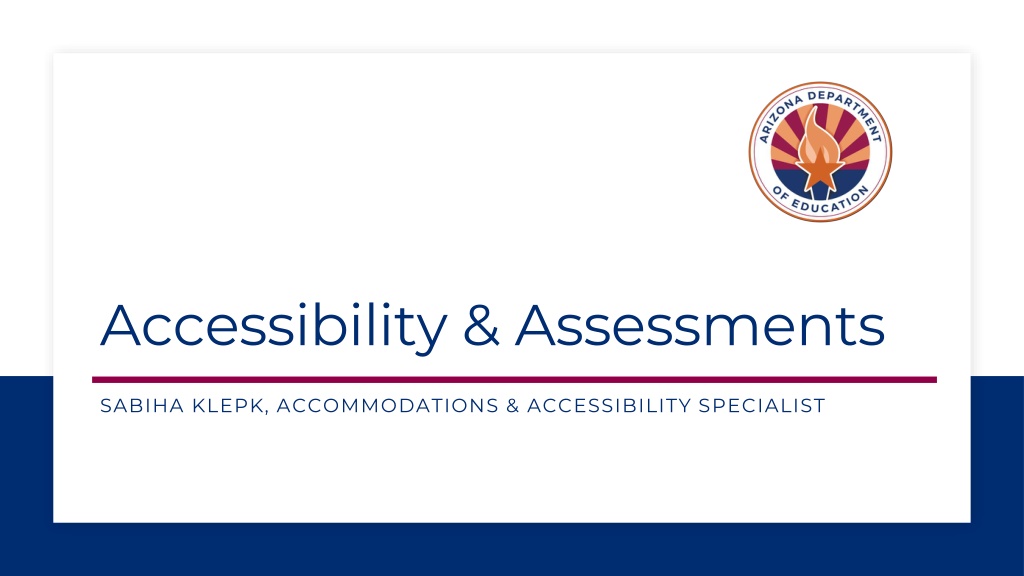
 undefined
undefined