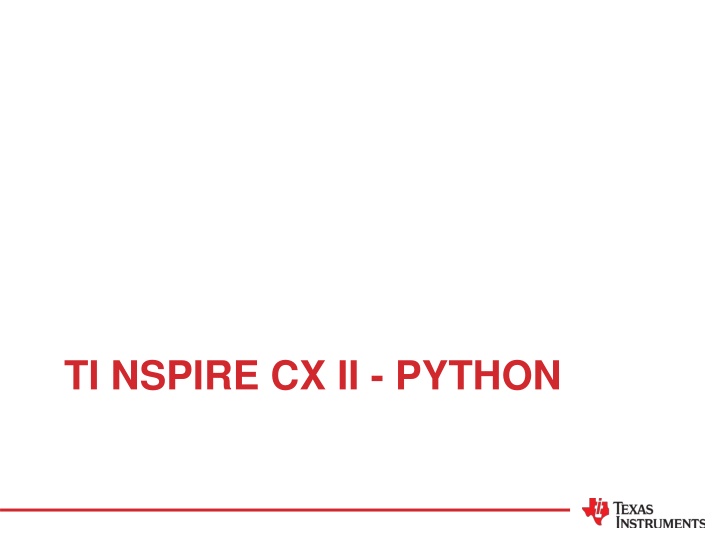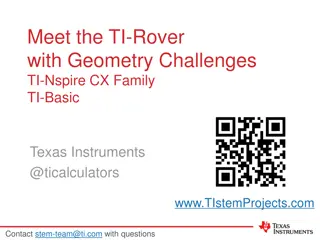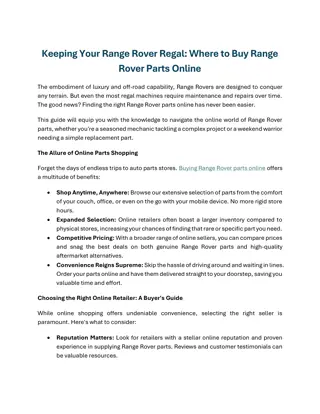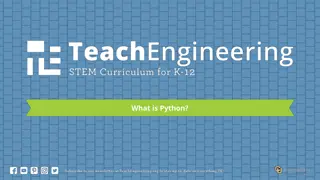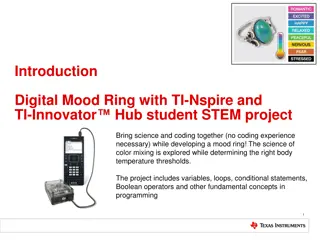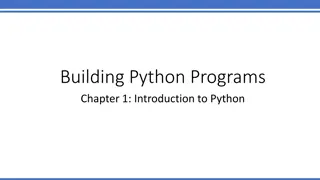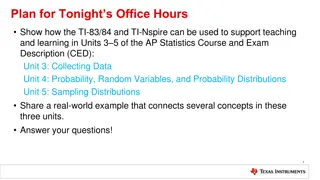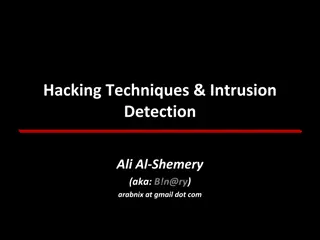TI-Nspire CX II Python Rover Programming
Learn how to program and control a rover using Python on the TI-Nspire CX II. Explore driving distances, angles, and logic challenges with interactive tasks. Enhance your skills by driving squares, triangles, and intricate figures without crossing lines or picking up the pen. Discover the basics of rover movement and challenge yourself with different programming tasks. Get hands-on experience and improve your Python skills with engaging activities.
Download Presentation

Please find below an Image/Link to download the presentation.
The content on the website is provided AS IS for your information and personal use only. It may not be sold, licensed, or shared on other websites without obtaining consent from the author.If you encounter any issues during the download, it is possible that the publisher has removed the file from their server.
You are allowed to download the files provided on this website for personal or commercial use, subject to the condition that they are used lawfully. All files are the property of their respective owners.
The content on the website is provided AS IS for your information and personal use only. It may not be sold, licensed, or shared on other websites without obtaining consent from the author.
E N D
Presentation Transcript
MAKE IT MOVE! New Program: Task: Discover how far Rover drives per unit. Use differing values (1-20) to determine what 1 Rover unit is. Find import ti_rover on the TI Rover menu. Find forward() and other drive functions on the Rover 2:Drive menu. Press [menu] key to see Python Program Editor options. Press [ctrl] [R] to run the program from a Python shell on the next page. Use [ctrl] left to move from the shell page back to the Python editor page.
Explore angles Task: Drive a square. New Program: Challenge Task: Try to drive an equilateral triangle. The program above is a framework for driving a square. Enter values for distance and turn angle. Press [menu] key to see Python Program Editor options. for loops can be found in: Menu -> 4 Built Ins -> 2 Control Press [ctrl] [R] to run the program from a Python shell on the next page. Use [ctrl] left to move from the shell page back to the Python editor page.
Logic Challenge Task: Drive the figure shown without crossing any lines or going back over a line and without picking up the pen. When you are ready put the pen in and trace your path
Logic Challenge Task: Drive the figure shown using the drive to_xy command. When you are ready put the pen in and trace your path
MAKE IT MOVE! New Program: Task: Discover how far Rover drives per unit. Use differing values (1-5) to determine what 1 Rover unit is. Find CONNECT RV on the 8:Hub>7:Rover menu. Find FORWARD on the 8:Hub>7:Rover>1:Drive RV menu. Enter value for number of units to drive. Right arrow to the end of the line and press [enter] to complete the command and move to the next line. Press [menu] key to see TI-Basic Program Editor options. Press [ctrl] [R] to paste the program name ready to run in a Calculator app on the next page. Press [enter] in the Calculator app to run the program. Use [ctrl] left to move from the Calculator page back to the editor page.
Explore angles New Program: Task: Drive a square. Challenge Task: Try to drive an equilateral triangle. The program above is a framework for driving a square. Enter values for distance and turn angle.
Logic Challenge Task: Drive the figure shown without crossing any lines or going back over a line and without picking up the pen. When you are ready put the pen in and trace your path
Logic Challenge Task: Drive the figure shown using the drive to_xy command. When you are ready put the pen in and trace your path
MAKE IT MOVE! New Program: Task: Discover how far Rover drives per unit. Use differing values (1-20) to determine what 1 Rover unit is. Enter a value for the number of grid units to drive forward. Finish the command by entering the number of units to drive, then close the command with alpha quotes (plus key) and and close paren ) followed by [enter] to move to the next line.
Explore angles New Program: Task: Drive a square. Challenge Task: Try to drive an equilateral triangle. Enter values for forward drive distance and turn angle. Close the commands with alpha quote (plus key) and close paren ) followed by [enter] to move to the next line. The program above is a framework for driving a square. Enter values for distance and turn angle.
Logic Challenge Task: Drive the figure shown without crossing any lines or going back over a line and without picking up the pen. When you are ready put the pen in and trace your path
Logic Challenge Task: Drive the figure shown using the drive to_xy command. When you are ready put the pen in and trace your path