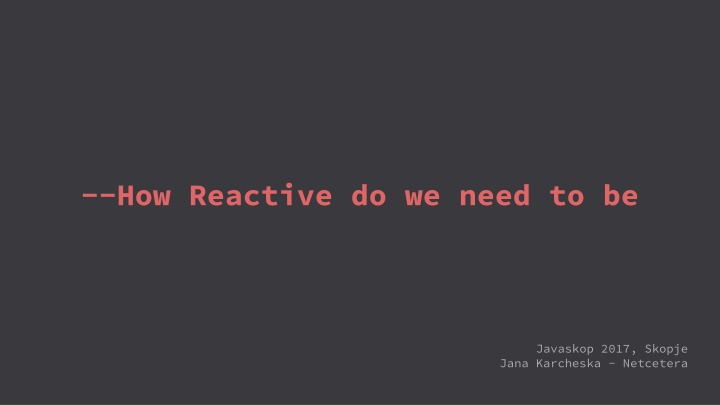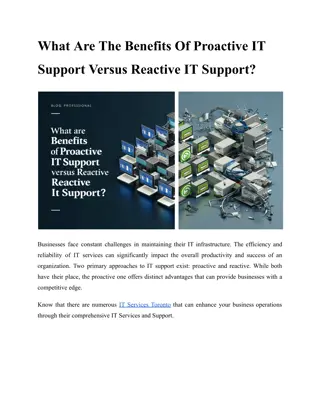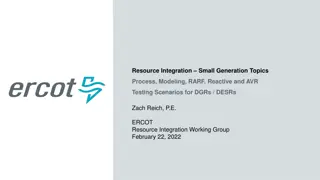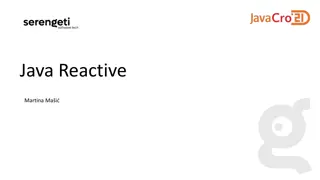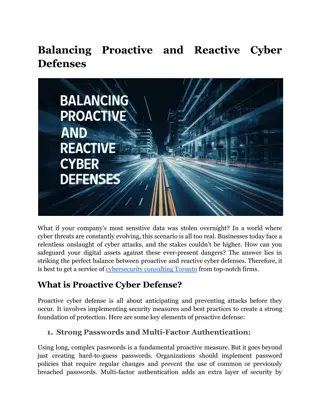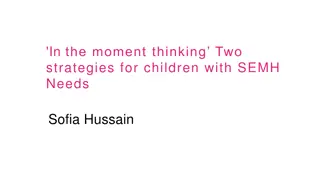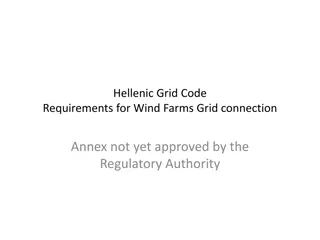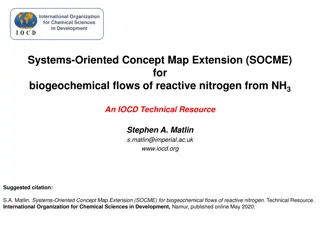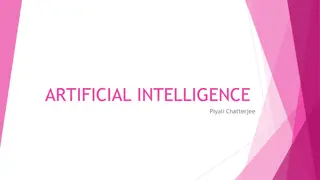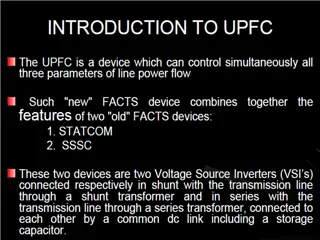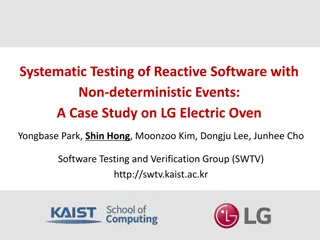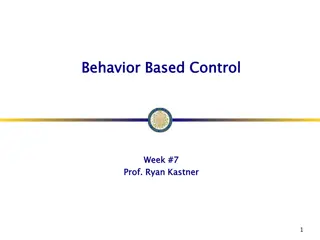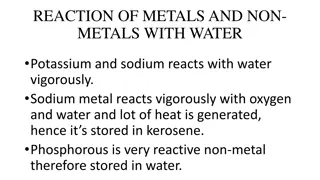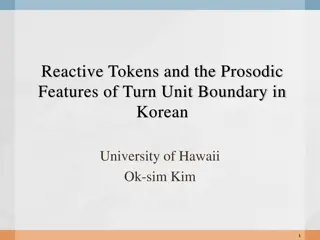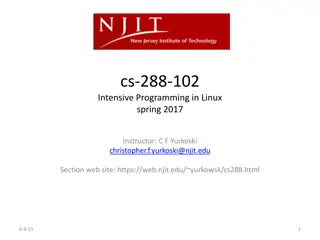The Evolution of Reactive Programming in Javaskop 2017
Discover the essence of being reactive in the technology landscape through the lens of Javaskop 2017 in Skopje, as Jana Karcheska from Netcetera delves into the realms of reactivity. Unveil the significance of reactivity, immutability, and statelessness while exploring the background of large web applications built with a strong JavaScript focus.
Download Presentation

Please find below an Image/Link to download the presentation.
The content on the website is provided AS IS for your information and personal use only. It may not be sold, licensed, or shared on other websites without obtaining consent from the author.If you encounter any issues during the download, it is possible that the publisher has removed the file from their server.
You are allowed to download the files provided on this website for personal or commercial use, subject to the condition that they are used lawfully. All files are the property of their respective owners.
The content on the website is provided AS IS for your information and personal use only. It may not be sold, licensed, or shared on other websites without obtaining consent from the author.
E N D
Presentation Transcript
--How Reactive do we need to be Javaskop 2017, Skopje Jana Karcheska - Netcetera
--What is my background? Big web applications primarily for the desktop with frontend built in Javascript Enthusiasm for functional programming 2
--intro --how long will your app live? --how big, how good, how flexible is your team? --how complex is the business? --who are your users? --how bullet-proof your UI/UX needs to be? 3
--Reactive, Immutable, Stateless What is Reactive programming and what it is not 4
--Project kick-off Language features-- class IngredientThreshold { class IngredientThreshold { constructor(grade, threshold, upperLimit) { this.grade = grade; this.threshold = threshold; this.upperLimit = upperLimit; } grade: number; threshold: number; upperLimit?: boolean = false; constructor(grade: number, threshold: number, upperLimit: boolean) { this.grade = grade; this.threshold = threshold; this.upperLimit = upperLimit; } checkThreshold(ingredient) { return this.upperLimit ? this.threshold >= ingredient.amount : this.threshold < ingredient.amount; } checkThreshold(ingredient: Ingredient) { return this.upperLimit ? this.threshold >= ingredient.amount : this.threshold < ingredient.amount; } } } 6
class IngredientThreshold { grade: number; threshold: number; upperLimit?: boolean = false; constructor(grade: number, threshold: number, upperLimit: boolean) { this.grade = grade; this.threshold = threshold; this.upperLimit = upperLimit; } checkThreshold(ingredient: Ingredient) { return this.upperLimit ? this.threshold >= ingredient.amount : this.threshold < ingredient.amount; } } 7
class IngredientThreshold { constructor(grade, threshold, upperLimit) { this.grade = grade; this.threshold = threshold; this.upperLimit = upperLimit; } checkThreshold(ingredient) { return this.upperLimit ? this.threshold >= ingredient.amount : this.threshold < ingredient.amount; } } 8
type ThresholdDictionary = {[id: number]: IngredientThreshold[]}; const initThresholds = function(thresholdInput: number[][], ingredients: string[]): thresholdDictionary { const thresholds: ThresholdDictionary = {}; ingredients.forEach(o => thresholds[o] = []); thresholdInput.forEach((v, i) => { ingredients.forEach((type,k) => { thresholds[type].push(new IngredientThreshold(i, v[k], i === 0)); }); }); return thresholds; }; const badThresholds: ThresholdDictionary = initThresholds(bad, Object.keys(BadIngredient)); const goodThresholds: ThresholdDictionary = initThresholds(good, Object.keys(GoodIngredient)); 9
What does it return? const initThresholds = (ingredients, thresholds) => { return Object.keys(ingredients).map(type => ingredients[type]) .map(i => thresholds.map((row, j) => new IngredientThreshold(j, row[i], j === 0))); }; const badIngredients = initThresholds(BAD, bad); const goodIngredients = initThresholds(GOOD, good); 10
--Templating export default class AmountInput extends Component { render() { return ( <div className="row "> <label htmlFor={createId(this.props.controlName)}> {this.props.controlLabel} </label> <div className="amount"> <input type="number" step="0.1" id={createId(this.props.controlName)} value={this.props.amount} onChange={this.props.onAmountChange}/> <span className="measure">{this.props.measure}</span> </div> </div> ); } } <label for="field{{controlName}}">{{controlLabel}}</label> <div class="amount"> <input type="number" step="0.1" id="field{{controlName}}" [ngModel]="amount" (ngModelChange)="onChange($event)"> <span class="measure">{{measure}}</span> </div> AmountInput.propTypes = { controlLabel: React.PropTypes.string, controlName: React.PropTypes.string, measure: React.PropTypes.string, amount: React.PropTypes.number }; 11
@Component({ selector: '[kyf-input]', templateUrl: './input.component.html', styleUrls: ['./input.component.css'], providers: [{ provide: NG_VALUE_ACCESSOR, useExisting: forwardRef(() => InputComponent), multi: true}] }) export class InputComponent implements OnInit, ControlValueAccessor { private amount: number; @Input() private controlLabel: string; @Input() private measure: string; @Input() private controlName: string; private propagateChange = (_: any) => {}; ngOnInit() {} onChange(newValue) { this.amount = newValue; this.propagateChange(this.amount); } writeValue(obj: any): void { this.amount = obj; } registerOnChange(fn: any): void { this.propagateChange = fn; } registerOnTouched(fn: any): void {} setDisabledState(isDisabled: boolean): void {} } 12
renderGradePanel() { return this.grades.map((grade, i) => <GradeBadge key={grade} label={grade} showLine={i < this.grades.length - 1}/> ); } <div class="container"> <template ngFor let-grade [ngForOf]="grades" let-i="index"> <div kyf-badge [label]="grade" [isActive]="isActive(grade)"></div> <div *ngIf="i < grades.length - 1" class="line"></div> </template> </div> <div className="h-container"> {this.renderGradePanel()} </div> 13
--Forms <form class="container" [formGroup]="productForm" (ngSubmit)="onSave()"> <form className="container"> <div className="row"> <label htmlFor="productName">Product</label> <div className="h-container"> <input type="text" id="productName"/> </div> </div> <div className="row"> <label htmlFor="productType">Product type</label> <Dropdown listItems={this.productTypes} onSelectItem={this.onProductTypeSelected} selectedItem={this.state .product.get('productType')}/> </div> <div class="row"> <label for="productName">Product</label> <div class="h-container"> <input type="text" id="productName" formControlName="name"> </div> </div> <div class="row"> <label for="productType">Product type</label> <kyf-dropdown id="productType" [listItems]="productTypes" formControlName="productType"></kyf-dropdown> </div> ... <div class="row"> <input type="submit" value="{{actionName}}" [disabled]="!productForm.valid"> </div> ... <div className="row"> <input type="submit" value="Add" onClick={this.onSave}/> </div> </form> </form> 14
this.productForm = this.formBuilder.group({ name: ['', Validators.required], productType: 'Dairy', badIngredients: this.formBuilder.array(this.getBadIngredients().map(createIngredientFormControl)), goodIngredients:this.formBuilder.array(this.getGoodIngredients().map(createIngredientFormControl)) }); this.productForm.valueChanges.subscribe((value) => { if (value && value.goodIngredients && value.badIngredients) { this.calculate({value, valid: true}); } }); 15
const createIngredientFormControl = (key) => { return formBuilder.group({ type: key, amount: [0, createAmountValidator(key)] } ); }; 16
const createAmountValidator = (key) => { const maxValue = this.ingredientService.getIngredientMaxValue(key); return (c: FormControl) => { return c.value <= maxValue ? null : { validateAmount: { valid: false } }; }; }; 17
constructor(props) { super(props); this.onAmountChange = this.onAmountChange.bind(this); this.onProductTypeSelected = this.onProductTypeSelected.bind(this); this.onSave = this.onSave.bind(this); const product = ProductService.createProductTemplate(); const badIngredients = {}; product.get('badIngredients') .forEach(ingredient => {badIngredients[ingredient.get('type')] = false}); const goodIngredients = {}; product.get('goodIngredients') .forEach(ingredient => {goodIngredients[ingredient.get('type')] = false}); this.state = { product: product, calculation: undefined, errors: { badIngredients: badIngredients, goodIngredients: goodIngredients } }; } 18
validate(value) { return value < 0 || value > 1000; } onAmountChange(type, subtype, index, value) { if (value) { const changedProduct = this.state.product.setIn([type, index, 'amount'], value); let currentErrors = this.state.errors; currentErrors[type][subtype] = this.validate(value); this.setState({ product: changedProduct, errors: currentErrors }); } } createOnAmountChangeHandler(type, subtype, index) { return (event) => { this.onAmountChange(type, subtype, index, event.target.valueAsNumber); } } onProductTypeSelected(item) { let changedProduct = this.state.product.set('productType', item); this.setState({product: changedProduct}); } 19
--Routing /home /items/item/1/edit 20
const APP_ROUTES: Routes = [ {path: 'login', component: LoginComponent}, {path: 'home', component: CalculatorComponent, canActivate: [CanActivateIfAuthenticatedGuard]}, { path: 'products', component: ProductsComponent, canActivate: [CanActivateIfAuthenticatedGuard], children: [{path: ':id', component: ProductDetailComponent}] }, {path: '', redirectTo: '/login', pathMatch: 'full'}, {path: '**', redirectTo: '/home', pathMatch: 'full'} ]; 21
<div class="kyf-root"> <h1 class="kyf-header"> Know-Your-Food </h1> <kyf-navigation></kyf-navigation> <div class="kyf-content"> <router-outlet></router-outlet> </div> </div> 22
<Router history={hashHistory}> <Route path='/' component={App}> <IndexRedirect to="/home"/> <Route path='login' component={Login}/> <Route path='home' component={CalculatorComponent} onEnter={this.requireAuth}/> <Route path='products' component={ProductList} onEnter={this.requireAuth}> <Route path='product/:id' component={ProductDetail} /> </Route> <Route path='*' onEnter={this.avoidPageNotFound} /> </Route> </Router> 23
class App extends Component { render() { return ( <div className="container"> <div className="kyf-root"> <h1 className="kyf-header"> Know-Your-Food </h1> {this.props.children} </div> </div> ); } } 24
--React vs. Angular2 ?! React method count ~tens Angular method count ~hundreds React dependencies: ~750 Angular 2 with CLI: ~780 React fails on routing and forms, wins on code style Angular fails on boilerplate, wins on completeness Neither has anything to do with Reactive programming :) 25
--Big Thanks to my contributors! Hristijan Emilija Valerija 26