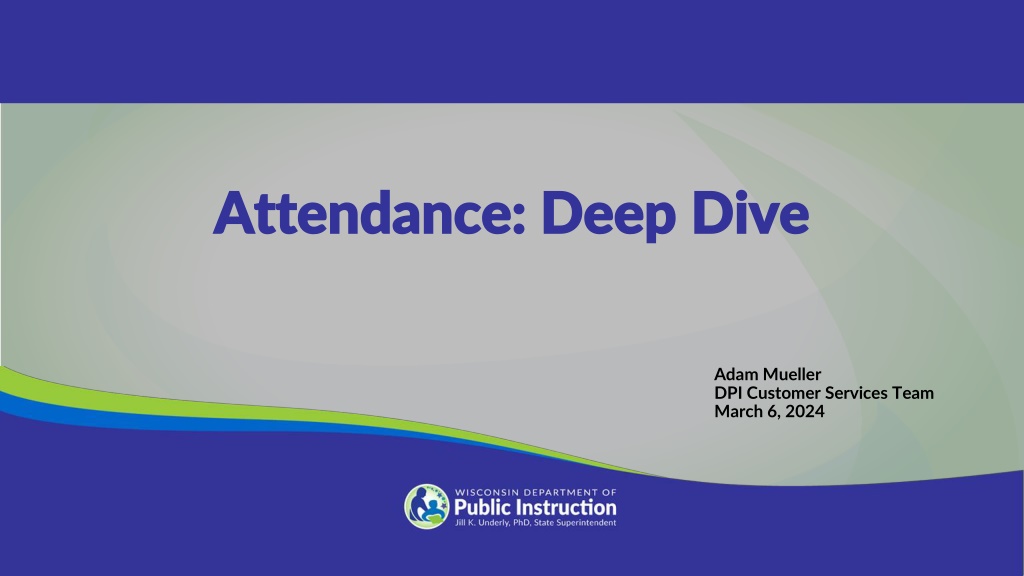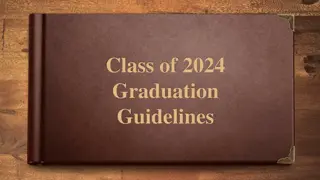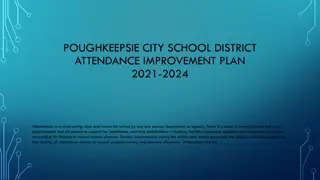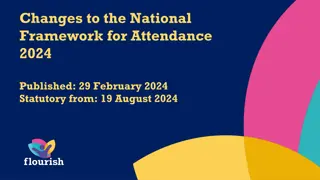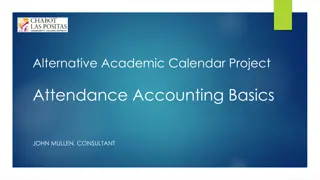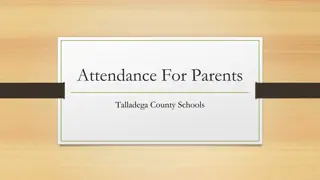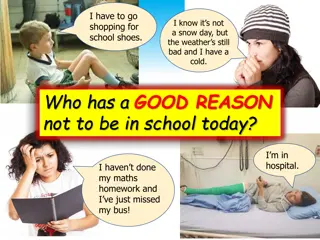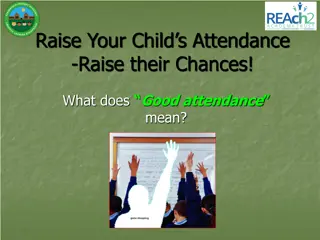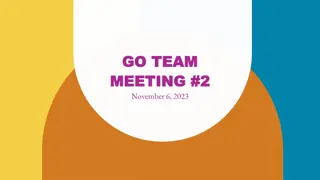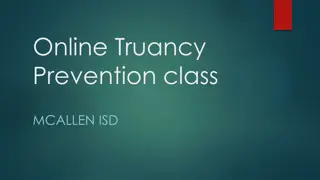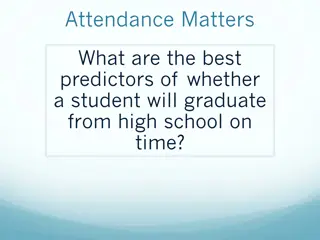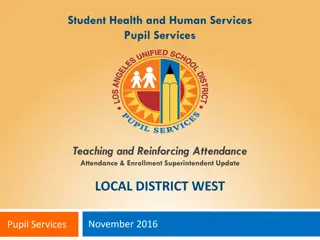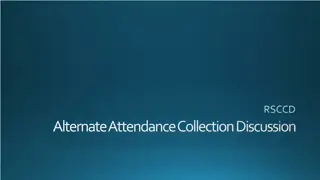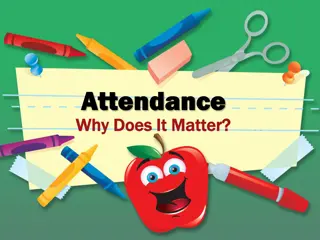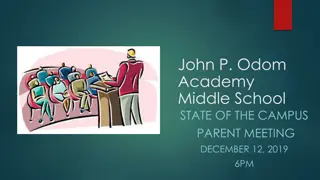Student Attendance Data in Education
Student attendance tracking is crucial for measuring engagement and success in educational settings. This content delves into the definition of attendance, its importance, uses in reporting and accountability, tools like WISEdash, and analyzing attendance data for trends and strategies. Explore how attendance data influences decision-making for student welfare and academic performance.
Download Presentation

Please find below an Image/Link to download the presentation.
The content on the website is provided AS IS for your information and personal use only. It may not be sold, licensed, or shared on other websites without obtaining consent from the author.If you encounter any issues during the download, it is possible that the publisher has removed the file from their server.
You are allowed to download the files provided on this website for personal or commercial use, subject to the condition that they are used lawfully. All files are the property of their respective owners.
The content on the website is provided AS IS for your information and personal use only. It may not be sold, licensed, or shared on other websites without obtaining consent from the author.
E N D
Presentation Transcript
Attendance: Deep Dive Attendance: Deep Dive Adam Mueller DPI Customer Services Team March 6, 2024
Today we will... Today we will... Look at attendance-related data elements Cover common reporting scenarios Verify data in WISEdata Portal and WISEdash for Districts Talk about common errors Answer your questions
What is Attendance? What is Attendance ? Contact between a student and a teacher during which district-supervised educational services are provided Attendance policies are set by the school district, and the schools in the district must adhere to these attendance policies. Each district may have a slightly different policy, which may differ further based on whether the class takes place in the school building or a remote/virtual classroom. Regardless of local policy, Actual Days of Attendance and Possible Days of Attendance must both be recorded.
Attendance: Uses Attendance: Uses An important measure of student engagement A heavy predictor of student success Attendance data (attendance and absenteeism rates) is used for multiple reporting and accountability purposes, including, but not limited to: Public reporting via the WISEdash Federal reporting of Chronic Public Portal Absenteeism to School Report Cards EDFacts District Report Cards Civil Rights Data Collection
Attendance Tools Attendance Tools WISEdash & WISEdata Exports
WISEdash: Topics Dashboards WISEdash: Topics Dashboards WISEdash Dashboards Topics Attendance-Dropouts
WISEdash: Attendance WISEdash: Attendance- -Dropouts Dropouts Good for reviewing and comparing current to prior year data Trends, is it getting better or worse? Compare your data to the statewide data Helps you determine strategies at a local level Data is for your use internally
WISEdash: Snapshot Dashboards WISEdash: Snapshot Dashboards WISEdash Dashboards Snapshots Attendance
WISEdash: Snapshot Attendance WISEdash: Snapshot Attendance Publicly reported Also available in WISEdash Public Used for report cards Data is used for external reporting
WISEdash: Data Quality Indicators WISEdash: Data Quality Indicators The Data Quality Indicators were created to assist you in preparing for an upcoming snapshot. The indicators give you a quick glance at your overall data for the selected district or school and point out possible issues with your data that you should investigate further. Drill into the indicators to see the students or details that make up the count or rate in the indicator.
Researching Data Quality Indicators Researching Data Quality Indicators Zero Scheduled Value - Students with no attendance reported in WISEdata. Students with WISEdata enrollments must have attendance. Why is it missing? Schools with Zero Attendance - Schools with no attendance reported in WISEdata. Why is no attendance being reported; is the school not in use this year? Schools with 100% Attendance - Schools with 100% attendance reported in WISEdata. Why is there 100% attendance? *NOTE: It is valid for virtual schools and detention centers to have 100% attendance.
WISEdash Public: Attendance Example WISEdash Public: Attendance Example
Review Attendance in WISEdata Exports Review Attendance in WISEdata Exports WISEdata Exports Year End Attendance
Data Elements: Possible Days of Attendance Data Elements: Possible Days of Attendance The total number of days that could occur for a specific student in the school term Reported to the one-half day If a student is enrolled for less than the entire school term, then Actual days cannot equal Possible days; Actual days < Possible days. If a student can be present for one-half day or less, then the Possible days of attendance should reflect that. For example, certain K4 or KG programs may have half-day programs.
Data Elements: Actual Days of Attendance Data Elements: Actual Days of Attendance The actual number of days a student attended school during a school term Reported to the one-half day If a student is enrolled for less than the entire school term, then Actual days cannot equal Possible days; Actual days < Possible days. Full Day ( 1.0) 66% = 1.0 Half Day (0.5) Absent (0.0) 33% = 0.0 33% 66% = 0.5 Students who receive at least 33% and less than 66% of district-supervised educational services for the day have accrued a half day (0.5) of actual attendance for that day. Students who receive at least 66% of district-supervised educational services for the day have accrued a full day (1.0) of actual attendance for that day. Students who receive less than 33% of district-supervised educational services for the day have accrued no (0) actual attendance for that day.
Important Attendance Factors Important Attendance Factors Numerous factors create uncommon situations in attendance reporting. We ll cover: Study hall and recess Summer Runaways Discipline In-school suspension Out-of-school suspension Temporary expulsion Permanent expulsion PK and K4 Enrollment types Attendance recording interval Partial day or week schedule Excused absences Quarantine/Illness Transportation issues Virtual online/blended Homework Field trips Services off school grounds
Attendance Recording Interval Attendance Recording Interval School district policy determines the interval that is best for recording attendance, such as hours or periods. For reporting to WISEdata, the district should report for each school day: absent = 0 (under 33%) present for half day = 0.5 (33% - 66%) present for whole day = 1.0 (66% or greater)
Partial Day or Week Schedule Partial Day or Week Schedule Very young students may receive limited educational services (such as speech and language) with Possible attendance less than one hour per day. In these situations, Possible days should be counted as 0.5, and, if students are present for that time period, then actual days should be counted as 0.5.
Excused Absences Excused Absences WISEdata Attendance reporting does not differentiate between excused and unexcused absences. Any absence during a school day in which a student is expected to attend should result in a decrease in the percent of the district-supervised educational services used to calculate Actual Days of Attendance . This includes medical and dental appointments. However
Students in Quarantine or Students in Quarantine or Unable to Attend In Person Due to Illness Unable to Attend In Person Due to Illness (1 of 2) Districts may code student attendance as present" if the student is (1 of 2) quarantined due to possible exposure and is completing work while in quarantine, even if enrolled in an in-person learning environment. Districts may code student attendance as present if the student is ill and unable to attend in-person instruction and is completing work.
Students in Quarantine or Students in Quarantine or Unable to Attend In Person Due to Illness Unable to Attend In Person Due to Illness (2 of 2) Local policy determines what and how much counts as completing work. (2 of 2) If local policy dictates that students in quarantine are submitted as absent, this absence will not contribute to truancy. It will, however, negatively affect the overall attendance and absenteeism rate of the district. Guidelines are detailed on the Attendance data elements page.
Students Who Cannot Attend Students Who Cannot Attend Due to Transportation Issues Due to Transportation Issues If a district does not have enough bus drivers and is unable to transport a student, and if that student learns from home and is completing work, they should be considered present if they meet the criteria listed for students in quarantine.
Virtual Online and Virtual Online and Blended Learning Students Blended Learning Students Students taking classes online through a virtual school should follow district attendance policy. In most cases, for students attending virtual programs, such as RVA, attendance is still reported by the resident district
Homework Homework Under typical circumstances, homework sent home to a temporarily absent student, such as during a family vacation, is not counted as actual attendance time. However, in light of COVID-19, if a school provides homework and learning materials to a student in quarantine or unable to attend in person due to illness, the district could count this as actual attendance time if they meet the criteria listed for students in quarantine.
Field Trips Field Trips Time spent on a district-supervised field trip is counted as actual attendance.
Services Off School Grounds Services Off School Grounds Time spent receiving district-supervised educational services off school grounds is counted as actual attendance. For example, services received at a: library, hospital, county correctional facility, college, home, etc.
Study Hall/Recess vs Study Hall/Recess vs. . Afterschool Activities Afterschool Activities Time during the regular school day for study hall or recess when the student is expected to be present is counted as actual attendance. Athletic or academic clubs outside the regular school day are NOT counted as attendance.
Summer Classes Summer Classes There is no summer enrollment or attendance data sent to WISEdata. Normally attendance during summer classes is not counted in Actual Days of Attendance or Possible Days of Attendance because these classes are operated after the end of the school term. DPI only wants enrollment and attendance for the regular school year. EXCEPTION for YEAR-ROUND SCHOOLS: Summer classes may be operated during the school term of a year-round school, and attendance for these classes should be included in the counts of Actual and Possible Days.
Runaways Runaways A student who has run away from home, is not attending school, and has an unknown location, should have their enrollment managed according to school board policy. If the local policy does NOT withdraw the student from school, the days that the student was missing must be reported to WISEdata as included in the Possible Days of Attendance count and excluded from the Actual Days of Attendance count.
Discipline Discipline- -related related Scenarios Scenarios Sometimes it is confusing to determine how to report attendance for students who are serving discipline actions. In-school Suspension Out-of-School Suspension Temporary Expulsion Permanent Expulsion
In In- -School School Suspension Suspension Time when students are present for instruction after placement in an in- school suspension room is counted as Actual attendance time. Mark the student as present in your attendance records.
Out Out- -of of- -School School Suspension Suspension If a student subject to out-of-school suspension receives district-supervised educational services, submit Possible attendance days as time when services are offered or scheduled, whether the student is present to receive these services or not. However, suspended days do not count towards the student's Actual attendance and should be marked as absences. Example: a student had perfect attendance other than a two-day suspension in a school with 180 instructional days. Report for the student 180 Possible Days of Attendance and 178 Actual Days of Attendance.
Temporary Expulsion Temporary Expulsion If a student is expelled temporarily but still receiving district-supervised services off school grounds, then you must maintain attendance records for this student. All expelled with services days would still count as Possible Days of Attendance, but for Days of Actual Attendance, you would submit a zero (0) for all days the student is absent. For a temporary expulsion without services, the student should be exited with an Exit Date and Exit Type, at which point attendance data is no longer collected.
Permanent Expulsion Permanent Expulsion For expelled students who continue in enrollment status but who are not receiving educational services, submit zero (0) for the Actual and Possible Days of Attendance. Permanently expelled students without services have exit dates, so no attendance data is collected.
PK & PK & K4 K4 PK and K4 students must have attendance reported in WISEdata. If the student is in WISEdata, you must report their attendance. K4: Students in K4 must be four years old on or before September 1 in the year that he or she proposes to enter school. (See Section 118.14, Wis. Stats.) PK: PK is not considered a grade level. Students in PK have not reached the age for first grade and are not enrolled in K4 or KG but have an IEP and receive primary educational services from the district.
Enrollment Types Enrollment Types Primary Enrollment Report attendance Coursework Enrollment Do NOT report attendance
Some Common Validations Some Common Validations
Validation Message Work Through Validation Message Work Through WISEdata live demo review of attendance validation messages
Warning 6471 Warning 6471 Actual or Possible Days of Attendance exceeds 200 days across multiple schools of enrollment. This is total attendance summed across multiple districts or agencies, if applicable. This warning often displays for PPP students. Public schools should send a value of zero (0) for attendance for choice PPP students. Summer school attendance should not be reported. Check for accidental overlapping of enrollments that may be driving up the total days of attendance.
Warning 6473 Warning 6473 Actual or Possible Days of Attendance exceeds 366 days across multiple schools of enrollment. This is total attendance summed across multiple districts or agencies, if applicable. Summer school attendance should not be reported. Check for accidental overlapping of enrollments that may be driving up the total days of attendance.
Error 6464 Error 6464 Actual Attendance and Possible Attendance are missing. If the student has no Actual or Possible days of attendance, then submit 0. If attendance exists in your local SIS but isn t displaying in WISEdata, then contact your vendor to determine how to submit attendance via the Wisconsin extension of the Student API resource. This error throws when either Possible or Actual Days are null. This error is not thrown when attendance resources are submitted as 0, only when NULL (blank). This error is not thrown for PPP students.
Error 6476 Error 6476 Invalid Actual Days of Attendance Actual Days of Attendance must be equal to or less than the Possible Days of Attendance. This error throws when either Possible or Actual Days are null. Sometimes the two totals are accidentally reversed.
Warning 6474 Warning 6474 Actual or Possible days of attendance for this school are zero For schools that are open, it is expected there will be enrollments and Actual or Possible days of attendance. Verify that enrollment and attendance are submitted to DPI. This is a school-level warning and throws when no attendance data has been reported for an entire school.
Warning 7107 Warning 7107 100 percent attendance is submitted for every student in a school Acknowledge the warning if attendance is reported correctly. If the reported data is incorrect, then revise the student attendance (Actual Days of Attendance and/or Possible Days of Attendance) and submit to WISEdata. This is a school-level warning and throws when 100 percent attendance is submitted for every student in a school. It's unlikely that every student will have 100% attendance for a school year, so this warning is a prompt to review the attendance reporting and ensure that it's accurate. If attendance is reported accurately, acknowledge the warning. Otherwise, correct the attendance and resubmit.
Helpful Resources Helpful Resources (1 of 2) Answers to Frequently Asked Compulsory School Attendance Questions Attendance Data Elements Page Reporting Uncommon WISEdata Situations
Helpful Resources Helpful Resources (2 of 2) (2 of 2) WISEdata Help: links to WISE help pages and useful resources Data Elements: list of links to all data elements and their descriptions, uses, and codes Knowledge Base articles: useful articles on validations and other related topics Info for Schools: basics of getting started with WISEid Google Currents/Workspaces is switching over to Teams! Stay tuned for communications from the Customer Services Team. Platform change will occur next week. WISEdata Events Calendar: View deadlines, trainings, webinars, etc.
Giving Feedback Giving Feedback Within most DPI applications you can provide feedback directly, enter a new suggestion, and vote on suggestions made by other people. https://feedback.dpi.wi.gov/
Questions? Questions? Thank you! Thank you! Please scan the QR code to provide us with your feedback!