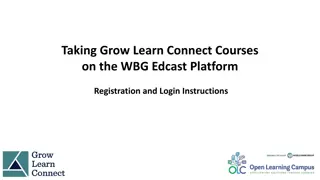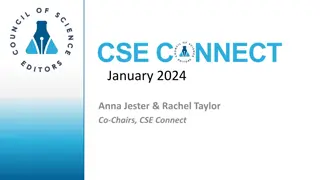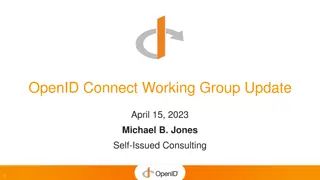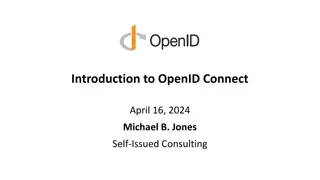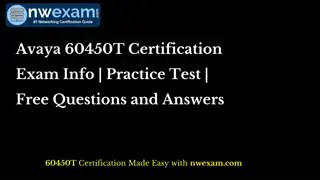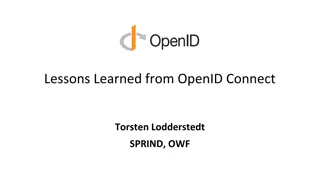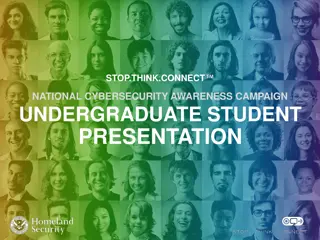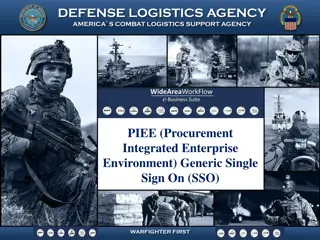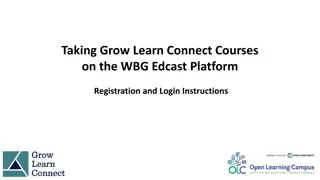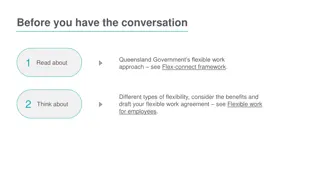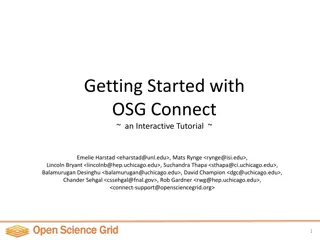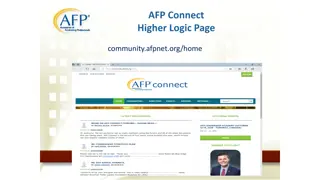StorNext Connect
The StorNext Connector is a crucial component made up of several elements such as Service Router, Quantum Connector, monitor-qc script, and connector plugins. It facilitates connections between StorNext and Connect, allowing for administrative commands and system information retrieval. The Service Router acts as a daemon passing messages between clients and services. Quantum Connector operates as a service router service, executing plugins and returning results. Detailed diagrams and an overview of the connector's functionality are provided in the content.
Download Presentation

Please find below an Image/Link to download the presentation.
The content on the website is provided AS IS for your information and personal use only. It may not be sold, licensed, or shared on other websites without obtaining consent from the author.If you encounter any issues during the download, it is possible that the publisher has removed the file from their server.
You are allowed to download the files provided on this website for personal or commercial use, subject to the condition that they are used lawfully. All files are the property of their respective owners.
The content on the website is provided AS IS for your information and personal use only. It may not be sold, licensed, or shared on other websites without obtaining consent from the author.
E N D
Presentation Transcript
StorNext Connect Connector debugging AJ Lewis April 21st & April 22nd, 2015 Mendota Heights Template QF00236 Rev H
Connector overview Made up of several components Service Router Quantum Connector, monitor-qc script, and connector plugins supervisord mintd Python 2.7 and extensions Shared libraries necessary for service router and quantum connector snupdate Provides connections between StorNext and Connect Stats path Administrative commands System information Installed by the discover app in Connect | 2 Quantum Confidential 05SEPT2014 Template QF00236 Rev. H
Service Router Overview Daemon that passes messages from a client (consumer) to a named service and back. Client (consumer) provides an endpoint IP address, a service name, and a payload and sends it to a service router If the first service router isn t on the endpoint IP address, it forwards it on to the endpoint IP address When the service router s IP matches the endpoint IP, it checks to see if the named service is registered. If it is, the payload gets sent to the service. If not, an error is sent back. A service registers with the service router by connecting and providing it with a service name. Only one service name can be registered at a time with a given service router. Registered services heartbeat with the service router. If the service router doesn t get a heartbeat, the service is de- registered. | 3 Quantum Confidential 05SEPT2014 Template QF00236 Rev. H
Service router diagrams | 4 Quantum Confidential 05SEPT2014 Template QF00236 Rev. H
Quantum connector overview The Quantum connector runs as a service router service. It listens for a request consisting of a plugin name and arguments for the plugin, runs the plugin, and returns the results (stdout, stderr, error code). Functionality is limited to the plugin set installed on the system and includes both query and administrative operations Current security implementation requires a connection back to Connect to verify request this uses the address in /opt/quantum/connector/etc/connecthostname and the relative URL passed in to the plugin via the -U commandline option: # /opt/quantum/connector/plugins/system/upgrade_connector.py \ -U install-pro/ajax/download-connector -P http # cat /opt/quantum/connector/etc/connecthostname sntestm660b.mdh.quantum.com # | 5 Quantum Confidential 05SEPT2014 Template QF00236 Rev. H
Quantum connector diagram Connect System Client Systems Client System Client System Response Connect Service Router Request Quantum Connector Plugin | 6 Quantum Confidential 05SEPT2014 Template QF00236 Rev. H
monitor-qc script Monitors the quantum connector s registration with the service router. If it detects that the connector is no longer registered, it kills the connector and lets supervisord restart it. | 7 Quantum Confidential 05SEPT2014 Template QF00236 Rev. H
mintd overview Daemon managed by supervisord that filters StorNext statistics and sends them to the graphite component on the Connect server. snstatd gets configured to forward stats to mintd twice per minute mintd processes stats and sends the necessary ones on to the configured graphite server | 8 Quantum Confidential 05SEPT2014 Template QF00236 Rev. H
Stats collection diagram Connect System Client System Client System Client System Carbon cache mintd snstatd Graphite Web SN Processes Connect SN Processes SN Processes | 9 Quantum Confidential 05SEPT2014 Template QF00236 Rev. H
Other components The rest of the components support the first 3: Supervisord is used to manage the persistent processes for service router, quantum connector, and mintd Mintd, supervisord, and most of the connector plugins are written in python The service router and quantum connector use zeromq, czmq, and protocol buffers for communication Connector scripts use snupdate to manage install and upgrade of StorNext clients supervisord Service router monitor- qc mintd Quantum Connector Shell plugins Python plugins System commands StorNext commands Appliance commands System commands snupdate | 10 Quantum Confidential 05SEPT2014 Template QF00236 Rev. H
General Connector Debugging Simple things to check: Is quantum_supervisord running? And are service_router, quantum_connector, and mintd running? # service quantum_supervisord status mintd RUNNING pid 2899, uptime 0:00:07 monitor-qc RUNNING pid 2909, uptime 0:00:05 quantum_connectd RUNNING pid 2918, uptime 0:00:03 service_router RUNNING pid 2903, uptime 0:00:06 Is quantum connectd registered with the service router? # /opt/quantum/service_router/bin/service_list localhost sr_connect_to_SR: The Handle type is 1 sr_list_services: Sending to router: -------------------------------------- [000] [029] 08B1AC9D9BD7E997A953100220012A096C6F63616C686F737432020801 QuantumConnector | 11 Quantum Confidential 05SEPT2014 Template QF00236 Rev. H
supervisord debugging Check status with supervisordctl # /opt/quantum/python/bin/supervisorctl status mintd RUNNING pid 2899, uptime 0:00:07 monitor-qc RUNNING pid 2909, uptime 0:00:05 quantum_connectd RUNNING pid 2918, uptime 0:00:03 service_router RUNNING pid 2903, uptime 0:00:06 Check supervisord configurations exist /opt/quantum/supervisord/etc/supervisord.conf /opt/quantum/supervisord/etc/supervisord.d/*.ini There should be a .ini file for service router, quantum connector, monitor-qc, and mintd Check supervisord log file /var/log/quantum_supervisord.log More info on supervisord at http://supervisord.org | 12 Quantum Confidential 05SEPT2014 Template QF00236 Rev. H
If stats are not showing up in Connect Verify all systems are setup with the same ntp configuration Configuration is system dependent, but all systems should be pointing to the same ntpd If graphite receives stats that are in the future relative to the graphite server s time, it drops them Verify snstatd is running on all systems and configured for connect: # ps ax | grep snstatd 3485 ? Ssl 0:00 /usr/cvfs/bin/snstatd -H snt331009-client2.mdh.quantum.com process/snstatd snt331009-client2.mdh.quantum.com 0 # cat /usr/cvfs/config/snstatd.cfg tcp://127.0.0.1:5001 30 protobuf # | 13 Quantum Confidential 05SEPT2014 Template QF00236 Rev. H
If stats are not showing up in Connect (part 2) Verify mintd is running and is sending stats Use /opt/quantum/mintd/mintd_control.py to enable debug logging # /opt/quantum/mintd/mintd_control.py set --loglevel DEBUG Config adjusted Check /opt/quantum/mintd/log/mintd.log every 30 seconds, you should get a message of the form: Apr 17 15:27:54 DEBUG Index: 0 Count: 250 Total: 2312 This will repeat every period until all stats have been sent To get logging back to normal run: # /opt/quantum/mintd/mintd_control.py set --loglevel INFO Config adjusted Other valid options are: WARNING, ERROR, and CRITICAL | 14 Quantum Confidential 05SEPT2014 Template QF00236 Rev. H
If stats are not showing up in Connect (part 3) Check configuration to verify stats are being sent to the correct location # /opt/quantum/mintd/mintd_control.py query --getconfig [snstatd] sock = tcp://127.0.0.1:5001 [daemon] ctrlsock = ipc:///opt/quantum/mintd/etc/mintd.sock loglevel = DEBUG logroll_size = 100M flatten = no logroll_count = 5 logfile = /opt/quantum/mintd/log/mintd.log [mint] host = somehost.foo.com port = 2004 [graphite] default_domain = default volume = max default_cluster = default | 15 Quantum Confidential 05SEPT2014 Template QF00236 Rev. H
If stats are not showing up in Connect (part 4) Check that the correct hostname is being used for stats # ./mintd_control.py set -h usage: mintd_control.py set [-h] [--flatten FLATTEN] [--loglevel LOGLEVEL] [--logroll_size LOGROLL_SIZE] [--logroll_count LOGROLL_COUNT] [--volume {mute,max}] [--snstatd_sock SNSTATD_SOCK] [--ctrl_sock CTRL_SOCK] [--minthost MINTHOST] [--mintport MINTPORT] [--domain DOMAIN] [--cluster CLUSTER] [--hostname HOSTNAME] --hostname HOSTNAME Specify the hostname for graphite output. Use only when necessary! (Default: 'snt330934-rhel5client.mdh.quantum.com') If the default is incorrect, use the set command with mintd_control.py to adjust it. Note that even if the hostname is set in the config, this command s output shows the default as if there was no configuration. | 16 Quantum Confidential 05SEPT2014 Template QF00236 Rev. H
Quantum connector errors Check the service router log: /var/log/service_router.log Look for quantum_connector disconnects and reconnects You can turn on more verbose debugging by editing the supervisord configuration for service_router at /opt/quantum/supervisord/etc/supervisord.d/service_router.ini Add up to 3 v commandline options to the command being run: command=/opt/quantum/service_router/bin/service_router -N -vvv The first v adds in heartbeat logging, the second adds in message logging, and the 3rdadds a whole bunch of stuff that probably won t be too useful without significant time understanding protocol buffers and zeromq. Check the quantum connector log: /opt/quantum/connector/logs/quantum_connectd.log This will show how many active jobs there are, and when jobs show up Use this to verify the connectd process is getting the message from the caller This also shows the full commandline being run | 17 Quantum Confidential 05SEPT2014 Template QF00236 Rev. H
Quantum connector errors (cont) Rerunning command by hand If you want to try to run a plugin by hand, you may need to adjust things on the Connect side Plugins that use -U talk back to the Connect server over http using the relative URL passed in to verify validity. This URL is generated by Connect before calling the plugin Normally, once that URL is accessed, Connect removes it so it can t be used again. To prevent this while CI is running, log into node 2 and turn on DEVELOPMENT_MODE in the /var/www/html/connect/index.php file To prevent this in Manage Clients, you need to adjust manage- clients/qc/command.php by commenting out these 4 lines of code: $did_delete = $command->delete(); if (! $did_delete) { $logger->log_msg('Could not clean up and delete run command!', __FILE__, __FUNCTION__, __LINE__); } | 18 Quantum Confidential 05SEPT2014 Template QF00236 Rev. H
Problems upgrading using manage-clients app Install/Upgrade of SN clients uses snupdate Check that snupdate doesn t have multiple builds of the same version imported # /opt/quantum/snupdate/bin/snupdate show package: snfs_client version: 5.0.1-12345 (Previous) version: 5.2.0.1-53320I (Current) version: 5.2.0.1-53320G package: snfs_client_plus_mover version: (none) package: snfs_full version: (none) package: stornext_full version: (none) This is a problem! | 19 Quantum Confidential 05SEPT2014 Template QF00236 Rev. H
Reference http://supervisord.org/ https://www.python.org/ http://zeromq.org/ http://czmq.zeromq.org/ https://developers.google.com/protocol-buffers/ | 20 Quantum Confidential 05SEPT2014 Template QF00236 Rev. H
Q&A | 21 Quantum Confidential 05SEPT2014 Template QF00236 Rev. H