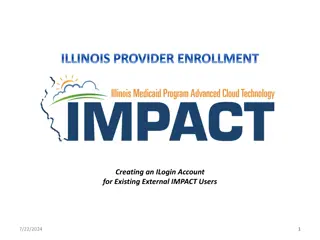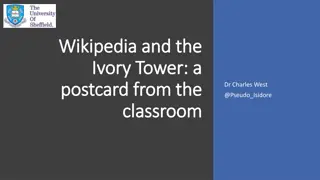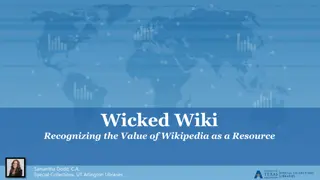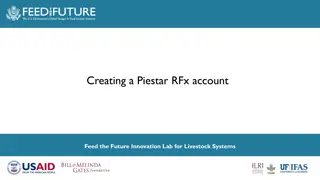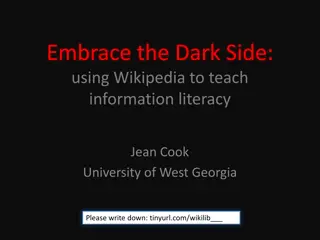Step-by-Step Guide to Creating a Wikipedia Account
Follow these detailed steps to create your own Wikipedia account easily, including selecting a language, inputting a username and password, and entering your email address. Ensure a secure and unique username and password for a successful account setup.
Download Presentation

Please find below an Image/Link to download the presentation.
The content on the website is provided AS IS for your information and personal use only. It may not be sold, licensed, or shared on other websites without obtaining consent from the author.If you encounter any issues during the download, it is possible that the publisher has removed the file from their server.
You are allowed to download the files provided on this website for personal or commercial use, subject to the condition that they are used lawfully. All files are the property of their respective owners.
The content on the website is provided AS IS for your information and personal use only. It may not be sold, licensed, or shared on other websites without obtaining consent from the author.
E N D
Presentation Transcript
How to Create a Wikipedia Account www.aflia.net
1. Visit Wikipedia: https://www.wikipedia.org/ and select language of choice
2. Click the "Sign in/create account" link in the upper right corner on the Wikipedia website.
3. Click the link "Create One" above the boxes. This will take you to the account creation page.
4. Type the captcha. Wikipedia now presents people with a simple captcha to solve to prevent against computer activated programs signing up. Type it in the box below (refresh the image if you must) and move on to the next step.
Step 5 Enter your desired user name in the "Username:" box. This will be the name of your account. For suggestions for usernames, see below. Scramble your real name. No one will know. Make it an anagram, meaning that they are words that can be rearranged to form, in this case, your real name. Look to social media. If you have a social media account, you can use the same username as your social media username (if it is not taken), but you may not want to do so if you are a famous user. Think creatively. Have any passions, including computers, languages, companies, etc.? Choose a username suitable for your interests. Don't choose a username that promotes another business, flags you as a vandal, impersonates an admin, or is just plain annoying. Those get blocked quickly.
Step 5: Enter your desired user name in the "Username:" box
6. Enter a password in the "Password:" box. Make sure that you can remember your password, but for it to be hard for anyone else to guess.
7. Re-enter the same password as above in the "Confirm Password:" box.
8. Enter your e-mail address in the "E-mail" box if you want to. For more information about this, see below in the "Tips" section.
10. Congratulations! You are now a registered user in Wikipedia!
Additional Useful Links: 1. https://www.webmafias.com/create-a-wikipedia- account/ 2. https://www.youtube.com/watch?v=nq0heoghu5E 3. https://www.youtube.com/watch?v=MVU1FyCrsSI 4. https://www.youtube.com/watch?v=4quCf3ygYac&t=8s