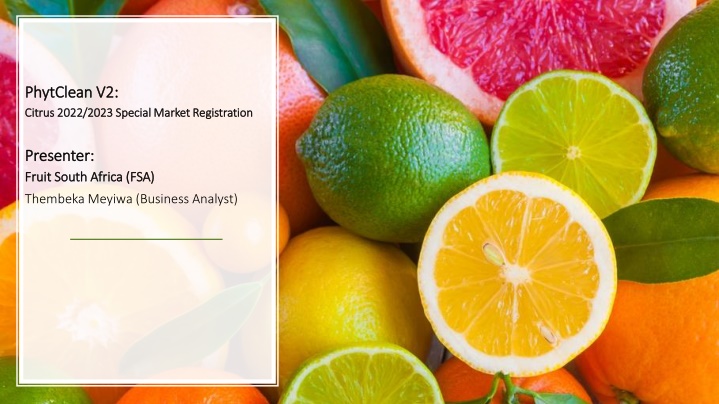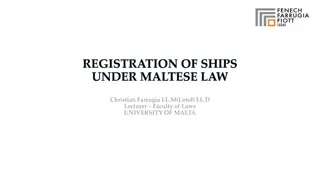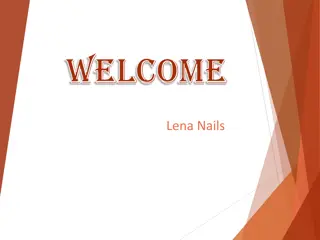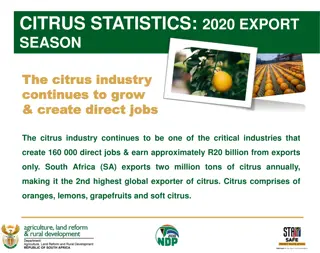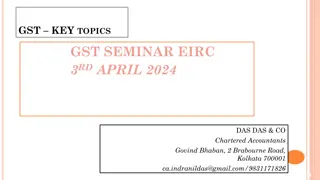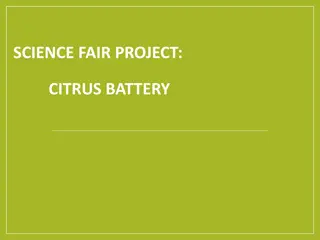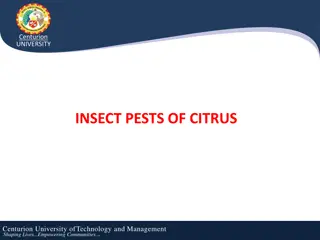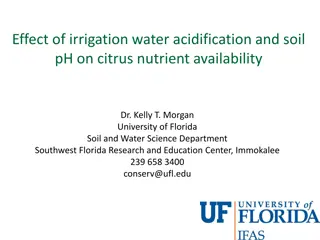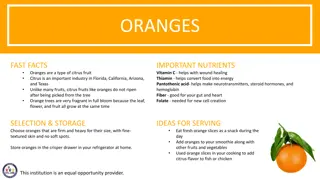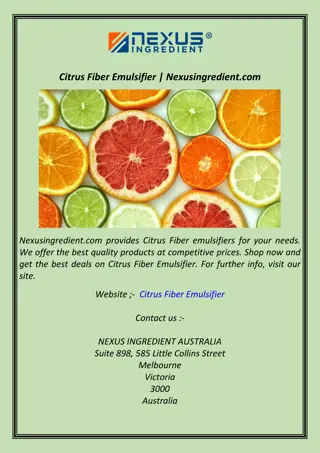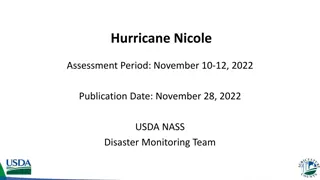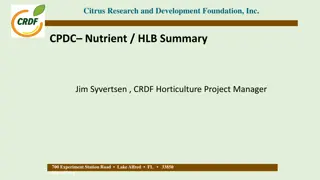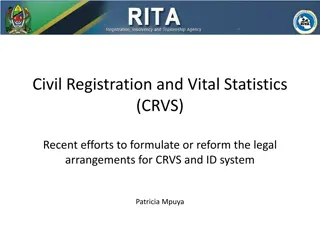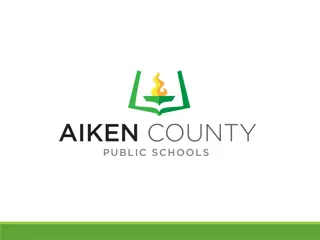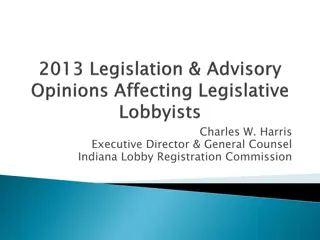PhytClean.V2 Citrus 2022/2023 Special Market Registration Update
This update covers the changes in the Citrus 2022/2023 Special Market Registration process using PhytClean.V2. It includes a walkthrough of the registration system, information on registration periods, costs, available markets, dashboard features, and document requirements. Seasonal registration remains paperless with solutions implemented for past registration problems, ensuring a smooth transition to the new system.
Download Presentation

Please find below an Image/Link to download the presentation.
The content on the website is provided AS IS for your information and personal use only. It may not be sold, licensed, or shared on other websites without obtaining consent from the author.If you encounter any issues during the download, it is possible that the publisher has removed the file from their server.
You are allowed to download the files provided on this website for personal or commercial use, subject to the condition that they are used lawfully. All files are the property of their respective owners.
The content on the website is provided AS IS for your information and personal use only. It may not be sold, licensed, or shared on other websites without obtaining consent from the author.
E N D
Presentation Transcript
PhytClean V2: PhytClean V2: Citrus 2022/2023 Special Market Registration Citrus 2022/2023 Special Market Registration Presenter: Presenter: Fruit South Africa (FSA) Fruit South Africa (FSA) Thembeka Meyiwa (Business Analyst)
Agenda 1. Welcome Recording will be shared on eCert platform Newsletter with links to user guides 2. System Updates 3. PhytClean V2 Registration Walkthrough 4. Q & A 5. Closure *Please feel free to submit any questions you have throughout the webinar on the Chat box. The team will answer these.
Changes to this Seasons Citrus Registration Registration period for PHCs & PUCs: 31 October 2022 to 18 November 2022 Cost per market = R125/market PUC s/orchards under the alert list will not be able to apply for EU market No change to the list of markets that can be applied for. Markets available are still: China EU Iran Japan Philippines South Korea Thailand USA Vietnam
Citrus 2022/2023 Special Market Registration PhytClean V2 Update Seasonal registration continues to be paperless Processes from PhytClean V1 are being moved over to PhytClean V2 The previous season s submitted applications are automatically rolled-over to the current one Solutions have been implemented for problems experienced during last season s registration
Registrations Dashboard Only shows the FBOs (PUCs & PHCs) the logged in user is linked to If you registered to export citrus fruit last season then a DRAFT copy of application will automatically be available on the dashboard Registration Reference Number unique registration reference number for that FBO EditApplication SubmitApplication ViewApplication for Phytosanitary Registration Unlock a submitted registration document (Puts the registration back into DRAFT. It will not be considered submitted to DALRRD)
Registrations Dashboard Registration Status: DRAFT Application for registration has been created but it has not been submitted SUBMITTED Can only be submitted once all mandatory documents have been uploaded and required fields captured. The relevant PUC/PHC submitted will then be considered registered by DALRRD List of Documents to Upload: *Yes indicates if the document is mandatory for that type of registration DocumentName PUC Registration POP Yes BD Records Yes SouthKoreaMotivation Yes only if the South Korea market is selected and this is the first year they are exporting to this market AppendixA Yes - only for CBS Areas exporting to EU PHC Registration Yes No No No
Challenges Experienced in the Previous Season Challenges: 1. Users are not SUBMITTING their applications and assuming they are successfully registered which is incorrect: We send an email when an application is submitted A reminder email will be sent to all users who have an application sitting in DRAFT a week before the closing date. 2. Incorrect email addresses: Users will be asked to confirm their email on submission to ensure that it is a correct email 3. Users creating duplicate applications and SUBMITTING the incorrect one. This will not be allowed anymore. 4. Applications were unlocked, for changes, and not resubmitted before the closing date.
Important Notes Notes: 1. The electronic declaration serves as a signature 2. No manual applications will be accepted by DALRRD DALRRD is provided a link to download any supporting documents(e.g., Proof of Payment etc.) and registration documents 3. The correct procedure to add new cultivars must be done and submitted before registration starts in order for them to be available for selection on the PhytClean V2 platform 4. Multiple changes can be made to an application and saved but the system will only allow it to be submitted to DALRRD once all the required documents have been uploaded. 5. Uploaded documents cannot be more than 5MB in size
Contact Us Please contact our Support Team for any questions you might have. Office: (0)31 940 6795 Email: support@ecert.co.za Log a ticket on: https://support.ecert.co.za/