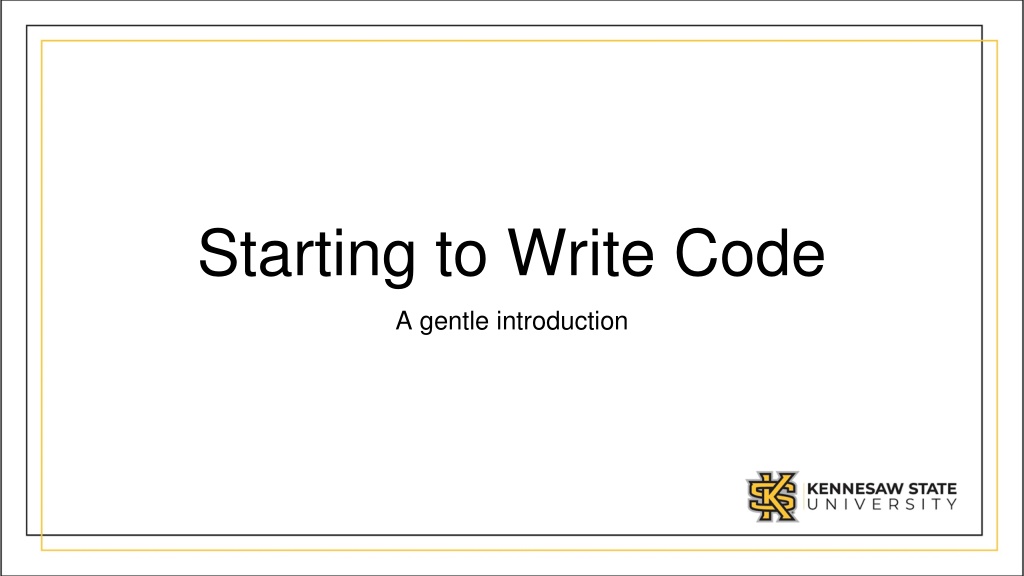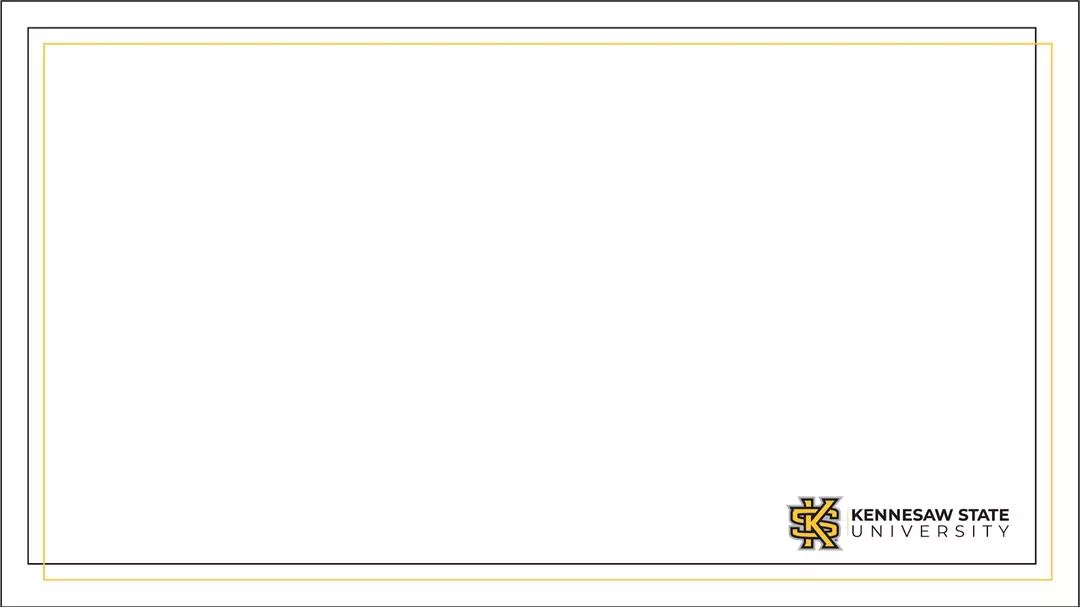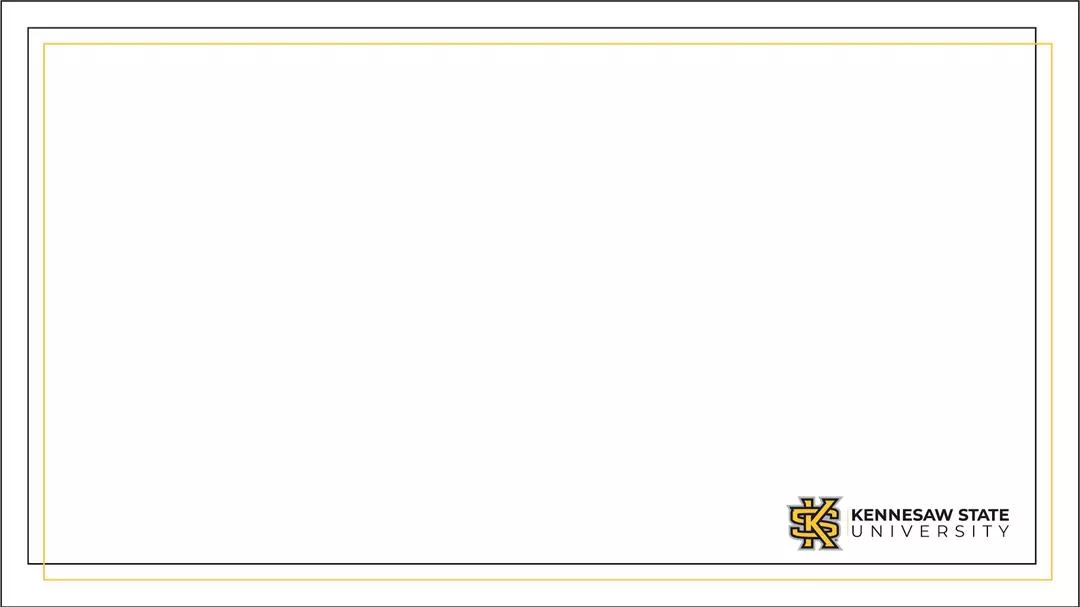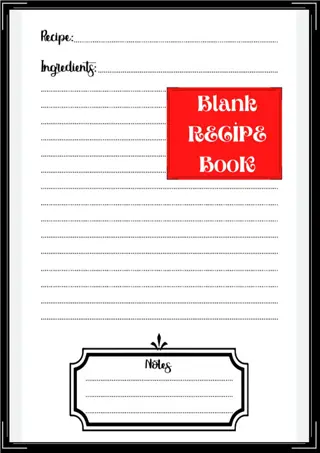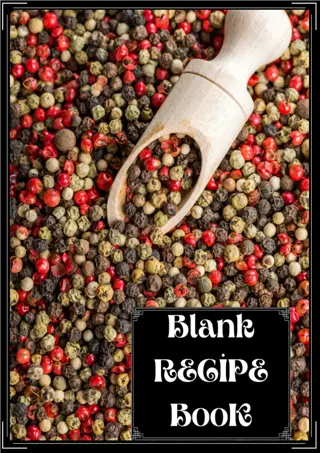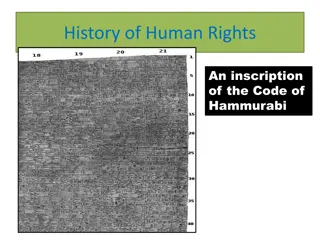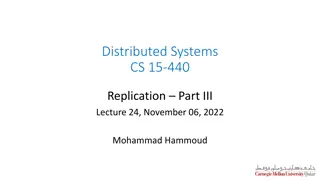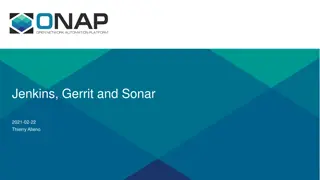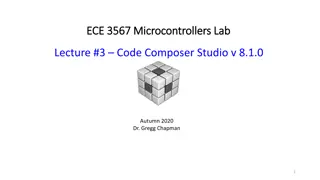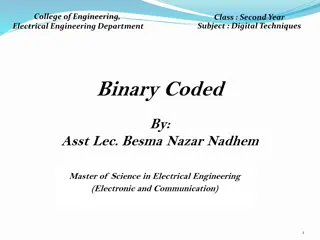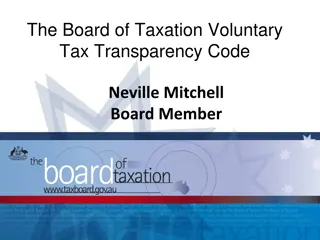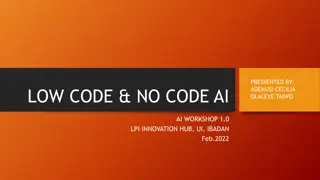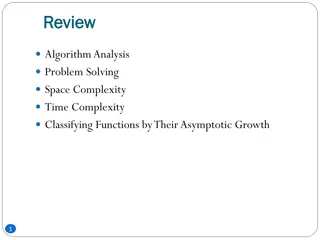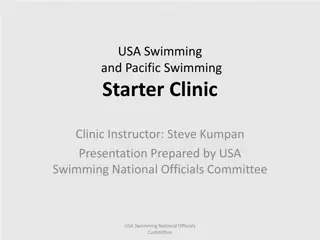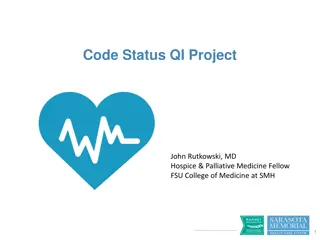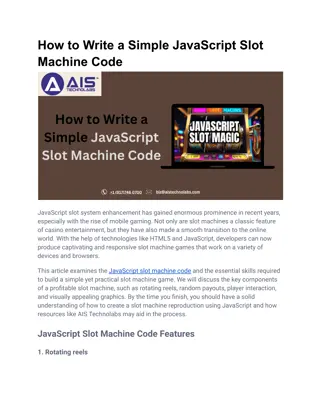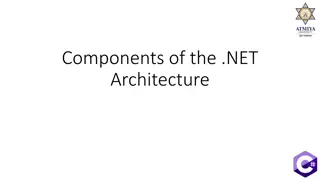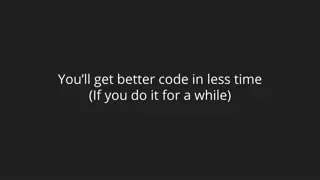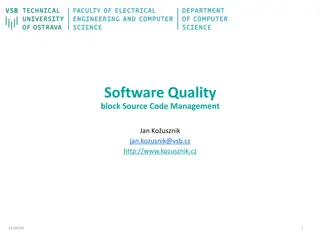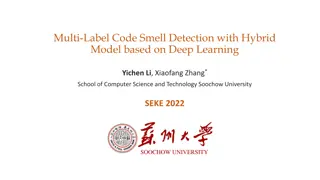Starting to Write Code
Discover the fundamentals of programming, from understanding what a program is to exploring computer instructions, assembly language, higher-level languages, and language syntax. Gain insights into the world of software development through a gentle introduction to coding. Uncover how instructions control computers, the role of CPUs, and the evolution of programming languages. Dive into the varying levels of languages and their syntax, paving the way for your coding journey.
Download Presentation

Please find below an Image/Link to download the presentation.
The content on the website is provided AS IS for your information and personal use only. It may not be sold, licensed, or shared on other websites without obtaining consent from the author.If you encounter any issues during the download, it is possible that the publisher has removed the file from their server.
You are allowed to download the files provided on this website for personal or commercial use, subject to the condition that they are used lawfully. All files are the property of their respective owners.
The content on the website is provided AS IS for your information and personal use only. It may not be sold, licensed, or shared on other websites without obtaining consent from the author.
E N D
Presentation Transcript
Starting to Write Code A gentle introduction
You use software all the time Computer programs Web browsers (Chrome, Firefox, Safari, etc.) Office tools (Word, Power Point, Excel, etc.) Image editing tools (Photoshop, Lightroom, etc.) Operating System, games Phone Apps (Snapchat, Instagram, Camera, Phone) Games that run on game consoles. Embedded software on appliances you buy Toasters, projectors, TVs Cars, planes etc.
What is a program? Also known as software A set of instructions that are used to control a computer. The instructions are written in a particular programming language They are executed sequentially Ultimately, they are converted from the programing language (designed to be readable by humans) to machine language (designed to run on a particular CPU).
Computer instructions Each computer has a CPU (Central Processing Unit). The CPU has many pins (about 1200). Each pin can be set to 0 (no voltage) or 1 (voltage) to send a signal to the CPU. Putting a 1 on certain pins tells the CPU you want it to add 2 numbers. Putting it on other pins tells it you want to subtract 2 numbers. There are only a couple thousand instructions you can send to the CPU. Everything more complicated has to be done in software.
Assembly Language The lowest level language is called Assembly. Each family of processor (Intel, AMD, Arm) has their own Assembly language. Today, very few people code directly in assembly as it s extremely tedious. It s not something you ll likely ever need to do. This is because we use higher level languages which are easier for humans to read, and a special piece of software called a compiler which translates from the high level language to assembly
Higher level languages Examples of higher level languages include: C C++ Java C# Python PHP Ruby Golang etc.
Language syntax Each higher level language has its own syntax Even though each is separate and distinctive, you ll find that the syntax is similar across all the languages Learning your first programing language will take a moment because it has to be so specific. Learning your second and later languages will take a lot less time. Most languages have formatting rules Many require you to end each line with a ; Most have a skeleton to get you started.
IDE An IDE is an Integrated Development Environment It s where you ll write your code It ll help you write you code (to some extent). It highlights syntax it recognizes which can help you see when you are making a mistake. It allows you to save your files and keep them organized into projects It also has a compiler built in, which compiles you code
What is Python Python is a popular programming language. It was created by Guido van Rossum, and released in 1991. It is used for: web development (server-side), software development, mathematics, system scripting.
What can Python do? Python can be used on a server to create web applications. Python can be used alongside software to create workflows. Python can connect to database systems. It can also read and modify files. Python can be used to handle big data and perform complex mathematics. Python can be used for rapid prototyping, or for production-ready software development.
IDE for Python There are many free cloud-based and local IDEs available to begin coding in Python. Cloud-Based IDEs CodeChef GDB Online Ideone paiza.IO Python Fiddle PythonTutor repl.it TutorialsPoint Local IDEs IDLE Thonny
Hello World Example - Hello World Input # This program displays "Hello world!" print("Hello world!") Output: Hello world! Discussion Each code element represents: # begins a comment print() calls the print function "Hello world!" is the literal string to be displayed
Variables and Constants One changes, The other doesn t!
What is a variable? Programming languages use variables to store information. Think of them like buckets. Each bucket has a name Each bucket can hold one piece of information. Likewise, a variable has: A name A value
Types in variables Variables do not need to be declared with any type, and can even change the type after they have been set. can be done with casting. If you want to specify the data type of a variable, this function. You can get the data type of a variable with the type() or double quotes: String variables can be declared either by using single Variable names are case-sensitive.
Creating Variables A variable can have a short name (like x and y) or a more descriptive name (age, carname, total_volume). Rules for Python variables: A variable name must start with a letter or the underscore character A variable name cannot start with a number A variable name can only contain alpha-numeric characters and underscores (A-z, 0-9, and _ ) Variable names are case-sensitive (age, Age and AGE are three different variables)
Printing Variables In python, you can use the print() function to output variables: Using a comma to output multiple variables : Using the + operator to output multiple variables : Using the + character works as a mathematical operator to output multiple variables in the print() function is to separate them with commas, which even support different data types:
Data Types A data type defines a set of values and the set of operations that can be applied to those values Built-in Data Types: Python has the following data types built-in by default, in these categories -
Python Numbers There are three numeric types in Python: Variables of numeric types are created when you assign a value to them: Int: Int, or integer, is a whole number, positive or negative, without decimals, of unlimited length. Float: "floating point number" is a number, positive or negative, containing one or more decimals.
Strings Data Type Strings in python are surrounded by either single quotation marks, or double quotation marks. 'hello' is the same as "hello". You can display a string literal with the print() function:
Boolean Data Type A Boolean data type has one of two possible values (usually denoted true and false), intended to represent the two truth values of logic and Boolean algebra. When you compare two values, the expression is evaluated, and Python returns the Boolean answer: When you run a condition in an if statement, Python returns True or False:
Python Casting Casting python is therefore done using constructor functions: (by removing all decimals), or a string literal (providing the string represents a whole number) int() - constructs an integer number from an integer literal, a float literal float() - constructs a float number from an integer literal, a float literal or a string literal (providing the string represents a float or an integer) str() - constructs a string from a wide variety of data types, including strings, integer literals and float literals
Nothing Data Type A nothing data type is a feature of some programming languages which allows the setting of a special value to indicate a missing or uninitialized value rather than using the value 0 (zero). Language Reserved Word Meaning Python None no value None has a special status in Python. The None is used to define a null variable or an object, and it is a data type of the class NoneType.
Reading & Operators Reading from the user, Operators
Roles We are often going to use names for different people who interact with software. Programmer/Coder/Developer This is you! The person who came up with the algorithm, converted it to source code, typed it into an IDE and compiled it. User This is the person who uses your software. It may not be you. When you write code, you must keep the user in mind. What do you expect the user to see? What do you want the user to do when they use your software? What if the user does something wrong?
Reading info from the user We have seen how print() can send information from the computer to the user. What if you want the user to give some information back to the computer? For example, the program you wrote prints: Hi, what is your name? Now you want the computer to wait until the user answers the question.
In Python, we read from the user with input() Python allows for user input. All input is initially a str (string), you may need to convert to a different data type using casting before using the data. Python 3.6 uses the input() method. The following example asks for the username, and when you entered the username, it gets printed on the screen:
Arithmetic Operators Doing Math!
Python Operators Operators are used to performing operations on variables and values. In the example below, we use the + operator to add together two values: Python divides the operators into the following groups: Arithmetic operators Assignment operators Comparison operators Logical operators Identity operators* Membership operators* Bitwise operators* * Outside of the scope of this course
Python Arithmetic Operators Arithmetic operators are used with numeric values to perform common mathematical operations: Operator + Name Example Addition x + y - Subtraction x - y * Multiplication x * y / Division x / y % Modulus x % y
Python Assignment Operators Assignment operators are used to assign values to variables: age = 21 Assignment with an Expression: total_cousins = 4 + 3 + 5 + 2 Assignment with Names in the Expression: students_period_1 = 25 students_period_2 = 19 total_students = students_period_1 + students_period_2
Python Comparison Operators Comparison operators are used to comparing two values: Operator Name Example == Equal x == y != Not equal x != y > Greater than x > y < Less than x < y >= Greater than or equal to x >= y <= Less than or equal to x <= y
Python Logical Operators Logical operators are used to combining conditional statements: Operator Description Example and Returns True if both statements are true x < 5 and x < 10 or Returns True if one of the statements is true x < 5 or x < 4 not Reverse the result, returns False if the result is true not(x < 5 and x < 10)
Python Order of Precedence 1. Parentheses (start with inner most and work outwards) 2. Exponents 3. Multiplication, Division and Modulus 4. Addition and Subtraction 5. Comparison 6. Logical
Lets practice some more 3 / 20 * 4 = ? 5 + 32 % 3 = ? 7 % 5 + 3 = ? 100 % 20 = ? 101 % 20 = ?
Function A block of organized, reusable code that is used to perform a single, related action. Functions provide better application and a high degree of code reusing. As you already know, Python gives you many built- in functions like print(), etc. but you can also create your own functions. These functions are called user- defined functions. modularity for your
Defining a function Function blocks begin with the keyword def followed by the function name and parentheses ( ( ) ). Any input parameters or arguments should be placed within these parentheses. You can also define parameters inside these parentheses. The first statement of a function can be an optional statement - the documentation string of the function or docstring. The code block within every function starts with a colon (:) and is indented. The statement return [expression] exits a function, optionally passing back an expression to the caller. A return statement with no arguments is the same as return None.
Calling a Function Defining a function only gives it a name, specifies the parameters that are to be included in the function, and structures the blocks of code. Once the basic structure of a function is finalized, you can execute it by calling it from another function or directly from the Python prompt. Following is the example to call printme() function
Parameters and Arguments A parameter is a special kind of variable used in a function to refer to one of the pieces of data provided as input to the function. These pieces of data are the values of the arguments with which the function is going to be called/invoked. An ordered list of parameters is usually included in the definition of a function, so that, each time the function is called, its arguments for that call are evaluated, and the resulting values can be assigned to the corresponding parameters. Argument: A value provided as input to a function. Parameter: A variable identifier provided as input to a function.
Pass by reference vs value Python uses a mechanism, which is known as "Call-by-Object", sometimes also called "Call by Object Reference" or "Call by Sharing" If you pass immutable arguments like integers, strings or tuples to a function, the passing acts like Call-by-value. It's different if we pass mutable arguments. All parameters (arguments) in the Python language are passed by reference. It means if you change what a parameter refers to within a function, the change also reflects back in the calling function.
The return Statement The statement return [expression] exits a function, optionally passing back an expression to the caller. A return statement with no arguments is the same as return None. All the above examples are not returning any value. You can return a value from a function as follows
Scope of Variables The scope of a variable determines the portion of the program where you can access a particular identifier. The scope is of two types Global variables defined outside a function body Local variables defined inside a function body
Challenge Write a program that: Reads in two numbers from the user Multiplies the 2 numbers together Prints out the result.