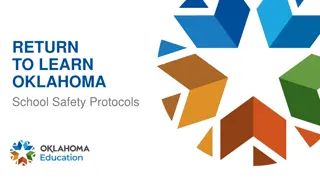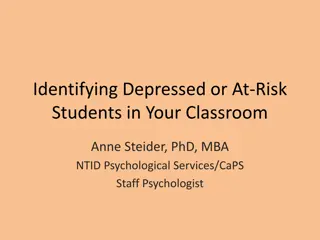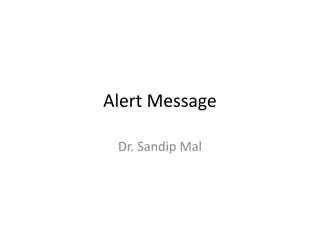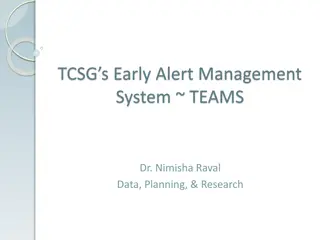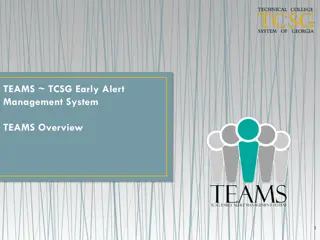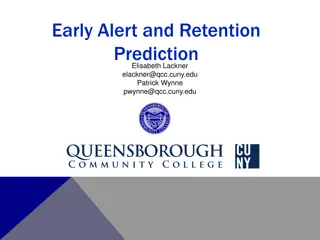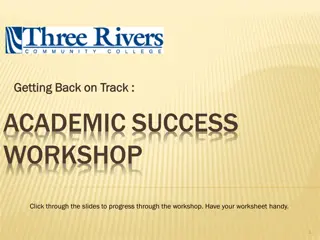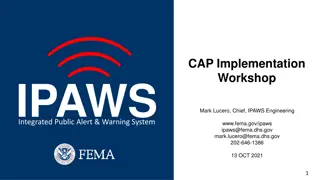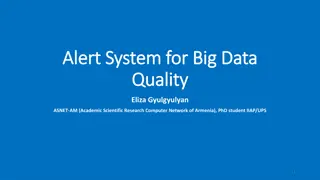Starfish Academic Alert: NTID Power Workshop
This content provides information on the academic alert process, expectations, structure of advising at RIT, and tips on how to complete a progress survey. It outlines steps for instructors and advisors to communicate with students, raise flags for at-risk students, and add comments addressed directly to the students. The guide emphasizes clear, factual, and supportive comments and the importance of adding comments even if no concerns are present during a survey campaign. The content also covers parameters for comments and guidance on handling alerts between surveys.
Download Presentation

Please find below an Image/Link to download the presentation.
The content on the website is provided AS IS for your information and personal use only. It may not be sold, licensed, or shared on other websites without obtaining consent from the author.If you encounter any issues during the download, it is possible that the publisher has removed the file from their server.
You are allowed to download the files provided on this website for personal or commercial use, subject to the condition that they are used lawfully. All files are the property of their respective owners.
The content on the website is provided AS IS for your information and personal use only. It may not be sold, licensed, or shared on other websites without obtaining consent from the author.
E N D
Presentation Transcript
Starfish AcademicAlert: NTID PowerWorkshop
Agenda BackgroundInfo Academic Alert Process andExpectations Comments Additional Training andSupport
BackgroundInfo Structure of Advising atRIT Connections in Starfish Network ofSupport Instructors NTID Counselors/AcademicAdvisors Supportadvisor(s) Facultyadvisor Receive updates on their students Major Contact DepartmentContact CollegeContact Slide 3
Academic Alert Process Studenttalks to instructor Communication continues between instructor, advisor and student Instructorsends alert tostudent (via Academic ProgressSurvey or RaiseFlag ) Instructor/ Advisor adds comments toflag Studenttalks to advisor Studentdoes not respond Slide 4
Progress SurveyVideo How to Complete a ProgressSurvey
Expectations Raise flags for any students who are at-risk inyour course Raise flags via academic progress surveys during both campaigns Submit surveys even if you have no concernsduring the campaign Raise flags outside of the survey if astudent s status has changed or there is a newconcern When raising flags, always addcomments addressed directly to thestudent Slide 7
CommentParameters Comments: Write themdirectlyto the STUDENT! Clear, factual, andsupportive Information included should be specific tothe alert and academicprogress Any related information should be very general innature Avoid evaluativelanguage Disclosable under FERP A Students may request to view all records withinStarfish Slide 8
Alerts BetweenSurveys Find student(s) you want toalert Click the Flag button Slide 9
Alerts BetweenSurveys Choose appropriate flag Selectthe course Add a personalized comment Click Save Slide 10
Tips & Tricks Conversationstarter Address comments to the studentdirectly Submit surveys, even if you have no feedbackat the time Alerts and Kudos can be sent throughoutthe semester Keep standard comments in a Word doc forcopy & pasting Slide 12
Academic Alert: Training, Resources, and Support Training: Wednesday ByAppointment 10/17/18 @10-11am CIMS 2160 User Guide: www.rit.edu/starfish Questions: starfish@rit.edu Slide 13