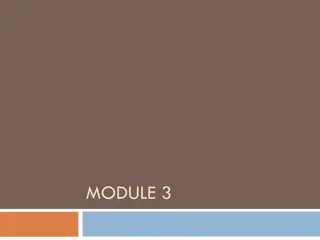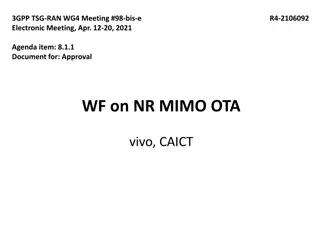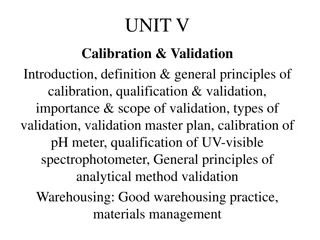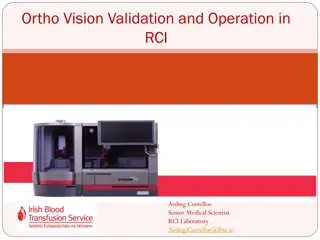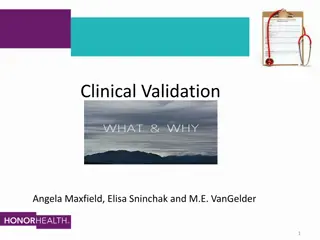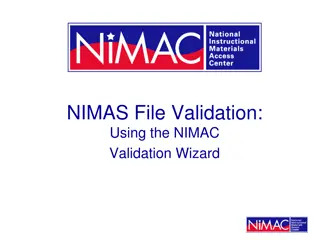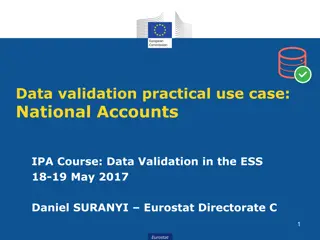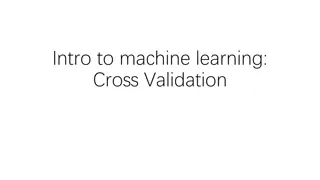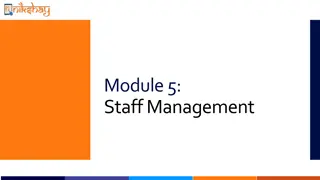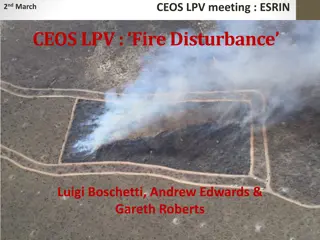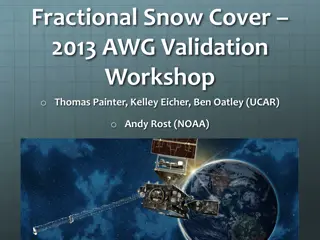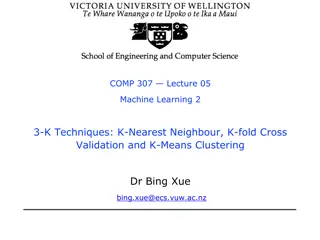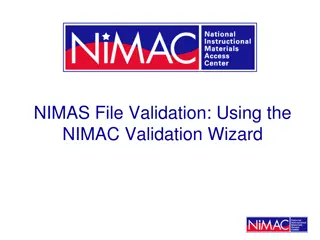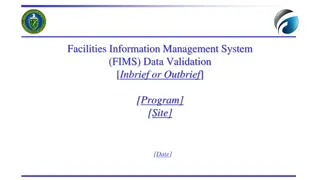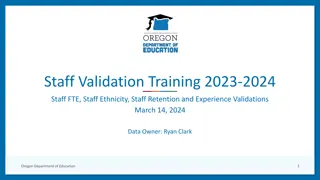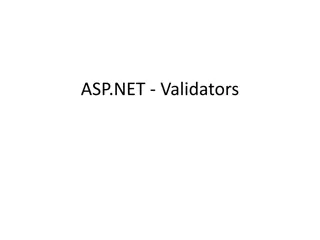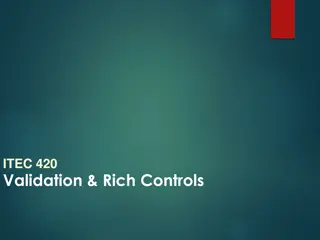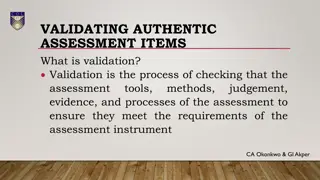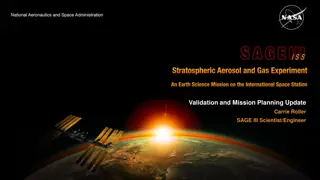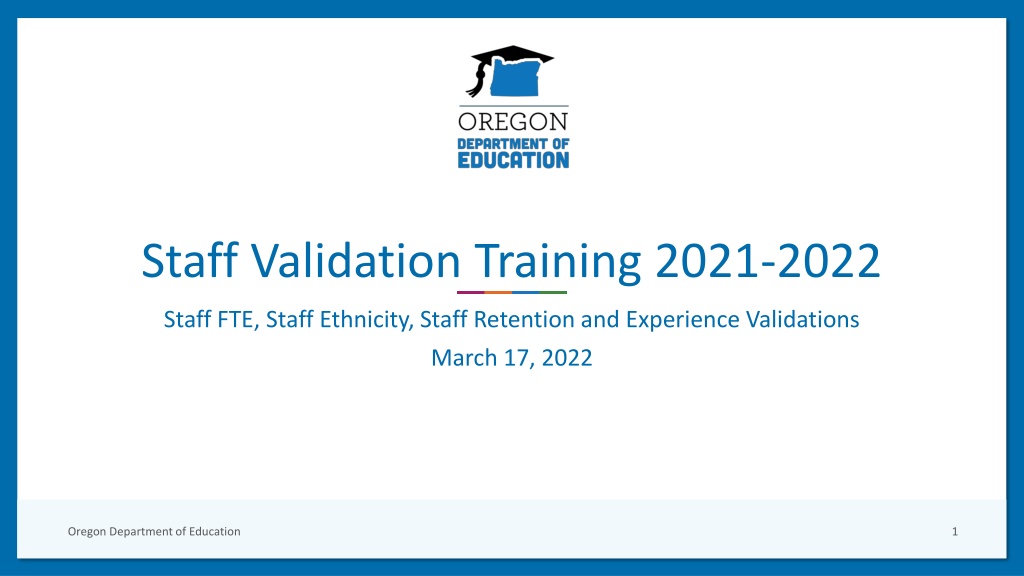
Staff Validation Training 2021-2022 Overview
"Discover the purpose of the Staff Validation Training for 2021-2022 by the Oregon Department of Education. Learn about the data used, important dates, and terminology validation in this comprehensive guide."
Download Presentation

Please find below an Image/Link to download the presentation.
The content on the website is provided AS IS for your information and personal use only. It may not be sold, licensed, or shared on other websites without obtaining consent from the author. If you encounter any issues during the download, it is possible that the publisher has removed the file from their server.
You are allowed to download the files provided on this website for personal or commercial use, subject to the condition that they are used lawfully. All files are the property of their respective owners.
The content on the website is provided AS IS for your information and personal use only. It may not be sold, licensed, or shared on other websites without obtaining consent from the author.
E N D
Presentation Transcript
Staff Validation Training 2021-2022 Staff FTE, Staff Ethnicity, Staff Retention and Experience Validations March 17, 2022 Oregon Department of Education 1
Whats New This Year Staff FTE No changes this year. Staff Ethnicity No changes this year. Staff Retention and Experience No changes this year. Oregon Department of Education 2
Purpose The validation process allows districts and ESDs the opportunity to review staff data collected from the Staff Position collection that will be published on the At-A- Glance profiles (AAG) and the Statewide Report Card. These data will also be included in Federal reporting, the Education Advancement Council s Educator Equity report, and the data are used to fill many public records requests. As you review the data in these validations, you may come across staff members that you did not submit to the Staff Position collection. Please do not delete these staff members without investigating first. Many times this will be an ESD reported employee that was assigned to your District. Oregon Department of Education 3
Where are the Data Used Staff Ethnicity Staff Ethnicity Data appears in the Demographics ribbon on page one of the At-A-Glance Profiles as shown in the example to the right. The example image shows a hypothetical District At-A-Glance Profile. Oregon Department of Education 4
Where are the Data Used - Continued Staff FTE and Staff Retention and Experience data appear in the Our Staff ribbon on page two of the At-A-Glance Profiles. The totals shown on the profile are based on the adjusted FTE of the staff position data you are validating. These values are rounded up to the nearest whole number. If the value is less than 1.00 FTE, then the value will be shown as <1. District AAG School AAG Oregon Department of Education 5
Important Dates For the 2021-2022 School Year the Staff FTE, Staff Ethnicity, and Staff Retention and Experience validations will: Open Thursday March 31, 2022 at 1:00 PM Close Monday April 25, 2022 Other important dates to keep in mind Eligible use date: May 15, 2022 ODE Admin Override Date: May 15, 2023 Oregon Department of Education 6
Terminology Validation The term given to the process of reviewing your data through the Achievement Data Insight (ADI) application. To edit data, the user must navigate back to underlying collection in the Consolidated Collections application. For Staff FTE, Staff Ethnicity, and Staff Retention and Experience, the user would edit data in the Staff Position collection. Secure Data Data that should not be shared publicly or with unauthorized district staff. For the purposes of Staff FTE, Staff Ethnicity, and Staff Retention and Experience, this would only apply to disaggregated data for staff members under 18 (e.g. student workers). Please contact Ryan Clark, Karen Brown Smith or Peter Campbell to open your Staff Position collection if you need to edit your data. Oregon Department of Education 7
Terminology Continued Refresh Data displayed in the validation are not automatically updated when data are changed in the underlying collection. Refreshes occur every Thursday at about 1:00 PM during the validation window. Data As-Of Date: The last date that changes made to the Staff Positio collection will be included on the next refresh. For these validations the data as-of date would be the Monday morning before the Thursday refresh. Oregon Department of Education 8
Refresh Schedule Updates Made By Changes Visible in Validations Monday, March 28, 2022 Thursday, March 31, 2022 Monday, April 4, 2022 Thursday, April 7, 2022 Monday, April 11, 2022 Thursday, April 14, 2022 Monday, April 18, 2022 Monday, April 25, 2022 Thursday, April 21, 2022 Thursday, April 28, 2022 Oregon Department of Education 9
Data As-Of Date Example Records for Tina and Amy are added to the Staff Position collection on different days. Tina s record was added on Friday, April 8, 2022. Amy s record was added on Tuesday, April 12, 2022. ODE begins processing a validation refresh on Monday, April 11, 2022 early in the morning. That Thursday, April 14, 2022, ODE refreshes the validations in ADI. The relevant Data As-Of Date in this example is early morning on Monday, April 11, 2022. Tina s record would appear in the April 14, refresh, but since Amy s record in Staff Position was updated after the Data As-Of Date, their changes would not be reflected in ADI until Thursday, April 21, 2022. Oregon Department of Education 10
Accessing ADI Logging in 1. Log into the secure district site: 2. Select Achievement Data Insight from the Applications menu Note: if the ADI option is not listed, please contact your District Security Administrator. Oregon Department of Education 11
Accessing ADI Open vs. All 3. Under the Open tab, you will see validations that are currently open and that you have access to in one section. You will also see validations that are open, but that you don t have permissions to view as shown in the example below. Under the All tab you will see all of the validations whether they are open or not. The validations will be grouped into sections such as My Validations, No Permissions, and Archived. 12 Oregon Department of Education
Accessing ADI Validation Tile Note: If you do not have access to the validation, you will still be able to locate the tile under the No Permissions section at the bottom of the page. Click on the greyed out tile you are looking for to request access to that validation. Title of the Validation Date the current user last opened this tile Date the tile was last refreshed Validation window Public Release Date 13 Oregon Department of Education
Validation Summary 1. Reporting Year - You can select other years of data using this drop down menu. 2. Validation Text This is a brief description of the validation being viewed. 3. Summary Tab This tab shows aggregate level data. 4. Detail Tab This tab shows staff level data. 14 Oregon Department of Education
Validation Summary 5. Ask a Question This will send an email to the data owner of that validation. 6. Download Data Allows the user to download the validation data in Excel. 7. Show Filter Allows user to filter the validation to easily search the data. 8. Data Columns These are examples of headers that you would see in the Staff FTE Validation in the Summary Tab. 15 Oregon Department of Education
Validation Summary 9. Page size Allows the user to adjust the number of rows shown on the page. 10.Instructions Provides information about the Validation you are viewing including telling you what collections provide the data in the validation. 16 Oregon Department of Education
Validation Tips Hover over a column header to display more information about that column Click on a header to sort the data by that column. Clicking again will reverse the order displayed Clicking the Show Filter button, allows the user to search for a subset of the data Oregon Department of Education 17
Question Break Looking ahead: More specific information regarding the Staff FTE, Staff Ethnicity, and Staff Retention and Experience Reminder: Make sure any institutions in your district that do their own data reporting, are aware of and have access to the appropriate validations. Example: A Charter School responsible for its own Staff Position Reporting Oregon Department of Education 18
Staff FTE Validation Oregon Department of Education 19
Staff FTE Calculations to Know Staff FTE contains three calculations of note Adjusted FTE Average Teacher Experience Percent of Teachers FTE with Graduate Degree Oregon Department of Education 20
Total Adjusted FTE ???????? ????? ???? ???????? ????? ??? Example: Name FTE Contract Length (Days) Full Contract Length (Days) Adjusted FTE Nate 1.00 125 200 1.00 * (125/200) = 0.63 Jerry 0.75 200 200 0.75 * (200/200) = 0.75 Nicole 0.90 200 200 0.90 * (200/200) = 0.90 Total Adjusted FTE = 0.63 + 0.75 + 0.90 = 2.28 Oregon Department of Education 21
Staff FTE Total Adjusted FTE Uses The Total Adjusted FTE Calculation is used for the following staff categories (listed in parentheses are the Position Codes included in each category). District Administrator Adjusted FTE (1, 2, 37, 38 and assigned to a district or ESD) School Administrator Adjusted FTE (3, 4, 37, 38 and assigned to a school) Teacher Adjusted FTE (5, 8, 22, 23) Instructional Assistant Adjusted FTE (16, 35) Library/Media Adjusted FTE (9) Library/Media Support Adjusted FTE (20) Counselor Adjusted FTE (10, 33) Psychologist Adjusted FTE (7, 27) Counselor and Psychologist Adjusted FTE (7, 10, 27, 33) Other Adjusted FTE (6, 11, 15, 17, 18, 19, 21, 24, 25, 26, 28, 29, 30, 31, 32, 34, 36, 39, 40) Oregon Department of Education 22
Average Teacher Experience ??? ?????????? + ??????????? (???) Example: Name FTE Years in Oregon Years Outside of Oregon Weighted Experience Amy 1.00 7 0 1.00 * (7+0) = 7 Jake 0.75 0 0 0.75 * (0) = 0 Raymond 0.50 10 5 0.50 * (10 + 5) = 7.5 Total Weighted Experience = 7 + 0 + 7.5 = 14.5 Years Total FTE = 1.00 + 0.75 + 0.50 = 2.25 Average Teacher Experience = 14.5/2.25 = 6.44 Years Oregon Department of Education 23
Percent of Teachers with a Graduate Degree ??? ?? ???? ??? ??? ? ???????? ?????? ??? ?? ???? ??? Example: Name FTE Level of Staff Education Code Mirabel 1.00 3 (Baccalaureate Plus Additional Hours, Not a Master s) Isabella 0.75 4 (Master s Degree) Luisa 1.00 5 (Doctorate Degree) Bruno 0.50 2 (Baccalaureate Degree) FTE with a Graduate Degree = 0.75 + 1.00 = 1.75 Total FTE = 1.00 + 0.75 + 1.00 + 0.50 = 3.25 Percent with a Graduate Degree = 1.75/3.25 = 0.538 = 54% Oregon Department of Education 24
Staff FTE Detail Fields Oregon Department of Education 25
Staff Ethnicity Oregon Department of Education 26
Staff Ethnicity Important Concepts Who is Included in this validation Resolved Ethnicity/Language of Origin Grade Bands Oregon Department of Education 27
Staff Ethnicity Who is included? This validation includes School Administrators (Position Codes 3, 4) Teachers (Position Codes 5, 8, 22, 23) Library/Media Specialists (Position Code 9) Guidance Counselors, Non-Special Ed. (Position Code 10) Oregon Department of Education 28
Staff Ethnicity Resolution Process Resolved Ethnicity/Language of Origin For staff reported with multiple races/ethnicities or multiple languages of origin. The codes that get reported are associated with the highest total FTE for the staff member within that parent district. This is done because ethnicity and language aggregates are shown on the summary page as a headcount, not by FTE. Oregon Department of Education 29
Staff Ethnicity Grade Bands Grade Bands The Summary tab of the Staff Ethnicity Validation is broken up by assigned institutions (schools) under a given parent district. Each school is then split up into grade bands served by the school and a total row. The grade bands are K-3, 4-5, 6-8, 9-12, and Total. Oregon Department of Education 30
Staff Ethnicity - Example Apple School District totals for each grade band and the total row are shown in the rows without an Assigned Institution ID and Assigned Institution Name. Granny Smith Elementary is a school within Apple School District shows three rows in the Summary Tab. One grade band for grades K-3, one grade band for grades 4-5, and one total row for the school. Braeburn High is a high school within Apple SD, so it will only have two rows. One row for grades 9-12 and a total row. Oregon Department of Education 31
Staff Ethnicity Example Continued Additional Notes from the Example Staff are put into a grade band based on the low/high grade code fields from the Staff Position collection If staff are in multiple grade bands, they will be counted in each grade band they are associated with. These staff are only counted once in the Total row however. Oregon Department of Education 32
Staff Ethnicity Detail Overview Oregon Department of Education 33
Question Break Looking ahead: Staff Retention and Experience validation includes three parts: Same Principal Metric Teacher Retention Rate Teacher Experience Rate Oregon Department of Education 34
Staff Retention and Experience Oregon Department of Education 35
Data Source Data for all three components of this validation come from the Staff Position collection. For the Same Principal metric, data are pulled from the 19-20, 20-21, and 21-22 collections For the Teacher Retention metric, data are pulled from the 17-18, 18-19, 19-20, 20-21, and 21-22 collections For Teacher Experience, data are pulled from the 21-22 collection. Oregon Department of Education 36
Same Principal Metric Compares the Unique Staff Identifier (USID) number of Principals (Position Code 3) or Head Teachers (Position Code 5). If a school has both position code 3 and 5 assigned, only position code 3 is used. If a school has the same staff member in the principal position for three years in a row, then the metric will indicate Yes . If a school is a new institution, this metric will indicate Yes . If a school has been opened for 3 years or less, and no principal has been reported, then this metric will indicate Yes . Oregon Department of Education 37
Same Principal - Example 1 Assuming all these records are assigned to the same school. Detail: USID Staff Name Position School Year Employed 1111 Cooper Principal 2019-2020 1111 Cooper Principal 2020-2021 2222 Cole Principal 2021-2022 Summary: Years Open Same Principal 4+ N Oregon Department of Education 38
Same Principal - Example 2 Assuming all these records are assigned to the same school. Detail: USID Staff Name Position School Year Employed 1111 Kipchoge Principal 2019-2020 1111 Kipchoge Principal 2020-2021 2222 Rupp Principal 2021-2022 1111 Summary: Kipchoge Principal 2021-2022 Years Open Same Principal 4+ Y Oregon Department of Education 39
Teacher Retention Rate Teacher Retention looks at teacher data from 5, 4, and 3 years ago, then looks forward to see if those teachers returned to the school in either of the next two years in any position. Specifically, this metric compares USID numbers of Teachers (Position Codes 5, 8, 22, 23) at a given institution to see if they return to the same institution in any capacity in either of the next two school years. For example, if you have a teacher in 18-19, and that teacher returns to the same school in 19-20, but as the assistant principal, this would still be counted as returning. Schools must have been in operation since 2018-2019 to be included in this calculation Rates are only produced for schools that are currently in operation. Oregon Department of Education 40
Teacher Retention Rate - Calculation ?????????? ???? 1718,1819,1920 ???????????? ???? 1718,1819,1920 Denominator The Total Adjusted FTE of teachers in a given school Numerator The total Adjusted FTE for teachers from a given year who returned to the same school in any position in either of the next two years. Adjusted FTE FTE * (Contract Length / Full Contract Length) Oregon Department of Education 41
Teacher Retention - Example Assuming these data are all for the same school and all these staff have 1.00 adjusted FTE. 2017-2018 2018-2019 2019-2020 2020-2021 2021-2022 Sofia Williams Sofia Williams Sofia Williams Sofia Williams Sofia Williams Rosa Little Rosa Little Jason Day Wilbur Wayne Jason Day Marco Pena Jordan Fern -- Hiro Lee Kevin Stein Frida Holt Frank Allister Frida Holt Frida Holt Frida Holt Adjusted Returning FTE from 17-18 Adjusted Teacher FTE from 17-18 Adjusted Returning FTE from 18-19 Adjusted Teacher FTE from 18-19 Adjusted Returning FTE from 19-20 Adjusted Teacher FTE from 19-20 3.00 4.00 1.00 4.00 3.00 3.00 Teacher Retention Rate = 3.00+1.00+3.00 7 11= 64% 4.00+4.00+3.00= Oregon Department of Education 42
Teacher Experience ?????? ?? ???? ??? ??? ??????? ???? ? ??? ???? ? ?? 3 ????? ?? ????? ?????????? ?????? ?? ???? ??? ??? ??????? ???? ? The Teacher Experience metric only looks at Teachers in the Staff Position collection, which represents position codes 5, 8, 22, or 23 AND Y in the License Flag field from the current year s collection Oregon Department of Education 43
Teacher Experience - Example Detail: Assigned Institution USID Staff Name License Flag Total Experience Included in Teacher Experience A 11111 Nate Y 10 Y A 22222 John N 0 N A 33333 Lucy Y 4 Y A 44444 Samantha Y 3 Y In this example, Nate, Lucy and Samantha would all be included in the denominator. However, only Nate and Lucy would be included in the numerator because Samantha has 3 or less years of total experience. John is not included in either the numerator or denominator because he does not have a Y in the license flag field. Oregon Department of Education 44
Teacher Experience Additional Notes Teachers that are assigned to more than one institution will appear in the calculation once per institution Total Experience is the sum of the Years in Oregon Count and Years outside of Oregon Count from Staff Position Oregon Department of Education 45
Staff Retention and Experience Checklist Log into the validation. Review the Summary level data. Look to see if the aggregate information displayed here looks correct. If the data do not seem correct, review the Detail tab, to try and find what is causing the issue. To correct data, you ll need to navigate back to the Staff Position in the Consolidated Collections. You may need to contact the Data Owner or one of the Regional ESD Partners to reopen your Staff Position Collection. Oregon Department of Education 46
Questions Oregon Department of Education 47
Additional Resources: Staff Position Resources Page Staff Position Schedule of Due Dates Page Staff Position Data Owner Ryan Clark Ryan.Clark@ODE.Oregon.gov (503) 947-5632 Regional ESD Partners: Karen Brown Smith: Karen.Brown@imesd.k12.or.us 1-800-706-4447 ext. 3124 Peter Campbell: Peter.Campbell@imesd.k12.or.us 1-800-706-4447 ext. 3203 Oregon Department of Education 48
Thank You! Oregon Department of Education 49