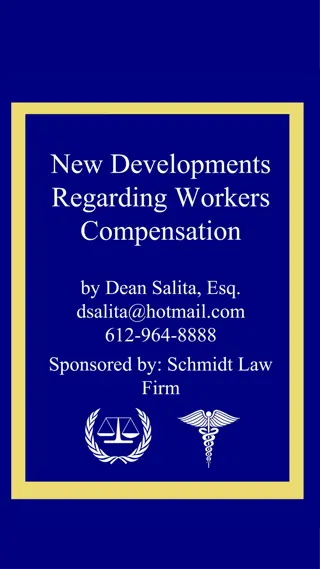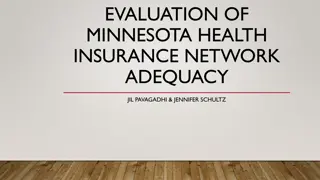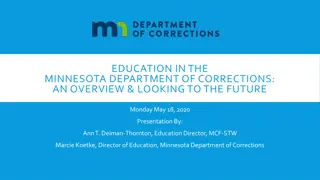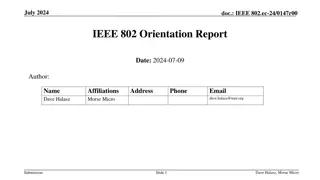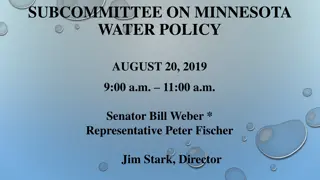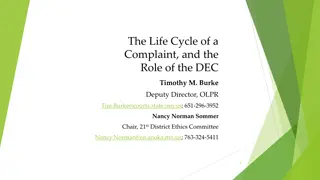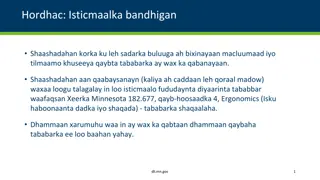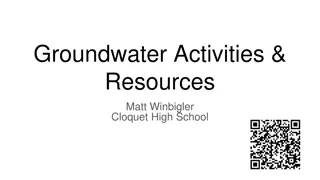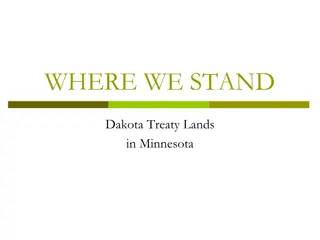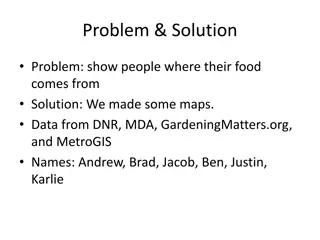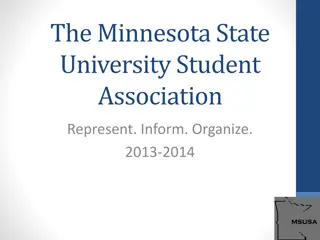Minnesota West Student Orientation Guide
Minnesota West welcomes you to equip yourself with the necessary tools for success, whether you're an on-campus or online student. Learn about student services, tutoring resources, the college experience, and available programs and majors. Get assistance with admissions, registration, financial aid, and more. Explore extracurricular activities, clubs, and academic support services. Understand the different types of programs offered, including certificates, diplomas, and associate degrees in technical and liberal arts fields. Prepare for your college journey at Minnesota West!
Download Presentation

Please find below an Image/Link to download the presentation.
The content on the website is provided AS IS for your information and personal use only. It may not be sold, licensed, or shared on other websites without obtaining consent from the author.If you encounter any issues during the download, it is possible that the publisher has removed the file from their server.
You are allowed to download the files provided on this website for personal or commercial use, subject to the condition that they are used lawfully. All files are the property of their respective owners.
The content on the website is provided AS IS for your information and personal use only. It may not be sold, licensed, or shared on other websites without obtaining consent from the author.
E N D
Presentation Transcript
Welcome! Before you get started, Please preview this Power Point in SLIDE SHOW MODE.
We are excited that you have chosen to attend Minnesota West. It is important that you are equipped with the tools and knowledge necessary to be successful! Whether you are an On-Campus student or completely Online, please review each slide thoroughly.
Section 1: Student Services Minnesota West's One Stop Student Services is where you can get assistance with Admissions, Registration, Financial Aid, and eServices. Each campus has a Resource Specialist to help with these areas as well as an Advisor. The Communication Center can also help! Other Student Services available: Academic Advising, http://www.mnwest.edu/advisory-services/advising Disability Services, http://www.mnwest.edu/student-services/disability-services
Section 1: Continued Tutoring/Tutor.com, http://www.mnwest.edu/advisory-services/tutoring Help Desk (Test proctoring, technology assistance and other IT services), http://www.mnwest.edu/larc/help-desk Bookstores - Available online, http://www.mnwest.edu/bookstore Veteran's Services, http://www.mnwest.edu/registration/veterans-services
Section 2 - The College Experience Each campus has clubs and activities to enhance your college experience. Some of the activities available to you include: http://www.mnwest.edu/student-life/clubs Student Senate Business Professionals of America Intramural Athletics Skills USA (professional organization for students in trade, industrial, technical, or health programs) Music and Theater Phi Theta Kappa (national honor fraternity for liberal arts students) Numerous clubs for specific programs (Law Enforcement, Postsecondary Agricultural Student Organization, Cosmetology, Uncover Magazine)
Section 3 - Programs and Majors Minnesota West offers both technical and liberal arts majors. We have certificate, diploma, and associate degree programs. Make sure you understand what your student record indicates. CERTIFICATE Specialized technical program 9 to 30 semester credits No general education courses DIPLOMA Intended to provide students with a technical employment skill 30 to 72 semester credits Some general education courses may be required
Section 3 - Programs and Majors ASSOCIATE OF APPLIED SCIENCE (AAS) Combination of technical program and a minimum of 15 credits of general education courses 60 to 72 semester credits Designed to prepare students for entry into chosen occupations or transfer to a related baccalaureate major ASSOCIATE OF SCIENCE (AS) Combination of core technical courses and 30 general education courses 60 semester credits Degree transfers to a baccalaureate major in a related field
Section 3 - Programs and Majors ASSOCIATE OF ARTS (AA) General education degree 60 semester credits Designed to transfer to a baccalaureate degree at four year colleges and universities Your advisor can provide you with: Course registration Drop/add and withdrawals from courses Career assessment Academic and transfer planning Counseling referral resources
Section 4 - Student Portals StarID You will be assigned a StarID that will be your login to all your Student Portals. If you have not activated your StarID, you can go to: starid.minnstate.edu StarID will be used to access e-Services Student Account, where you will be able to do the following: How do I .? Register for classes View grades Check your Degree Audit Report (DARS) View charges, pay tuition Drop/add or withdraw from classes Display and print class schedule Check your financial aid Update your address
Section 4 - Student Portals STUDENT EMAIL Your email is the primary means of communication at Minnesota West. You can find your email login under the Current Students link. Email Address: firstname.lastname@live.mnwest.edu User name: StarID@go.minnstate.edu Password: StarID password D2L/BRIGHT SPACE - ONLINE LEARNING All online classes at Minnesota West use D2L (Desire 2 Learn) as their primary method of delivering content. Some instructors will use D2L for the ITV (interactive television-based) courses too. You can access D2L under the Current Students link.
If you are having trouble and can t figure something out: Call the Communication Center: 1-800-358-2330 Click on Ask Jay throughout our website
Section 5 - Registering for classes You must register for classes each semester (or until you have met your requirements). PSEO students must work with their high school counselor and college advisor each semester. Your advisor will assist you in selecting the appropriate classes for your program. Once you have determined the appropriate classes, you can register through your eServices account. Full-time students take 12 or more credits each semester. To complete an associate degree (60 credits) within 2 years (4 semesters) you will have to average 15 credits per semester. This is usually 4-5 classes. For every hour spent in class, you should plan to study 2 hours per week. For instance, if you take 12 credits plan on 24 hours outside the classroom each week to study, do homework, etc.
Section 5 - Registering for classes DEGREE AUDIT REPORTS (DARS) One tool that will prove to be very helpful as you continue your education with Minnesota West is a DARS report. The DARS report is your guide to graduating on time. It is a personalized report that helps you identify and understand current academic requirements for your degree or program completion. It lists the classes you have completed and the classes you still have to complete to finish your academic program. Your DARS report is available on your eServices account. View my Degree Audit Report (DARS)
Changing your schedule ADD/DROP A CLASS FOR A STANDARD ACADEMIC TERM: You may add or drop classes without permission within the first five days of the term. This will not affect your Grade Point Average (GPA) or completion rate. If you are registered for a class that is 3 weeks or less or starts later in the semester, you will have one business day after the class meets to drop the class.
Changing your schedule WITHDRAWING FROM A CLASS FOR A STANDARD ACADEMIC TERM: You may withdraw from classes from the 6th day through the date on which 80% of the instructional days for the course have elapsed. Last date to withdraw will vary by course; this information can be found listed on your class schedule in e-Services Student Account. If you withdraw from a class it will affect your completion rate. You may also have to pay back some of your financial aid. Please check on the date for 60% plus 1 day rule. ALWAYS check with your advisor before withdrawing from a class to see how it will affect your academic standing and financial aid.
Section 6 - Paying for College TUITION AND FEES The Bills and Payment section of your e-Services Student Account will display your current charges. Tuition and fees are calculated based on the number of credits you are taking each semester. Tuition statements are only available online via your eServices student account. You will not receive a statement in the mail. Tuition and fees are due no later than the 5th business day of the semester. You can pay online from your eServices account. Tuition payment plans are available prior to the start of each semester. View charges, payments and current balance due.
Section 6 - Paying for College OTHER COSTS You will be billed for tuition and fees, but will have other expenses such as books, transportation, room/board and miscellaneous costs. Programs may require tools, kits, uniforms & equipment. Book vouchers are available to students who have started their financial aid. Using a book voucher allows you to charge your books, but use financial aid to cover the expenses. Book vouchers are typically available 2 weeks before the start of the semester and through the 1st week of class.
Section 6 - Paying for College Estimated cost to attend Minnesota West for one semester (15 credits): http://www.mnwest.edu/paying-for-college/financial-aid/costs Tuition/fees: $2845.95 Room/board: $2224 Books: $600 Transportation: $1500 Miscellaneous: $954 Total: $8123.95 These are estimates of educational expenses that you may incur for one semester. Remember, Minnesota West applies tuition, fees, and book voucher costs to your eServices Student Account. .
Section 6 - Paying for College FINANCIAL AID All students (with a social security or alien registration number) can apply for financial assistance to help pay for their college costs. The first step is to complete a Free Application for Federal Student Aid (fafsa.ed.gov) - this can be completed beginning in October every year. The Minnesota West financial aid office will communicate with you via email. You should also check your eServices student account for the status of your financial aid. Check my Financial Aid award. *If you do not have a social security number or alien registration number you may qualify for state aid via the Minnesota Dream Act. Click on this link for more details: Dream Act There is aid based on financial need (grants & subsidized loan) as well as aid available for students without a financial need (unsubsidized loans).
Section 6 - Paying for College Forms of financial aid: Pell Grant Minnesota State Grant Work study Scholarships & 3rd party assistance Federal Direct Subsidized Loans Federal Direct Unsubsidized Loans If you are awarded student loans you must apply for the amount that you want to receive. Loan application is accessible on your eServices student account. Only apply for the loans you need for your college expenses.
Scholarships Numerous campus programs have scholarships available through the Minnesota West Foundation. These scholarships are sponsored by friends of the College including staff, faculty, corporations, community organizations, and individuals. View the list of Scholarships, application and deadlines.
Section 7 - Succeeding at Minnesota West SATISFACTORY ACADEMIC PROGRESS (SAP) Students are expected to maintain a GPA of 2.0 (C average) or better and complete at least 67% of their classes. Courses that you fail or withdraw from negatively affect your completion rate. If you drop below these standards for one semester, you will be placed on academic and financial aid warning. After two semesters below the SAP standards you will be academically suspended as well as suspended from financial aid. It is important that you keep in contact with your advisor throughout the semester to monitor your academic progress. The complete Satisfactory Academic Progress policy is available on our website.
You must maintain these academic standards in order to keep your financial aid and remain in school: 2.0 Cumulative GPA and 67% Cumulative Completion Rate
Section 7 - Succeeding at Minnesota West Office Software Request - FREE Minnesota West is pleased to announce that Office 365 is now available for currently enrolled students to download for FREE through the Microsoft Student Advantage program. http://www.mnwest.edu/it/office-software-request These are full versions of the Office software. Office applications that will be available include: Word, Excel, Access, PowerPoint, OneNote, Outlook, Publisher, Lync, and InfoPath. Currently enrolled students will be able to install Office 365 on up to five personally-owned PC or Macintosh computer systems. The software has the same features and functions as other versions of Office and can be used offline; however, students must connect to the Internet once every 30 days to verify they are still eligible for the program. Office 365 FAQs Office 365 Installation Instructions
Section 8 Policies & Rights There are policies, rights, and responsibilities that you may find important. Some examples include: Student Code of Conduct Campus Security Reports Sexual Harassment & Violence Privacy Rights and Release of Information Alcohol & Drugs Information regarding Minnesota West policies is accessible on our website.
MANDATORY Personal Empowerment Course for New Students The Minnesota Legislature has mandated that all new incoming students must complete sexual harassment training within the first thirty days of the semester. Minnesota West's training program is called Personal Empowerment Through Self-Awareness (PETSA). This training will appear in your D2L Brightspace class list after the 5thday of the semester. The training consists of three modules and a completion quiz. Students who do not complete the training will have a registration hold placed on their account for the following semester. Thank you for your cooperation.
Section 9 - Support Services LIBRARY & ACADEMIC RESOURCE CENTER (LARC) This is your source for a number of support services. The LARC staff and LARC website can provide you with access to: Email and D2L issues Free tutoring services Career assistance Through the LARC you will have access to thousands of resources from books, research databases, streaming videos, and more.
Section 9 - Support Services TUTOR.COM Minnesota West offers free online tutoring, on-demand, through Tutor.com. This tutoring service is easy to use and can be accessed on any device that connects to the internet. You can access Tutor.com from within the D2L Brightspace site. Tutors are available to help you in a wide range of subjects, such as: Basic Math, Algebra, Statistics, Calculus, Biology, Anatomy & Physiology, Chemistry, Composition, Economics, Nursing and much more!
Section 9 - Support Services DISABILITY SERVICES If you need accommodations for your education, contact your advisor for assistance. This is a confidential service. VETERAN SERVICES We are a veteran-friendly college. Please talk to your advisor for more information on veteran services available to you.
PRIMARY method of communication at Minnesota West is: Email However the College also uses: GradesFirst StarAlert
Student Email Minnesota West email is the official means of communication at Minnesota West. All students receive a Minnesota West email account. Accounts are set up prior to the beginning of the semester after you have registered for classes. Instructors, business office and other important college announcements will be sent to your college email address after you become a registered student. If you are having difficulty accessing your account, contact the Communication Center, the Minnesota West Help Desk, or your campus Information Technology support staff during regular business hours. Minnesota West student email accounts are hosted by Microsoft Office 365. On occasion, Microsoft conducts system maintenance which may temporarily interrupt service without warning. In most cases, this interruption is short and you should login at a later time.
Email Continued If you are a current or newly enrolled student you will use StarID@go.minnstate.edu as your organizational account to access your student email. Your password is your StarID password (the same as your D2L Brightspace and e-Services accounts). Getting Started with Student Email details how to login to your student email account. Log in now to your Student Email If you receive an error message stating that your account has been blocked you need to reset your StarID password. This can be done via the StarID Self Service menu. Select the Reset my Password" link and enter the required information. The unblocking of the account may take up to 3 hours to process. Email is the official means of communication
GradesFirst Grades First - Communication tool used by faculty and advisors, http://www.mnwest.edu/advisory-services/gradesfirst Minnesota West uses a retention tool called GradesFirst. GradesFirst correspondence will come in the form of a text and email. GradesFirst provides students access to instructor progress reports or alerts, midterms, schedules, and tutoring requests.
GradesFirst GradesFirst does not replace D2L/Brightspace where pertinent class content is housed. If you are at risk for failing a course or not making the grade, you will receive messages from instructors and advisors. This contact is made to reach out and help you. Minnesota West wants to assist in your success so please make every effort to respond to your instructors and advisors. Go to http://www.mnwest.edu/index.php/academics/gradesfirst. Text Message: The GradesFirst text message will come from the number, 915-52.
StarAlert Minnesota West CTC's emergency notification system makes it possible for students and employees to receive quick notifications by cell phone and/or e- mail. Please log in to view your account information and update your contact information. Note that you can also add additional cell phone numbers or e-mail notifications if you want, https://mnwest.bbcportal.com/
Weather & Emergency Closing/Cancellations Policy - http://www.mnwest.edu/policies/44 Website-http://www.mnwest.edu/index.php/cancellations StarAlert-https://mnwest.bbcportal.com/ Email-Sent to employee & student email accounts TV KELO WCCO Social media-https://www.facebook.com/minnesotawest https://twitter.com/MinnesotaWest
Wireless Access Eduroam Eduroam is a secure global wireless access service for the educational and research community offered across Minnesota State colleges and universities. Minnesota West students and employees can use their StarID credentials (StarID@go.minnstate.edu or StarID@minnstate.edu) to access the Wi-Fi when visiting participating institutions. Connecting to Eduroam 1. On your device, select eduroam from the list of available Wi-Fi networks. 2. You will be prompted to sign onto the network. Enter the following for credentials. Username: StarID@go.minnstate.edu (for example, ab1234cd@go.minnstate.edu). Password: your StarID password 3. You may be prompted to accept a security certificate. If this happens, verify the certificate is from radius.mnstate.us. If so, click OK to accept.
Final Thoughts Your success at Minnesota West depends on you. Three of the most important things you can do: 1. Go to class 2. Complete your assignments 3. Communicate with your instructors We are here to help you, but ultimately your success depends on your efforts. There are many tools on our website that will help you during your college experience at Minnesota West: Student Calendar- important dates Student Information & Policies Student Forms Program Information Your e-Services Student Account, Email, and Desire2Learn (D2L) BrightspaceLog In Ask for help if you need it. Your Advisor is your #1 resource!
What is next? Your next step Register for a New Student Advising Registration Appointment. New Student Advising & Registration Sessions New Student Advising & Registration sessions provide one-on-one appointments with an Advisor in which you will review your program information, register for classes, discuss financial aid, books, student life, eServices and more.
New Student Advising & Registration Sessions *If you have taken an ACT or successfully completed college courses, you may not need to take the Accuplacer Assessment. Please consult with a Student Services Advisor about your testing options. *If you are a PSEO student, please consult with your Advisor and they will provide you access to the PSEO Student Online Orientation via D2L/Brightspace. . If you are taking classes completely online, after viewing this Online Orientation Powerpoint contact a Student Service Advisor about meeting via distance.
Steps to follow: Students must complete the following: Step 1. Review the Online Orientation PowerPoint before your advising appointment. Step 2. After reviewing the Online Orientation PowerPoint, submit the Orientation Completion Form. Step 3. Choose your campus below and then select an Advising & Registration Session date by completing the RSVP form on the respective campus page below. After you have submitted your RSVP, Minnesota West will confirm your date and advising time via email. Canby Campus Granite Falls Campus Jackson Campus Pipestone Campus Worthington Campus Luverne Center Step 4. Mark your Advising & Registration date on your calendar.
If you have any questions, please call our Communication Center at 1-800-658-2330. Thank you for choosing Minnesota West!