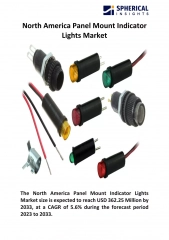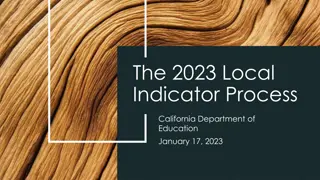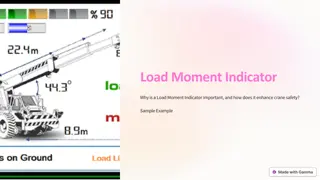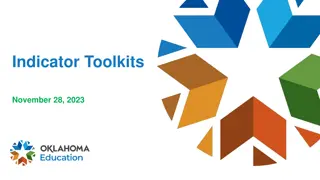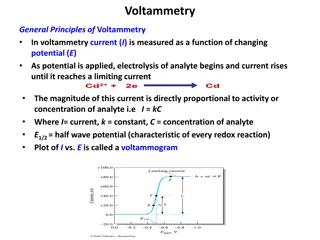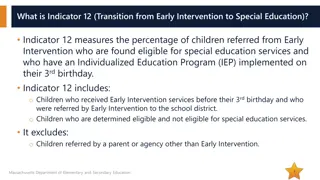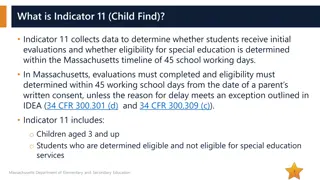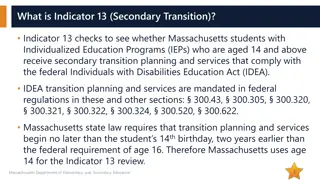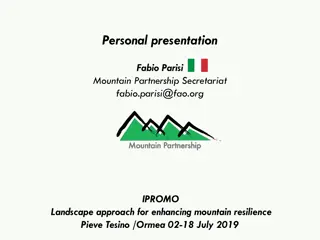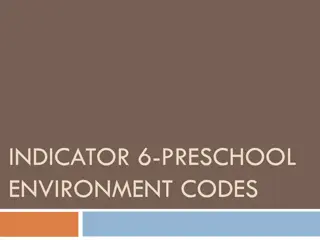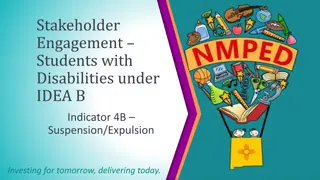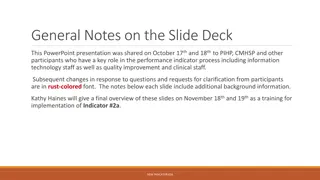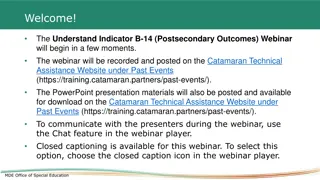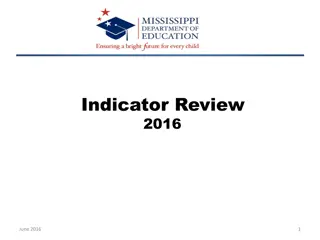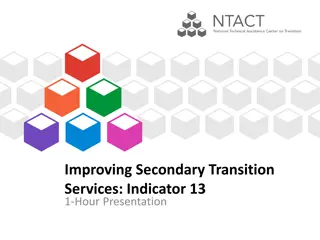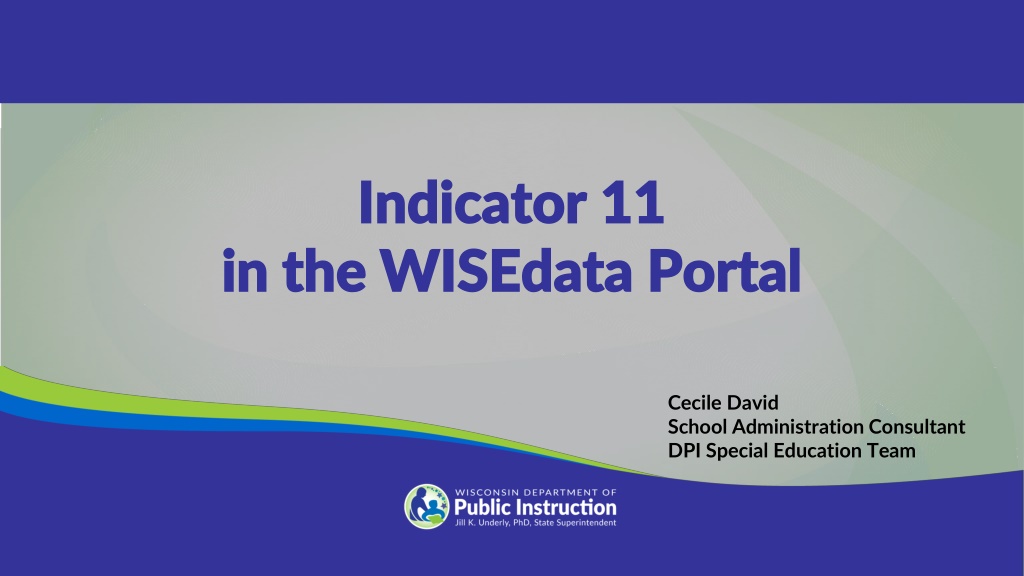
Special Education Indicator 11 Data Submission Details
"Discover the key details for reporting Timely Initial Evaluations (Indicator 11) through WISE, ensuring compliance with DPI requirements. Learn about data submission timelines and the importance of accurate information to monitor student evaluations effectively."
Download Presentation

Please find below an Image/Link to download the presentation.
The content on the website is provided AS IS for your information and personal use only. It may not be sold, licensed, or shared on other websites without obtaining consent from the author. If you encounter any issues during the download, it is possible that the publisher has removed the file from their server.
You are allowed to download the files provided on this website for personal or commercial use, subject to the condition that they are used lawfully. All files are the property of their respective owners.
The content on the website is provided AS IS for your information and personal use only. It may not be sold, licensed, or shared on other websites without obtaining consent from the author.
E N D
Presentation Transcript
Indicator 11 Indicator 11 in the WISEdata Portal in the WISEdata Portal Indicator 11 Indicator 11 in the WISEdata Portal in the WISEdata Portal Cecile David School Administration Consultant DPI Special Education Team
Timely Special Education Initial Evaluation: Timely Special Education Initial Evaluation: Indicator 11 Indicator 11 Timely Special Education Initial Evaluation: Indicator 11 Did your school district receive a referral for a child for evaluation to determine if eligible for special education services? The evaluation must be conducted within 60 days of receiving parental consent for initial evaluation. DPI required to annually report on: the percent of children who were evaluated, within 60 days of receiving parental consent for initial evaluation, as part of the State Performance Plan (SPP).
Indicator 11: Data Submission Details Indicator 11: Data Submission Details Data Submission Details Beginning with data from the 2023-2024 school year: Timely Initial Evaluations (Indicator 11) data should be reported through WISE. This supports our local educational agencies (LEAs) better. Indicator 11 data will be captured annually: in the December snapshot s Year End data collection. last year this was on December 10, 2024.
Indicator 11: Data Details Indicator 11: Data Details All special education data related to Indicator 11: submitted to DPI via WISEdata Portal. through local SIS/special education vendors. all Indicator 11 data element fields must contain valid data. otherwise, the data will be flagged as in error. Does every child evaluated by your district have a WISEid? If NO WISEid: Please go back and create WISEids for all children who: were referred for evaluation, and parental consent was obtained for the evaluation, were evaluated by special education, even if those children were determined ineligible for SPED.
Indicator 11: Data Flow Indicator 11: Data Flow LEAs need to work with their vendor support staff to resolve data flow issues. Check to ensure if data entered into the SIS is flowing to DPI. For districts using a special education vendor: sSA: student School Association - student enrollment record SEORA: student Education Organization Responsibility Association a responsibility record must be submitted via the primary SIS product. Without one of these records, the special education vendor will be unable to send the data required for Indicator 11! sSEPA: student Special Education Program Eligibility Associations
Indicator 11: SEORA Needs a WISEid Indicator 11: SEORA Needs a WISEid The SEORA record cannot be submitted to WISEdata without a WISEid. NOTE: Data cannot flow to DPI unless it is entered in your SIS. Once the SEORA record is in WISEdata Portal, Indicator 11 data elements are pushed to WISEdata Portal via your primary SIS or SpEd vendor SIS, as applicable. All referrals with parental consent received need to be entered including children referred by the Birth to 3 programs.
Indicator 11 Data Elements Indicator 11 Data Elements Consent to Evaluation Received Date date parental consent is received Eligibility Evaluation Type I for initial evaluation Eligibility Determination Date date of IEP team meeting and determination Evaluation Complete Indicator True if evaluation is complete; False if incomplete Evaluation Delay Reasons T (transfer); C (child unavailable); I (evaluation timeline extended) Evaluation Late Reasons this data field only if initial evaluation was past 60-day timeframe IDEA Indicator True if student meets eligibility criteria; False if ineligible SEORA (Student Education Organization Responsibility Association) record
Validation Warning 7183 Validation Warning 7183 7183 error means No SPED Initial Evaluations from District Most common error with Indicator 11 data If this warning throws in September or October of the current year, it means zero initial evaluations have been submitted for the current year. THIS IS TO BE EXPECTED AT THE BEGINNING OF THE SCHOOL YEAR. If this warning throws for the past school year, please work with your Special Education Team to ensure the data is correct. If true, that no initial evaluations were submitted, then acknowledge the warning.
Q & A Q & A Scan the QR Code to go to the WISEdata 2025 Conference webpage. You can leave feedback, view the agenda, read about the sessions, and more! Thank you!