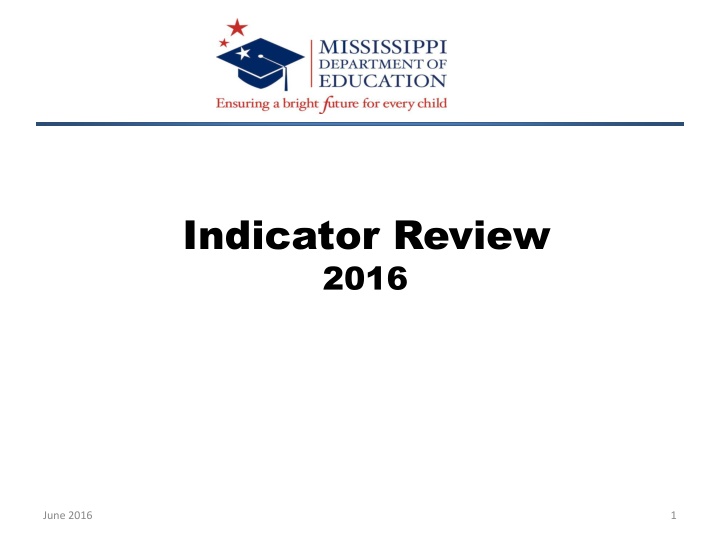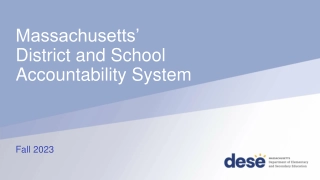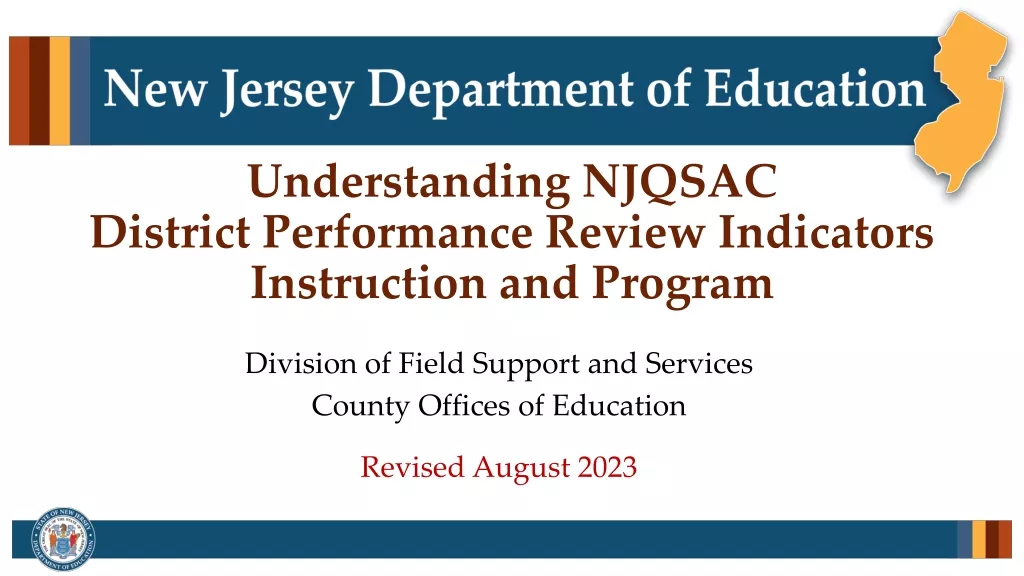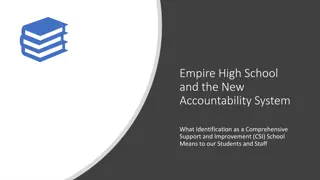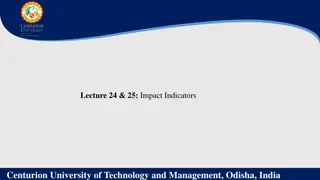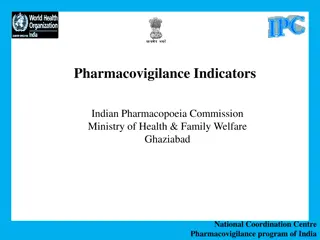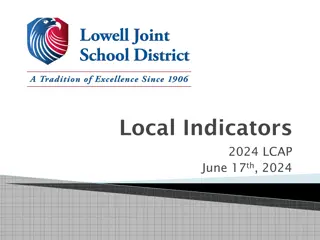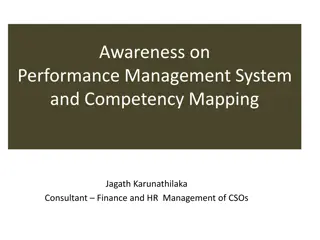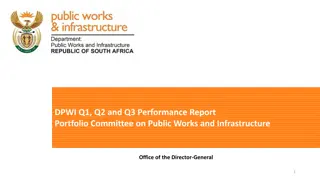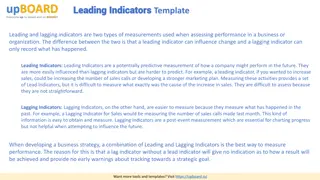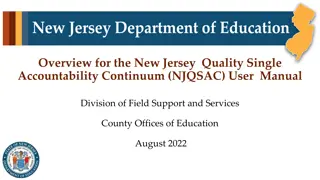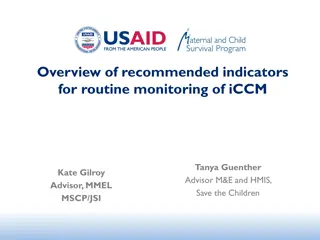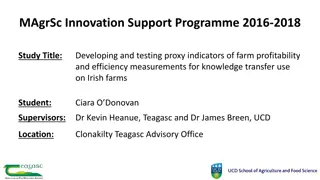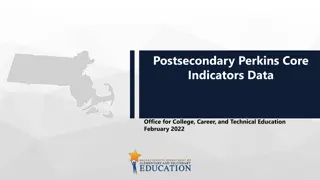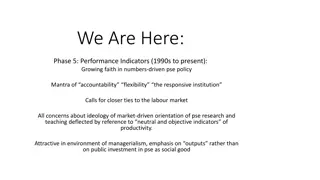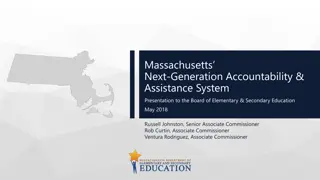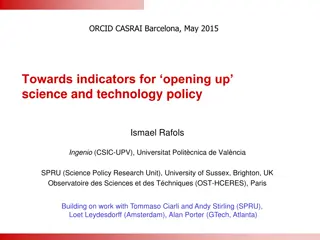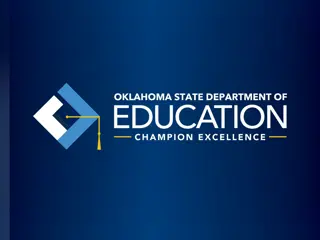Education Performance Accountability Indicators Review
The Indicator Review for 2016 highlights the State Performance Plan (SPP) and Annual Performance Report (APR) outcomes for the school years up to 2014-2015. It covers indicators related to compliance, results, graduation rates, dropout rates, and assessments required for statewide performance evaluation. The data sources, verification procedures, and collection timelines are outlined for each indicator.
Download Presentation

Please find below an Image/Link to download the presentation.
The content on the website is provided AS IS for your information and personal use only. It may not be sold, licensed, or shared on other websites without obtaining consent from the author.If you encounter any issues during the download, it is possible that the publisher has removed the file from their server.
You are allowed to download the files provided on this website for personal or commercial use, subject to the condition that they are used lawfully. All files are the property of their respective owners.
The content on the website is provided AS IS for your information and personal use only. It may not be sold, licensed, or shared on other websites without obtaining consent from the author.
E N D
Presentation Transcript
Indicator Review 2016 June 2016 1
SPP/APR SPP State Performance Plan Establishes baseline data and sets targets through 2014-2015 school year for 17 Indicators APR Annual Performance Report Annual report of Statewide performance Met/Not Met for all 17 Indicators Indicators 15-20 are State-level Indicators June 2016 2
What year? SPP/APR years are referenced by the Federal Fiscal Year (FFY) FFY 2014 = School Year 2014-2015 Some Indicators lag a year FFY 2014 APR submitted April 15, 2016 IDEA Project Application Self Assessment (Due in Summer 2016) June 2016 3
Compliance vs. Results Compliance Indicators: Disproportionality and Significant Discrepancy (Indicators 4b, 9 and 10) Timelines (Indicators 11 and 12) Transition Services (Indicator 13) June 2016 4
Compliance vs. Results Results Indicators: Transition (Indicators 1, 2 and 14) Discipline (Indicator 4a) LRE/Placement (Indicators 5 and 6) Assessment (Indicators 3 and 7) Parent Involvement (Indicator 8) June 2016 5
Indicator 1 Graduation Who? Students in the 4-year cohort who graduated with a regular diploma Where does the data come from? MSIS (Graduation codes) Data lags a year What do I need to do? Verify graduate information in MSIS When is it collected? End of school year June 2016 6
Indicator 2 Dropout Who? Students that dropped out Where does the data come from? MSIS (coded as dropouts) Data lags a year What do I need to do? Verify dropout data in MSIS When is it collected? End of school year June 2016 7
Indicator 3 AMO/Assessment Who? Students who should participate in Statewide assessments Where does the data come from? Statewide assessment results What do I need to do? Meet assessment collection requirements When is it collected? At each assessment June 2016 8
Indicator 4 Significant Discrepancy/Discipline Who? Students who have been suspended/expelled for more than 10 days Where does the data come from? MSIS (discipline/incident data) Data lags a year What do I need to do? Verify MSIS data (duration, start/end dates, codes) Follow appropriate policies and procedures When is it collected? Every month June 2016 9
Indicator 4 Student Roster Report Roster of students, separated by Special Education and Regular Ed, who have more than 10 days of suspensions/expulsions June 2016 10
Indicator 5 LRE Who? Students age 6-21 Where does the data come from? MSIS What do I need to do? Verify MSIS data (teacher and student schedules, LRE calculated placement) When is it collected? Child Count Day June 2016 11
Indicator 5 Indicator 5a SA Placements - Inside regular class 80% or more of day Indicator 5b SC Placements - Inside Regular Class Less Than 40% Of Day Indicator 5c SD - Separate School SF - Residential Facility SH - Home/Hospital NOTE: Resourced (SB) students are not part of APR calculations, but are included in CEIS June 2016 12
Indicator 6 Preschool LRE Who? Students age 3-5 Where does the data come from? MSIS What do I need to do? Verify MSIS data (User-entered placement) When is it collected? Child Count Day June 2016 13
Indicator 6 Indicator 6a PI Services Regular Early Childhood Program (at least 10 hours) PK - Services Regular Early Childhood Program (less than 10 hours) Indicator 6b PE Residential Facility PF Separate School PG - Separate Class June 2016 14
Distinction for Indicators 5 and 6 Enter a school age code if the child will be 6 years old on or before Child Count Day. Enter a preschool code if the child will be turning 6 years old after Child Count Day. MSIS will allow a school age entry for a 3-5 year old. Make sure to ONLY enter a school age code if the child will be 6 years old on or before Child Count Day. June 2016 15
Indicator 7 Preschool Assessment Who? Students age 3-5 as of Child Count Day Where does the data come from? BDI-2 Data Manager Website What do I need to do? Administer screener to 3-5 year olds who enter and exit early childhood program When is it collected? Year-round (data must be entered by June 30th) June 2016 16
Indicator 7 Webinar and report instructions are on our website (SPP/APR page) listed under District Resources June 2016 17
Indicator 7 Administer screener, not full assessment Only administer upon Entrance and Exit in early childhood program, not twice a year Designate in BDI-2 Data Manager which assessment is the Entry and which assessment is the Exit in the Program Note field Notify us of transfers Must track students over multiple years Contact MDE OSE if you need help with user accounts, student transfers, protocol mailings, etc. June 2016 18
Preschool Roster Report Lists all students age 3-5 (as of the Child Count day) who are currently marked as special education students Used to help identify the students who should be given the BDI-2 screener June 2016 19
Indicator 7 Possible Entry events Age 3-5 new ruling Age 3-5 out-of-State transfer Part C to B transfer-eligible 3-year-old Possible Exit events Exiting early childhood (Turning 6 years old) No longer eligible for services No longer receiving services Moving out of State June 2016 20
Indicator 7 Exit screener must be given before child turns 6 years old There must be at least 6 months between Entry and Exit screeners If the Entry event is within 6 months of the 6th birthday, screeners are not required for that child Entry screeners were marked for existing children (SY 2014-15) in BDI-2 Data Manager June 2016 21
Indicator 7 For each screener in BDI-2 Data Manager, click on the Program Note link and select Entry or Exit in the Program Note 2 drop-down field Riverside will not look at the other Program Note fields when pulling data for Indicator 7 Enter MSIS IDs in the Child ID field to help track students for multiple years Protocols will be mailed once a year at beginning of school year June 2016 22
BDI-2 Data Manager June 2016 23
BDI-2 Data Manager When adding a new child or assessing an existing child, enter the MSIS ID in the Child ID field in the BDI-2 Data Manager. To add the MSIS ID for an existing child, click the Edit button next to the child s name in the BDI-2 Data Manager under the View Roster or Search Child menu. June 2016 24
Indicator 8 Parent Involvement Who? Parents of all students receiving services Where does the data come from? Parent Survey Website What do I need to do? Have parents complete survey online during IEP Meetings or other on-site meetings When is it collected? June 30 June 2016 25
Indicator 9 Disproportionate Representation Who? All students with disabilities Where does the data come from? MSIS (Child Count) What do I need to do? Verify data in MSIS Follow policies, procedures, and practices to ensure appropriate identification When is it collected? Child Count Day June 2016 26
Indicator 10 Disproportionate Representation by Disability Who? All students with disabilities Where does the data come from? MSIS (Child Count) What do I need to do? Verify data in MSIS Follow policies, procedures, and practices to ensure appropriate identification When is it collected? Child Count Day June 2016 27
Indicator 11 Child Find/60-day timeline Who? Students for whom parental consent to evaluate is obtained Where does the data come from? MSIS (Child Find Screen) What do I need to do? Enter data on Child Find Screen for all students for whom parental consent to evaluate is obtained When is it collected? Throughout the school year/ Final collection June 30 June 2016 28
Child Find (Indicator 11) Child Find Screen should be updated throughout the school year. Data should be as up-to-date as possible. Enter data for all students for whom parental consent to evaluate is obtained. Evaluations that span more than one school year (i.e. begins in May or June) must be updated after MSIS is available again in July. You will need to change the school year to last year and finish entering data. If a student is on the Child Find screen that is not an initial evaluation, select the reason from the drop-down list. Don t forget to enter those students who are tested, but are found not eligible (exception Pre-K students) or whose parents refuse services. June 2016 29
Child Find Screen Query by Last Name or MSIS ID June 2016 30
Child Find Screen June 2016 31
Child Find Screen Non-Initial - Indicates why a student will not have information entered on the Child Find screen Non-Initial options: Ruled in prior school year Ruled by another district Moved out of state Accepted out-of-state evaluation June 2016 32
Child Find Screen MET Referral Date - the date a student is referred from TST for testing MET Response has 3 options: Referred Back to TST Remains in Regular Education Referred for Comprehensive Evaluation MET Response Date - required if a MET Response is chosen June 2016 33
Child Find Screen Parental Consent to Evaluate - Yes or No Parental Consent to Evaluate Date - the date consent was obtained or declined. The Parental Consent to Evaluate Date is required if Parental Consent to Evaluate is selected. Evaluation Date date that evaluation was completed. Compliance for the 60-day timeline will begin with the Parental Consent to Evaluate Date and end with the Evaluation Date. This will be the date on the evaluation report. Eligibility Decision - Yes or No Eligibility Decision Date - required if Eligibility Decision entered June 2016 34
Child Find Screen Evaluation Date turns red if an Evaluation Date more than 60 days beyond the Parental Consent to Evaluate Date is entered. NOTE: that the 60 day timeline is calendar days and not school days. Holidays and weekends are counted in the 60 days. If the 60-day timeline is missed, you may select one of the Allowable Exceptions to the timeline if it applies to the student s evaluation. SLD written mutual agreement Parent repeatedly failed to produce child Child moved during process June 2016 35
Child Find Screen Parent Permission to Serve Yes - determined that the child is eligible and received consent from the parent to serve No - parent does not want the child served - will be the last item entered on this screen IEP Date - date of the initial IEP developed for the child turns red if date not within 30 calendar days of Eligibility Date DO NOT update this screen with Eligibility re-evaluation or IEP revision dates. Continue to use the Student Update screen for those updates. June 2016 36
Child Find Screen Once it is determined that this is a child that will be served - Set the SPED Indicator to Yes in the school package Send in a Daily Student Data (DSD) file with the student (making sure that the file is a success) OR wait and send the data in the Monthly Student Data (MSD) file Once the Special Ed Indicator is set to Y in MSIS, the required data can be entered on the Student Update Screen. Some of the same information entered on the Child Find Screen will be entered on the Student Update Screen. - For example, the Eligibility Date and the IEP Date, will be entered twice in MSIS for the first time. But once entered on the Child Find Screen, won t come back to that screen again for the student. June 2016 37
Child Find Compliance Report June 2014 38
Child Find Compliance Report Ind 12 Part C to B Compliance Students who have the Part C to B Referral Indicator marked: Yes - IEP date is before or on their 3rd birthday No - IEP date is after the 3rd birthday or if that birthday has passed and no IEP date has been entered. Blank - if it doesn't apply to the student This indicator is part of the calculation that is used to determine compliance with Indicator 12 of the State Performance Plan/Annual Performance Plan, or SPP/APR. That indicator is the requirement to have IEPs developed and implemented by the 3rd birthday for children referred from Part C to Part B. June 2016 39
Child Find Compliance Report Ind 11 Evaluation Compliance Indicates whether or not the evaluation was done within 60 calendar days of the Parent Consent to Evaluate Date. Yes - student has an Evaluation Date that is within 60 days of Parental Consent to Evaluate Date No - the Evaluation Date is more than 60 days past the Parent Consent to Evaluate Date, or if the 60 days have passed and the Evaluation Date has not been entered yet Blank does not apply to the student. For example, if the consent has not been entered yet, or if parental consent was not given. This indicator is part of the calculation that is used to determine compliance with Indicator 11 of the SPP/APR. That indicator is the requirement to evaluate within 60 days of parental consent to evaluate. June 2016 40
Child Find Compliance Report IEP Compliance Indicates whether or not the IEP was developed within 30 calendar days of the Eligibility Decision Date. Yes - the student has an Eligibility Decision Date and the IEP date is within 30 calendar days No - the IEP date is more than 30 days past the Eligibility Decision Date or if the 30 days have passed and the IEP date hasn t been entered yet. Blank - it doesn t apply to a student. For example, if the Parent Permission to Serve is No. Just because a compliance field is blank, that doesn t mean that it will remain blank. For example, we can t determine if you have met a timeline if we don t have 2 dates to compare. So, you might look at your report and not see any No values, but that doesn t necessarily mean that you are in compliance for every student. It could be that you haven t entered all of your data yet. June 2016 41
Indicator 12 Part C to B Who? Children referred from Part C to B Where does the data come from? MSIS (Part C to B Reports) What do I need to do? Review Part C to B reports and respond to MDE (Louis King) with reason to remove, ineligible date, or MSIS ID When is it collected? Throughout the school year/ Final collection June 30 June 2016 42
Part C to B The Department of Health sends MDE a file daily of those students that currently are being served under Part C that are 30 months old The Part C data is loaded into MSIS and a procedure is run to find matches in MSIS to the Part C data June 2016 43
Part C to B The reports will display: Student s Name, MSIS ID, DOB, Parent s Name and Address, Local Health Contact Name and Phone Health ID - number assigned by Part C Leading ED - district assigned by Part C Trans Date - Transition Date representing the date the child will transition from C to B Tested Ind - to track those students that are tested but not served, Y or N will be set by MDE once information is received from the school district Removed - indicator MDE will use to remove students from the report June 2016 44
Part C to B Reports Monthly Student Roster Lists ALL students who have been referred from Part C to B, including those that have been removed and those who matched an MSIS ID Student No Match Roster Lists students that have been referred from Part C to B and have not been removed or who have not been assigned an MSIS ID Blank report = June 2016 45
Part C to B No Match Report If you are serving these students, submit the MSIS ID, district number, and school number If you have students listed that should be in another district, submit the district name and number and the name of the student Fax or email the report to Louis King at 601-359-2198 with an explanation or MSIS ID next to each child Remember that evaluations should take place all year, including the summer months June 2016 46
Part C to B No Match Report If you are not serving these students, we need to know why: A. Parent Refused Services B. Service Discontinued C. Not Eligible (must include the date determined not eligible) D. Parent wants to delay to later school year E. Moved out of state F. Parent did not respond G. No permission to test H. Parent did not show up I. Student is deceased J. Referred to Part C after 33 months K. Unknown to district and First Steps (you will need to talk with First Steps in your area before sending in this reason) L. Enrolled in University-based program June 2016 47
Indicator 13 Transition Services Who? Students with disabilities age 16 and up State Policy is 14 and up Where does the data come from? MSIS (Student Update Screen) What do I need to do? Mark Transition Services Indicator on Student Update Screen Run Missing Transition Services Report (Blank Report = ) When is it collected? Throughout the school year/ Final collection June 30 June 2016 48
Indicator 13 By selecting Yes on the Student Update Screen, you are ensuring that: The IEP includes appropriate measurable postsecondary goals that are annually updated and based upon an age-appropriate transition assessment, transition services, including courses of study, that will reasonably enable the student to meet those postsecondary goals, and annual IEP goals related to the student s transition services needs There exists evidence that the student was invited to the IEP Team meeting where transition services are to be discussed and evidence that, if appropriate, a representative of any participating agency was invited to the IEP Team meeting with the prior consent of the parent or student who has reached the age of majority June 2016 49
Indicator 14 Post-Secondary Outcomes Who? Students who exited the prior year Where does the data come from? MSIS (Post-Secondary Update Screen) What do I need to do? Survey students to collect information about the student in the year since they left school Enter data on the Post-Secondary Screen in MSIS When is it collected? Survey student no sooner than one year after they exited Data entered in MSIS by late September June 2016 50