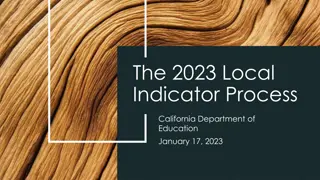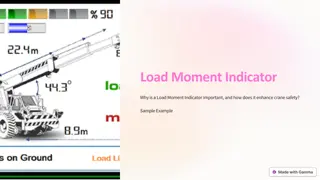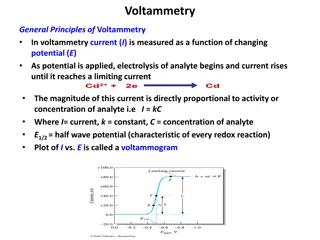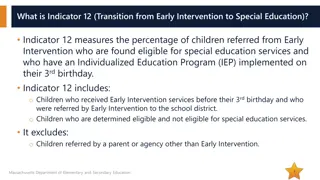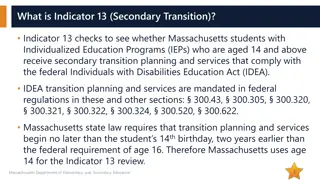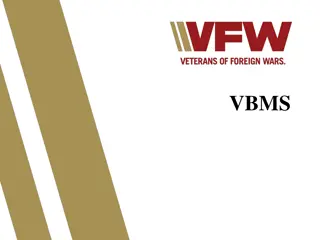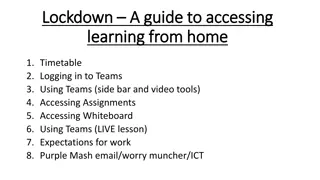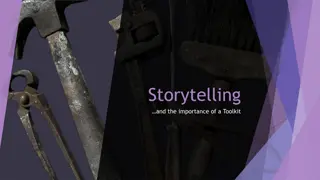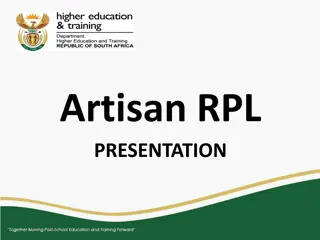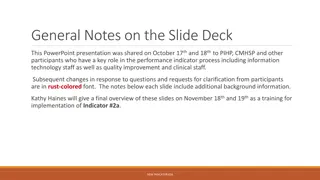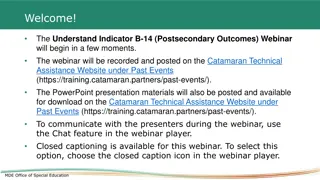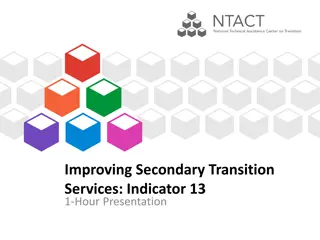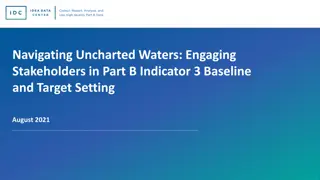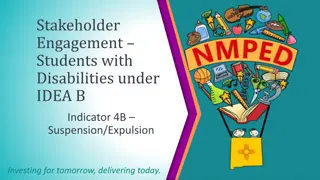Comprehensive Guide to Accessing and Utilizing Indicator Toolkits
This detailed guide covers various aspects of using Indicator Toolkits, including locating toolkits, completing required activities, uploading documentation, accessing dates to remember, and utilizing compliance monitoring dashboards. Learn how to efficiently navigate through the toolkits for compliance and performance indicators, access key dates, and utilize the District Data Determinations to enhance compliance and performance management. Make the most of this resource to ensure successful implementation.
Download Presentation

Please find below an Image/Link to download the presentation.
The content on the website is provided AS IS for your information and personal use only. It may not be sold, licensed, or shared on other websites without obtaining consent from the author.If you encounter any issues during the download, it is possible that the publisher has removed the file from their server.
You are allowed to download the files provided on this website for personal or commercial use, subject to the condition that they are used lawfully. All files are the property of their respective owners.
The content on the website is provided AS IS for your information and personal use only. It may not be sold, licensed, or shared on other websites without obtaining consent from the author.
E N D
Presentation Transcript
Indicator Toolkits November 28, 2023
Topics Locating Indicator Toolkits Completing Required Activities Uploading Documentation Questions and Answers
Indicator Toolkits for Compliance and Performance Compliance and Performance Toolkits Presentation Title 3
Toolkits District Data Determinations are provided annually to identify compliance and performance indicators. 1 Toolkits are designed to guide districts with addressing compliance and performance. Presentation Title 4
Indicator Toolkit Dates to Remember Compliance Indicators: 4, 9 & 10 Due 12/31/23 Compliance Indicators: 11, 12 & 13 Due 1/12/24 Performance Indicators: 1 & 2, 3, 7 Due 1/12/24 Fiscal Risk: Due 1/12/24 5
Accessing the Indicator Toolkits Log into EdPlan, select Tools> Indicators > to access the indicator toolkits Complete the required activities for all indicators that have been flagged. 6
Presentation Title Accessing the Indicator Toolkit To access indicator Toolkits select Tools>Indicators from the Main Menu Page in EdPlan. 7
Compliance Monitoring Dashboard If the indicator is noncompliant and requires activities to be completed, the indicator tile will display a different color. If the indicator is compliant the indicator tile will display grey and the toolkit will not open. The toolkit will open to the indicator detail page. The detail page will display timelines and the required activities for the indicator. Presentation Title 8
Indicator Detail Page The indicator detail page displays timelines, gives a description of the indicator and the purpose, including the required activities. Presentation Title 9
Assurance Statement Professional Development Required Activities Root Cause Progress Reviews Improvement Plan Presentation Title 10
Assurance Statement Noncompliance requires a letter of assurance to inform the OSDE-SES that noncompliance is corrected to 100%. In accordance with 34 CFR 300.600(e), noncompliance must be corrected as soon as possible, and in no case later than one year from the date on which the LEA is notified of a finding of noncompliance. Presentation Title 11
Root Cause Summarize responses to the guiding questions and determine what the team believes is most linked to the root cause. 12 Presentation Title
Improvement Plan Improvement plans identify: Develop an Improvement Plan and include the following: areas of strength improvement areas barriers Include Professional Development as a part of the plan. SMART goal(s) action steps Describe the progress review activity that will measure growth. person(s) responsible, Identify the person responsible for monitoring improvement plan progress. completion timelines expected outcomes. 13
Develop an Improvement plan and describe the professional development needed for improvement. Provide the improvement plan summary in the box including professional development aligned to the indicator. 14 Presentation Title
March 31st Progress Review #1 Analyze data collected identified in improvement plan to measure growth. Analyze any other data collected to measure progress. Utilize the guiding questions and provide a summary of progress. If adequate progress is determined continue with current plan. If progress is not determined, review plan and make necessary edits/changes. Presentation Title 15
May 31st Progress Review #2 Analyze data collected identified in improvement plan to measure growth. Analyze any other data collected to measure progress. Utilize the guiding questions and provide a summary of progress. If adequate progress is determined continue with current plan. If progress is not determined, review plan and make necessary edits/changes. Presentation Title 16
Professional Development Complete professional development after receiving the November packet to ensure alignment with the improvement plan. Professional development documentation must align to the improvement plan including a summary and sign-in sheet with title and date(s). Presentation Title 17
Submitting Required Activities Complete each toolkit activity Verify toolkit timelines Save the response Submit responses to OSDE The OSDE will review responses for approval. The OSDE will request additional information if needed Toolkit submission is noted with a date/time stamp. 18 Presentation Title
Select Tools> LEA Document Library to access the LEA Document Library The LEA Document Library displays the categories at the top of the page. Documents that were uploaded last year will fall into the Uncategorized category. To access documentation from the previous year in the uncategorized category select the year LEA Document Library Presentation Title 19
Select Tools> LEA Document Library to access the LEA Document Library The LEA Document Library displays the categories at the top of the page. Documents that were uploaded last year will fall into the Uncategorized category. To access documentation from the previous year in the uncategorized category select the year LEA Document Library Presentation Title 20
Submitting Documentation Upload additional documentation in the LEA Document Library. Select LEA Document Library, click Tools > LEA Document Library>Compliance 21 Presentation Title
Indicator Documents The document panel is located at the bottom of each indicator detail page. You have the option of creating a final document after completing the required activities with approval. Final documents are not required. External documents can be uploaded in the documents panel. Presentation Title 22
Uploading Documentation Select Tools > LEA Document Library>Compliance to upload additional documentation. Select the compliance category. Select the arrow in the left-hand corner to upload file Select the drop-down box arrow in the right-hand corner to select categories Select the category and confirm. 23 Presentation Title
Dates to Remember Indicators 11, 12, & 13 Indicators 1 & 2, 3, 7 & Fiscal Due January 12th Indicators 4, 9, & 10 Due December 31st 2nd Progress Review & Professional Development Due May 31st 1st Progress Review Due March 31st 24
Question and Answer Do you have any questions? 25
Contact Information: Compliance Team Felica Denton Fiscal Monitoring Coordinator Felica.Denton@sde.ok.gov 405522-9562 Megan Withers Early Childhood Specialist Megan Withers@sde.ok.gov 405-522-5168 Tina Spence Director of compliance & Monitoring Tina.Spence@sde.ok.gov 405-521-4513 26