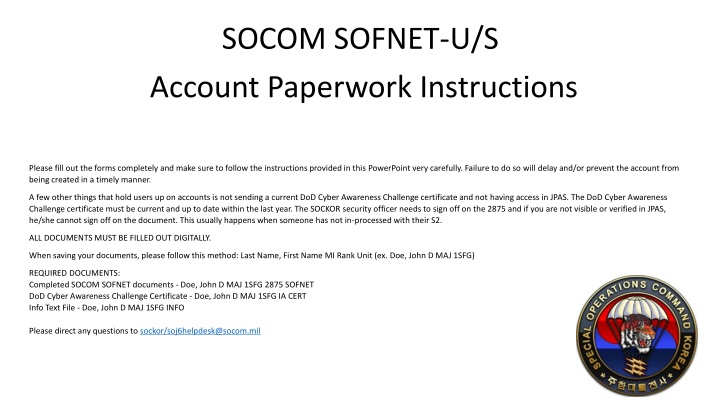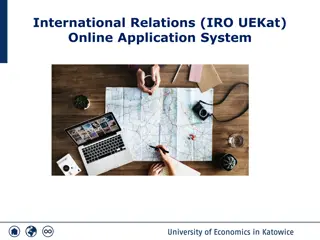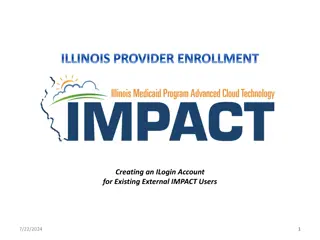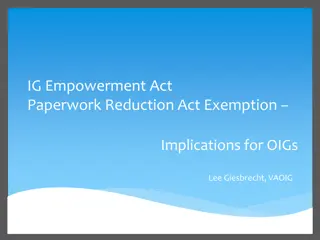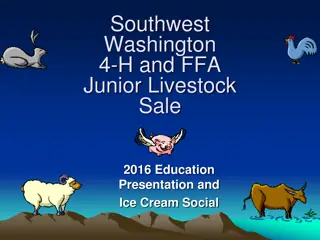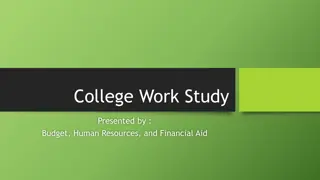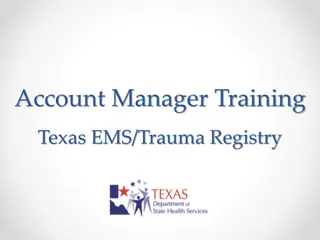SOCOM SOFNET-U/S Account Paperwork Instructions and Application Process
Detailed instructions and requirements for completing paperwork and applying for a SOCOM SOFNET-U/S account. Ensure forms are filled out digitally and follow all guidelines provided. Key documents needed include the 2875, DoD Cyber Awareness Challenge certificate, and IA CERT info. Failure to comply may result in delays or account creation issues.
Download Presentation

Please find below an Image/Link to download the presentation.
The content on the website is provided AS IS for your information and personal use only. It may not be sold, licensed, or shared on other websites without obtaining consent from the author.If you encounter any issues during the download, it is possible that the publisher has removed the file from their server.
You are allowed to download the files provided on this website for personal or commercial use, subject to the condition that they are used lawfully. All files are the property of their respective owners.
The content on the website is provided AS IS for your information and personal use only. It may not be sold, licensed, or shared on other websites without obtaining consent from the author.
E N D
Presentation Transcript
SOCOM SOFNET-U/S Account Paperwork Instructions Please fill out the forms completely and make sure to follow the instructions provided in this PowerPoint very carefully. Failure to do so will delay and/or prevent the account from being created in a timely manner. A few other things that hold users up on accounts is not sending a current DoD Cyber Awareness Challenge certificate and not having access in JPAS. The DoD Cyber Awareness Challenge certificate must be current and up to date within the last year. The SOCKOR security officer needs to sign off on the 2875 and if you are not visible or verified in JPAS, he/she cannot sign off on the document. This usually happens when someone has not in-processed with their S2. ALL DOCUMENTS MUST BE FILLED OUT DIGITALLY. When saving your documents, please follow this method: Last Name, First Name MI Rank Unit (ex. Doe, John D MAJ 1SFG) REQUIRED DOCUMENTS: Completed SOCOM SOFNET documents - Doe, John D MAJ 1SFG 2875 SOFNET DoD Cyber Awareness Challenge Certificate - Doe, John D MAJ 1SFG IA CERT Info Text File - Doe, John D MAJ 1SFG INFO Please direct any questions to sockor/soj6helpdesk@socom.mil
Input Information Input Information Input Information Digitally Sign Input Information Input Information
Select Date Select Title Select Date Select Transfer from location Input Information Input Information Input Information Input Information Input Information Input Information Select Type Input Information Input Information Select TSOC Input Information Input Information Input Information Select option Check all that apply Input Information Name of member with desired permissions Supervisor Digitally Sign Input Information Input Information
User Digitally Sign Select Date
DoD Cyber Awareness Challenge Certificate The JKO equivalent is also acceptable (not shown).
Date Completed Date Format 20180308 Date leaving SOCKOR Info Document